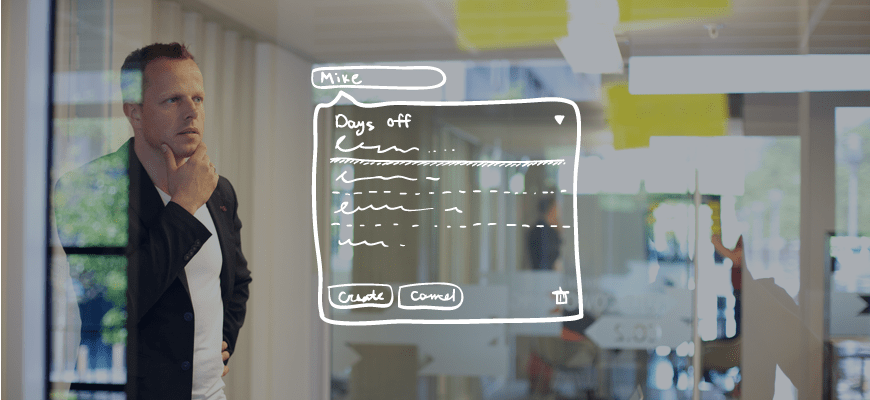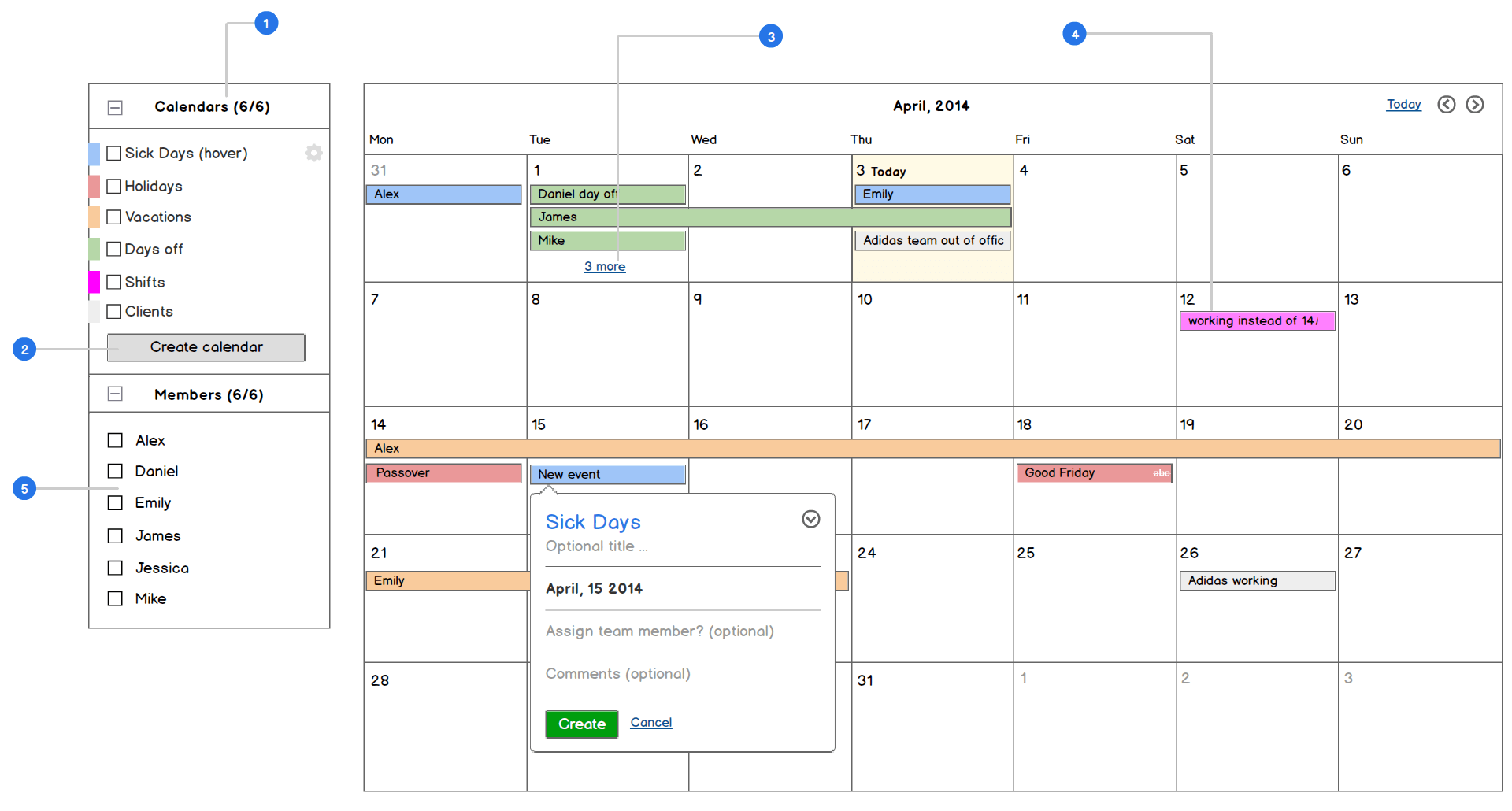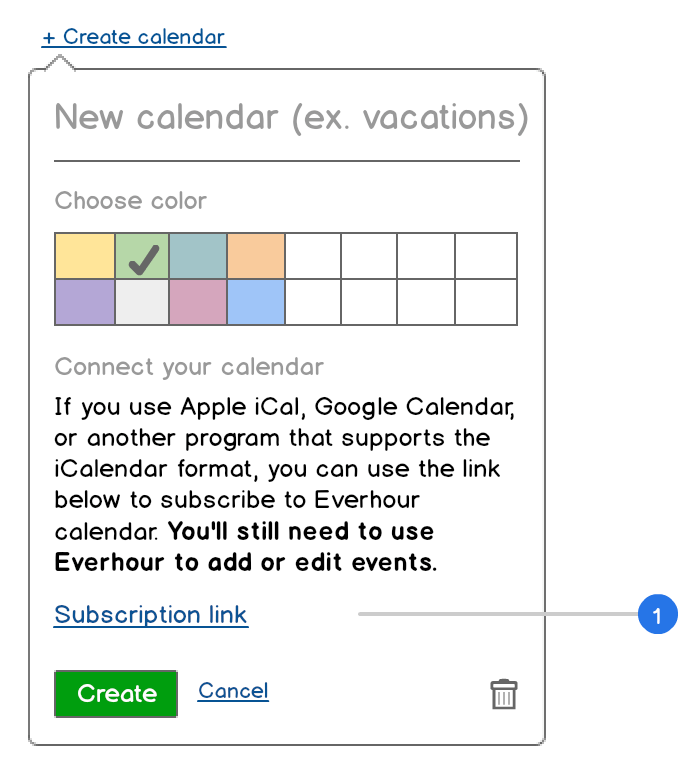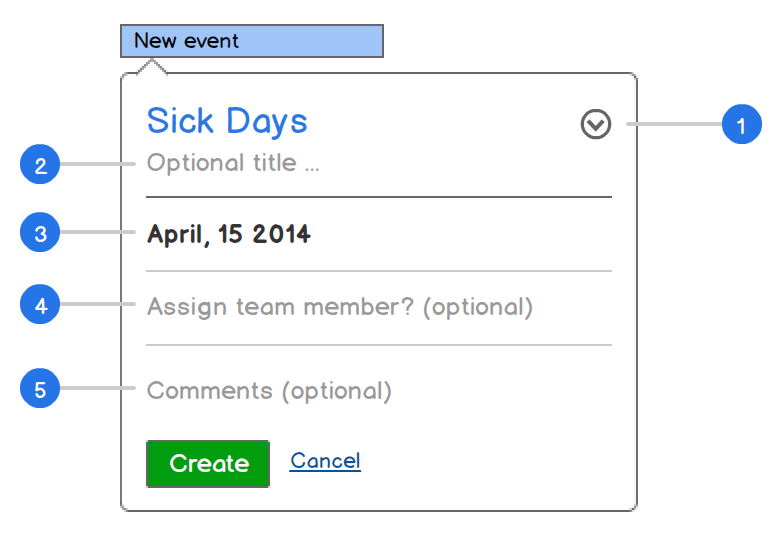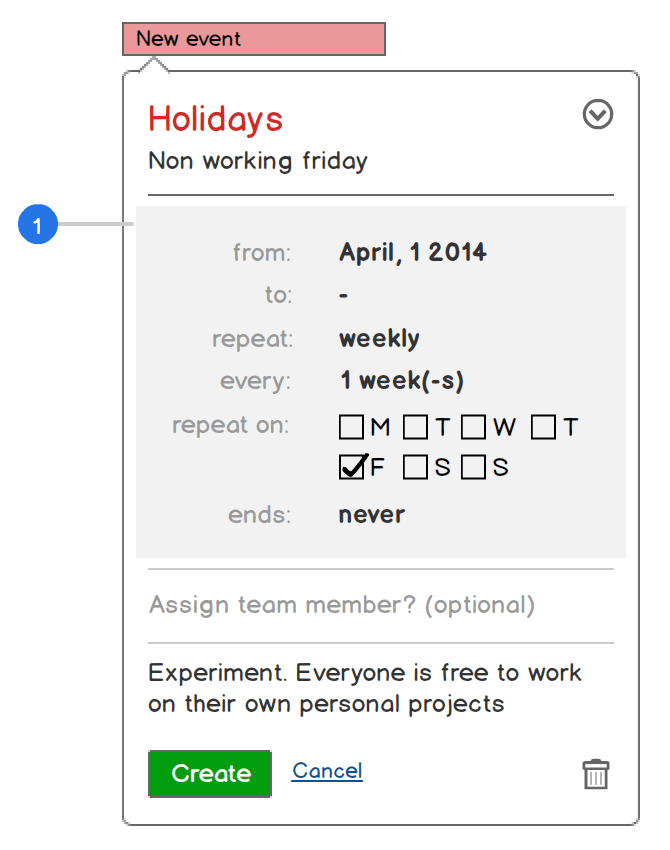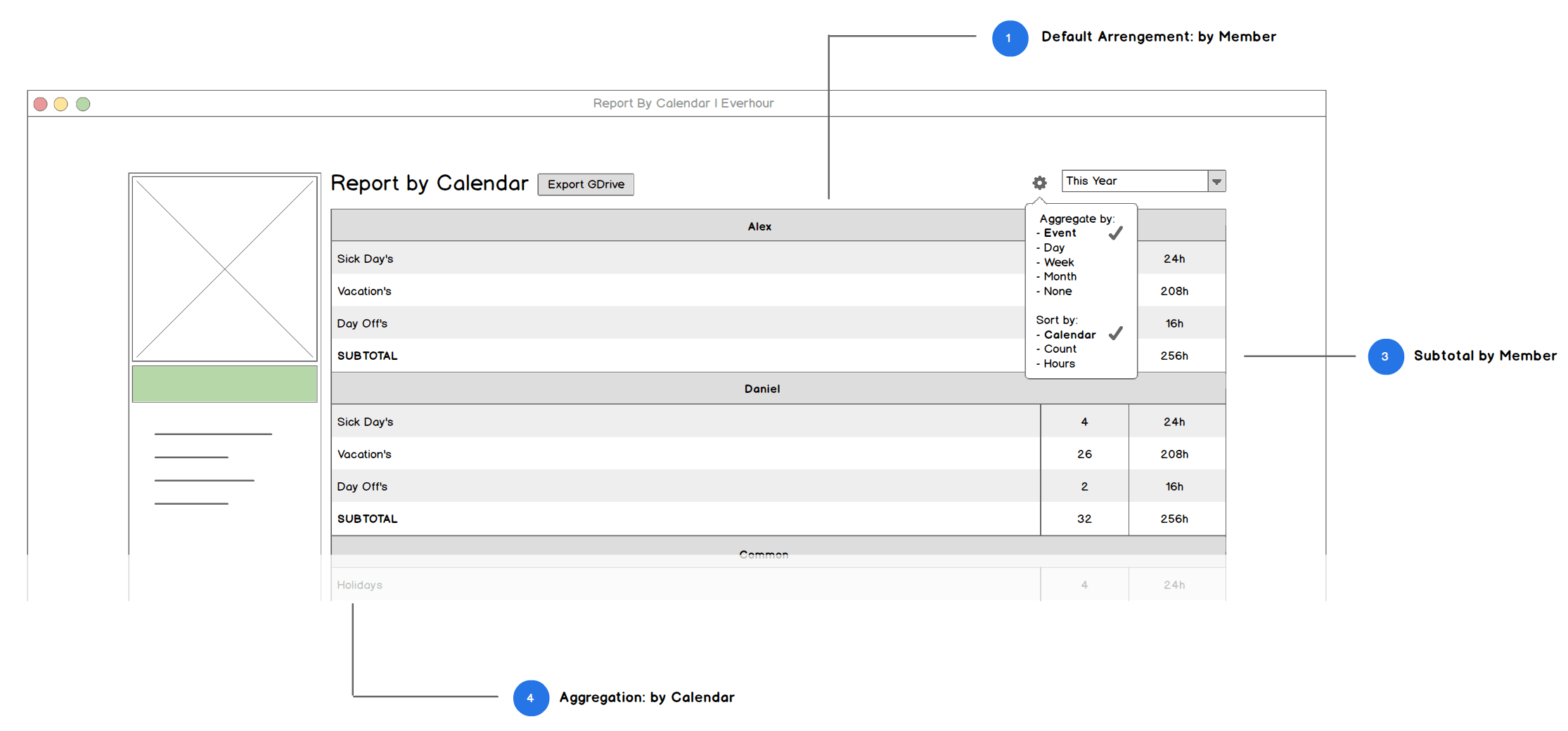This post is dedicated to our thoughts and plans regarding a new Everhour calendar the concept of which we’ve been mulling over for a while already. We are going to start redoing it shortly and looking forward to your opinion and improvement ideas to help us deliver to-the-point functionality.
As always, let’s start by outlining the poor sides of the current calendar version:
[well]
- as the app was initially created for internal use only, the calendar is honestly way too focused on our own team’s needs and habits, and doesn’t take into account other possible ways and purposes of using it;
- the calendar lacks flexibility: it provides you with a set of predefined characteristics like types of events and doesn’t allow any customization;
- there are no notifications included though it’s a very helpful and sought-after feature.
[/well]
It makes good sense to have a handy calendar that fits a wide range of users, and that’s exactly what the planned tweaks are aimed at. Take a look.
- (1,2) The major change involves an opportunity to create separate calendars for different types of events. You can have public holiday/vacation/sick days calendars or one that is used to track project milestones. Depending on your company’s work processes or your imagination, you may set up as many calendars as you wish.
For editing, you’ll simply need to hover over a necessary calendar and click the gear icon that will appear.
- (5) The new calendars are going to also feature filtering by calendar types and members the same way as it’s done in reports.
- (3) In case there are tons of events planned for a certain day, they will be collapsed to prevent the day field from being oversized.
- (4) The calendar will display either an event title or the name of the team member with whom an event is associated. In the second case, it will be a personal event. Any additional notes will also be included in the event description. Titles that are too long will be reduced to again avoid stretching.
To create a new event, simply click a specific dаy,
Extra settings for event date and recurrence will include:
The new calendar will be especially valuable in connection with calendar reports providing time stats on the team’s days off or other events for a certain period.
The concept will remain the same but since you’ll be able to create any custom events, new reports should aggregate hours for all of them vs. just days off, holidays, sick days, and vacations as in the current version.
So tell us, how do you feel about the planned changes? Are we on the right track?
Leave a comment below or reach us at ask@everhour.com. Looking forward to your messages!