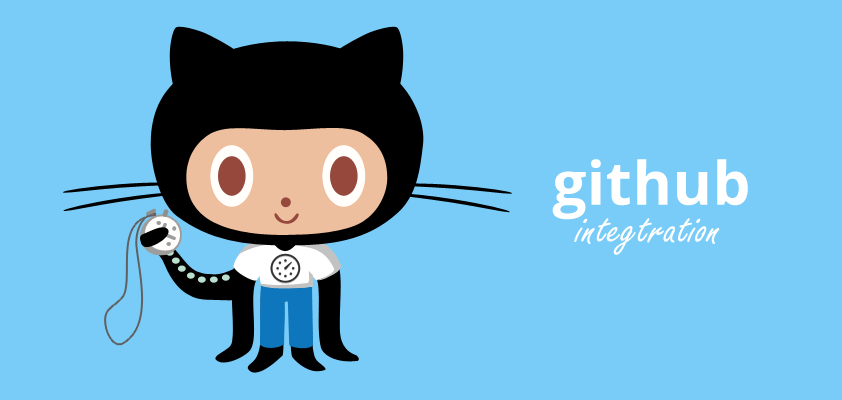Update: Everhour 2 enhances GitHub time tracking with embed timers/estimates right in GitHub issues, powerful and customizable reports, real-time team activity dashboard, and even more.
Yippee! Everhour now has built-in support for GitHub. It means that you can easily transfer GitHub issue titles to your Everhour reports.
In the previous version, you used to type [label type=”inverse”]@project #314 Doing something 2hrs[/label] assuming that there was actually a GitHub task with such a number (#314). However, it could happen that you mixed up the number (e.g. used #341) or were not sure what number it was exactly. Thus you had to first double-check it going to GitHub, get back to Everhour and only then track your time. Too many unnecessary steps, right?
Moreover, just looking at the issue number was not always enough for getting a clear understanding of the task. Comments do not always reflect the idea.
There are a couple of things we’ve improved:
- Showing an issue title & status in the auto-suggestions list to make sure you refer to the right thing
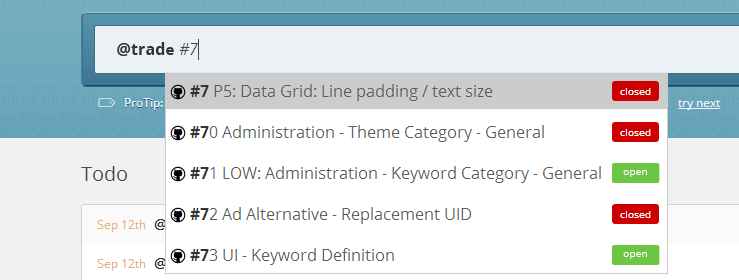
- The separate column “Title” added on the “Report by Issue” page
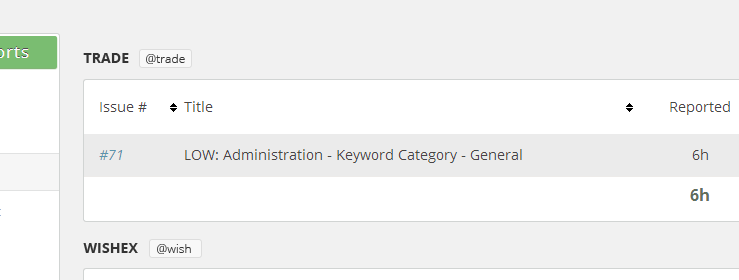
- See GitHub titles in the Key activities unit
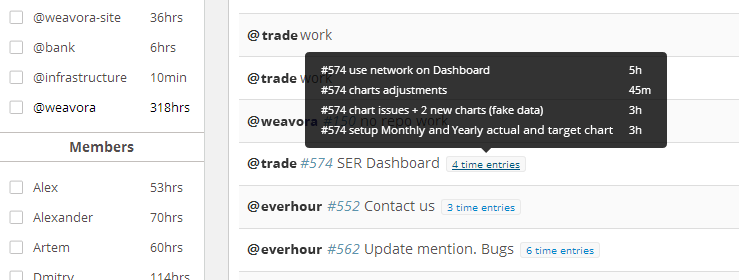
- See GitHub titles in tooltips while hovering issue numbers across multiple app pages
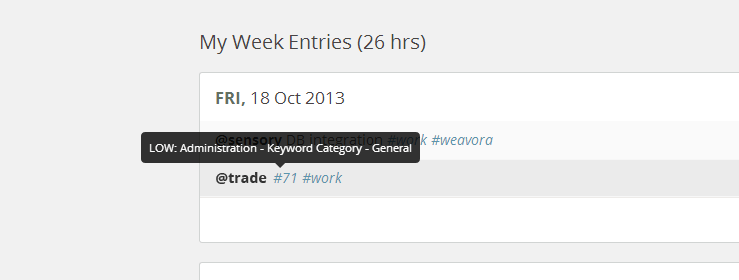
Hope you’re all happy with GitHub integration 🙂 If you experience any issues, contact us immediately via a support ticket and we’ll get back to you and help you as soon as possible.