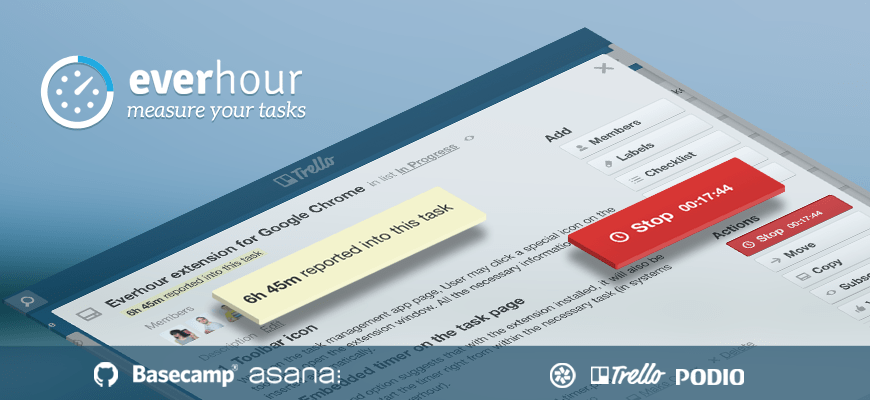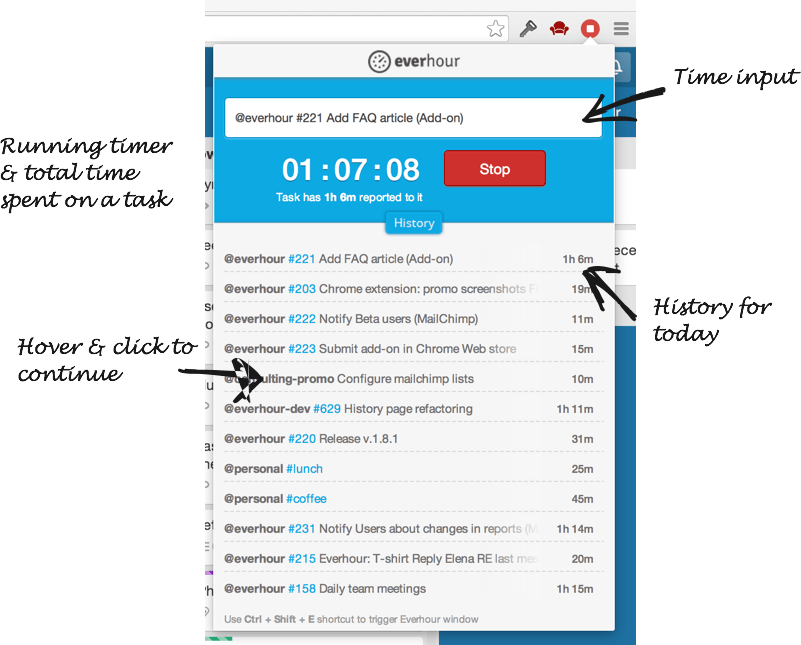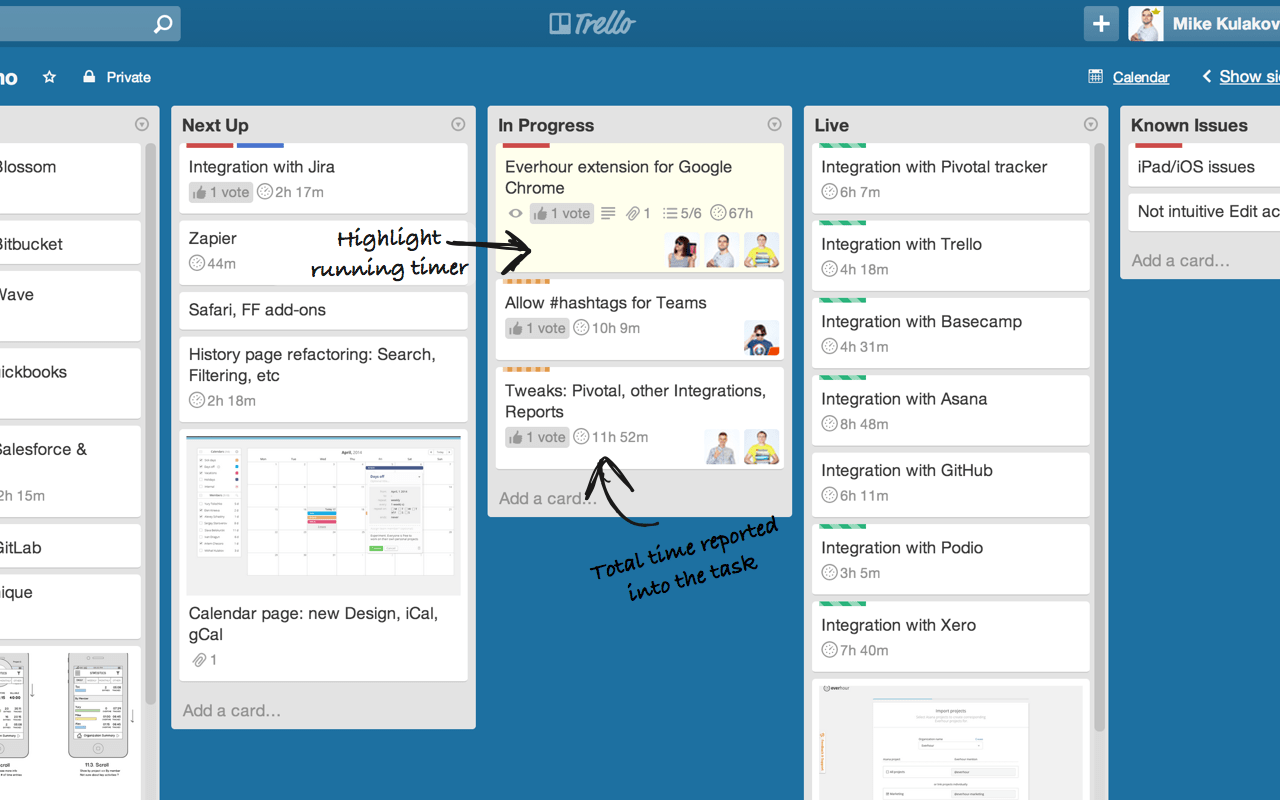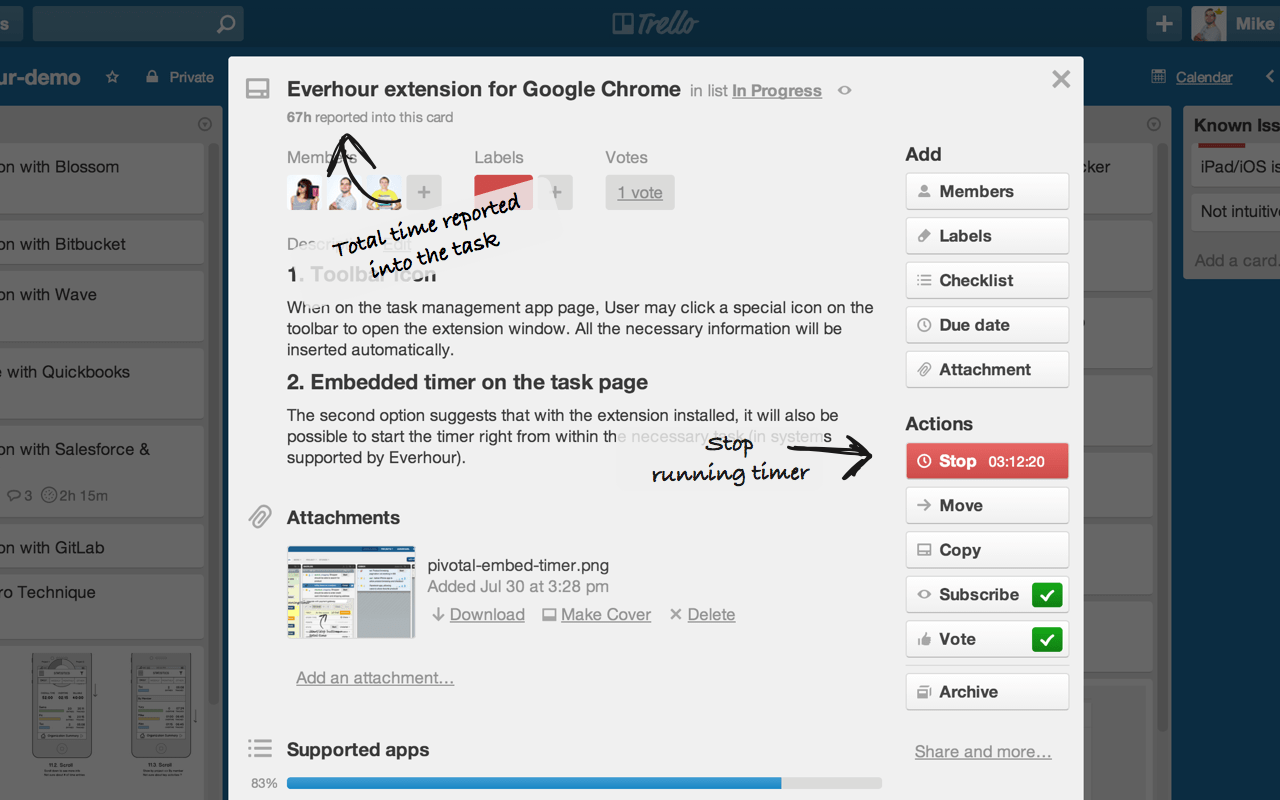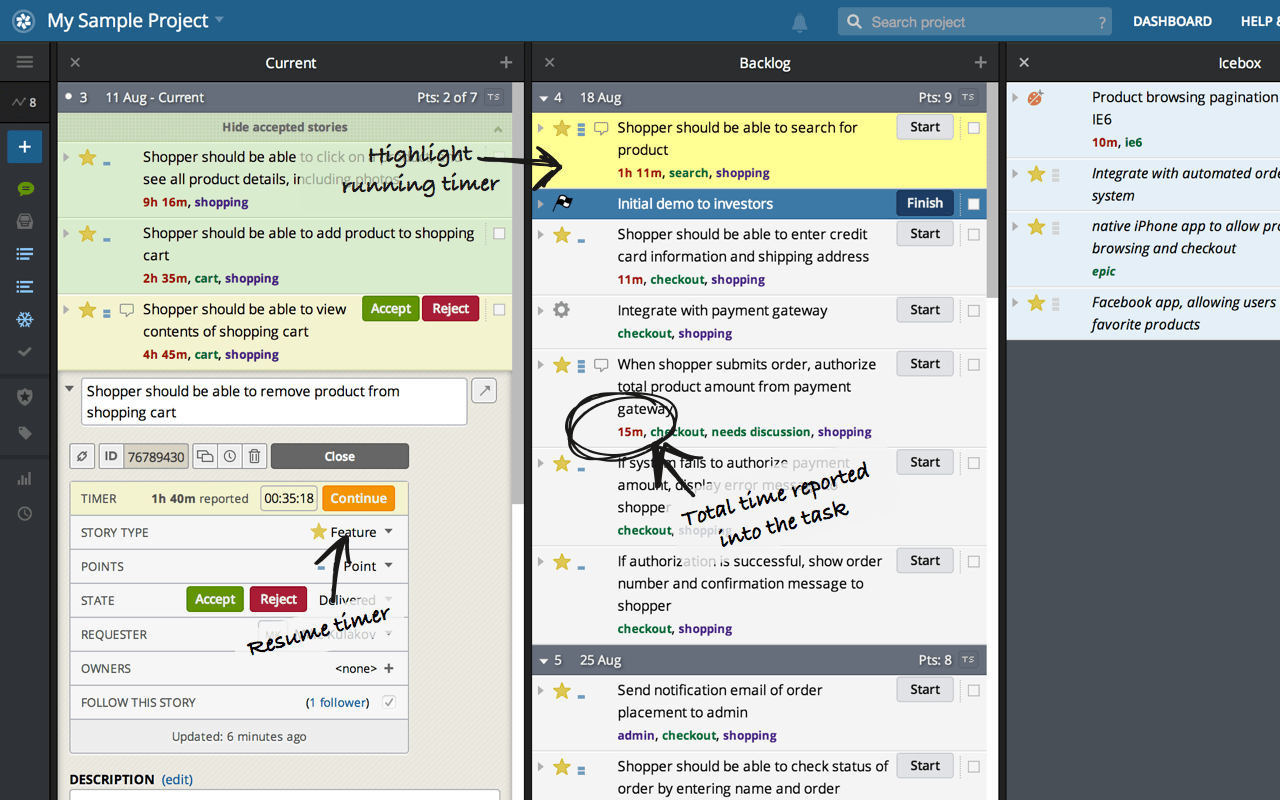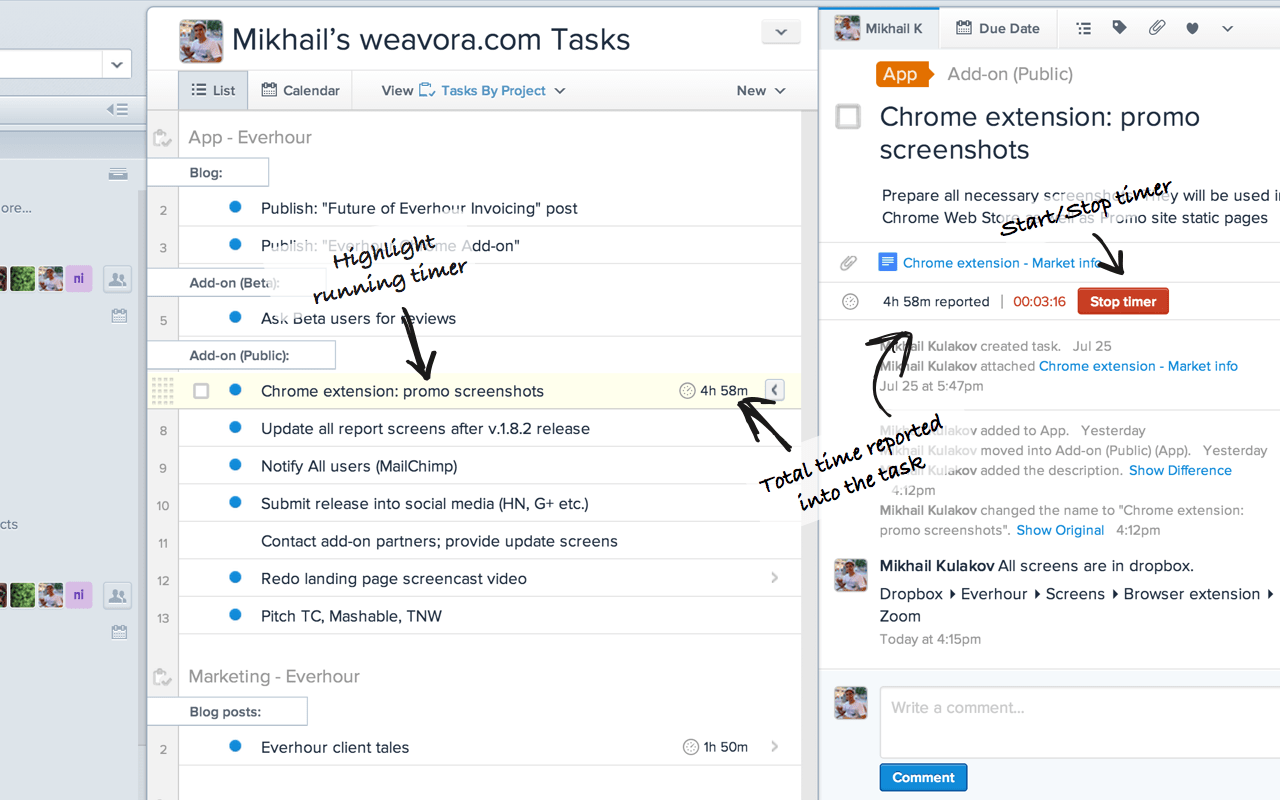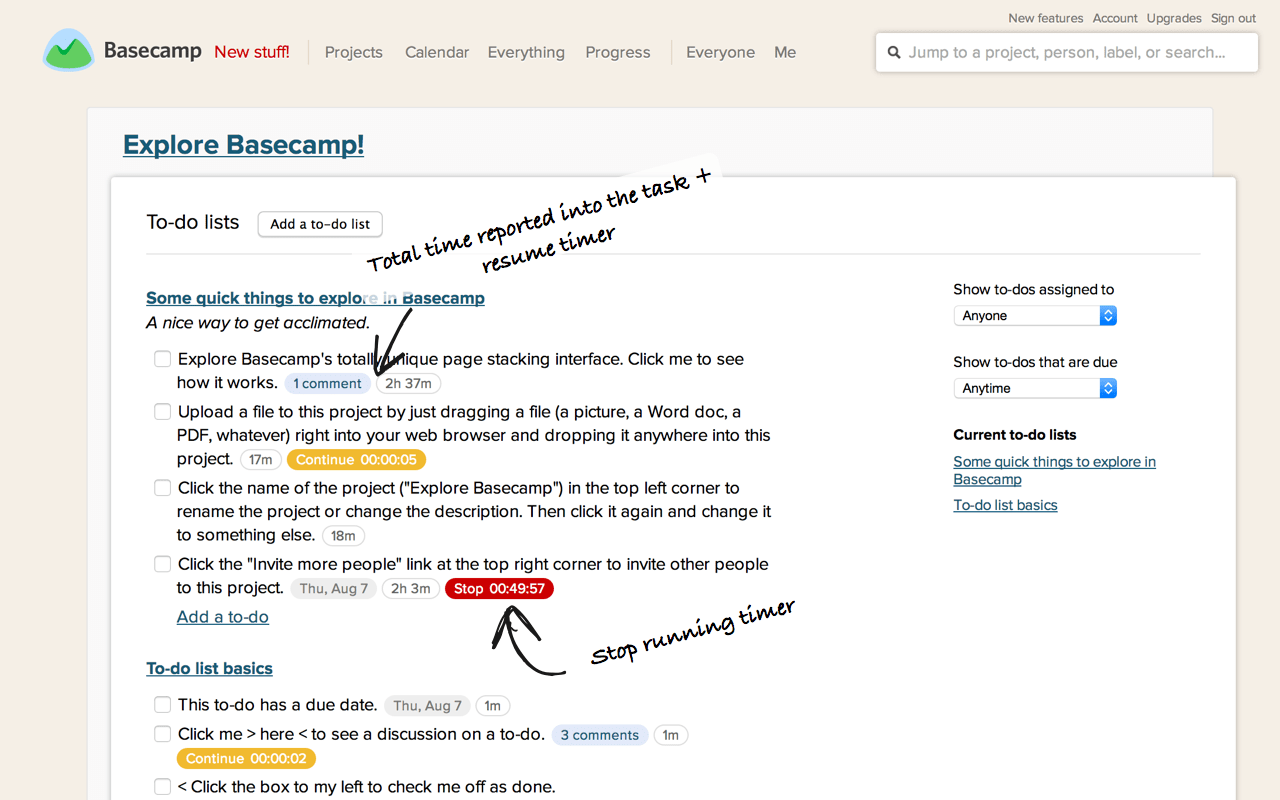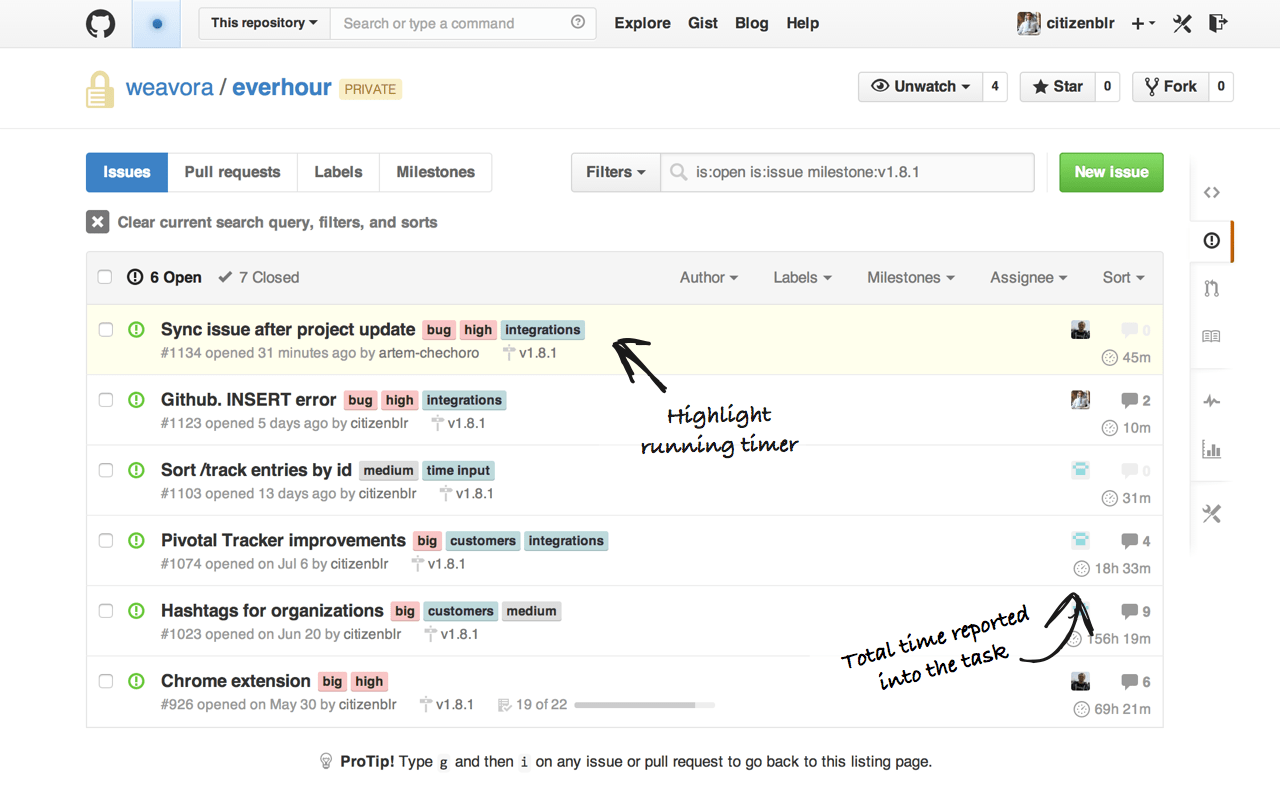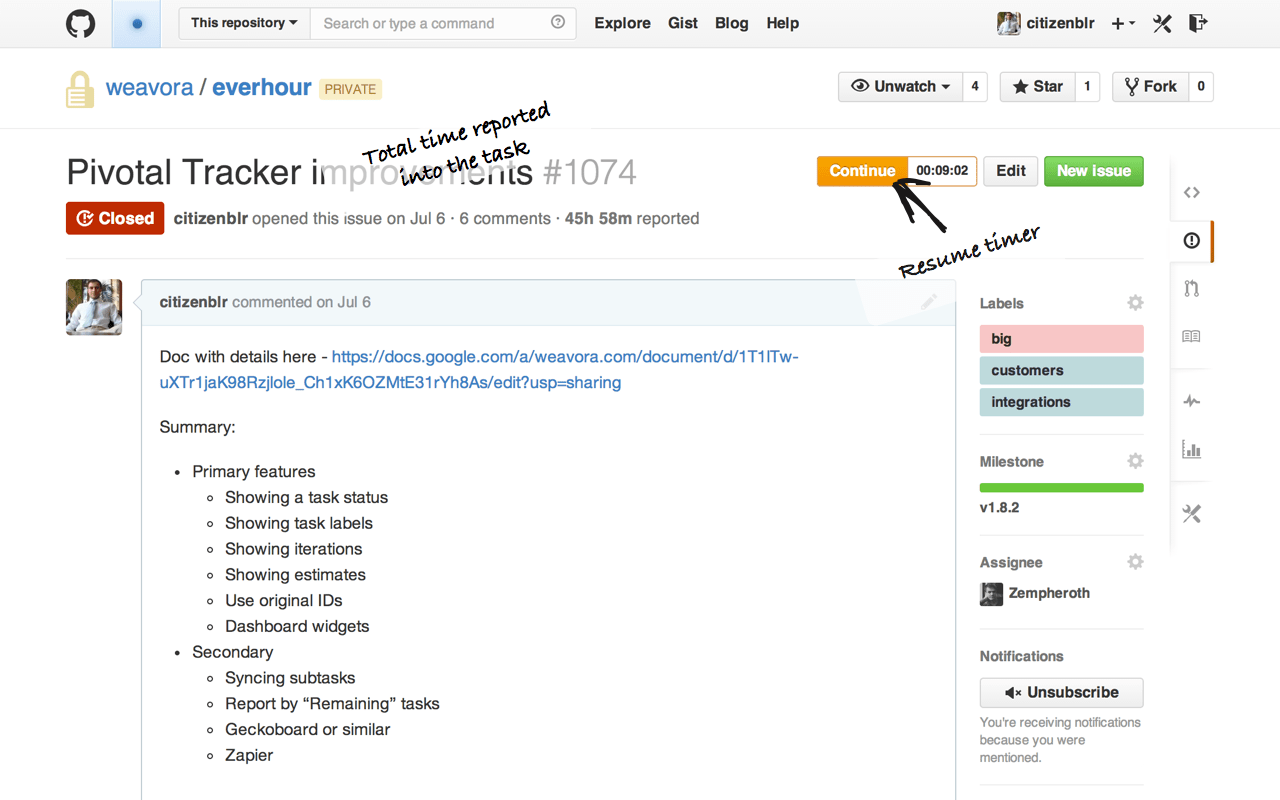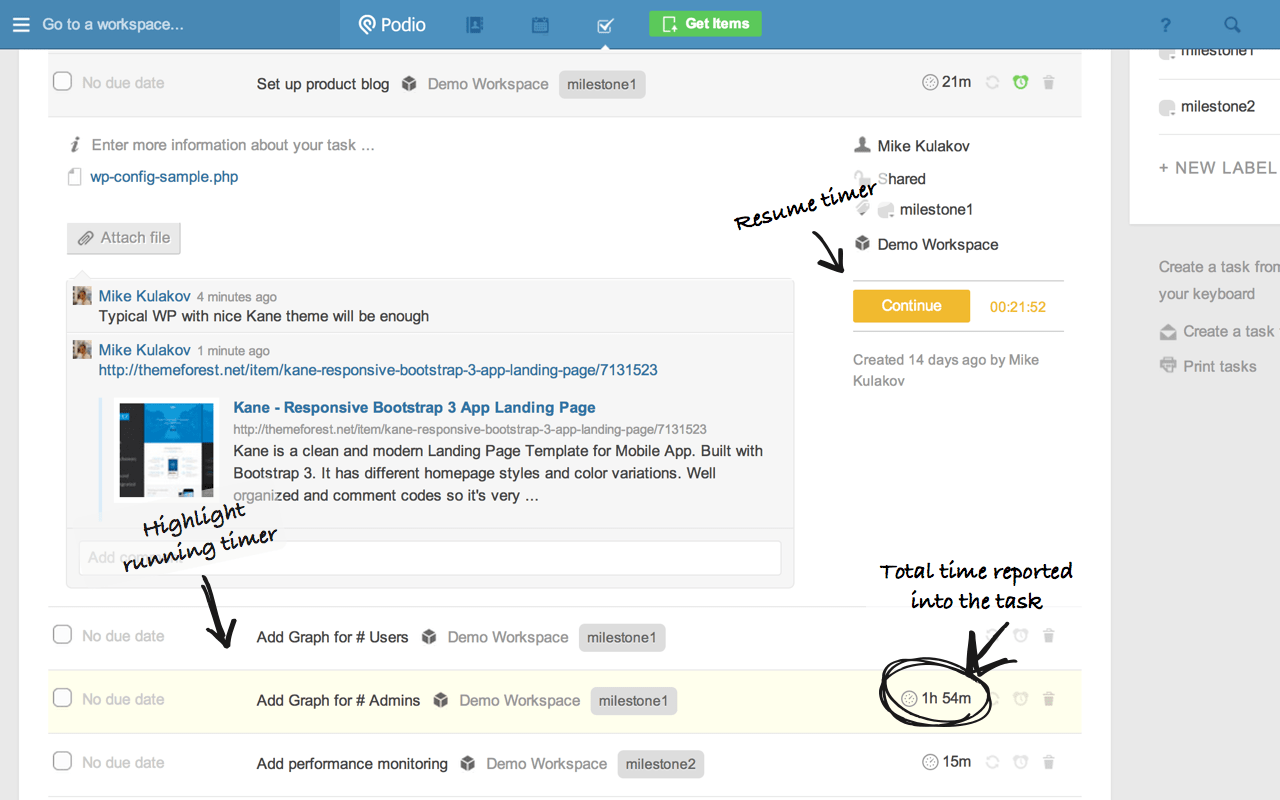UPD: From now on Everhour extension is available for Chrome, Firefox, and Safari. Download here.
We are excited as heck because the long-awaited Everhour Chrome extension has just been released. Hurray!
When choosing a web browser to start with, we looked into the app usage analytics to see that Google Chrome was actually the most popular one. Sorry if you’re not a Chrome person but don’t you worry – as soon as early feedback is collected, Firefox and Safari will be coming your way!
Though we ourselves feel very happy about the first version (hope that doesn’t sound too cocky 🙂 ), it is still essential to hear your opinion vs. just being content with our own judgment.
So don’t hold back and let us know your honest initial impressions: whether the installation process is smooth, if the extension works fine, etc. You can do it via the comments section or by email at mike.kulakov {at} everhour.com. Hoping to hear from you!
Below are more details on how to install and use the Everhour plugin, the great opportunities it gives, and the overall functionality.
Setup
In fact, all you need to do is only install the extension and log in (or sign up in case you’ve been missing out), and this is it! After these ridiculously simple steps, the basic plugin functionality is right at your disposal.
The extended functionality, on the other hand, is available after project sync and includes seamless integration with Asana, Trello, Pivotal, Github, and Basecamp.
All the related instructions can be found in our FAQ section so I’m going to skip those and move to other good stuff.
Browser add-on
After the extension installation, your browser toolbar will include a timer icon that allows access to a plugin window with the following elements:
- Input field
- Running timer and the “Stop” button
- Total time spent on a current task (shown below the running timer)
- History: all entries created today
Embedded timer
Besides providing a timer icon on the Chrome toolbar, the Everhour plugin enhances a project management system of choice with the following functionality:
- A task with the timer on is highlighted on the list
- Start/Stop/Continue buttons are added to a task details page/view
- The running timer status is displayed
- The total time spent on the task is shown
[accordion]
[accordion-group title=”Trello board”]
[/accordion-group]
[accordion-group title=”Trello card details”]
[/accordion-group]
[accordion-group title=”Pivotal”]
[/accordion-group]
[accordion-group title=”Asana”]
[/accordion-group]
[accordion-group title=”Basecamp”]
[/accordion-group]
[accordion-group title=”GitHub issues list”]
[/accordion-group]
[accordion-group title=”GitHub issue details”]
[/accordion-group]
[accordion-group title=”Podio”]
[/accordion-group]
[/accordion]
Finally
We’ve tried really hard to detect and eliminate all kinds of issues but if you happen to encounter any, cut us some slack 🙂 Let us know about a problem, and we’ll do our best to fight it.
And it goes without saying that any improvement ideas you come up with are welcomed and appreciated. Looking forward to hearing your thoughts!