Decide Who Approves Your Timesheet
Time approval got a couple of handy updates in order to make the process more flexible for members to decide who approves your timesheet. Admins receive more room to partially approve time or reject it.
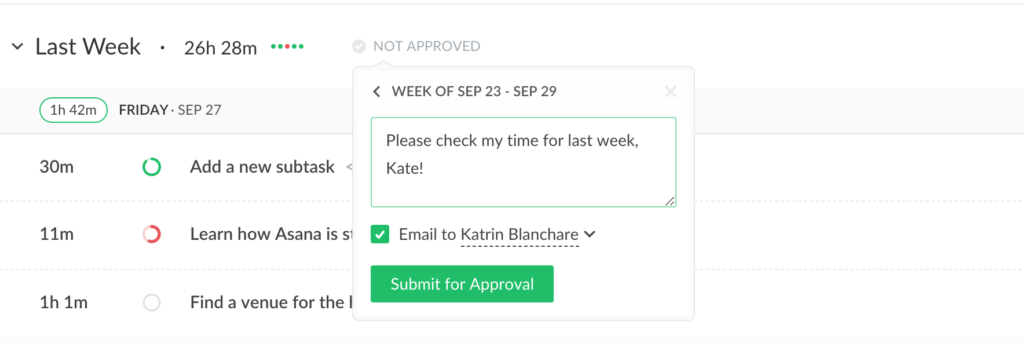
What’s Been Added for a Member
Members now have an option to pin the comment when submitting for a time approval that could be necessary to give valuable details to an approver. And now it is you to decide who approves your timesheet from a drop-down list with admins names. We added an option to send an email to that admin about a sent request. Admins also get an option to submit their time for approval to other admins.
A submitted request displays the history log about all actions with this submission: when it was submitted, approved, rejected.
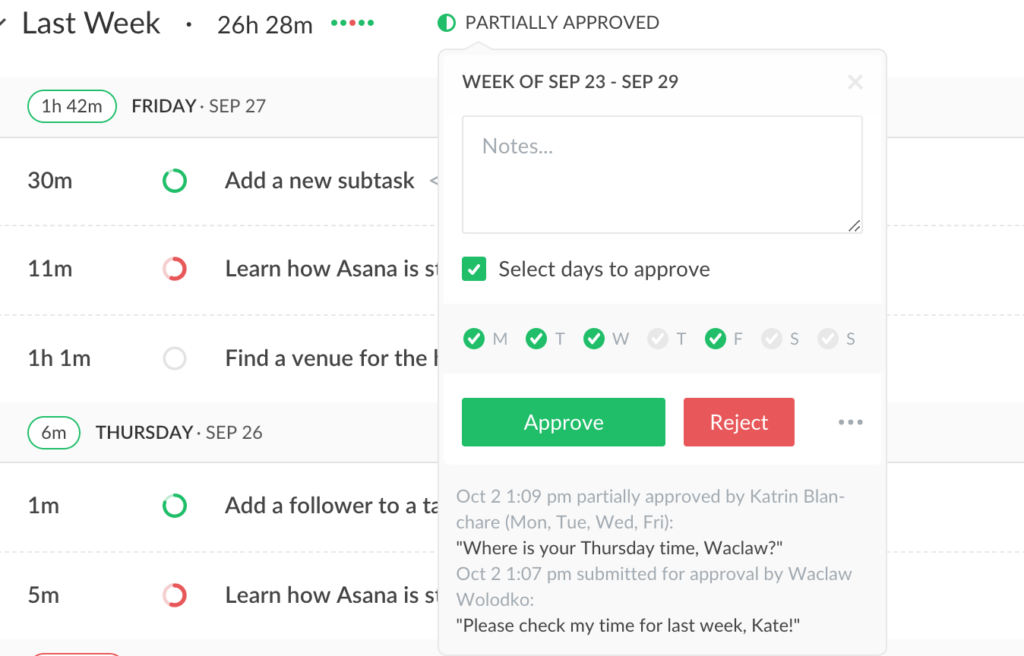
An admin now gets an additional precaution if a week’s time contains time without a task. We show it by an alert icon next to the period above the comment box.
What’s Been Added for an Admin
We have upgraded the partial approval portion of the functionality. It is now a checkbox that enables approval by days, where the log shows approved days. Daily columns no longer show the approve icon.
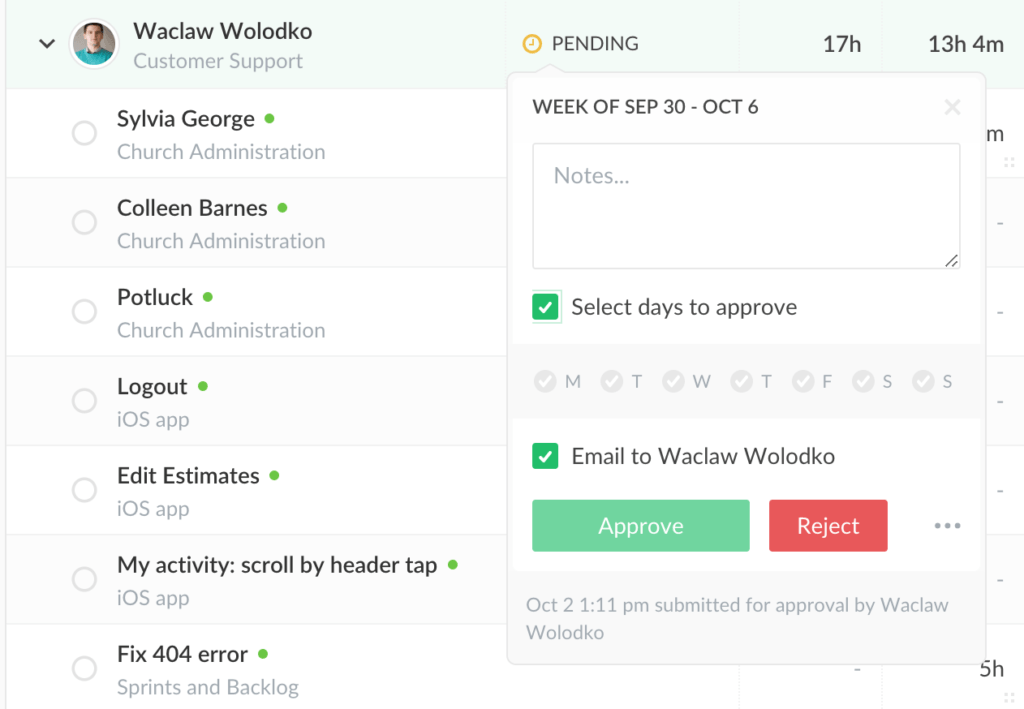
Admins now decide whether to email a user about approval or rejection and could leave a comment even with all approved time. We are doing everything we can to make sure that we’re bringing your the best timesheet app ever!