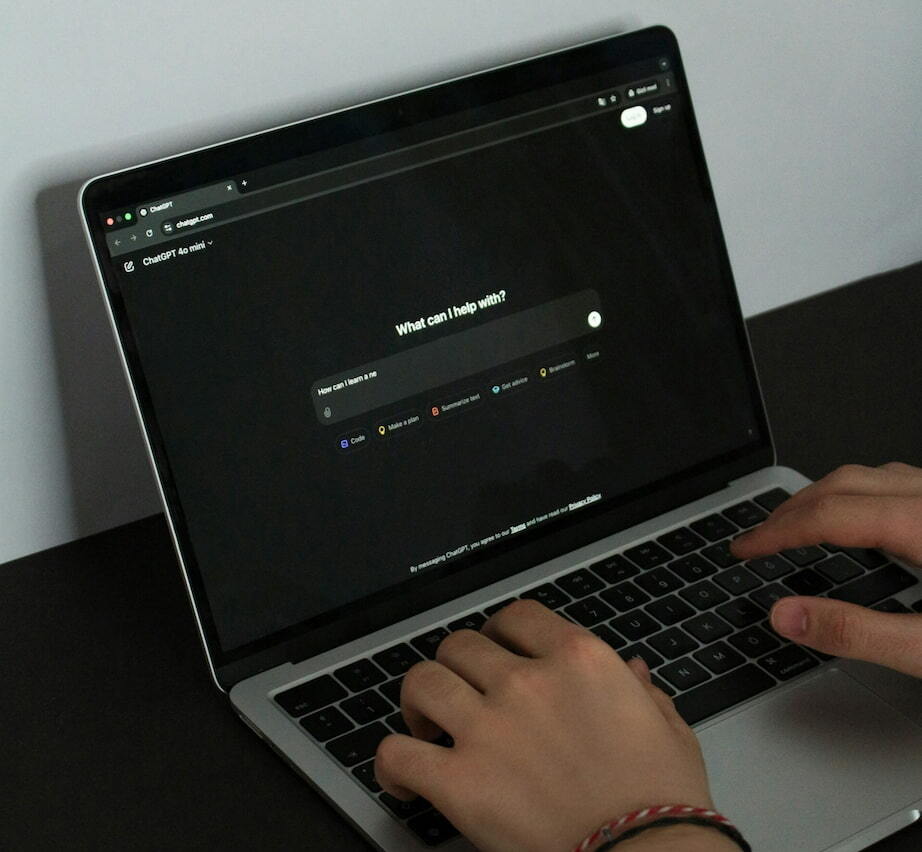If you’re trying to use ChatGPT to run your projects but all you keep finding are vague, fluffy prompts like “Act as a project manager,”… you’re not alone. This list cuts the fluff and gets real. These are battle-tested ChatGPT prompts for project management: to manage actual projects, hit deadlines, keep clients updated, and even fire off tough emails you don’t want to write.
Let’s stop pretending AI replaces PMs and start using it like the best overachieving assistant you never had.
📅 Weekly Planning Prompts
Prompt:
“Create a weekly project overview for [project name]. Include tasks due this week, any dependencies, team assignments, and blockers. Assume it’s Monday.“
Why it works:
It gives you a summary you can drop into Slack or Notion with zero friction. Great for keeping everyone on the same page.
📈 Progress Update Prompts
Prompt:
“Summarize progress for [project name]. Use input from the following task statuses: [copy/paste from task list or Jira/Trello export]. Highlight any delays or things at risk.“
Why it works:
Perfect for prepping client updates or stakeholder meetings in 30 seconds.
📢 Client Communication Prompts
Prompt:
“Draft a client email for [client name] updating them on [project name]. Mention progress, blockers, next steps, and request feedback. Keep it professional but casual.”
Why it works:
You can paste this directly into Gmail. You just saved 25 minutes rewriting the same status email again.
🧲 Task Breakdown Prompts
Prompt:
“Break down this goal into clear tasks with priorities and time estimates: [insert goal]. Assume a team of [X] people working in [tool, e.g., Trello/Asana].“
Why it works:
Perfect when stakeholders drop a vague deliverable like “redesign homepage” and expect a timeline tomorrow.
🪨 Risk Management Prompts
Prompt:
“List the top 5 project risks based on this outline: [paste your project plan]. Suggest mitigation strategies.“
Why it works:
Helps you prep for stakeholder questions like “What might go wrong?” before they even ask.
⏳ Deadline Checker Prompt
Prompt:
“Review this list of tasks and deadlines: [paste list]. Identify anything that looks at risk based on time estimates or dependencies.“
Why it works:
Turns ChatGPT into a deadline watchdog before your team becomes one.
📆 Meeting Prep Prompt
Prompt:
“Create a meeting agenda for our weekly project sync. Include discussion points based on this week’s progress, blockers, deadlines, and questions to ask the team.“
Why it works:
Less scrambling before calls. Bonus: ask GPT to turn it into a Notion or Google Doc format.
Check out how ChatGPT compares to Notion AI!
🚫 Saying No Prompt
Prompt:
“Write a polite but firm email pushing back on a new request from [stakeholder name]. The team is already overloaded. Offer a revised timeline or compromise.“
Why it works:
When “No” is the right call, but you don’t want to write it yourself.
📚 Bonus: Best Practices Prompt
Prompt:
“Give me a checklist of best practices for managing a project using [tool: Trello, ClickUp, Notion, etc.]. Include common mistakes to avoid.“
Why it works:
Helpful for onboarding junior PMs or teams trying new tools.
ChatGPT Prompts for Project Management: Wrap-Up
You don’t need 100 vague prompts. You need 10 that hit hard. Copy, paste, tweak, and run your projects smarter.
If you’re managing multiple projects or juggling teams, save this list somewhere you can actually find it next week.
Looking to take your project management workflows even further? Pair ChatGPT with a time tracker like Everhour to track time, manage budgets, and stay on top of every task. Together, they make planning, reporting, and delivery a whole lot smoother.
Learn how to use ChatGPT for project management efficiently and more about AI in project management in general!