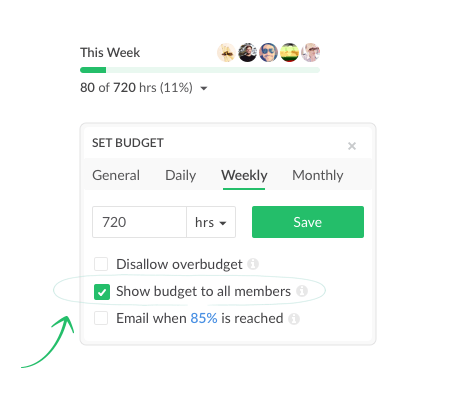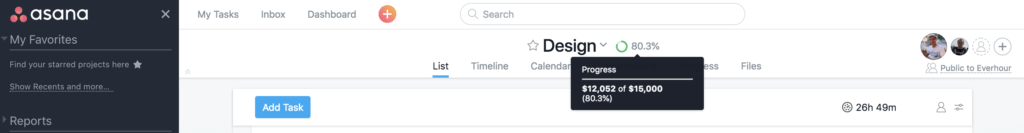Budget Alert Email, Visibility for Non-Admins and Boosted Load Speed
Hi, I hope you will enjoy reading the weekend blog post, as well as new modifications to budgets controls we have made 🙂
Budget Threshold Notification
That was a frequent question to our support team and we are happy to deliver this option. You can now go into each project or client and tell Everhour to notify you when the budget has reached a threshold.
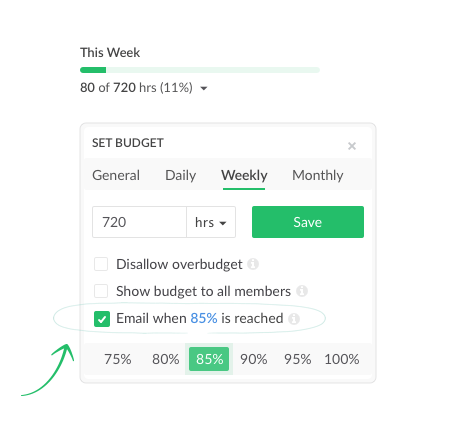 Our system regularly checks the budget status (every 2 minutes) and sends an email notification to admins providing the team hits a threshold. The email comes only once depending on the threshold, i.e., if it’s 75% complete, no furthers alerts when the budget is 80 or 85% complete.
Our system regularly checks the budget status (every 2 minutes) and sends an email notification to admins providing the team hits a threshold. The email comes only once depending on the threshold, i.e., if it’s 75% complete, no furthers alerts when the budget is 80 or 85% complete.
Budget Visibility
Another popular request was about showing budgets to non-admin users. This is why you can check the option to display budgets for members and supervisors. Members with limited access won’t see anything, as this role supposes focusing on their personal time.
Other users can find the shared budget when they open Projects. Asana, Trello and Basecamp users can also see budgets inside the project interface. Heads up, if the budget is reflected as a sum of money, it becomes visible too!
Budget adjustment remains an exclusive right of team admins.
Boosted Load Speed
We’ve worked hard to boost the page load. Open a page once and visit it later with a speed of ⚡