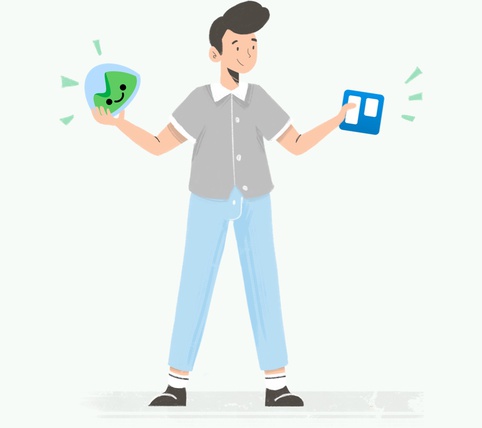Important features side-by-side
Let’s start with features, which is where we’ll see how well they handle
task management and what else they provide.
| Basecamp | Trello | |
|---|---|---|
|
Price |
$99/mo, flat
|
$12.50user/mo
|
| Features | ||
|
Multiple assignees Adding multiple assignees allows you to distribute the work and share responsibility. |
|
|
|
Subtasks Break the task into smaller parts to better define the task or to send work to multiple people. |
Limited to checklists |
|
|
Task dependencies Mark a task as waiting on another task to show its completion is dependant. |
|
|
|
Recurring tasks When you have a task that you need to complete on a regular basis, you can set it up as a recurring task. |
Repeater power-up |
|
|
Custom fields Define the type of information that each task can contain in addition to the built-in fields. |
Custom Fields power-up |
|
|
Rich text Format text and comments with bold, italic, bulleted and numbered lists etc. |
||
|
Time tracking and estimates Set time estimates so, at any time, you can see the time you have spent on tasks and what is left. |
||
|
Calendar Keep track of important deadlines and milestones happening within a project. |
Calendar power-up |
|
|
Timeline A Gantt chart-style view to plan your projects – who should work on what and in what order. |
$$ TeamGantt power-up |
|
|
*Only 1 free power-up/board |
||
Which to choose?
Both Basecamp and Trello are great at what they do. And while neither is a bad choice, knowing
which one best suits your business is a challenge. Here's what you should consider
When to choose Basecamp?
- Basecamp focuses more on communication and less on tasks or dependencies.
- Packed with delightful little touches that show the creators passion for healthy workflows.
- Basecamp charges a flat price regardless of how many users or projects you have. No free version.
When to choose Trello?
- Focus on Kanban boards and visual planning.
- Trello is intuitive even to a non-technical user and it's suitable not only for project management–you can visualize everything.
- A lot of the system is free. Perhaps this is one of the most generous offers on the market. However, as soon as you want to expand the functionality and add power-ups, more than one power-up per board will require you to upgrade.
What real people say about Basecamp?
Here a few recent reviews about using Basecamp from real customers in
different industries and various sizes.
Publishing,
201-500 employees
- Makes the work much more productive by having everything organized on a platform.
- You can be attentive to the fulfillment of your tasks what makes you an effective collaborator in the project.
- You have a personal agenda, you can indicate reminders of dates or meetings that are pending.
- The platform does not allow to distinguish between tasks completed and those that are missing by visually fulfilling colors.
Design,
1-10 employees
- Intuitive interface that's easy to use for all levels of experience.
- Allows you to track progress on tasks and identify speed bumps along the way.
- Keeps all the communication around a project in a centralized location.
- The only real complaint I have about Basecamp is that its mobile version is difficult to use and doesn't always work as expected.
E-Learning,
11-50 employees
- The Activity Feed allows for a great overview of what's happening to be able to quickly see where things are.
- Anyone can create a to do and assign it to anyone, so people are empowered to take ownership over projects.
- Is pretty easy and straightforward to get started and creating To Do's and Projects.
- No dependencies! I wish so much that dependencies were an option.
- It took a long time for us to figure out how best to fit Basecamp into our work flow.
Marketing and Advertising,
201-500 employees
- Very simple and easy to use, no extended training is needed if you have basic computer skills.
- It tracks dates, tasks and future assignments by reminding the person involved to complete or work on a task.
- You cannot create an additional task to a sub task in a project.
Graphic Design,
1-10 employees
- Keeps information organized and easy to refer back to because all information for each project is stored in one place.
- Helps with assigning projects and makes sure everyone knows their job and what assignments they have due because you can assign with project to specific people and add due dates.
- It is a little on the expensive side for a project management system, but very powerful.
Internet,
51-200 employees
- What I like the most is that it serves as a repository of everything shared and discussed during a project.
- Basecamp is a really good tool if you are working on a project with a remote team of three or more people.
- What I don't like about Basecamp is that it feels like you are using an old product. All the other productivity tools I use have a slick modern interface. Basecamp just feels outdated in that regard.
What real people say about Trello?
Here a few recent reviews about using Trello from real customers in
different industries and various sizes.
Computer Software,
51-200 employees
- You can create delivery deadlines, finish a task or schedule alerts to be aware of your goals to achieve.
- You can invite anyone to join your work dashboards with just one email account.
- There is no bar graph that tells you the scope of the project or statistics that tell you how the team's work is going.
- It does not have a properly established calendar, you can place dates but it's nothing special.
Computer Software,
51-200 employees
- Easy to upload, control and adjust to each department project management tasks.
- Great to upload art and tag for different purposes. Highly adjustable.
- Can be used for completely free! No actual work stoppers restrictions.
- Trello has a limited number of tag colors which can be a bit confusing if you have a lot of things to tag.
Leisure, Travel & Tourism,
11-50 employees
- It allows to organize almost anything, from projects to daily tasks, all in one place without complications and the best, it can be accessed from any device.
- It is excellent to collaborate as a team, it allows to work in an environment in which each member of a team will know what is being done and is still to be done.
- It lacks global labels, it is necessary to specify labels on each board.
- Everything is organized on boards, at the beginning it can be confusing.
Human Resources,
1-10 employees
- Sales CRM's can be built for free. Using power add-ons such as custom fields and integrations with gmail it is the best kept Sales CRM secret.
- Project management across any size team.
- No way to add playable videos right in the comments section.
Food & Beverages,
11-50 employees
- It is really great if you enjoy customizing your workspace.
- You can extend the accessibility of your list to other people. I am able to add or remove someone from viewing.
- I could be underutilizing the tool, but again, as a tech savvy person, it should be a little more obvious on how to use their features.
Marketing and Advertising,
1-10 employees
- I adore its didactic form by which you can create and organize the tasks you need to remember.
- It is very editable and customizable in addition to being very useful for your daily tasks.
- I do not like the function of the calendar with assignment of the task. It takes an expiration date, and if it passes to that date the task is automatically removed even if it hasn't been fulfilled.