Your sprints are humming, pull requests keep landing, and the next release is two days out—then your leadership asks whether GitLab is still the right home for your repos and CI/CD. Maybe procurement needs a different price model. Maybe you want a lighter interface, enterprise policy controls, or a fully self-hosted, open-source stack under your own roof. Whatever the driver, you’re hunting for the best GitLab alternatives that won’t disrupt delivery.
This definitive guide walks you through the landscape—hosted and self-hosted, open-source and enterprise—so you can choose with confidence. You’ll get a practical evaluation framework, a clean comparison table, detailed notes on each alternative, open-source standouts, migration tips, and where Everhour naturally supports budgets, reporting, and client billing without adding friction. We also explain a GitLab time tracking function and some GitLab project management tools that can be extremely useful for teams.
What “GitLab Alternative” Really Means
GitLab is more than code hosting. It’s a DevSecOps platform that blends:
- Source code management (SCM): repositories, branches, pull/merge requests, code review
- Planning: issues, boards, milestones/iterations, epics/roadmaps
- CI/CD: pipelines, runners, environments, deployment approvals
- Security: SAST/DAST, dependency scanning, secret detection, compliance
- Collaboration: wikis, Pages, code review, discussions, templates
So a true alternative should cover at least repos + code review + CI/CD.
Many platforms also add project management, security scanning, containers, and artifacts. You might assemble your own “best-of” toolchain (e.g., Gitea + Woodpecker CI + SonarQube + Argo CD), or pick a single vendor suite (e.g., GitHub + Actions + Advanced Security).
How to Evaluate GitLab Alternatives
Use these categories to compare options apples-to-apples:
Hosting model ☁️
- Fully hosted (SaaS, vendor-managed)
- Self-hosted (on-prem or your cloud)
- Hybrid (SaaS core + self-hosted runners/agents)
Repository & code review 💻
- Pull/Merge requests, required reviews, CODEOWNERS, branch protection
- Inline comments, suggestions, draft PRs, templates
CI/CD depth ⚙️
- Pipeline as code (YAML), parallelization, matrix builds
- Hosted vs self-hosted runners, secrets, environments, approvals
Security & compliance 🔒
- Native scans (SAST/DAST/container), dependency/SBOM, secret detection
- Audit logs, SSO/SAML, SCIM, IP allowlists, FedRAMP/ISO claims
Project management & collaboration 📋
- Issues, boards, epics/roadmaps, wikis/docs, templates, automation rules
Ecosystem & extensibility 🔌
- Marketplace/actions/plugins, webhooks, REST/GraphQL APIs, starter kits
Pricing & scalability 💰
- User vs seat vs actions-minutes pricing; concurrency limits; storage/artifact limits
- Licensing for self-hosted or OSS projects
Community, vendor support & longevity 🤝
- Release cadence, LTS options, migration tooling, customer success, SLAs
Clean Comparison Table
| Tool | Hosting Model | CI/CD | Security/Natively Scans | PM Features | Best For |
|---|---|---|---|---|---|
| GitHub | SaaS + Enterprise Server | Actions (hosted & self-hosted runners) | Advanced Security options; Dependabot | Issues, Projects, Discussions, Wikis | Broad ecosystem, deep marketplace, AI pair-programming |
| Bitbucket | SaaS + Data Center | Pipelines (Docker-based), self-hosted runners | Integrates with Atlassian security & partners | Tight Jira linking, boards via Jira | Teams invested in Atlassian stack |
| Azure DevOps | SaaS + Server (deprecated variants exist) | Azure Pipelines (multi-cloud), self-hosted agents | Microsoft ecosystem + partner scanners | Boards, Repos, Artifacts, Test Plans | Enterprises needing end-to-end ALM |
| JetBrains Space | SaaS + self-hosted | Space Automation (Kotlin DSL), containers | Partner integrations | Issues, Docs, Packages, Chats | Teams using JetBrains IDEs; all-in-one hub |
| Gitea (open-source) | Self-hosted/SaaS via providers | Actions-compatible runners in newer builds | Integrations/third-party scanners | Issues, Projects, Wikis | Lightweight OSS Git service under your control |
| Forgejo (open-source) | Self-hosted/SaaS via Codeberg etc. | Actions-style CI via community runners | Integrations/third-party scanners | Issues, Projects, Wikis | Community-driven fork with transparent governance |
| SourceHut | SaaS + self-hosted | Builds (simple, scriptable CI) | Leans on external scanners | Tickets, mailing lists, patches | Minimalists; email-driven workflows and patch series |
| AWS CodeCommit (+ CodeBuild/Deploy) | Managed AWS | CodeBuild/CodePipeline | AWS security services | Basic issues via partners | Teams fully on AWS who prefer native services |
| Buildkite (+ your repo host) | SaaS orchestrator, self-hosted agents | Best-in-class parallelization; pipelines as code | Integrate scanners freely | Works with GitHub/GitLab/Gitea | High-scale CI/CD paired with your favorite SCM |
| Google Cloud (Cloud Build + GitHub/GitLab) | SaaS CI/CD | Cloud Build | GCP security integrations | PM via chosen repo host | GCP-first pipelines for teams using GitHub/GitLab |
🧠 Notes: Keep an eye on each platform’s latest docs for plan limits and security capabilities; specifics change frequently.
Detailed Look at the Best GitLab Alternatives
GitHub
❓ Why teams choose it
- Massive ecosystem: Actions, reusable workflows, templates, and the largest community of examples.
- Developer experience: Polished PR flow, CODEOWNERS, discussions, rich reviews.
- Integrated AI: GitHub Copilot assists in code and PRs; Automations & Actions marketplace accelerates setup.
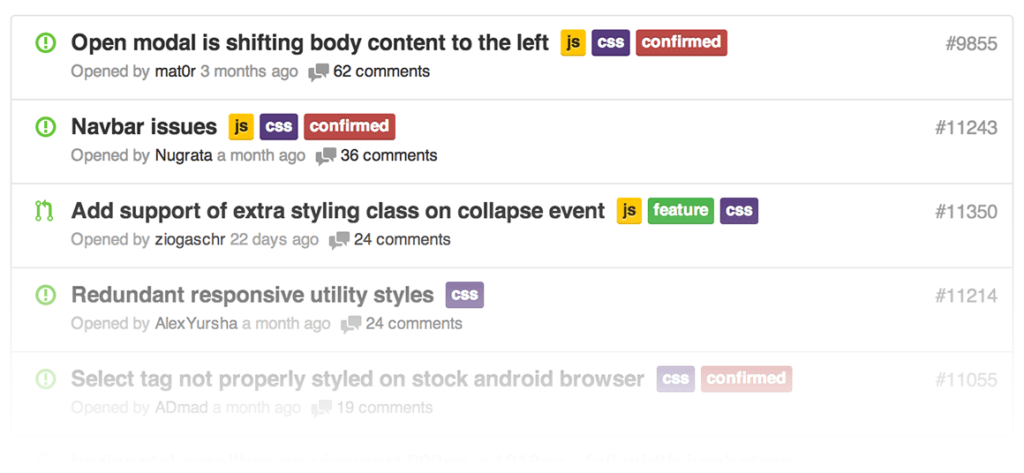
👀 What to watch
- Metered usage: Actions minutes, storage, and artifacts can add up—budget for concurrency.
- Enterprise controls: Available, but ensure your plan matches SSO, SCIM, and audit needs.
🤔 Fit
Broad fit—from startups to regulated enterprises—with a deep bench of CI/CD and security integrations.
Bitbucket
❓ Why teams choose it
- Jira synergy: If product/engineering live in Jira, Bitbucket’s PRs, branches, and issues align tightly.
- Pipelines simplicity: YAML pipelines with sensible defaults; good for Dockerized apps.
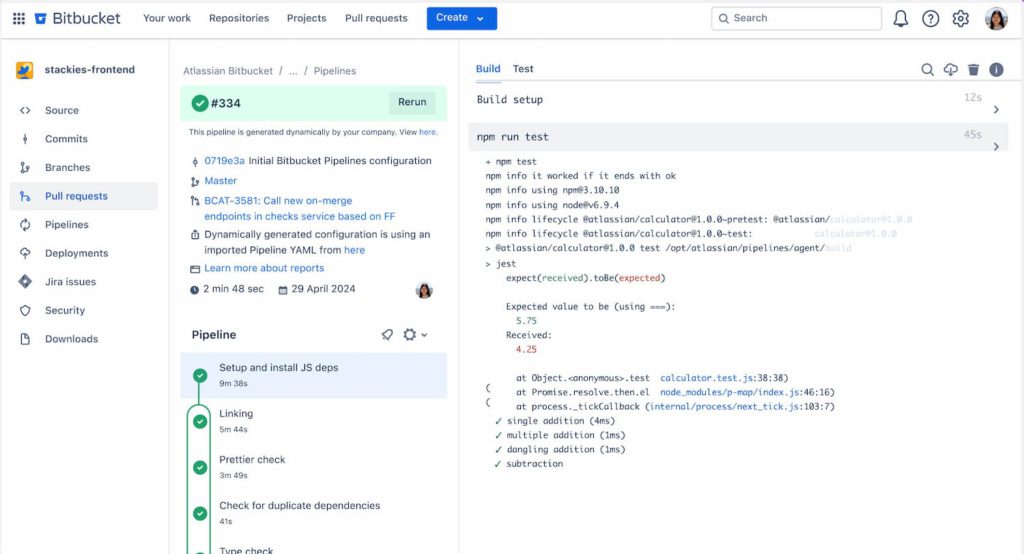
👀 What to watch
- Ecosystem: Smaller marketplace than GitHub; plan feature gates vary.
- UI preference: Some teams find it utilitarian; others love the focus.
🤔 Fit
Teams already standardized on Atlassian—Jira/Confluence + Bitbucket can be a clean stack.
Azure DevOps
❓ Why teams choose it
- End-to-end ALM: Repos, Pipelines, Boards, Artifacts, Test Plans in one product.
- Enterprise policy: Fine-grained permissions, audit controls, robust agent model.
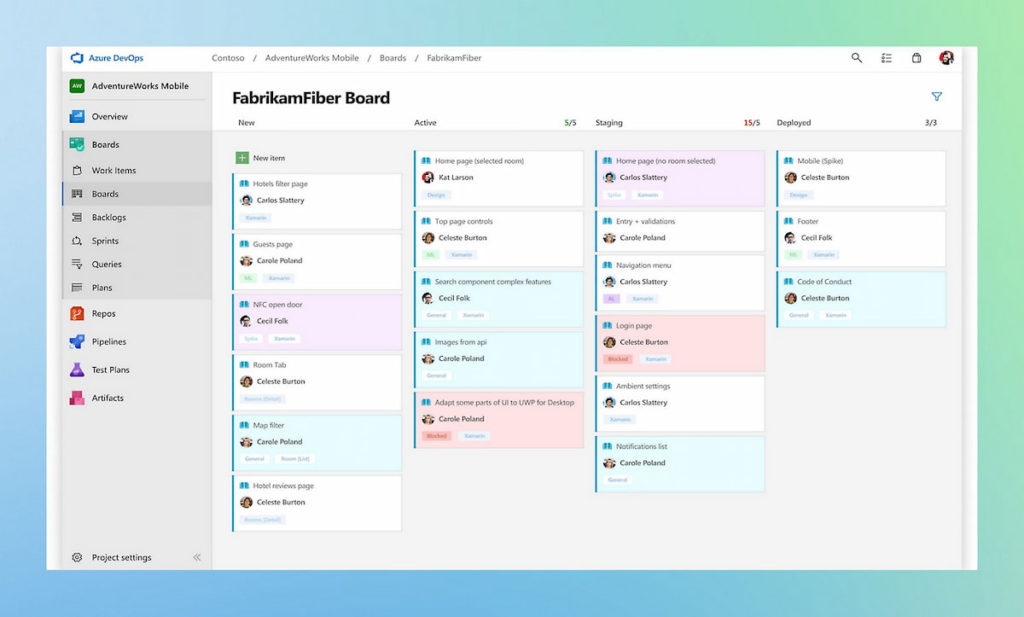
👀 What to watch
- Complexity: Rich, but can feel heavyweight.
- Multiproject overhead: Invest in conventions and templates early.
🤔 Fit
Enterprises needing process rigor, strong approvals, and multi-cloud CI/CD via Azure Pipelines.
JetBrains Space
❓ Why teams choose it
- All-in-one hub: Git hosting, code review, CI, packages, docs, chats, and automation in Kotlin.
- IDE native feel: Tight integration with JetBrains IDEs; developer comfort is high.
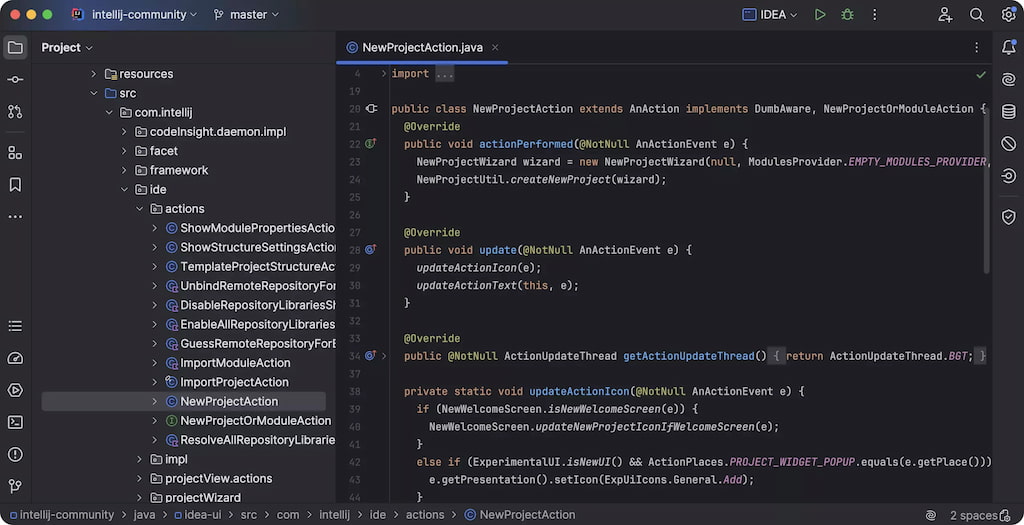
👀 What to watch
- Community size: Smaller marketplace; you may build more in-house.
- CI DSL: Kotlin DSL is powerful, but new to some teams.
🤔 Fit
Product orgs committed to JetBrains tooling, seeking one coherent, developer-centric space.
Gitea (open-source, self-hosted)
❓ Why teams choose it
- Lightweight Git service: Fast, minimal, easy to run on modest infrastructure.
- Familiar UX: Issues, PRs, Projects, Wikis—without vendor lock-in.
- Cost control: Your infra, your rules; great for air-gapped environments.
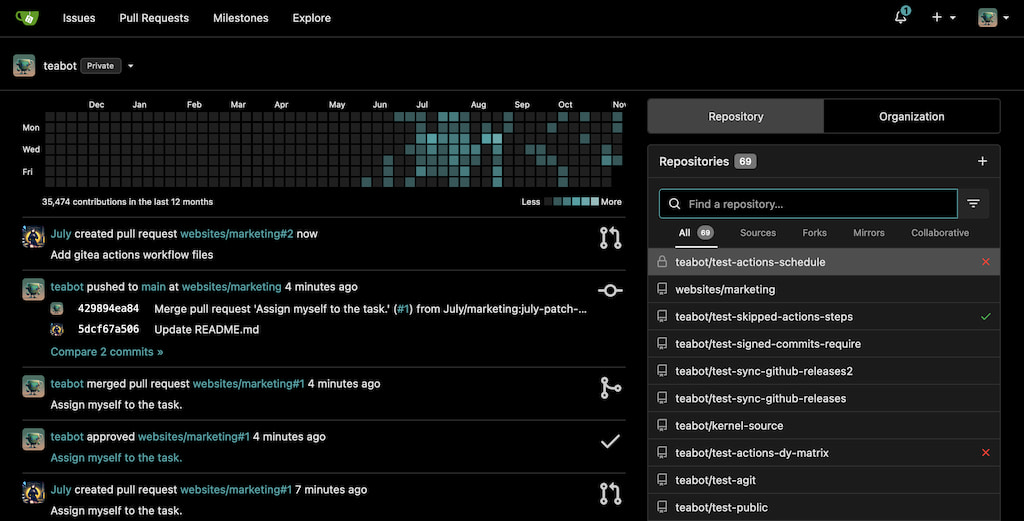
👀 What to watch
- CI/CD: Rapidly improving (Actions-style workflow), but many pair with Woodpecker CI, Drone, or Jenkins.
- Security features: Rely on integrations for deep scanning.
🤔 Fit
Teams wanting an OSS, self-hosted GitLab-like without the heft; SMBs to large orgs with platform teams.
Forgejo (open-source, community-driven)
❓ Why teams choose it
- Community governance: Transparent decision-making and independence.
- Familiarity: Very similar to Gitea with a compatible feature set.
- Hosted options: Codeberg and others provide Forgejo hosting if you don’t want to self-host.
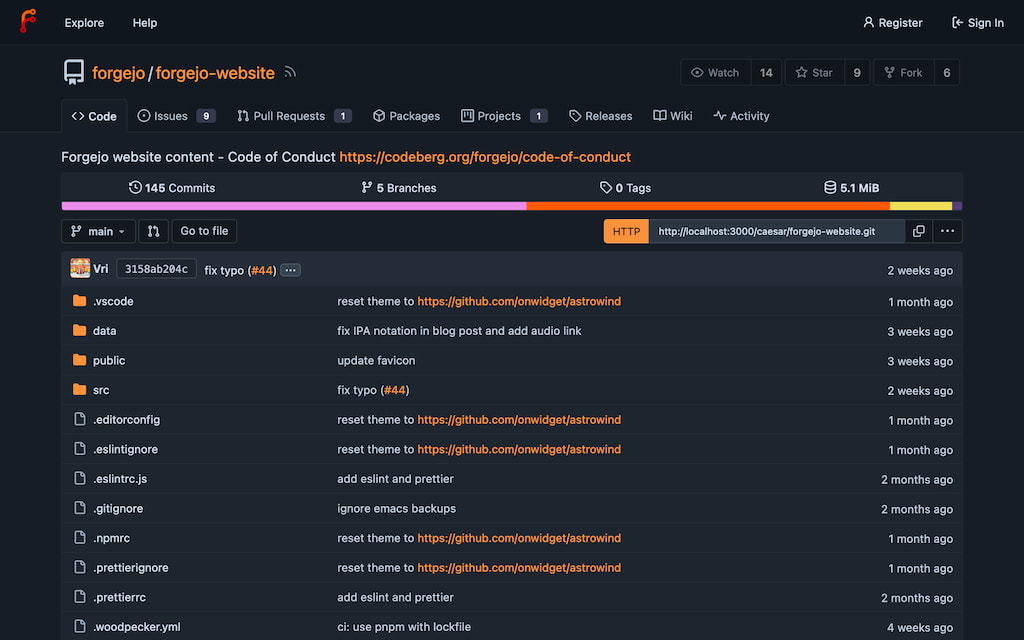
👀 What to watch
- Divergence: Feature paths may differ from Gitea; track releases closely.
- CI: Same considerations as Gitea—pair with a CI you control.
🤔 Fit
Organizations who value community stewardship and long-term OSS sustainability.
SourceHut
❓ Why teams choose it
- Minimalist and email-first: Patch-series workflow with mailing lists, tickets, and simple builds.
- Speed and clarity: No frills, very scriptable, highly UNIX-friendly.
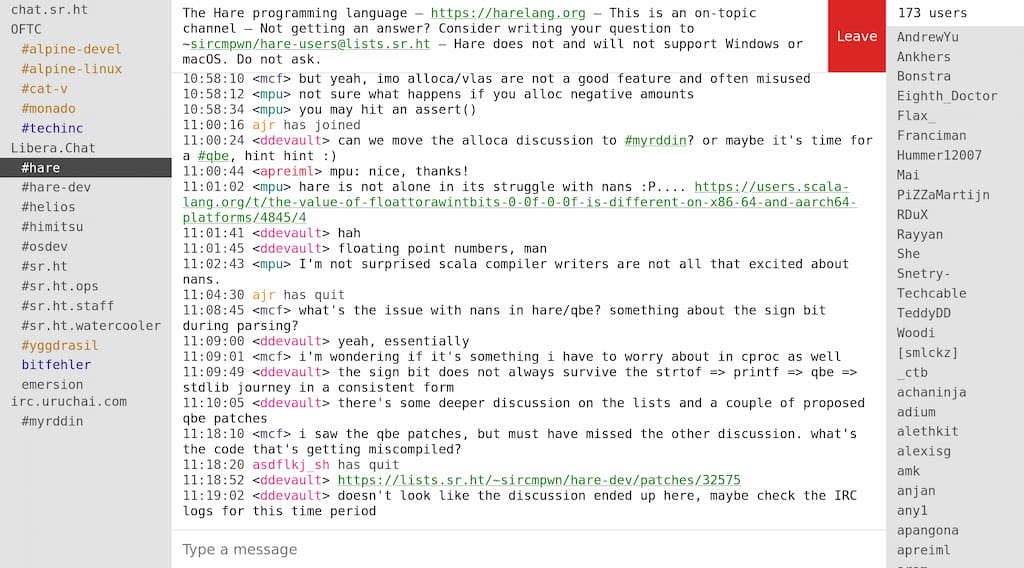
👀 What to watch
- Culture fit: Email/patch-based dev is a learned taste in a PR-centric world.
- PM features: Intentionally limited.
🤔 Fit
Low-overhead teams, FOSS projects, and groups that prefer mailing list review over PRs.
AWS CodeCommit (+ CodeBuild/CodePipeline)
❓ Why teams choose it
- AWS-native: IAM, networking, and secrets stay inside AWS; fewer external dependencies.
- CI/CD blocks: CodeBuild and CodePipeline cover core jobs; scale with your AWS account.
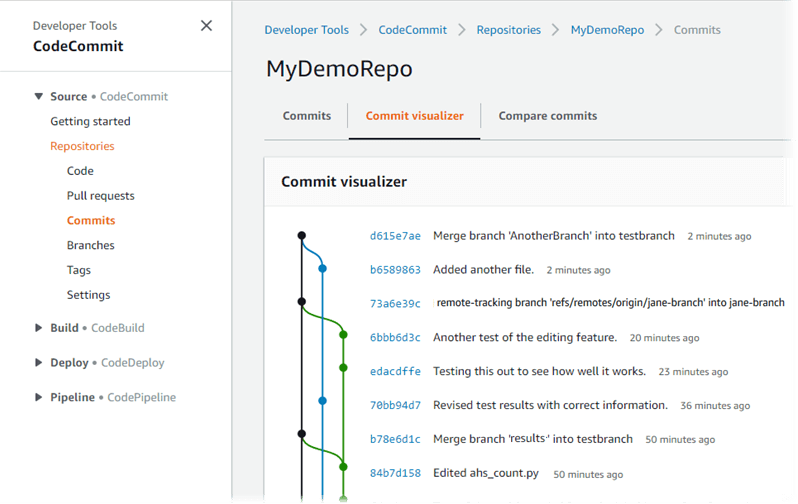
👀 What to watch
- UX: Utilitarian compared to GitHub/GitLab; smaller community of examples.
- Vendor lock-in: Great if you’re all-in on AWS; less ideal for multi-cloud.
🤔 Fit
Teams already deeply invested in AWS, seeking least-moving-parts governance.
Buildkite (paired with your repo host)
❓ Why teams choose it
- CI/CD at scale: Self-hosted agents + SaaS control plane; excellent parallelism and visibility.
- Freedom: Keep repos in GitHub, GitLab, or Gitea; Buildkite handles the hard CI bits.
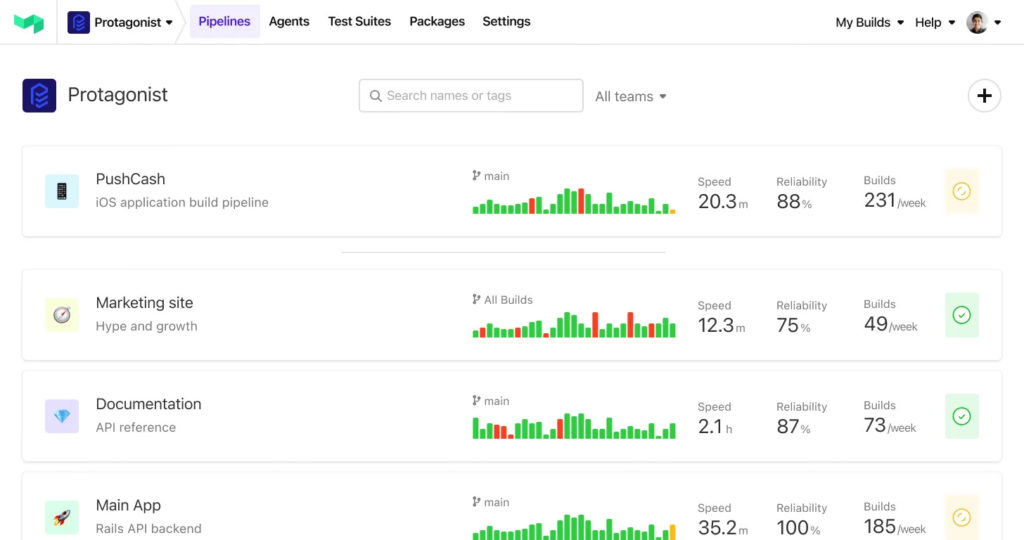
👀 What to watch
- Another bill, another UI: You’ll still choose and pay for SCM separately.
- Agent ops: You run the agents—great flexibility with a bit of ops work.
🤔 Fit
Teams pushing heavy pipelines (monorepos, mobile builds) who want the fastest green build loop.
Choosing Between Hosted, Self-Hosted, and Open-Source
Hosted (SaaS) ☁️
- ✅ Pros: Fast start, minimal ops, managed security patches, generous features
- ⚠️ Cons: Usage-based pricing, vendor limits, data residency issues
- 🎯 Best for: Startups → enterprises wanting speed and lower TCO
Self-hosted 🏗️
- ✅ Pros: Maximum control, air-gapped operation, custom integrations, predictable costs at scale
- ⚠️ Cons: You own uptime, patches, performance; requires platform expertise
- 🎯 Best for: Regulated industries, large orgs, SRE-capable teams
Open-source standouts 🐧
- Gitea: Lightweight, popular, easy to run. Pair with Woodpecker CI or Drone.
- Forgejo: Community-governed fork with strong momentum; compatible features.
- SourceHut: Minimalist tools (git hosting, builds, mailing lists) for patch-based workflows.
A Practical Migration Plan
Phase 1: Decide & design 📝
- 🔧 Choose hosting model and target platform(s)
- 🗺️ Map features: repos, PRs/MRs, CI/CD, secrets, protections
- 🔗 Inventory integrations: tracker, chat, registry, scanners
- 📂 Create a pilot repo & reference pipeline with protections
Phase 2: Parallel setup ⚙️
- 🖥️ Stand up target SCM/CI; configure runners or agents
- 📑 Recreate policies: CODEOWNERS, reviewers, checks
- 🔬 Port a small service; validate pipeline; document steps
Phase 3: Data migration 📦
- 📜 Migrate repos with history; preserve tags & notes
- 👥 Map users/groups; verify permissions
- 📊 Move or freeze issues/boards at milestone
Phase 4: Cutover 🔄
- 🚫 Freeze merges on old host; final push to new
- 🔑 Update remotes, secrets, environment variables
- 📈 Monitor builds & deployments for one sprint
Phase 5: Stabilize & optimize ✅
- ⏱️ Measure pipeline time, caching, flakiness
- 👀 Review WIP, PR size, review SLAs
- 🗃️ Decommission old runners; archive legacy system
Security & Compliance Must-Haves
- 🔑 SSO/SAML with SCIM: Centralized identity and user provisioning.
- 🛡️ Granular roles & approvals: Protected branches, environment approvals, and role-based access.
- ✍️ Signed commits & reviews: Enforce code reviews for sensitive paths.
- 🔍 Secret scanning & alerts: Detect leaked secrets and monitor dependencies (native or third-party).
- 📜 Audit trails: Retain logs per your compliance policy.
- 💾 Backups & restores: Test your recovery process regularly.
Where Everhour Fits in Your New Toolchain
Source control and CI/CD ship your product—but budgets, billing, and capacity live in time and cost. Everhour’s time tracker layers a clean, human-friendly time tracking and reporting workflow that complements your chosen GitLab alternative (or GitLab itself, via its GitLab time tracking integration) without adding busywork.
Natural touchpoints 🔗
- 📝 Issue templates: Add “Estimate (hours)” and “Billable?” fields in your tracker (GitHub Issues/Projects, Jira, ClickUp).
- ⏱️ Real-time tracking: Use Everhour timers or quick entry while working on issues or PRs; no need to switch context.
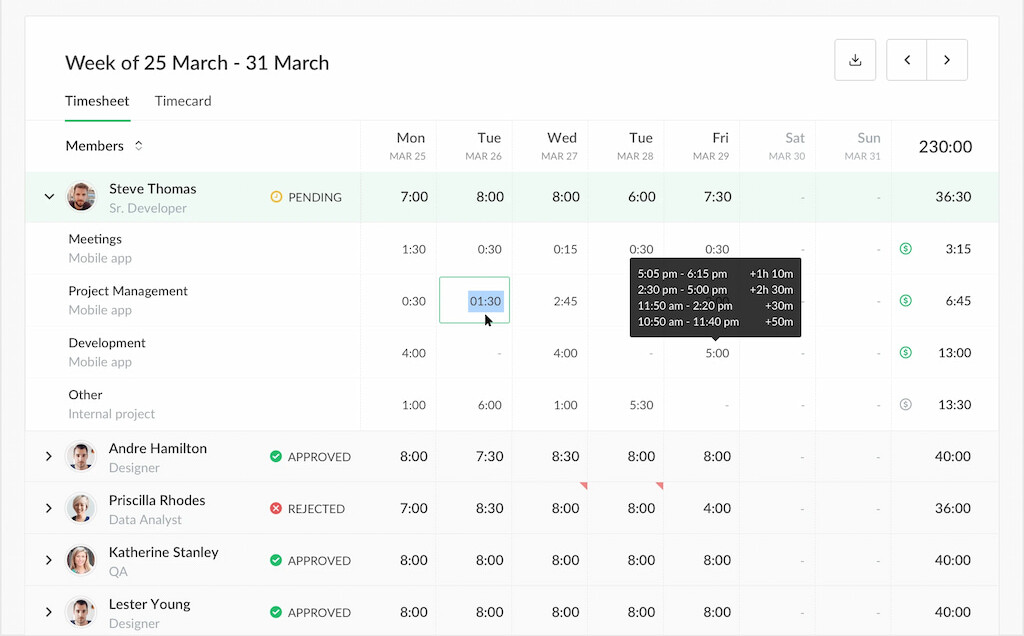
- 📊 Sprint and epic rollups: Report time spent by label (feature/bug/research), by milestone/sprint, or by epic/initiative—perfect for reviews.
- 💼 Client invoices: Build invoices directly from billable time, with descriptions pulled from issue titles or PR bodies.
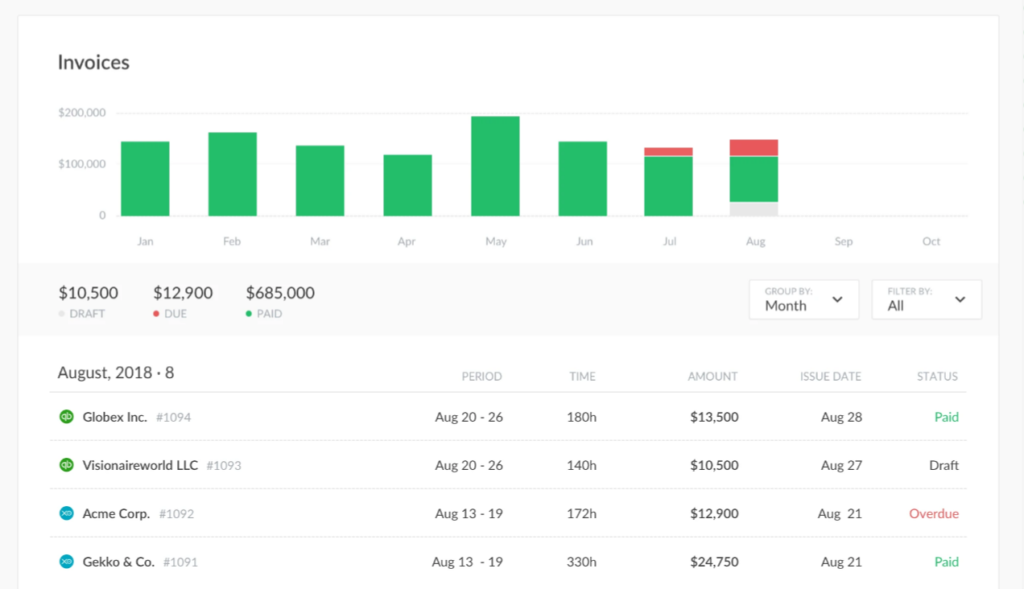
- 🚦 Budget guardrails: Set project or retainer budgets and get alerts as you approach thresholds.
- 📈 Capacity planning: Compare historical Everhour actuals to upcoming estimates to set a realistic sprint scope.
Two common patterns 🔄
- GitHub/Bitbucket + Everhour: Keep planning in Issues/Projects or Jira; track time in Everhour; close the loop with shareable reports.
- Gitea/Forgejo + PM tool + Everhour: Use a lightweight Git host and a dedicated PM app Everhour supports (e.g., Asana, ClickUp, Trello, Jira) for best-in-class scheduling, then let Everhour handle estimates vs actuals and invoicing.
Tips & Best Practices for a Smooth Switch
- 📌 Decide your “source of truth” for planning. If your new SCM is light on PM, pick a supported PM tool for issues/roadmaps and keep it consistent.
- 🏷️ Standardize labels and templates. Prefixes like
type:,area:,priority:make filters effortless. - ✂️ Keep PRs/MRs small. Your new code review tool will shine with smaller, faster reviews.
- ⚡ Stabilize CI early. Cache dependencies, parallelize jobs, and fail fast on tests.
- 🛡️ Enforce policies from day one. CODEOWNERS, required checks, and protected branches prevent drift.
- ⏱️ Time box the migration. Avoid dragging parallel systems for months; set a hard date and execute.
- 💰 Bring finance along. Show how Everhour ties estimates and actuals to sprints and epics so reporting doesn’t regress.
- 📖 Document, don’t DM. Put your new developer handbook in the repo/wiki; include a “New Project Template.”
FAQ: Best GitLab Alternatives
Which GitLab alternative feels most similar?
Gitea and Forgejo (self-hosted) offer a familiar UI for repos, PRs, issues, and wikis—without the weight. For hosted, GitHub is the closest overall substitute with a larger marketplace.
What’s the best open-source GitLab alternative?
For most teams: Gitea or Forgejo. Both are OSS, actively developed, and lightweight. Pair with Woodpecker CI or Drone to round out CI/CD.
We use GitLab for everything—issues, epics, CI, security. Can one tool replace all of it?
Yes and no. GitHub with Actions and optional Advanced Security comes closest in a single vendor. Azure DevOps is another end-to-end suite. But many teams prefer a modular stack (e.g., Gitea + Buildkite + SonarQube + Argo CD) for flexibility.
Will we lose velocity during migration?
Expect a short dip as pipelines and permissions settle. Minimize it by piloting one repo, codifying templates/policies, and cutting over quickly with strong monitoring.
Does Everhour integrate with all these platforms?
Everhour integrates natively with major PM tools (e.g., Asana, Jira, Trello, ClickUp, Basecamp, GitHub). If you choose an SCM without native time tracking, keep your planning in a supported PM tool and track time against those tasks while linking back to your repo/PRs.
What about cost—SaaS vs self-hosted?
SaaS looks cheaper up front but can add usage fees (minutes, storage, concurrency). Self-hosted reduces per-user fees but requires ops time. Model both over 12–36 months, including support, security, and developer time saved.
How do we handle secrets and compliance after we move?
Use your new platform’s secret store or a dedicated vault, restrict production environments, require signed commits for sensitive code paths, and keep audit logs per policy. Run a tabletop incident to verify access boundaries.
✅ Decision Tree
- 🛒 Need the largest marketplace, strong AI assist, and sleek PRs → GitHub
- 📚 All-in on Atlassian (Jira/Confluence) → Bitbucket
- 🏢 Enterprise ALM, deep policy control, multi-cloud agents → Azure DevOps
- 💻 OSS, self-hosted, lightweight Git service → Gitea or Forgejo (+ your CI)
- ✉️ Email/patch series and minimal web UI → SourceHut
- ☁️ AWS-native governance and IAM → CodeCommit + CodeBuild/CodePipeline
- ⚡ Keep your SCM, upgrade your CI at scale → Buildkite
Clean Pricing & Planning Table
| Platform | Pricing Model / Themes | CI/CD Concurrency | Who Should Trial First |
|---|---|---|---|
| GitHub | Per seat + usage (Actions/storage) | Hosted & self-hosted runners | Teams wanting deep ecosystem and polish |
| Bitbucket | Per seat; Pipelines minutes | Hosted & self-hosted runners | Jira-heavy orgs |
| Azure DevOps | Per user + parallel jobs/artifacts | Hosted & self-hosted agents | Enterprises with strict policy/compliance |
| JetBrains Space | Per user (SaaS/self-hosted) | Containerized jobs | JetBrains IDE shops |
| Gitea / Forgejo | Free OSS (+ your infra) | Pair with Drone/Woodpecker | Platform teams comfortable self-hosting |
| SourceHut | Low per-user; simple builds | Scriptable CI | Minimalist/open-source projects |
| AWS CodeCommit | AWS usage model | CodeBuild/CodePipeline concurrency | AWS-first engineering orgs |
| Buildkite | Per pipeline/agent | Your agents, massive parallelization | High-scale CI/CD demand |
Final Thoughts
There’s no single “best” GitLab alternative—choose based on culture, compliance, budget, and developer experience. Gitea or Forgejo suit teams valuing community control; GitHub offers a rich marketplace and smooth PRs; Azure DevOps delivers enterprise policy depth.
Close the loop with Everhour: turn estimates into actuals, roll time up by epic and sprint, and generate clean reports and invoices without spreadsheets. This improves predictability, protects margins, and gives stakeholders clarity.
Shortlist two platforms, run a two-week pilot, wire up pipelines and policies, and share an Everhour sprint report. If it saves developers time and gives finance visibility, you’ve found your winner.
🔎 Check out what real users have to say about Everhour:
“I like the great visualization tools including Gantt charts which make it easy to represent information and invoicing.” [Njeru, Capterra]
“I like the flexibility and scalability potential of the tool which allows us to track many projects we manage all at once.” [Oyaro, Capterra]
“The setup is easy. The interface is really intuitive. I love that it integrates with other systems seamlessly and any calls to support have been answered promptly.” [Chris, Capterra]
We also suggest you go through our elaborate GitLab tutorial and GitLab time tracking report, where we explain the GitLab basics.

