Picture this: three crews are out on jobs, one cleaner just called in sick, another had to rush back for a missing key code—and your schedule is crumbling. You’re scrambling with emails, text chains, a whiteboard, and a spreadsheet, trying to reassign jobs and keep clients happy. If this sounds familiar, you’re not alone. For cleaning companies, scheduling chaos is a real drain on time, revenue, and morale. The good news: the right free employee shift scheduling apps can turn that chaos into calm. In this article you’ll learn what features matter most—and which platforms lead the pack. We’ll also show how Shifts by Everhour naturally fits into a cleaning business scheduling workflow to strengthen your system overall.
🧹 What Is Cleaning Company Scheduling Software?
Cleaning company scheduling software streamlines the way cleaning businesses plan, assign, and track jobs. It replaces manual spreadsheets or phone coordination with digital tools that help you:
- 🕒 Assign jobs and manage time slots — Easily match the right team to the right location.
- 🗺️ Optimize routes — Cut travel time and fuel costs with smarter scheduling.
- 📱 Access everything on mobile — Crews view tasks, updates, and client details from anywhere.
- 🔁 Handle disruptions — Manage cancellations or call-outs instantly.
- 💬 Enable client booking — Offer self-service portals for convenient rescheduling and confirmations.
- 📊 Integrate with payroll and invoicing — Keep payments and reports automatically in sync.
Why does it matter? Cleaning businesses that adopt dedicated scheduling and workflow tools save significant administrative time, reduce coordination errors, and improve client satisfaction and retention. For a service-based industry where labor and timing define profitability, scheduling software isn’t just convenient—it’s a competitive edge.
🔨 Key Features of Top Cleaning Scheduling Software & Use Cases
🗓 Drag-and-drop calendar, real-time crew updates
Imagine a scheduler dragging a job slot from one cleaner to another because the first one reported sick.
- The board updates instantly
- The new cleaner gets a push notification
- Clients are informed of updated arrival times
This level of agility transforms potential chaos into smooth transitions.
🗺 Route optimization & mapping
Many scheduling systems offer map-based routing that displays cleaner locations, job routes, and helps prevent double-booking. Benefits include:
- Fewer miles traveled
- Reduced late arrivals
- Lower fuel costs
Optimizing routes keeps crews efficient and on schedule.
📅 Client self-service booking + recurring jobs
Many clients prefer weekly or bi-weekly cleaning visits. Scheduling systems that let clients:
- Book through a portal
- Select the visit cadence
- Automatically create recurring jobs
…save hours of administrative work weekly. Staff get a predictable schedule, while admins enjoy a lighter workload (Jobber).
📱 Notifications & mobile crew app
Field crews need to know:
- Where to go
- What to clean
- How to access the site (gate code/key)
- Client preferences
Mobile apps with checklists, GPS check-ins, cleaning history, and arrival alerts keep teams prepared and clients informed, reducing errors and building trust.
💼 Integrations: payroll, invoicing, time tracking
Scheduling alone is not enough. When schedules feed directly into time tracking, payroll, and invoicing, you:
- Eliminate data entry errors
- Accelerate cash flow
- Maintain a single, streamlined workflow
For example, integrating Shifts by Everhour allows schedule data to flow into time logs and payroll automatically—no more disconnected systems.
👀Top Scheduling Software for Cleaning Companies
| Tool | Key Features | Pricing/Plan | Ideal For |
| Shifts by Everhour | Drag-and-drop scheduling; open shifts & swaps; mobile crew app; built-in time tracking; scheduled-vs-actual reports | Free & paid plans | Cleaning companies that want accurate roster planning + time capture in one system |
| Jobber | Online booking; recurring job scheduling; mobile app dispatch; client portal; invoice/payment integration | Free trial then paid plans | Medium cleaning firms seeking full operations + scheduling tool |
| ZenMaid | Calendar & dispatch; map view scheduling; mobile app; client communications & reminders | Plans from ~$19/mo | Small to early-stage maid/cleaning services with simple scheduling needs |
| Connecteam | Crew scheduling; field job assignments; mobile training/tasks; communications hub | Free tier + paid tiers | Multi-location cleaning companies needing internal communication + scheduling |
| Workyard | Scheduling; time-clock for field workers; GPS tracking; job site photos | Free trial + paid | Field-based cleaning and janitorial teams with travel/locations complexity |
| Housecall Pro | Job scheduling; dispatch board; recurring jobs; crew tracking; payments | Paid plans | Commercial cleaning businesses wanting enterprise-style service dispatch |
| Sweep | Mobile workforce scheduling; timesheets; alerts; checklists | Paid plans | Growing cleaning businesses aiming for workflow automation + mobile crew tools |
| The Cleaning Software | Map-based routing; cleaner job tracking; auto-charge on job complete; payroll integrations | Paid plans | Cleaner companies with heavy routing demands and contract job models |
Tool summaries
- Shifts by Everhour: Enables seamless scheduling and time capture—ideal for cleaning firms that want one platform.
- Jobber: Broad operations platform that covers scheduling, bookings, job history and payment—great if you want a full suite.
- ZenMaid: Simple and affordable scheduling built for maid services—perfect for solo or small teams.
- Connecteam: Emphasizes crew communications and field workforce management as well as job scheduling.
- Workyard: Strong time-clock and field tracking features useful when cleaning teams drive between sites.
- Housecall Pro: Enterprise-level dispatch and job management suited for commercial cleaning contracts.
- Sweep: Mobile-first tool focused on scheduling and crew task management—good for tech-forward cleaning companies.
- The Cleaning Software: Built for cleaners with routing needs, capacity planning and contract service models.
🔵 How Shifts by Everhour Fits into a Cleaning Business Scheduling Setup
While many scheduling tools focus on field jobs and dispatch, Shifts by Everhour shines when you want to unify scheduling and tracking of actual time. Here’s how it matters:
- 📋 Schedule creation & assignment: Use Shifts to build weekly rosters of cleaners, assign jobs, and allow swaps or open shifts if someone can’t make it.

- ⏱ Time vs. schedule comparison: As your crews clock in/out, Shifts tracks scheduled time vs actual time—helping you identify missed jobs, excessive idle time, or overtime.
- 📱 Mobile access: Cleaners can view their scheduled visits, mark arrival/departure, see tasks, and get updates in real time from their mobile device.
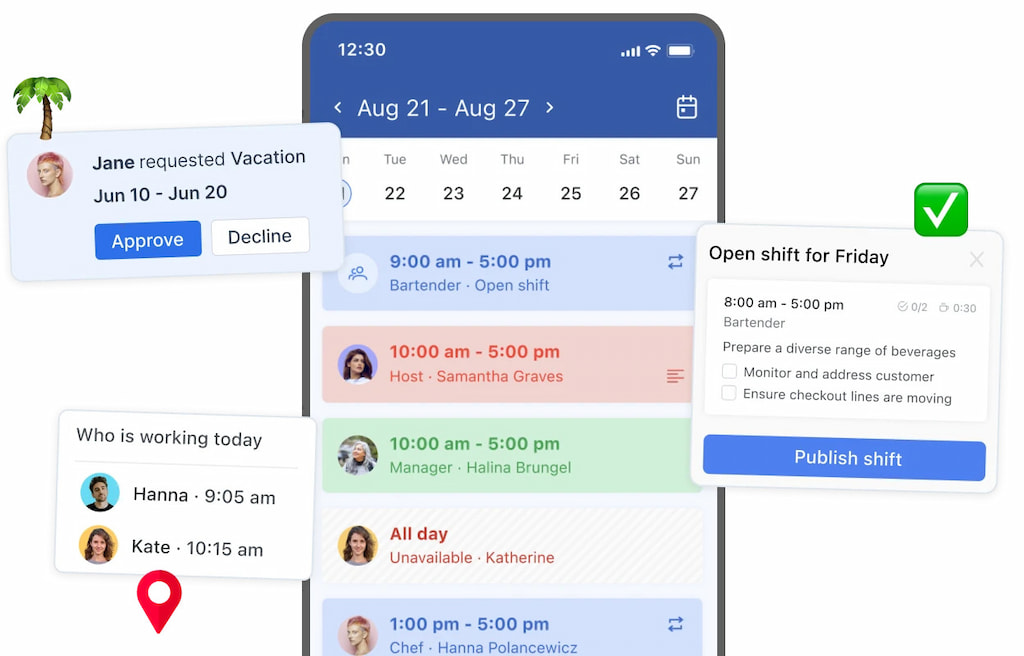
- 💡 Accountability & roi: Measure whether your schedule is realistic, optimize staffing, and reduce over-staffing or unexpected overtime—all contributing directly to profitability.
In a cleaning company context: you schedule the week, a crew shows up, completes the job, the shift time logs automatically, and your payroll or billing systems pick up the data. No manual spreadsheets, no lost time, better visibility into cost per job.
💡 Best Practices & Actionable Tips
Here are field-tested insights you can apply today:
- 📝 Define clear job types and durations: e.g., standard clean 2h, deep clean 4h. This ensures your scheduling system can slot jobs accurately.
- ⏳ Use buffer zones: account for travel time, prep, and cleanup so crews are never pressured or late.
- 📩 Enable inline notifications: cleaners should receive jobs with address, client notes, access info, and checklists.
- 🔄 Empower self-service swap/openshift workflows: if someone is unavailable, allow other team members to pick up the slot—reducing last-minute rework.
- 💼 Link schedule data into time tracking and payroll: measure real vs scheduled hours, then adjust your roster or job durations accordingly.
- 📊 Regularly review cancellation and no-show data: if certain clients repeatedly cancel, rebalance your schedule or build more flexibility.
- 📱 Keep your crew mobile-ready: give the team access to schedule, routes, client history, and job details in one mobile app—so they’re prepared on arrival.
❓FAQ
How much can scheduling software save my cleaning business?
While results vary, many cleaning firms report saving hours of admin each week, reducing idle time and lowering overtime. [Insert verified stat from a review platform] shows average time savings of X hours/week.
What should I look for when choosing scheduling software for a cleaning company?
Key criteria include mobile crew access, recurring job capabilities, route optimization, job checklists, swap/open shifts, and integration with payroll/time tracking.
Do I still need separate time-tracking if I have scheduling software?
Yes—scheduling says when jobs are planned; time-tracking shows when work actually happened. Combining both (as with Shifts by Everhour) gives you real vs scheduled data and drives better decision-making.
Can small cleaning businesses afford these tools?
Yes. Many platforms (like ZenMaid) start at under $20/month and offer free trials. The real ROI comes from reduced manual work and fewer scheduling mishaps.
Will the software work for recurring cleaning jobs?
Absolutely—most tools allow you to set job cadences (weekly, bi-weekly, monthly) so you don’t rebuild schedules each cycle.
Is route optimization important for cleaning companies?
Yes. If your crews travel between jobs, optimizing routes reduces drive time, fuel cost and late arrivals—improving efficiency and client satisfaction.
🧠 Final Thoughts: Cleaning Company Scheduling Software
Your scheduling system isn’t just about putting a cleaner on a job—it’s about time, route, crew management, client experience and data-driven insight. The best cleaning company scheduling software brings all those elements together. Whether you’re a solo cleaner needing simplicity or a multi-location enterprise with fleets of crews, you should evaluate tools around mobile crew access, recurring jobs, alerts/swaps, route logic and integrations into time tracking and payroll. And if you’re looking for a single platform that ties scheduling and actual workforce activity in one place, Shifts by Everhour is worth strong consideration.
If scheduling headaches sound familiar, it may be time to try the best free app for cleaning business – Shifts by Everhour.

