If you’re billing by the hour, guessing is losing. Whether you’re a freelancer, consultant, or agency, you need the best billable hours tracker and the best free employee scheduling app that doesn’t slow you down or require a PhD in spreadsheets. The good news? There are tools that track hours, calculate billables, and turn logs into invoices automatically. The better news? We ranked them for you.
🔧 TL;DR: Best Billable Hours Trackers
| 💼 Tool | Best for | Invoicing | Integrations | Free plan | Notes |
|---|---|---|---|---|---|
| Everhour | Agencies, freelancers | ✅ | ClickUp, Asana, Trello | ✅ | Tracks billable hours in real time |
| Harvest | Consultants, time-based teams | ✅ | Slack, Basecamp | ✅ | Clean reports, good invoicing |
| Toggl Track | Freelancers, solo users | ❌ | Basic project tools | ✅ | Great UI, lacks deep billing features |
| QuickBooks Time | SMBs needing payroll sync | ✅ | QuickBooks | ❌ | Built for accounting-heavy workflows |
| Clockify | Free-first businesses | ✅ | Trello, Jira | ✅ | Unlimited users on free plan |
🤔 Why Everhour Leads for Tracking Billable Hours
Everhour’s time tracker is purpose-built for people who need:
- Real-time tracking
- Per-project billable vs non-billable hours
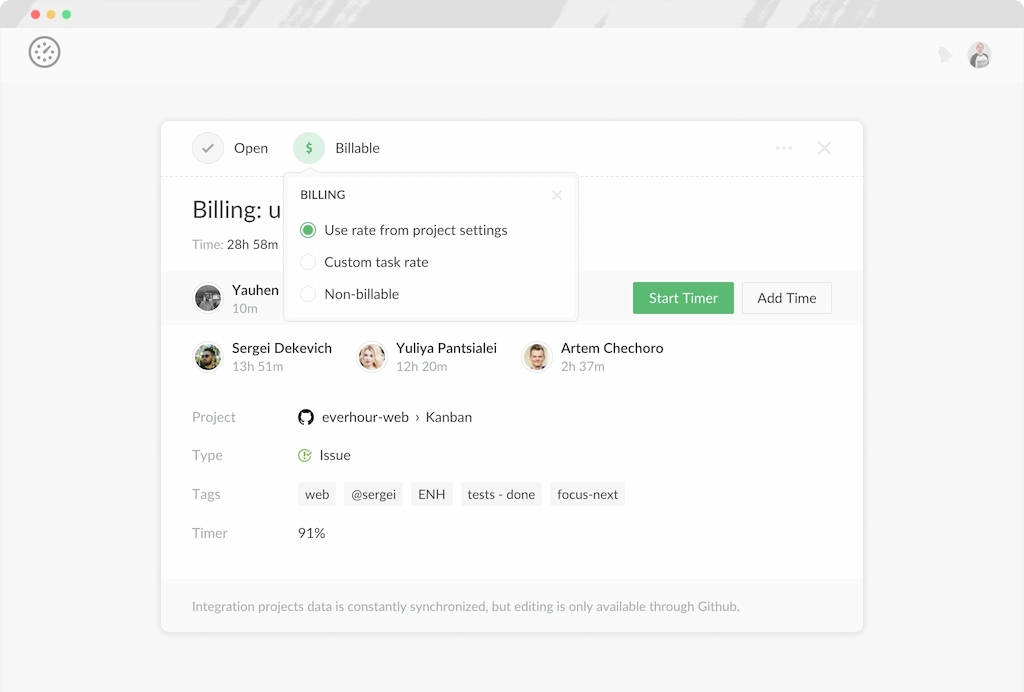
- Budget alerts and reporting
- Automatic invoice generation
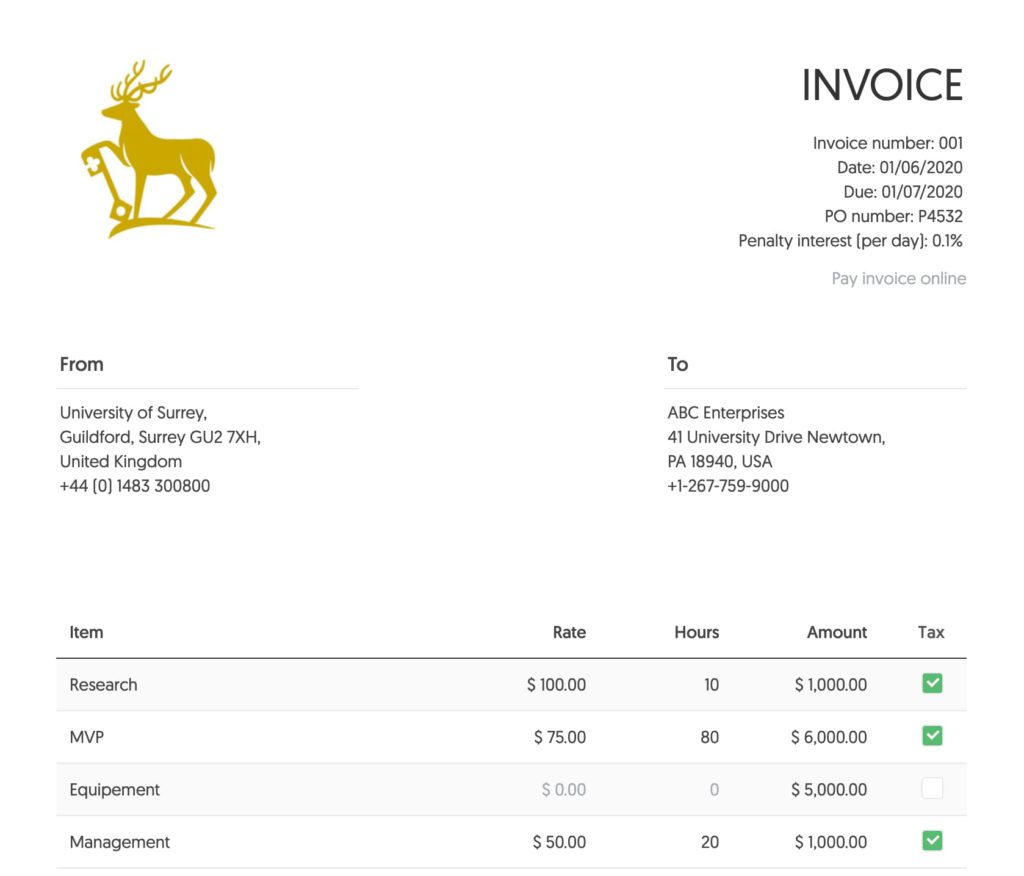
As one of the best time management tools, it works inside tools like ClickUp, Trello, and Asana, meaning no tool-switching or second-guessing. Just start tracking inside the task and get paid based on accurate, transparent logs.
❗ What to Look For in a Billable Hours Tracker
Here’s what separates good from garbage:
- ⏱️ Real-time vs manual tracking (Everhour, Toggl, Harvest support both)
- 🏷️ Project + client tagging
- 💲 Billable vs non-billable distinction
- 🧾 Invoice-ready export or integration
- 🚨 Alerts when budgets or hours run over
- 👀 Visibility for clients/team leads
🚀 Bonus: a tracker that doesn’t annoy your team every 10 minutes.
👩 Best Tracker for Freelancers
- Everhour (free plan) – Great for project-based freelancers
- Toggl Track – Best UI, fastest to use
- Clockify – Full free plan, simple layout
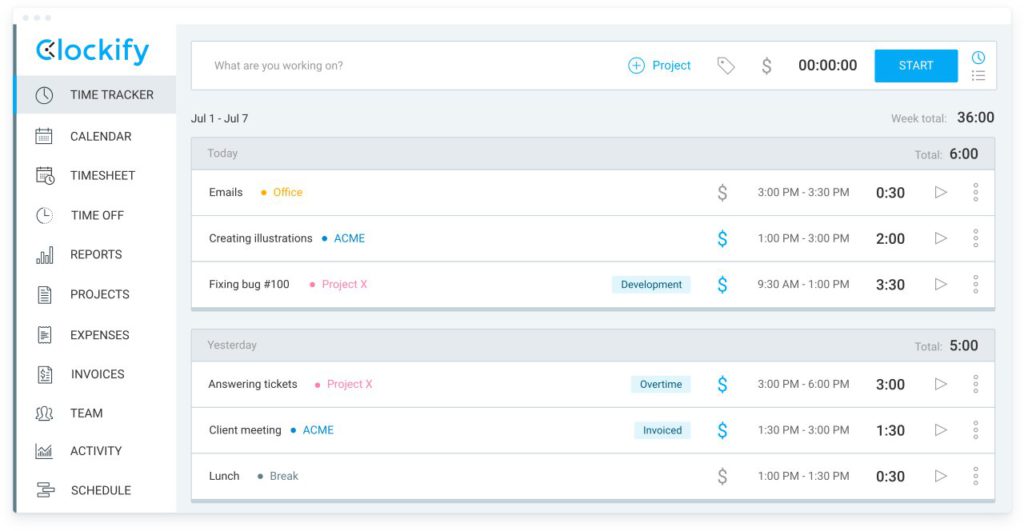
All three let you tag billable vs non-billable time, add clients/projects, and export timesheets. But only Everhour generates invoices natively.
🏢 Best for Agencies or Multi-Member Teams
- Everhour – Real-time dashboards, team-wide budgets, per-member billing
- Harvest – Solid for medium-sized teams, built-in invoicing
- QuickBooks Time – Good for legacy systems or payroll-linked setups
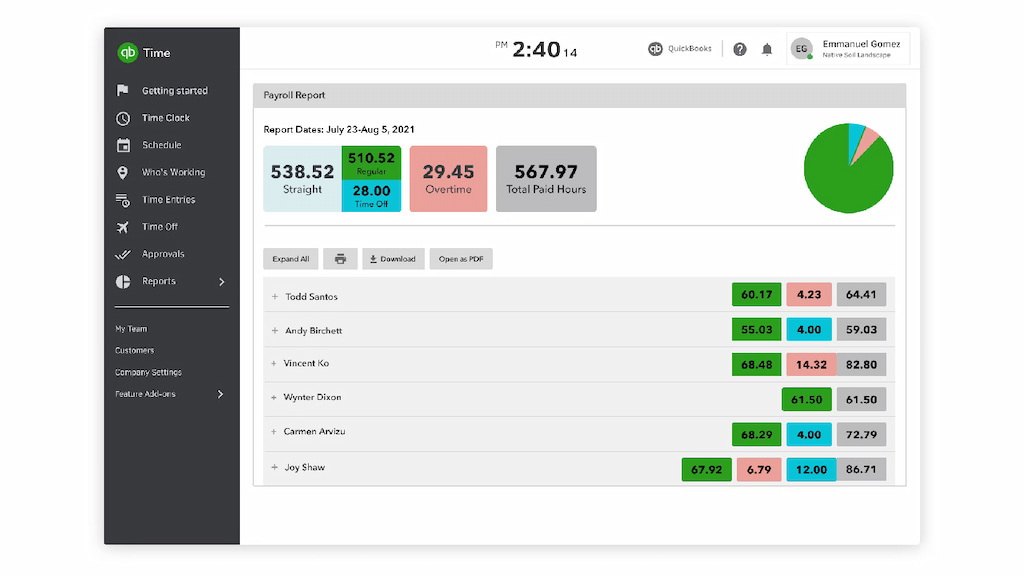
Everhour stands out for its ClickUp and Asana integrations and clear project profitability views.
🆓 Best Free Billable Hours Tracker
- Clockify – Full-featured, forever free for unlimited users
- Everhour – Free plan for small teams or solo users
- Toggl – Good for personal time management, but lacks billing depth
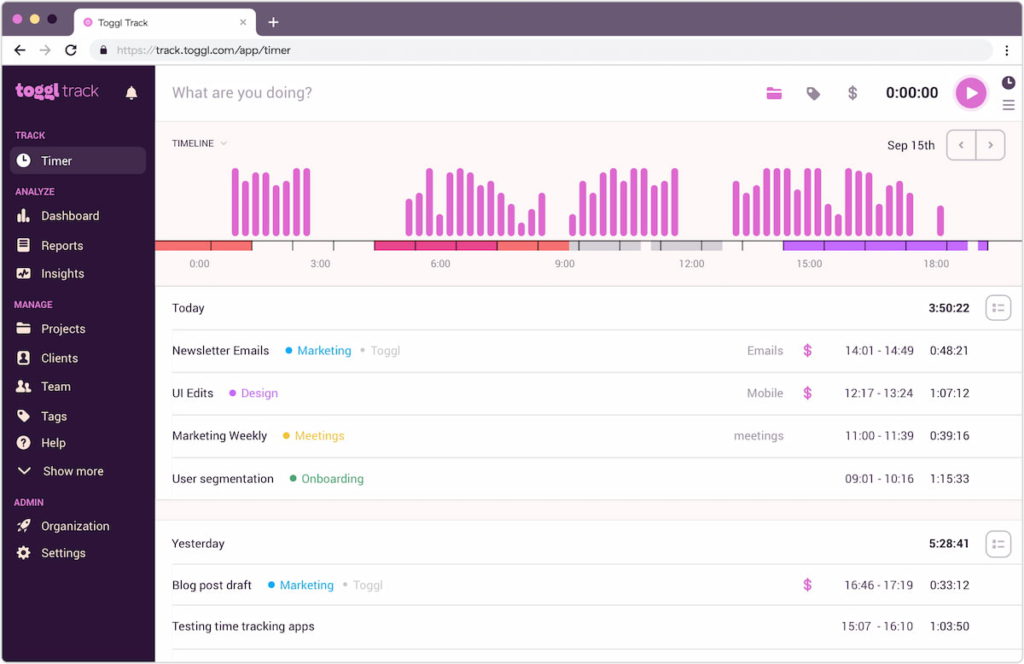
If you’re running solo and watching expenses, Clockify is solid. If you plan to scale or need serious invoicing, start with Everhour.
❓ FAQs
1. What is the best billable hours tracker overall?
Everhour — thanks to live tracking, invoice generation, and tool integration.
2. Is there a free tool for tracking billable hours?
Yes — Everhour, Clockify, and Toggl all offer free tiers.
3. Can I send invoices directly from these tools?
Everhour and Harvest support invoicing natively. Clockify supports it with upgrades.
4. What if I forget to track time?
Use tools with manual time entry + timers (Everhour, Harvest).
5. Which tracker works best with project management apps?
Everhour — it integrates directly with Trello, ClickUp, Asana.
🔎 Final Word: Finding the Best Billable Hours Tracker
If you bill hourly and want to stop leaving money on the table, pick a tracker that fits your workflow. Everhour is the best billable hours tracker — especially if you care about invoicing, client trust, and project accuracy.

