Every team wants to stay on budget, but most go over without even noticing. It’s not always big mistakes. Small things like missing time entries, underestimating tasks, or tracking work too late slowly eat into your budget. These small issues add up fast. And by the time you spot the problem, it’s often too late to fix. This article explains why most teams burn budget without realizing it, how to catch the signs early, and how tools like Everhour’s time tracker help prevent it.
Common Budget Burn Triggers in Teams
💸 Here are the top reasons teams go over budget:
- 📉 No real-time insights into budget usage
- ⏱️ Inconsistent time tracking
- 📅 Over-optimistic planning
- 🕵️ Hidden, untracked work
- 🚨 Missed alerts and budget thresholds
- ⚙️ Inefficient resource allocation
- 🔌 Disconnected data sources
✅ Understanding these root causes is the first step toward building a more accountable and profitable operation.
💸 1. No Real-Time Visibility Into Budget Burn
🚨 Most teams operate reactively. They only realize a project is over budget after it’s finished, because there’s no real-time visibility into where the hours (and dollars) are going.
✅ Solution: Use a tool like Everhour to track billable hours vs. estimates with live budget dashboards that show and align payroll and budget in one place:
- ⏳ Time logged vs. allocated
- 💰 Remaining budget in real time
- 📊 Top cost-driving tasks or contributors
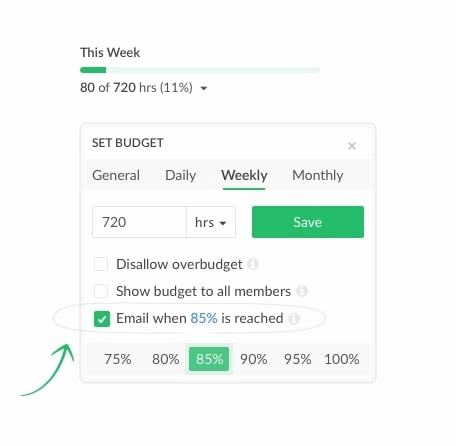
“Everhour is user friendly and works well inside Basecamp. As a project manager, it makes budgeting our project hours easy to manage.”
— Jamie M., G2
🧠 When managers track live burn rates, they can course-correct early, before budgets spiral out of control.
⌚️ 2. Time Tracking Is Inconsistent or Ignored
⏱️ If time tracking is optional, your data will be unreliable. And if the data is unreliable, your financial insights are flawed. Teams often underreport or skip logging time, so you miss the true cost of work.
✅ Fix: Make time tracking part of the workflow, not an afterthought. Use integrations with tools your team already uses—like Trello, Asana, or ClickUp—so it feels seamless, not disruptive.
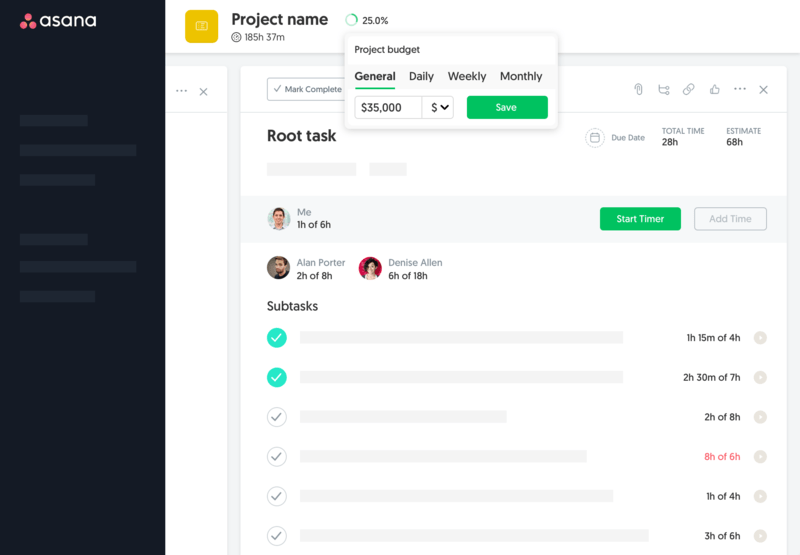
📌 Use case: A digital agency connected Everhour to their task boards and set up automated time tracking reminders. The result? Logged hours jumped by 40%, revealing a more accurate view of project costs.
📊 Bonus: Reliable time logs help uncover patterns, like which tasks or clients are quietly draining the most time from your team.
🤔 3. Estimates Are Too Optimistic
🕒 Everyone wants to believe a task will only take 2 hours. But without historical data, those are just guesses. Overly optimistic timelines lead to scope creep and budget bloat.
📈 How to improve: Use past time tracking data to set better expectations. Everhour helps by showing average task durations and comparing actual vs. estimated time across teams or projects.
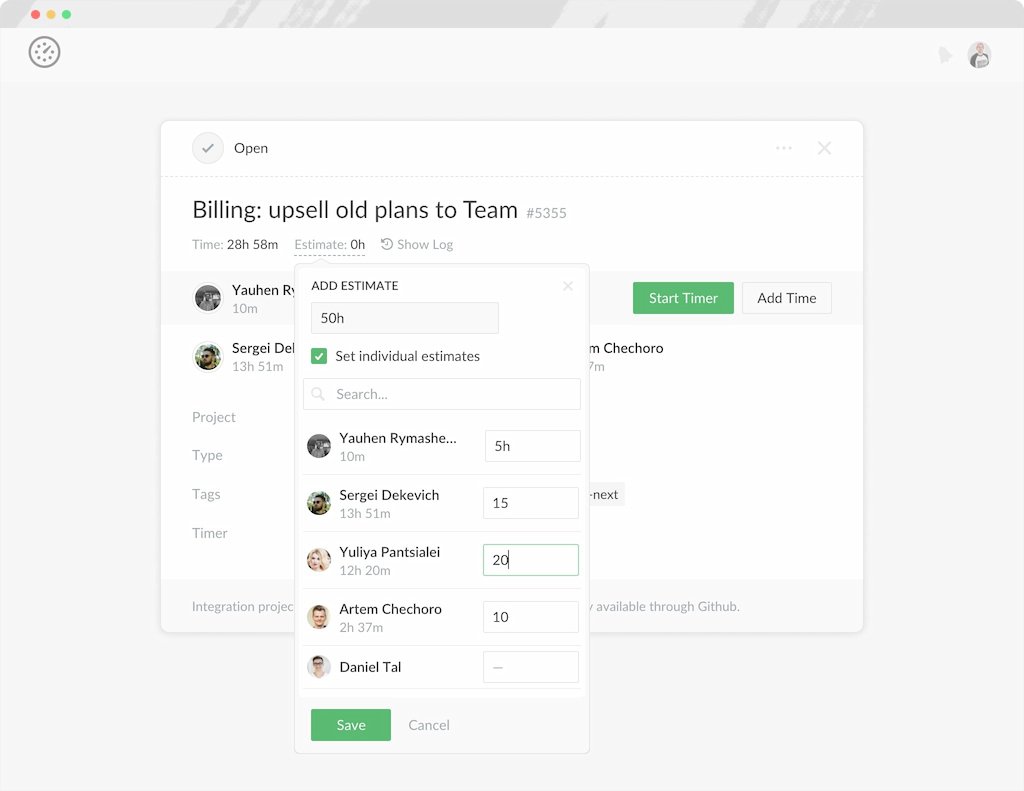
✍️ Example: If writing a blog post usually takes 6 hours but it’s scoped at 3, that misalignment can throw off your entire project budget.
✅ Pro tip: Review your 5 most frequent tasks. If actual time exceeds your estimate by more than 20%, it’s time to recalibrate.
🎯 Outcome: Smarter estimates lead to tighter budgets—and fewer surprises for clients or stakeholders.
🪤 4. Hidden Work Adds Up
🧩 Admin time. Quick calls. Post-launch fixes. These tasks often slip through the cracks—and they’re rarely scoped into project budgets.
📊 Strategy: Track every billable and non-billable hour to uncover where hidden work adds up. Then you can:
- 📌 Adjust future project scopes
- 💰 Bill clients accurately
- 🔄 Reallocate internal resources as needed
💡 Real story: A SaaS company used Everhour to log time spent on support. They discovered that client onboarding was taking far longer than expected. The solution? Build a standardized onboarding package—and include it in their pricing.
🚨 Bottom line: Small recurring tasks can quietly become big cost centers. Tracking them helps you price smarter and plan better.
⚡ 5. Lack of Budget Alerts
🎯 Everyone wants to believe a task will only take 2 hours. But without data, these are just guesses. Overly optimistic timelines lead to blown budgets.
🛠️ How to improve: Use past time tracking data to guide future estimates. With Everhour, you can:
- 📊 View average task durations
- 📉 Compare actual vs. estimated time
- 👥 Filter by team or project for deeper insight
📝 Example: Writing a blog post often takes 6 hours—but it’s scoped for 3. That gap can derail your budget fast.
💡 Pro tip: Review your 5 most common tasks. If actual time exceeds estimates by 20%+, it’s time to recalibrate.
✅ Better estimates mean tighter budgets—and fewer surprises for clients and stakeholders.
📊 6. Poor Team Workload Management
🕒 Admin time. Quick client calls. Post-launch fixes. These often aren’t scoped into project budgets, but they happen anyway.
🔍 Strategy: Track every billable and non-billable hour to uncover hidden work. Then you can:
- 📐 Adjust future scopes
- 💰 Bill clients more accurately
- 🔄 Reallocate internal resources
💡 Small, recurring tasks can quietly become major cost centers. When you start tracking them, you unlock better decisions around pricing, planning, and priorities.
🫰 7. No Centralized Data to Learn From
🧩 If your financials live in spreadsheets, project history lives in Trello, and time logs live nowhere—you can’t spot patterns.
🔧 Fix: Bring it all into one tool or dashboard. With Everhour, your:
- 🕒 Time logs
- 💰 Budgets
- 📐 Project estimates
- 👥 Team availability
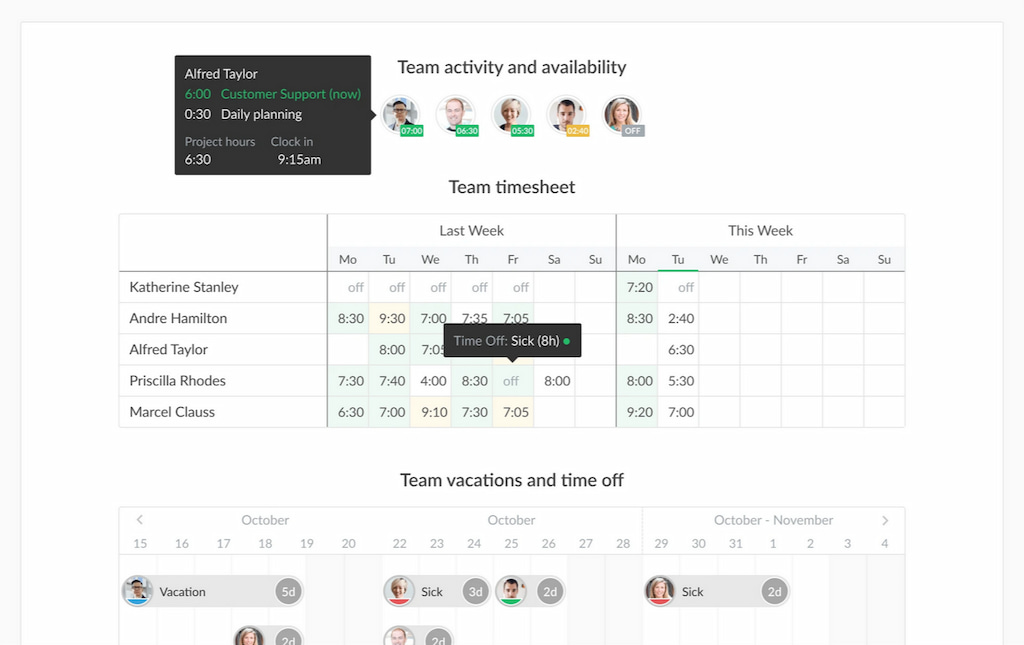
…are all connected. That makes post-mortems, retros, and planning data-driven—not guesswork.
📊 It also makes reporting to finance and execs much easier—no more chasing down data from five different tools.
What Real Teams Are Saying
“Simple product to allow for easy monthly billing based of user time all tied back to Asana tasks/projects.” [Vinny P., G2]
“The ability to capture data directly from Asana and track time without having to define a project every time you need to do so is a huge time saver. The ability to also track budget based on whatever ways work best for your business model is fantastic as well (e.g. by cost, hours, billing, etc.).” [Skyler R., Capterra]
🎯 Bonus: Measuring ROI of Every Hour
💡 Beyond budget savings, Everhour helps you measure profitability per project or client. By tagging hours and costs, you’ll see exactly which initiatives generate the best returns.
📌 Why it matters:
- 📈 Prioritize high-value clients or projects
- 💼 Justify expanding or dropping service lines
- 👥 Make smarter hiring decisions based on actual needs
✅ Use real data—not gut feeling—to grow smarter.
🚀 Final Thoughts: Budget Awareness is Culture
You don’t need to turn every employee into a CFO—but every team member should understand how their time affects the bottom line. When your team has access to tools that show budget impact in real time, they make better decisions.
With Everhour, you can:
- Prevent scope creep
- Fix flawed estimates
- Track true costs
- Align time, money, and accountability
- And keep clients (and finance) happy
Learn how time tracking can help your strategic growth and reduce your costs!

