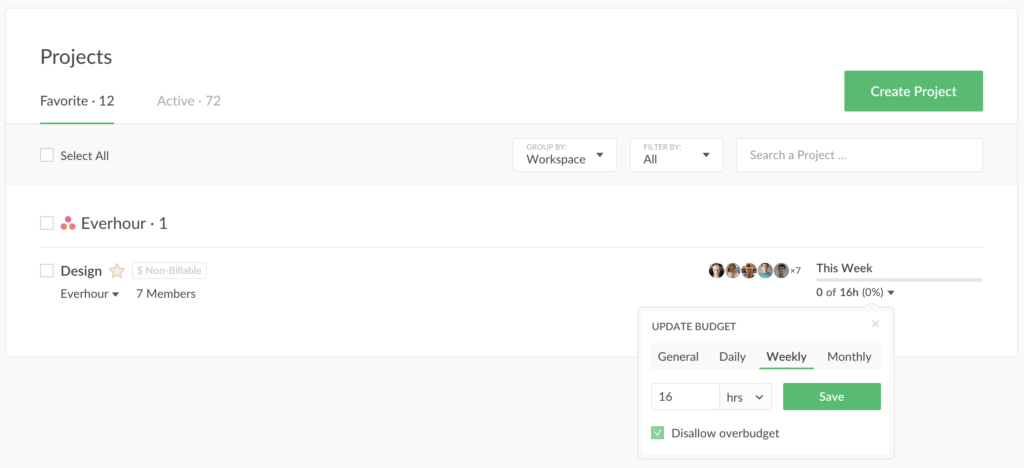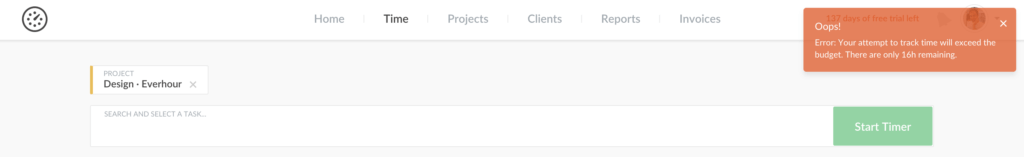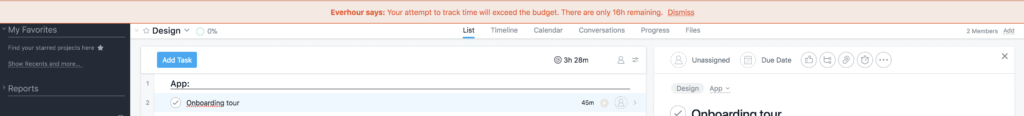Set a Time Tracking Limit in Everhour per User, Project or Client
Heads up, a new improvement to our budget functionality today allowing you to set a limit per user, project, and client.
When Does a Team Need a Time Tracking Limit?
This is extremely instrumental when you have a team of part-time employees. A limit is an effective way to avoid a situation of tracking beyond paid time and subsequent adjustment of time entries.
Another common scenario is when you have a fixed budget agreed with your client and you want to be sure the team tracks no minute over that budget. This is possible to make a limit for one project, several projects separately or for all client projects.
How Does the Limit Look?
Member limits look at a fixed number of hours that recurs daily, weekly or monthly. As a result, if you set 80 hours as a monthly budget in April and a member reaches it on April 20, he/she can no longer add a minute without you changing or removing a budget.
When you wish to set a project/client budget limit, you should first add a budget to it. After this, you will see a checkbox disallow overbudget. This kind of limit may not be tied to any period and start from a specific date. And this is possible to make it as a sum of money.
How Do Limits Work?
We periodically check whether you have any limit imposed on your team.
For example, an employee starts a timer and exceeds the budget while working. We stop the timer and send an email notification. It says there is a budget limit, showing the task title with the time reported before we stopped it.
When a user tries to add time manually or change it to go over the budget, we display an error explaining why this is not available. Alongside this error comes a notification with time available to add. Thus, if you try to add 4 hours, but there is 1h 30 minutes left to reach a budget, we show this.
This message shows up on both the Everhour interface and inside your project management tool (for example inside Asana):
The limit can be imposed on users with all roles. Only team admins can apply these limits. At the same time, it is vital to know that for a project/client budget limit set as a sum of money, we don’t include time of non-billable members.
Questions?
Have questions? Comment below or send us an email at ask@everhour.com, we are happy to answer!