Choosing between Azure DevOps vs GitHub can be tricky. They both support modern development workflows, but in different ways. In this comparison, we’ll break down their features, strengths, and ideal use cases to help you decide which one fits your team best.
🔍 Overview: GitHub vs Azure DevOps
Both platforms are backed by Microsoft, but they serve slightly different DevOps philosophies.
- GitHub is ideal for open-source and modern, Git-first workflows with integrated CI/CD via GitHub Actions.
- Azure DevOps is a suite of services supporting legacy systems, hybrid pipelines, and enterprise governance.
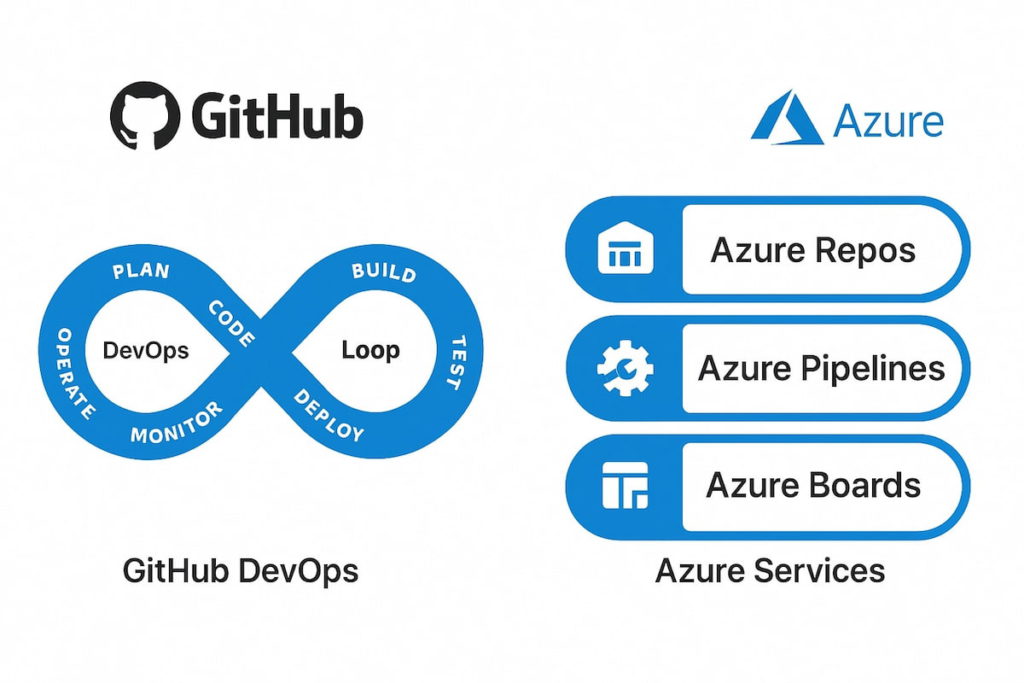
🧠 What Is GitHub?
GitHub is the world’s most popular Git-based platform for hosting, collaborating, and automating software development.
Core offerings:
- Git repositories with pull requests and branching
- GitHub Actions for CI/CD
- Projects for planning
- Copilot for AI-powered coding
- GitHub Advanced Security for scanning vulnerabilities
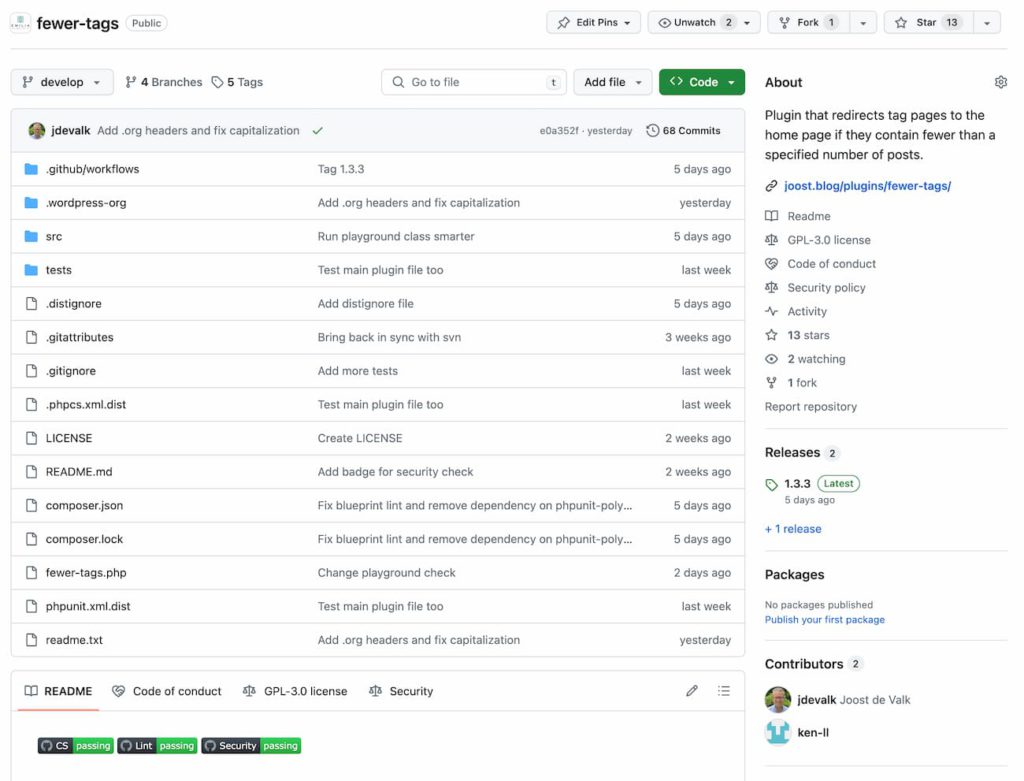
Use our GitHub time tracking integration to track time in GitHub
💡 What Is Azure DevOps?
Azure DevOps is a comprehensive DevOps platform including – Azure:
- Repos (Git or TFVC)
- Pipelines (CI/CD for any language/platform)
- Boards (Kanban, Agile, Scrum tools)
- Artifacts (Package management)
- Test Plans (Manual & exploratory testing)
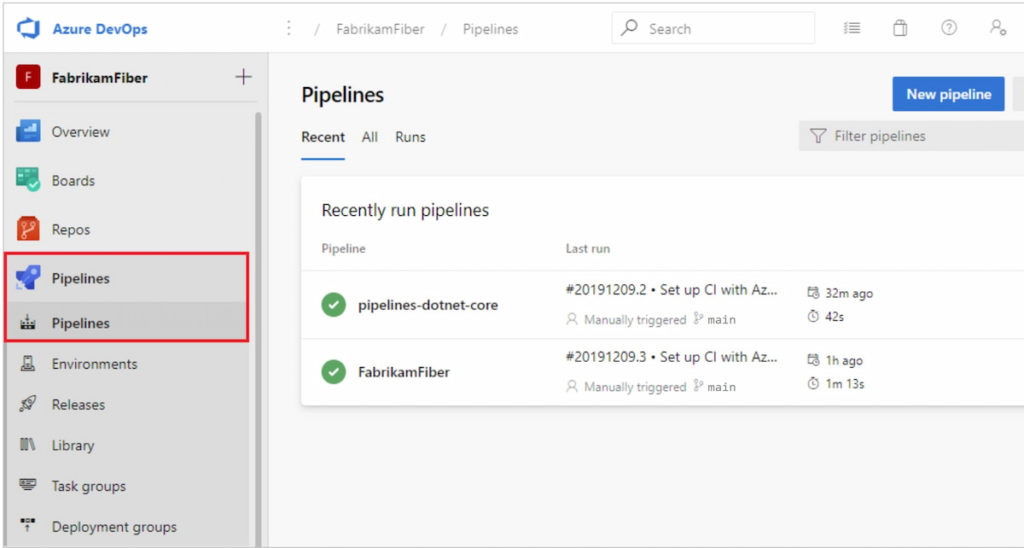
It’s best suited for enterprises using Microsoft Azure or hybrid cloud systems.
🆚 GitHub vs Azure DevOps: Core Differences
| Feature | GitHub | Azure DevOps |
|---|---|---|
| 📁 Repo management | Git-based, public/private | Git or TFVC |
| 🔄 CI/CD | GitHub Actions | Azure Pipelines |
| 📋 Project management | GitHub Projects (basic) | Azure Boards (advanced) |
| 🔐 Permissions | Team & Org Roles | Role-based access control |
| 🧩 IDE integration | VS Code, JetBrains | Visual Studio, Eclipse, VS Code |
| 🛡️ Security scanning | Advanced Security (paid) | Built-in, less powerful |
📁 Repository Management
- GitHub: Built entirely on Git (learn about the differences between Git vs GitHub). Forking, branching, and pull requests are seamless.
- Azure DevOps: Supports both Git and Team Foundation Version Control (TFVC) for legacy codebases.
❗ Learn how to delete a repository in GitHub!
🚀 CI/CD: GitHub Actions vs Azure Pipelines
GitHub Actions
- Event-driven
- YAML-based workflows
- Huge marketplace for actions
- Tight GitHub integration
❗ Learn more about GitHub Actions in our tutorial
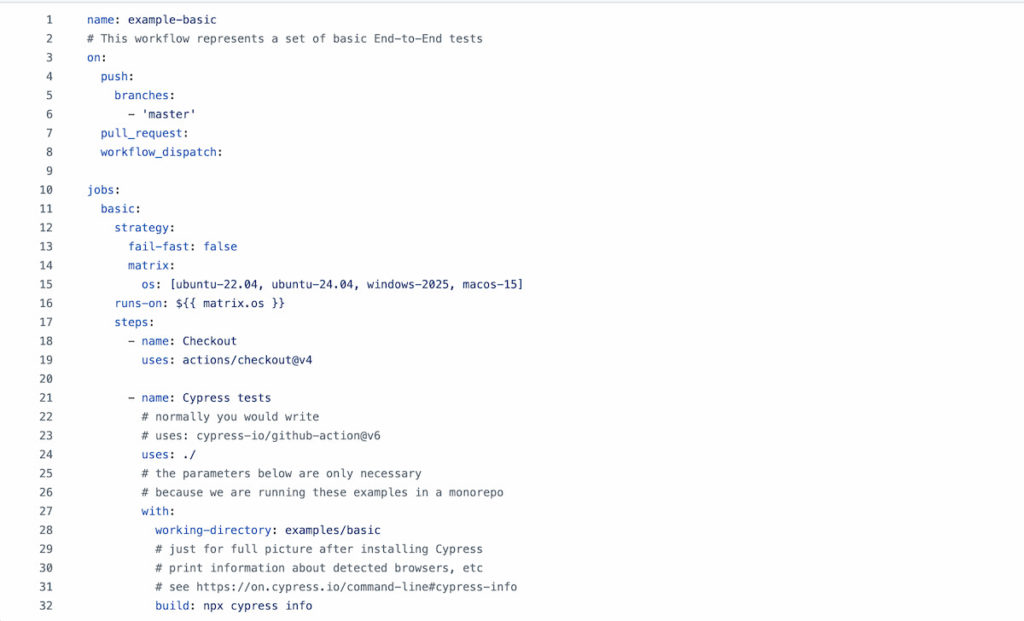
Azure Pipelines
- Supports containers, Linux, macOS, Windows
- Better for cross-platform enterprise builds
- YAML or classic GUI pipeline editor
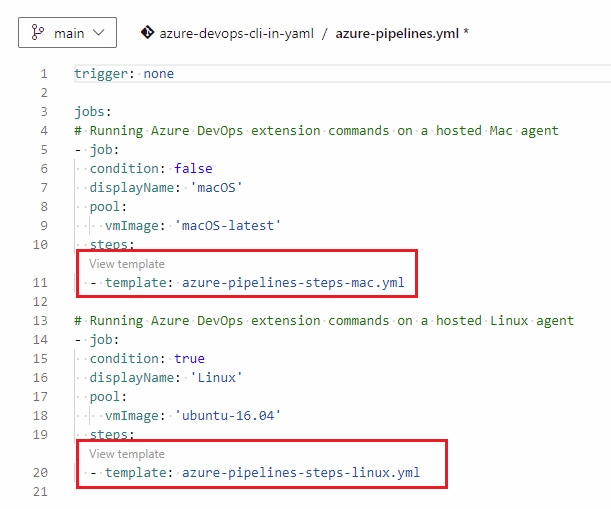
🛡️ Security & Compliance
| 🔐 Security & compliance | GitHub | Azure DevOps |
|---|---|---|
| 🔍 Secret scanning | ✅ (Advanced Security) | ❌ Limited |
| 🧪 Code scanning (static analysis) | ✅ (CodeQL) | ✅ With extensions |
| 🔑 SAML/SSO support | ✅ (Enterprise) | ✅ |
| 📊 Audit logs | ✅ (Business/Enterprise) | ✅ |
| 🌐 IP allow list | ✅ | ✅ |
📦 Project Management & Boards
- GitHub: Offers Projects (Kanban-style) with limited reporting. Good for light workflows.
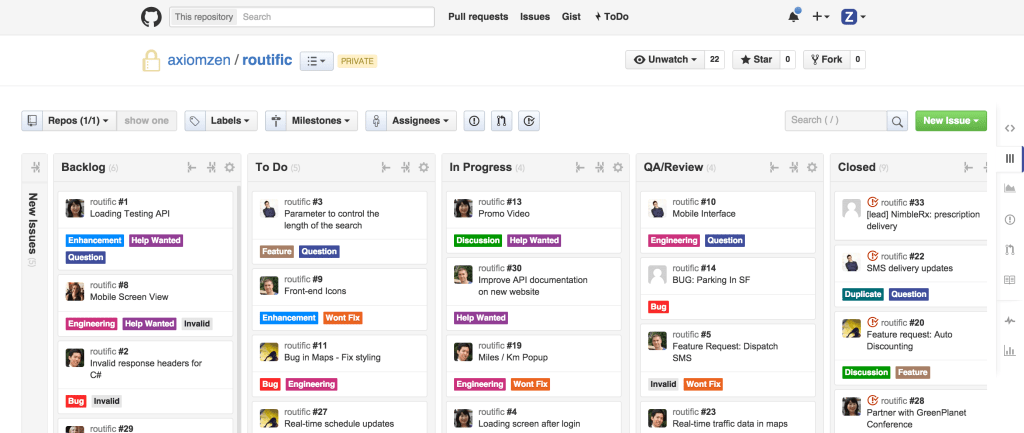
- Azure DevOps: Powerful Boards system supports custom workflows, sprint planning, story points, backlog items, and more.
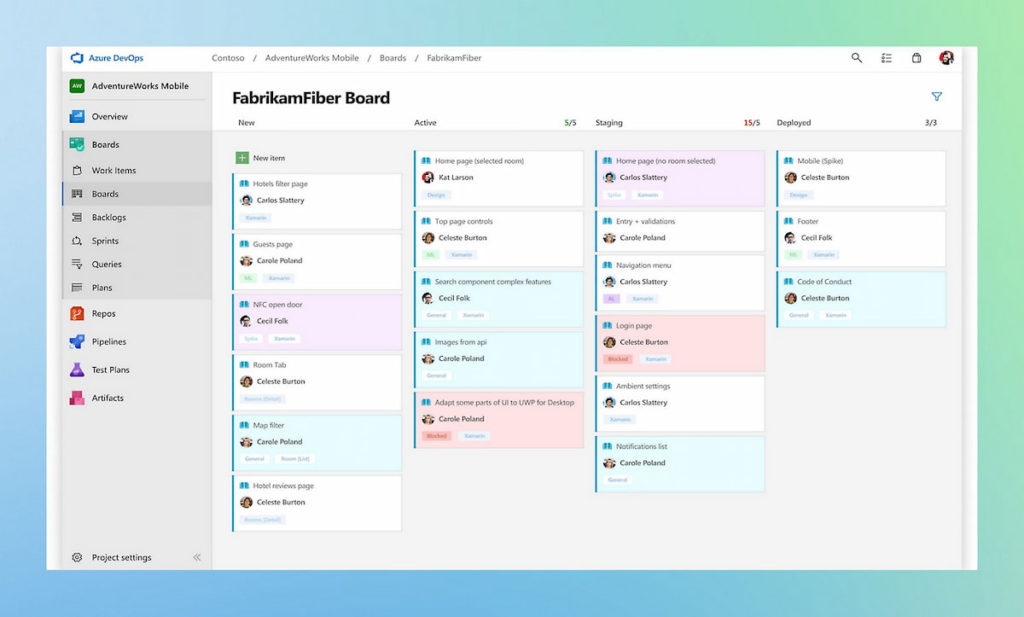
🤖 Integrations & Extensions
- GitHub: Integrates with Everhour, Slack, Jira, VS Code, Azure, and 2000+ Actions
- Azure DevOps: Built for Azure ecosystem, supports custom extensions, Microsoft Teams, ServiceNow
🏷️ Pricing Comparison
| 💲 Pricing comparison | GitHub | Azure DevOps |
|---|---|---|
| 🆓 Free plan | ✅ Unlimited repos, 2000 CI/CD minutes | ✅ 5 free users, unlimited private repos |
| 📦 Paid plans | Pro: $4/user/month | Basic: $6/user/month |
| ⚙️ CI/CD pricing | 2000 min/month free, then pay | 1800 min/month free, then pay |
| 🏢 Enterprise tier | GitHub Enterprise Cloud/Server | Azure DevOps Server & Services |
Note: GitHub Advanced Security is billed separately and is not included in standard plans.
👥 GitHub Enterprise vs Azure DevOps Services
GitHub Enterprise:
- Advanced Security
- Enterprise-managed users
- GitHub-hosted runners
- Better for cloud-native teams
Azure DevOps:
- On-premise support with Azure DevOps Server
- Legacy integration (TFVC, classic editors)
- Deep Azure resource integration
📊 Use Case Scenarios
| 📊 Use case | Best tool |
|---|---|
| 🌐 Open-source projects | GitHub |
| 🏢 Enterprise legacy apps | Azure DevOps |
| 🔄 Cross-platform CI/CD | Azure Pipelines |
| 👨💻 GitHub-native developer teams | GitHub |
| 🗂️ Advanced Agile project tracking | Azure Boards |
| 🔐 Cloud-native security scanning | GitHub Advanced Security |
✅ Azure DevOps vs GitHub: Pros & Cons
✅ GitHub pros
- Developer-friendly
- Huge open-source community
- Integrated CI/CD (Actions)
- Strong security tools
❌ GitHub cons
- Less granular PM tools
- Advanced Security is paid
✅ Azure DevOps pros
- Robust for enterprises
- Great project planning (Boards)
- On-premise and hybrid options
- Flexible CI/CD (Pipelines)
❌ Azure DevOps cons
- Outdated UI
- TFVC is legacy
- Steeper learning curve
❓ FAQs: Azure DevOps vs GitHub
Is GitHub replacing Azure DevOps?
Not entirely. Microsoft continues to support both. GitHub is preferred for new cloud-native apps.
Can I use GitHub Actions with Azure DevOps?
Yes. Many teams use GitHub for code and Azure Pipelines for deployment.
Which is better for CI/CD?
GitHub Actions is easier to start. Azure Pipelines is more robust for complex enterprise builds.
Is Azure DevOps free?
Yes, for up to 5 users with core features.
🏁 Final Verdict: Which to Choose?
| 🏁 Team type | Best platform |
|---|---|
| 🌍 Open-source dev teams | GitHub |
| 🏢 Enterprises w/ hybrid infra | Azure DevOps |
| 📅 Agile PM-heavy workflows | Azure DevOps |
| 🚀 Startups & SaaS builders | GitHub |
| 🤖 Teams using GitHub Copilot | GitHub |
If you’re building in the cloud, collaborating in open-source, or using Copilot—GitHub wins.
If your org is deeply tied to Azure and needs advanced planning tools—Azure DevOps still has a role.
To stay on top of deadlines and budgets while working in GitHub, consider using a dedicated time tracker like Everhour. It integrates directly with GitHub, making it easy to log time, manage tasks, and keep your projects running smoothly. A great choice for developers and small teams who want better visibility without extra overhead.
🌟 Learn what users say about using Everhour:
“One of the best features of Everhour is its reporting capabilities, which provide comprehensive reports that help me get insights into my performance, such as hours spent on specific tasks, billable hours, and project budgets. This has made it easier for me to manage my team’s workload and ensure we stay within budget.” [Mary, G2]
“The reporting feature is so easy to use and can be configured any way we need. It’s much stronger than other tools we’ve used in the past. It also integrates so well with our project management software.” [G2]
“The setup is easy. The interface is really intuitive. I love that it integrates with other systems seamlessly and any calls to support have been answered promptly.” [Chris, Capterra]

