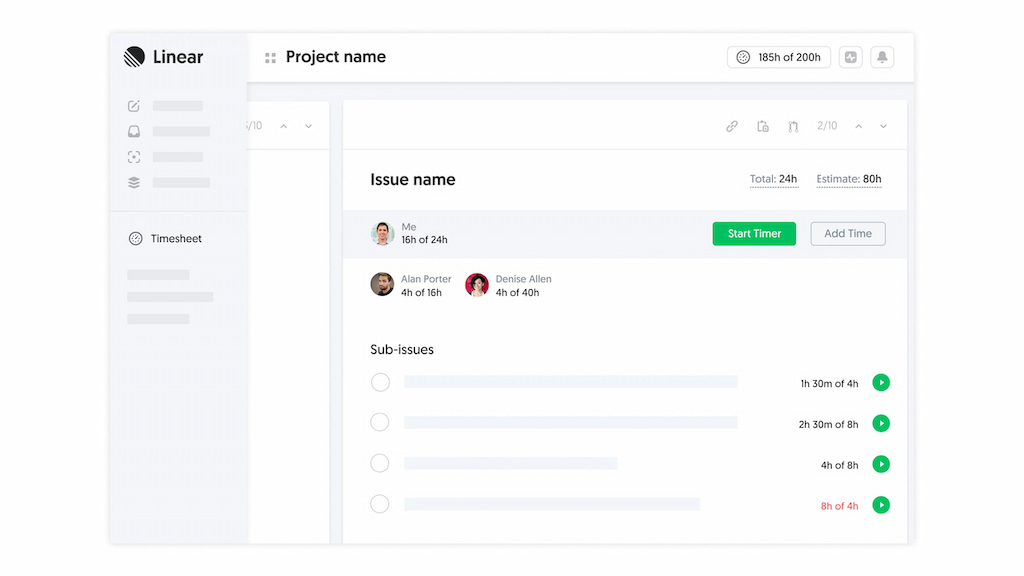While Linear excels at agile project management and issue tracking, Linear time tracking capabilities rely on powerful integrations. Tools like Everhour and others seamlessly connect with Linear, enabling teams to monitor work hours, manage resources, and enhance productivity. In this article, we’ll explore how a Linear time tracking integration can turn it into a comprehensive time management solution.
Why Time Tracking Is Essential for Linear Users
❓ Why time tracking in Linear matters
Time tracking is a vital tool for any team looking to maximize efficiency and improve project outcomes. For Linear app users, time tracking can enhance the platform’s agile workflows by providing critical insights:
- Data-driven sprint planning: Accurate time logs allow teams to estimate effort better and allocate resources effectively for upcoming sprints.
- Process optimization: Identifying time-consuming tasks or bottlenecks helps teams streamline their workflows and focus on priorities.
- Budget and billing accuracy: For client-focused teams, time tracking ensures proper invoicing and keeps project budgets on track.
- Resource allocation: Understanding where time is spent enables better task distribution, improving team productivity and morale.
❗ Lack of native Linear time tracking
Linear does not include built-in time tracking capabilities. While it excels in issue tracking, sprints, and backlog management, the absence of native time tracking can leave teams without essential data for resource planning and reporting.
To bridge this gap, many teams rely on integrations like Everhour, which seamlessly connect with Linear to track time without disrupting workflows. Adding this functionality can turn Linear into a comprehensive solution for managing both tasks and time, enhancing your team’s performance and transparency.
Everhour: Enhancing Time Tracking in Linear
Everhour transforms Linear into a more versatile tool by embedding time-tracking capabilities directly into its interface. With Everhour, teams can track time, set project budgets, and generate detailed reports—all without leaving Linear.
Time tracking: how Everhour integrates with Linear
Everhour enhances Linear by embedding time-tracking functionality directly into its interface. This Linear integration ensures that tracking time becomes a natural extension of your workflow without disrupting the efficiency that Linear is famous for. Using it is the best way to keep track of employee time! Here’s how Everhour’s time-tracking features work in Linear:
Timers directly within tasks
With Everhour, you can start, stop, or pause a timer right from a Linear task. The timer is displayed next to the task title, allowing you to track time seamlessly without switching tabs or applications.
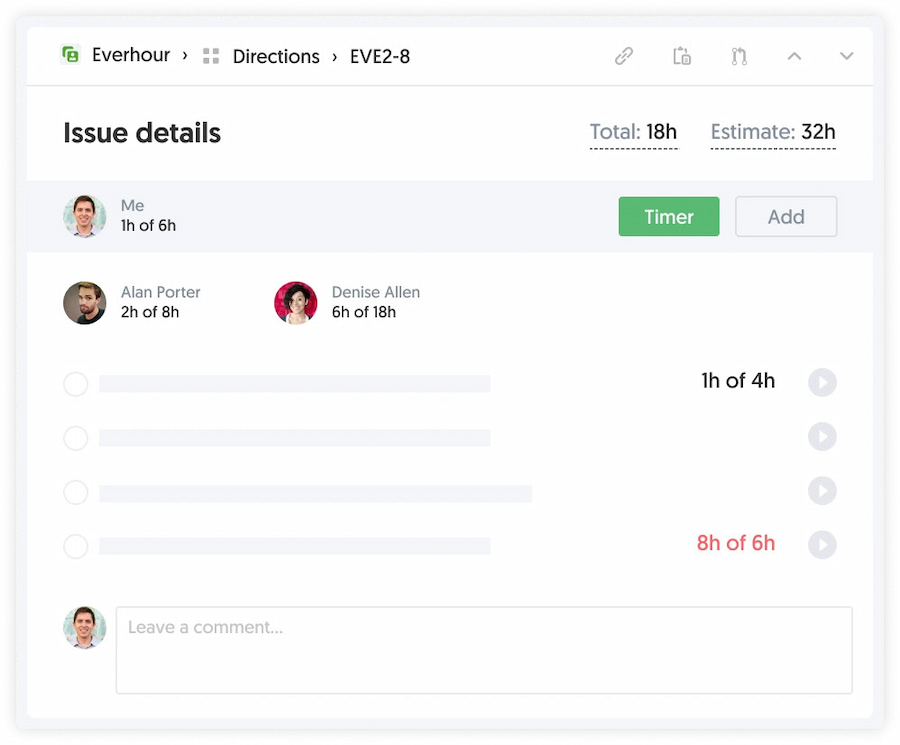
Time and estimates alongside tasks
Next to every task, Everhour shows the time logged and any estimates you’ve added. This visibility makes it easy to compare actual work against planned estimates, helping teams stay on schedule and within scope.
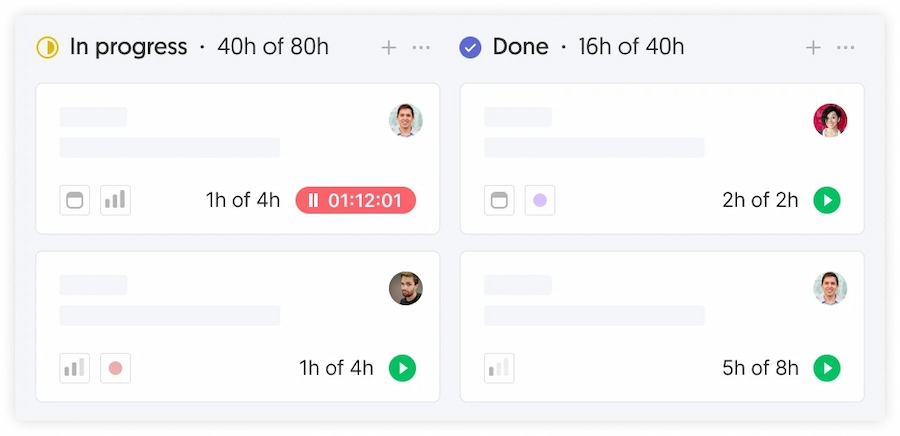
Subtask tracking
Everhour supports subtasks, allowing you to break larger tasks into smaller components and track time at a granular level. This ensures that no detail of your work goes unnoticed.
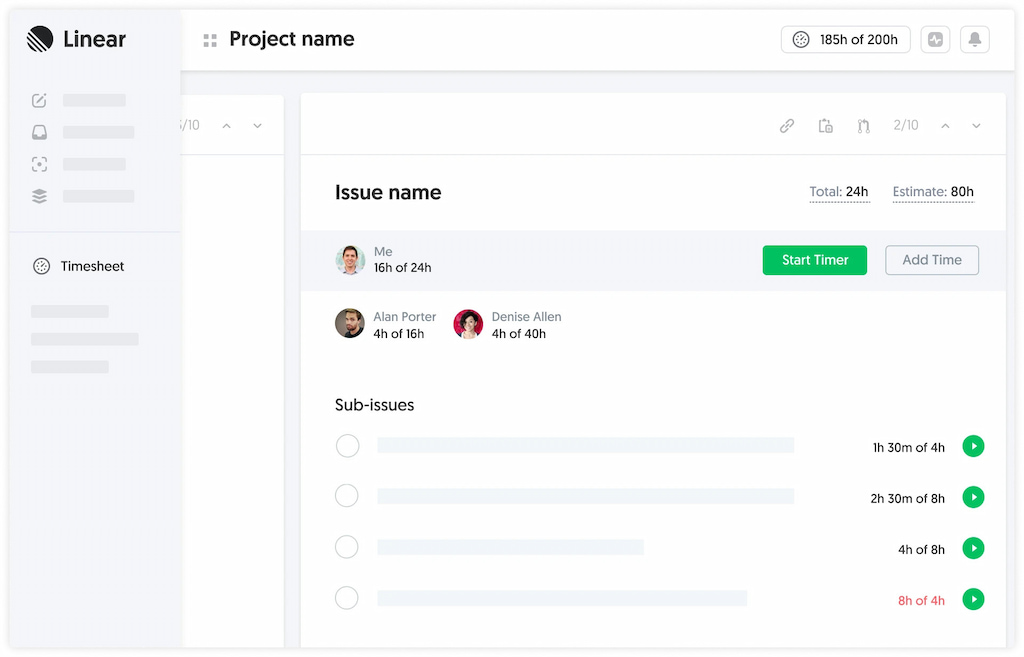
Detailed time insights in task details
In the task details section, Everhour displays a breakdown of logged time by team members. This includes progress against the original estimate, enabling managers to monitor task completion in real-time and ensure alignment with project goals.
Manual time entry options
For users who prefer to log time retrospectively, Everhour allows manual entries. Whether you forgot to start the timer or need to bulk-update your hours, you can add or adjust time logs directly in Linear tasks.
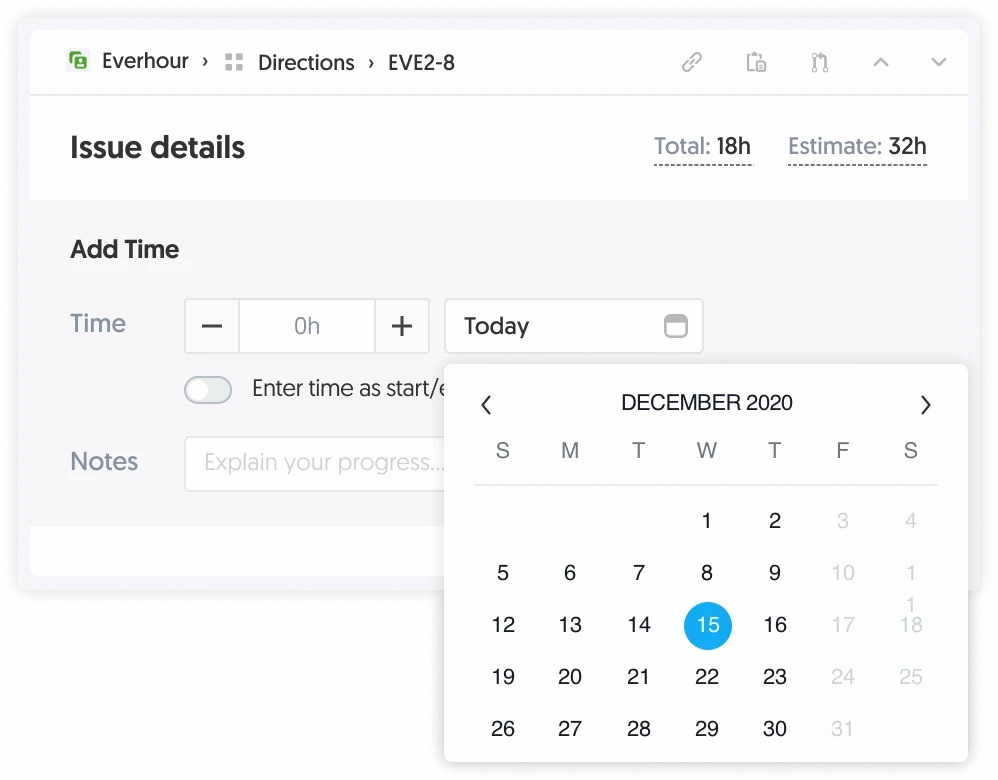
Project-level time totals
Everhour doesn’t just track individual tasks—it also aggregates time across projects. You’ll see totals for each project and even specific sections or lists within projects, offering a high-level overview of progress and time allocation.
Integrated timesheets
The “My Timesheet” button in Linear provides an overview of daily or weekly time logs, letting team members update their entries, add comments, or start new timers with ease.
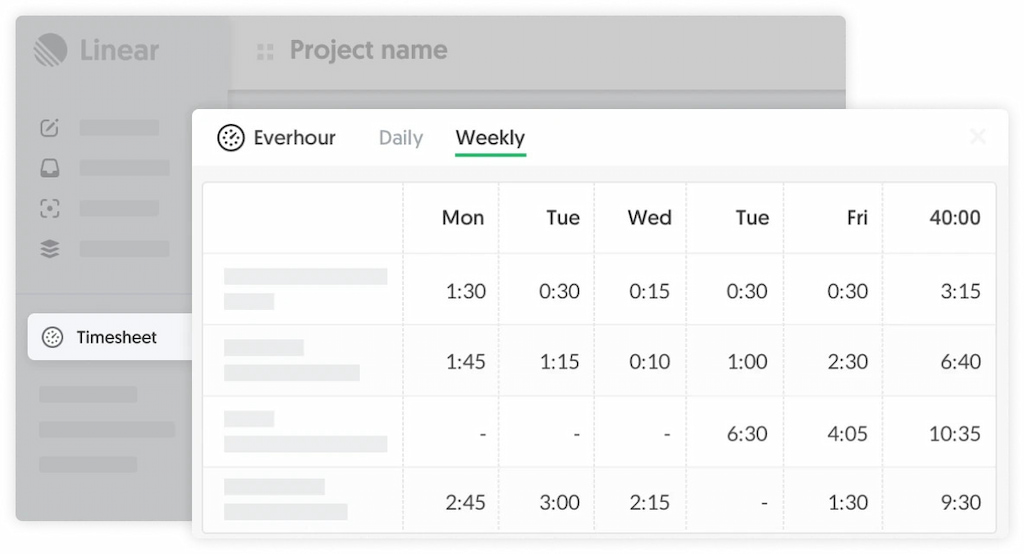
By embedding these capabilities directly into Linear, Everhour simplifies time tracking and enhances accuracy, helping teams better allocate resources, stay on budget, and meet deadlines efficiently.
🌟 Learn what users say about using Everhour:
“The reporting feature is so easy to use and can be configured any way we need. It’s much stronger than other tools we’ve used in the past. It also integrates so well with our project management software.” [G2]
“The setup is easy. The interface is really intuitive. I love that it integrates with other systems seamlessly and any calls to support have been answered promptly.” [Chris, Capterra]
“It’s relatively simple for a web studio of 8, affordable, has great Trello add-on. Great support too!” [Ihor, G2]
Beyond Time Tracking: Additional Benefits of Everhour
While Everhour excels at integrating time-tracking functionality into Linear, its capabilities extend well beyond tracking hours. This makes it a versatile tool for improving project management, budgeting, and team collaboration. Here are some of the additional benefits Everhour brings to Linear users:
Comprehensive budgeting tools
Everhour helps you manage project budgets by monitoring time, expenses, and progress as it happens. You can set budget limits, track how much has been spent, and identify potential overruns early, ensuring that your projects stay on track financially.

Detailed reporting
With highly customizable reports, Everhour provides deep insights into your team’s performance. You can analyze time data, evaluate project progress, and make informed decisions based on up-to-date metrics. These reports are invaluable for identifying bottlenecks and optimizing workflows.
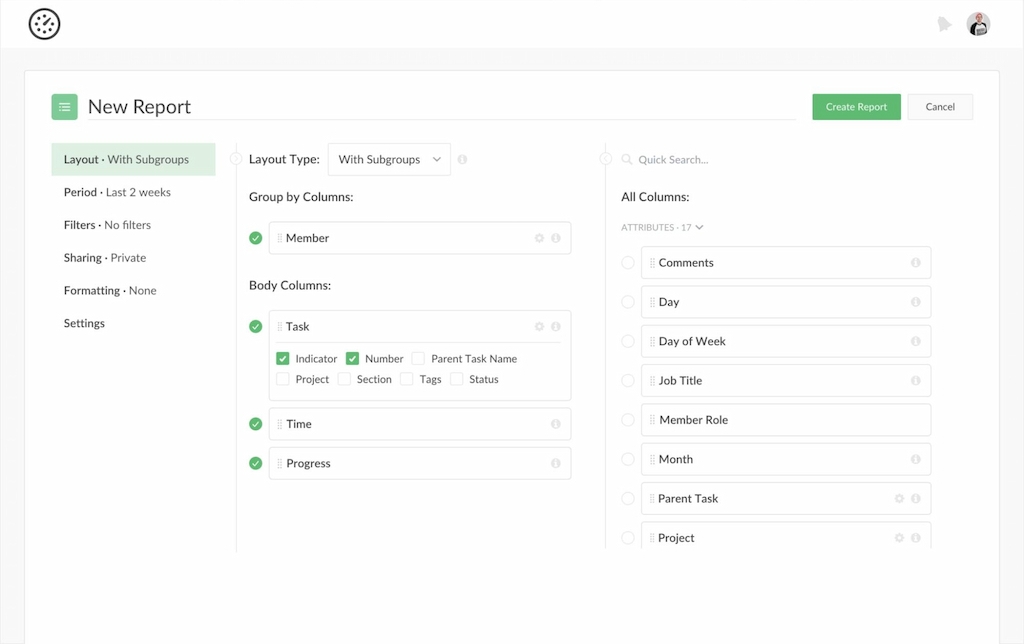
Streamlined synchronization
Everhour automatically syncs with Linear to keep your data aligned. New Linear projects are immediately visible in Everhour, and any updates to tasks or projects in Linear are reflected in Everhour reports. This synchronization ensures consistency and eliminates the need for manual updates.
Seamless team management
Everhour’s integration allows managers to monitor workload, capacity, and profitability across the entire team. You’ll see how much time each team member spends on specific tasks, ensuring balanced workloads and fostering better resource allocation.
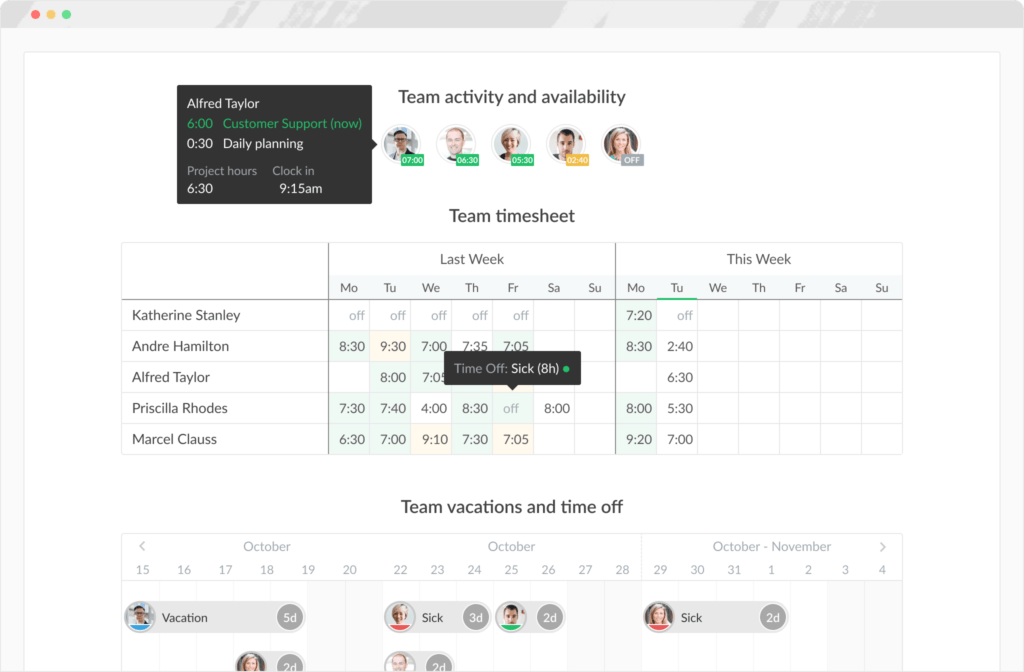
Support for multiple integrations
Beyond Linear, Everhour integrates with other tools your team might use, such as Notion, Asana, or Trello. This interoperability ensures that all your team’s workflows are connected, streamlining processes across the board.
Invoicing made easy
Everhour simplifies billing by generating invoices based on logged time. This feature ensures accurate invoicing for client work, reducing the chances of errors and saving time when handling billing processes.
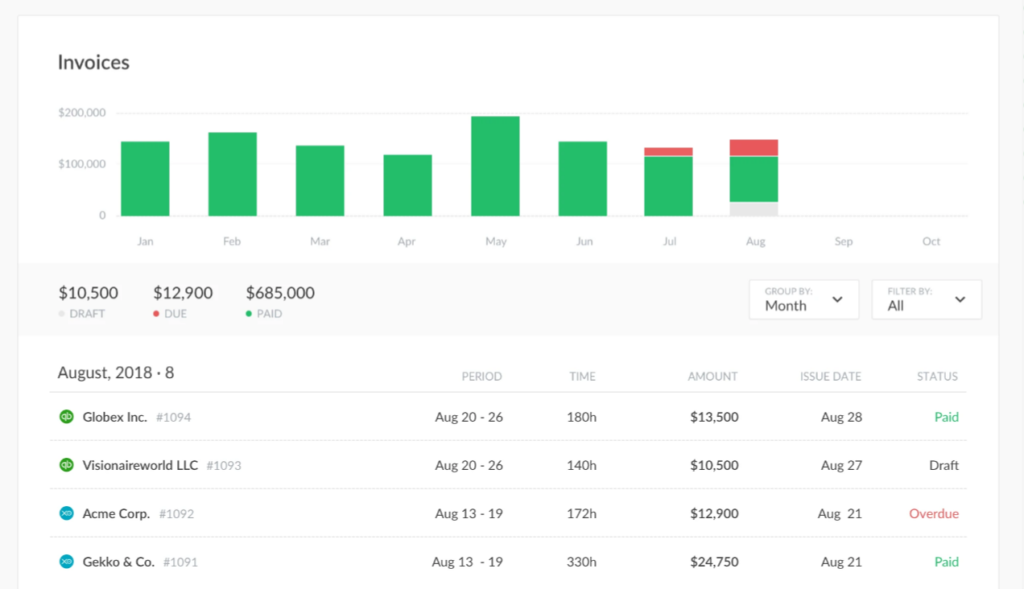
Enhanced collaboration
By providing a shared platform for time tracking, budgeting, and reporting, Everhour fosters better communication and transparency among team members. Everyone stays on the same page, reducing the need for frequent check-ins and status updates.
How to Set Up Everhour Time Tracking with Linear
Setting up Everhour to track time in Linear is simple. Follow these steps to get started:
Sign up for Everhour
- Start by signing up for an Everhour account and begin your free trial, if you choose so.
Connect your Linear account
- After signing up, you’ll be prompted to connect your Linear account to Everhour. Follow the on-screen instructions to link both accounts, ensuring a smooth integration.
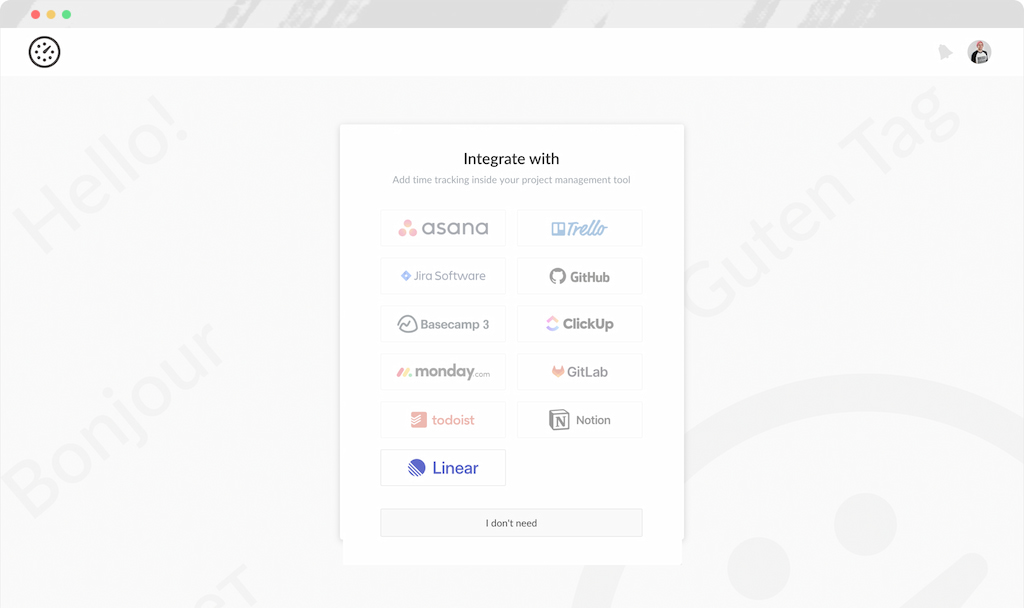
- Alternatively, you can connect Linear later from the Integrations page in your Everhour account settings.
- Select the workspaces to grant Everhour access, ensuring only the relevant ones are synced.
Install the Everhour browser extension
- Install the Everhour browser extension on your preferred browser.
- Ensure the extension is up-to-date and installed on all devices you use.
- After installation, click the extension icon in your browser toolbar and grant access.
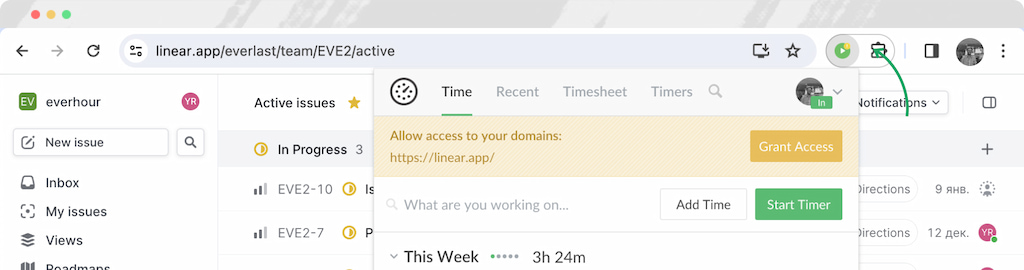
- Optionally, pin the Everhour extension in Chrome for quick access and visibility of your running timer.
Invite your team to Everhour
- Go to the Everhour Team page and invite your team members by email.
- During registration, team members must connect their Linear accounts and install the Everhour browser extension.
- Only invited members will have access to time tracking in Linear.
Start tracking time
- Track time directly in Linear using the Everhour timer or by logging hours manually.
- Use the embedded controls in Linear to track time, set estimates, and review reported hours.
Sync and manage updates
- Everhour automatically syncs active Linear projects and tasks, updating changes like renaming or tagging in real-time.
- For immediate updates, manually trigger a re-sync from the Integrations page.
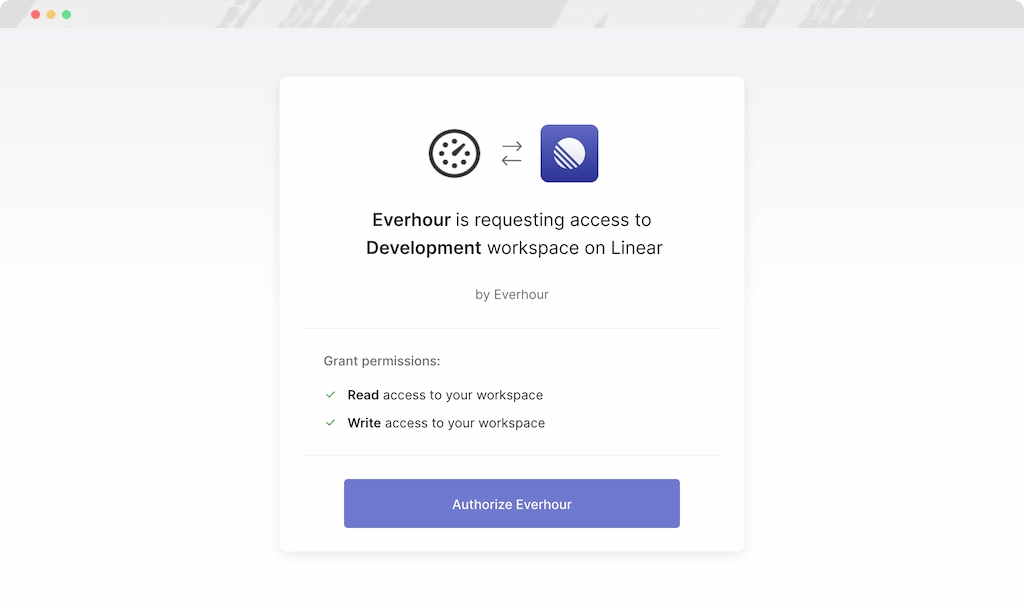
Access Everhour controls in Linear
After integration, Everhour enhances Linear with these features:
- Header: Displays total project hours and estimates, with a clickable summary.
- Tasks: Shows timers, estimates, and reported time for each task.
- Buttons: Allows you to start timers or log time manually.
- Sidebar: Provides quick access to the Timesheet button for viewing daily or weekly time entries, adding comments, and managing tasks.
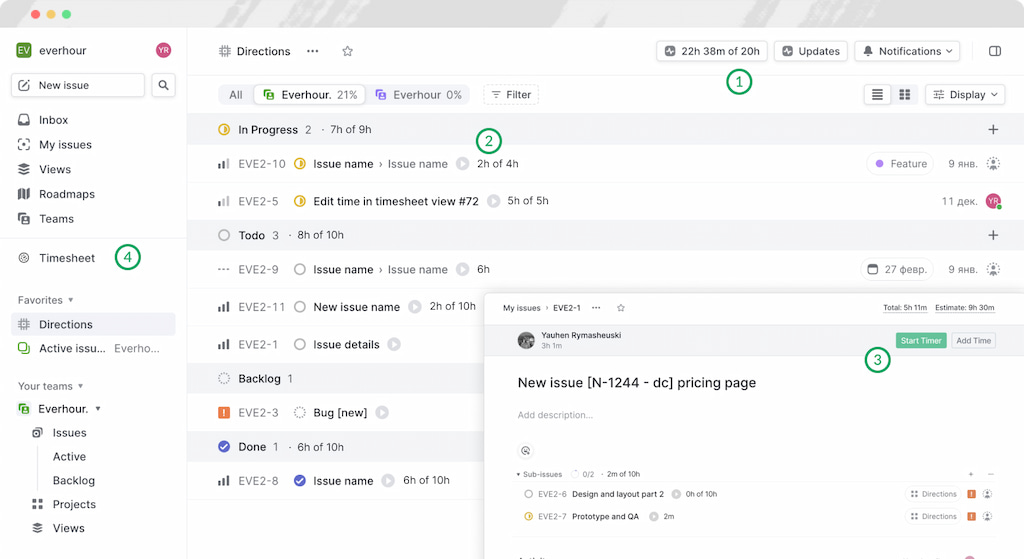
Frequently Asked Questions
❓ Is Everhour easy to connect with Linear?
Yes, the connection process is quick and easy. Simply sign up for Everhour, link your Linear account, install the browser extension, and you’re ready to track time.
❓ How does Everhour work with Linear?
After integration, Everhour adds time-tracking features directly into the Linear interface. You can track time using the Everhour timer or log time manually. The extension syncs with Linear, ensuring all updates are reflected in real-time.
❓ How to invite other users to Everhour?
Once you’ve set up Everhour, you can invite your teammates by entering their email addresses on the Everhour team page. They’ll need to complete the signup process and connect their Linear account to start tracking time.
Conclusion: Linear Time Tracking Made Right
Adding time tracking in Linear, specifically, with Everhour, provides efficiency and visibility to teams working in fast-paced environments. With its intuitive features like real-time tracking, manual time entries, and detailed reports, Everhour enhances the project management experience directly within Linear.
By streamlining time tracking and offering additional capabilities like budgeting and team management, Everhour becomes an essential tool for any team looking to optimize their workflow. It’s essential to know how to use Linear.
Besides time tracking in Linear, we covered loads of different topics related to Linear. Among them, we made comparisons of Linear vs Notion, Linear vs Jira, and Linear vs Asana to see which of these PM tools is better suited for your specific needs! Be sure to check them out!
Learn more about how Everhour works with other tools, for example, in our guides on QuickBooks time tracking and Gmail time tracking!
Learn how Linear product management and Linear project management work!