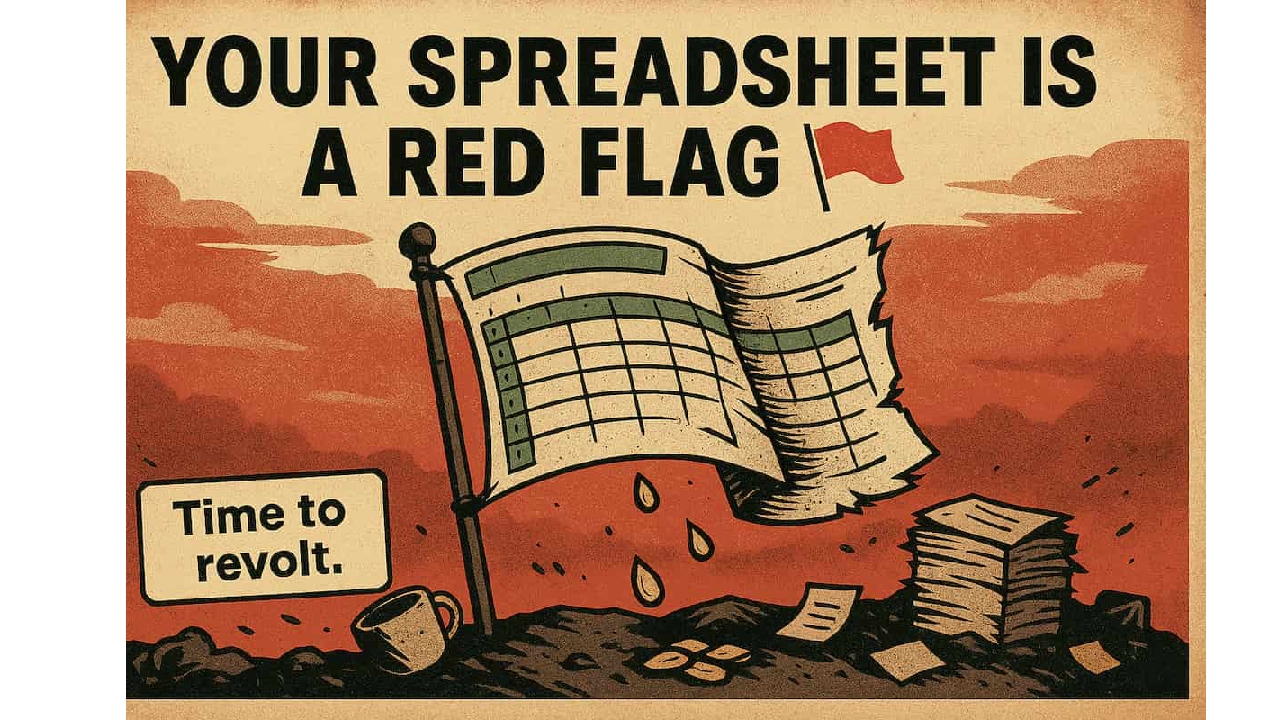If you’re running an agency and still asking your team to fill out time in spreadsheets, you’re not managing time. You’re managing resentment.
Welcome to the reality: clients want hourly breakdowns, your PMs want real-time tracking, and your team just wants you to stop asking, “Did you log this yet?”
So, what kind of agency time tracking software actually works without becoming workplace surveillance? Here’s the breakdown of the best time tracking software, specifically agency time tracking software, available today.
What Is Agency Time Tracking Software (and Why You Need It Yesterday)?
Let’s keep it real. You need:
- ✅ Billable vs. non-billable breakdowns
- 📊 Clear reporting for invoicing
- 🕐 Visual timelines of who’s drowning and who’s binge-watching YouTube
- 🔌 Seamless integrations with whatever PM tool you’re duct-taping together (ClickUp, Trello, Asana, Notion…)
Agency time tracking software isn’t built for lone freelancers. It’s made for teams juggling multiple clients, deadlines, and priorities. Expect features like:
- 📅 Time reports tailored for retainers
- 👥 Multiple clients/projects per user
- 🧾 Client-ready timesheets that don’t look like a toddler made them
- 📈 Real-time analytics for account managers who actually care about profitability
What Makes Time Tracking for Agencies So Messy?
Glad you asked:
- Context switching: Creative teams jump between 12 projects in a day.
- Client billing: One mis-logged hour and you’re either overcharging or burning profit.
- Team buy-in: Nobody likes tracking time. Especially creatives.
- Overly complex tools: Some platforms think your agency runs like a Fortune 500 company.
Spoiler: it doesn’t. You need flexibility, speed, and simplicity. Not enterprise bloat.
Top Features to Look For in Advertising Agency Time Tracking Software
Here’s the checklist (because you know your boss will ask for one):
- 🕒 Real-time tracking + manual entry (for the forgetful among us)
- 📊 Visual reports that make sense to both finance and marketing
- 🏷️ Client/project tags for fast filtering
- 💵 Billable rates per client/project
- 🔌 Integrations with ClickUp, Trello, Asana, Slack (no need to platform-hop)
- 📆 Team capacity view — who’s slammed, who’s scrolling memes
- 📤 Public links/exportable reports for clients
- 🧩 Browser extensions that don’t kill your flow
If your current time tracker doesn’t check all these boxes, you’re probably leaking time and money.
Real-Time Tracking Analytics: Not Creepy, Actually Useful
This isn’t about spying.
It’s about:
- ⏱️ Seeing how much time campaigns actually take
- 🚨 Catching scope creep before it eats your margins
- 🧠 Understanding how your team works (so the process gets fixed, not blamed)
The best real-time tracking analytics tools for agencies don’t send creepy 5-minute screenshots. They focus on insights that actually matter:
- 📦 Time per deliverable
- 💰 Profitability per project
- 📊 Capacity vs. time allocation
How Everhour Quietly Became the Favorite for Agencies
Let’s not pretend Everhour is some flashy new startup. It’s been around, and it works. Here’s why ad agencies keep coming back to it:
- In-browser tracking that works inside ClickUp, Trello, and Asana (no app-switching)
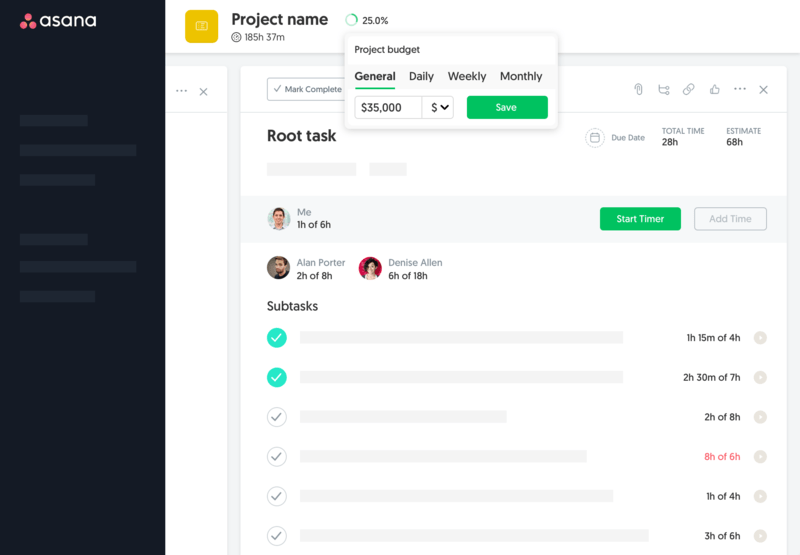
- Clean timesheet reports that actually look client-ready
- Team dashboards that don’t overwhelm
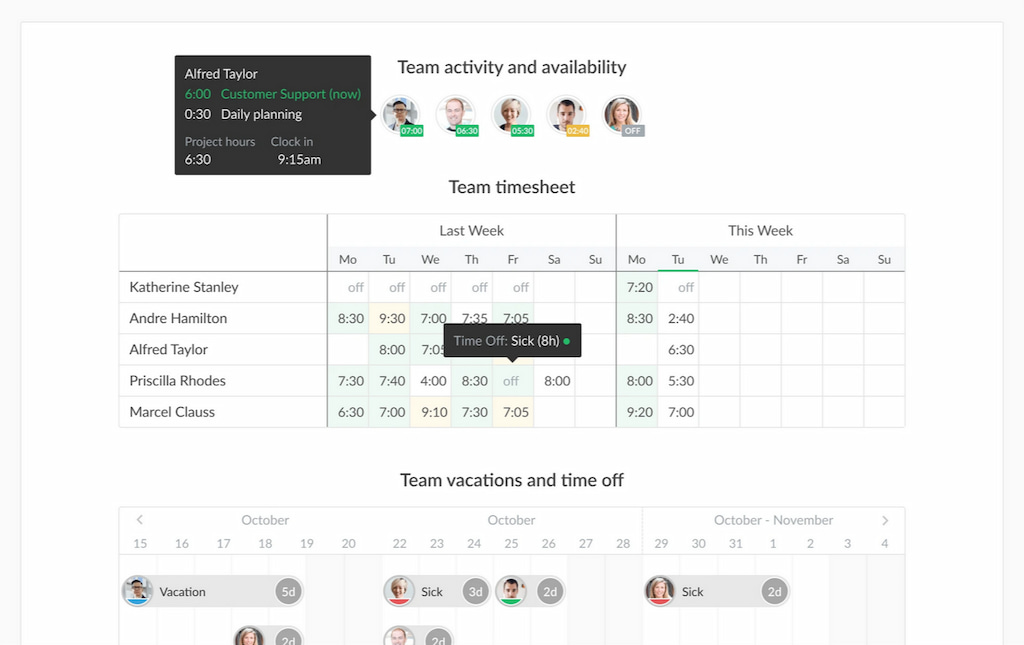
- Easy export options for invoicing
- Billable hour tracking per project, per client
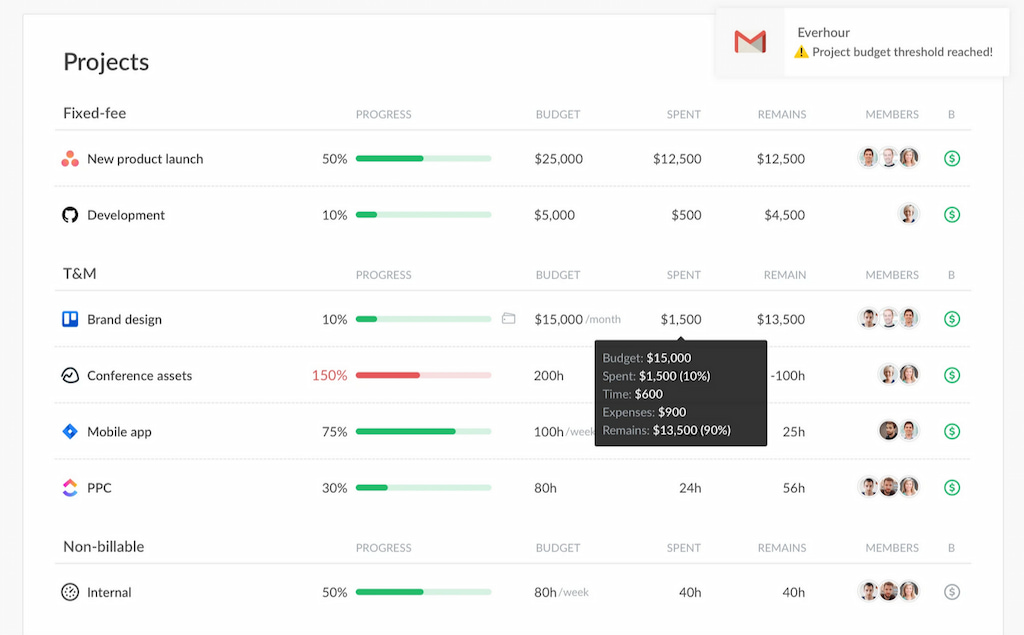
Soft plug? Yes. But if you want software that just does the job without turning your team into time-logging zombies, it deserves the mention.
ClickUp, Trello, Asana + Time Tracking: Why Native Isn’t Always Enough
These tools are great for managing tasks. But time tracking? Usually a plugin or weak add-on.
| 🛠️ Tool | Native time tracking? | Real reporting? | Client-ready? | Worth using alone? |
|---|---|---|---|---|
| Trello | No | Nope | No | Absolutely not |
| Asana | Only with add-ons | Meh | No | Not really |
| ClickUp | Yes-ish | Limited | No | Needs backup |
So when people ask, “How does ClickUp compare to other project management tools for tracking time?” — the answer is: it doesn’t. It needs support. That’s why tools like Everhour exist.
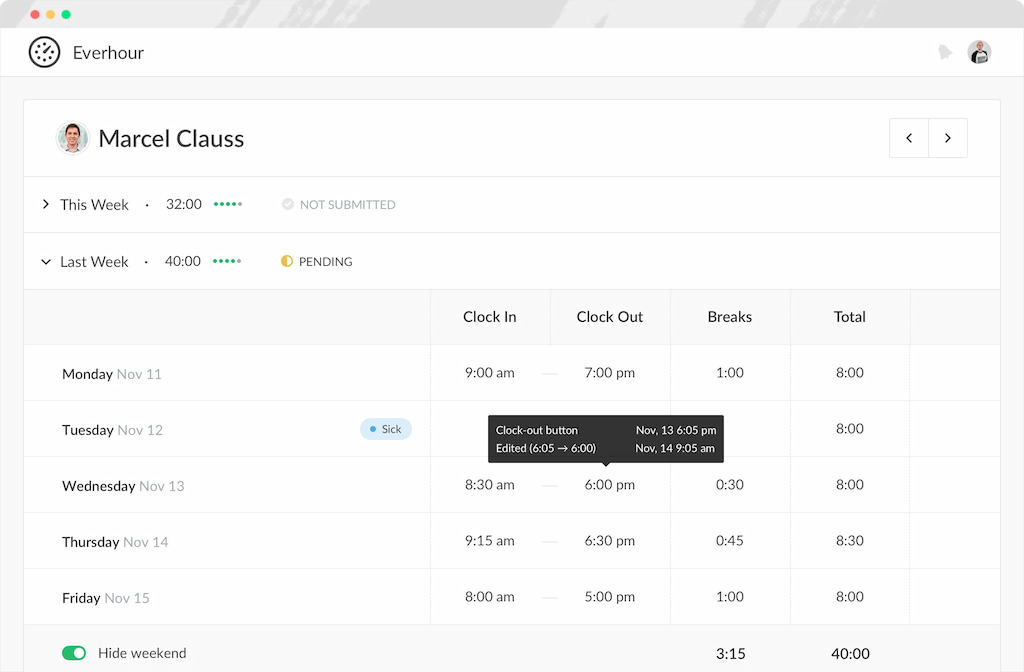
Agency Time Tracking: Summary
If you’re running a creative or ad agency, here’s what your time tracking tool must do:
- 🧩 Work where your team already works (Trello, ClickUp, etc.)
- 🎨 Respect the creative flow — no annoying interruptions
- 📑 Feed finance and PMs real reports they can actually use
- 💵 Show profit margins per client in plain English
- 🚀 Be simple to onboard — not a weeklong training nightmare
And ideally? It shouldn’t make your team feel like they’re clocking in at a factory.
Check out our list of the best time clocks for small businesses!