Time is money, and how your team spends it affects your budget, performance, and client results. But many teams still guess where their time goes. That’s where a time tracker comes in. If you’ve ever wondered why use a time tracker, the answer is simple: it helps you understand how work hours are spent across projects and teams. You get clear insights into what’s working — and what’s not. In this article, we’ll look at the key benefits of time tracking and why using a time tracker is essential for today’s workflows.
💼 Common Challenges Businesses Face Without Time Tracking
Without proper time tracking, businesses often face these operational blind spots:
- 🕳️ No visibility: You don’t know where team time goes or how to improve it.
- ⏰ Missed deadlines: Without time data, projects often run over — and so do budgets.
- 💸 Inaccurate billing: Guessing hours = lost revenue or unhappy clients.
- 📉 Low accountability: It’s hard to measure real progress or spot bottlenecks.
- 🌍 Remote blind spots: Distributed teams need real-time clarity on who’s doing what.
- 💰 Budget overruns: Poor time tracking leads to unexpected costs and bad staffing calls.
- 📊 No ROI proof: Can’t show value if you don’t know how time was spent.
1️⃣ Better budget tracking
Time trackers show exactly where hours go — across tasks, clients, and projects — so you can catch budget overruns early.
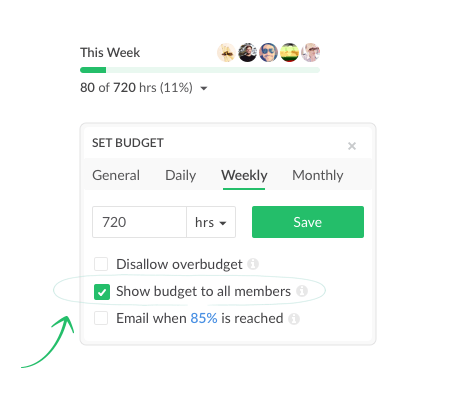
💡 Example: Everhour integrates with Asana, ClickUp, Trello, Jira, and GitHub to track project budgets automatically and send alerts when you’re nearing capacity.
2️⃣ More focus, less busywork
Time data reveals what’s eating up your day — like context switching, bloated meetings, or admin overload — so you can eliminate the fluff.
🧠 Tip: Use your data to restructure workflows and prioritize meaningful work.
3️⃣ Accurate billing & payroll
With clean timesheets, you can invoice confidently and align logged hours with payroll — no more guesswork.

💰 Bonus: Everhour simplifies this with automated billing and payroll-ready reports for finance and HR teams.
4️⃣ More visibility, more ownership
When everyone sees how time is spent, accountability improves. Time trackers create a shared view of progress and workload.
🔍 Why it matters: Transparency reduces burnout and keeps teams aligned.
5️⃣ Smarter decisions from real data
Want to know which clients or projects are really worth your time? Use time data to make ROI-driven choices about hiring, budgets, and priorities.
📊 Pro move: Spot underperforming work and shift resources where they count.
6️⃣ More accurate planning
No more guessing how long something will take. Historical time logs help you plan future projects with confidence.
📅 Planning tip: Use past time data to build realistic timelines and avoid last-minute stress.
🔍 Use Cases for Time Tracking in Business
Time tracking works across industries. Here’s where it makes a real difference:
- 🏢 Agencies & consultancies: Track billable vs. non-billable hours for better invoicing and profit insights.
- 🛠️ Product teams: See where dev time goes, reduce time wasters, and stay aligned with priorities.
- 💼 Freelancers & contractors: Log client work clearly, track unpaid time, and set boundaries.
- 🌐 Remote teams: Stay updated without micromanaging. Spot blockers or overload early.
- 💰 Finance & ops: Compare planned vs. actual hours, simplify payroll, and justify resources.
- 👨💻 IT & dev teams: Track time spent on tickets or bugs to focus energy where it counts.
- 📣 Marketing teams: Measure time by campaign or channel to allocate creative work better.
Whether you’re building products, managing clients, or planning budgets, time tracking helps teams work smarter.
💡 Time Tracking Best Practices for Teams
- 📲 Pick a time tracking tool that integrates with your current project management apps.
- 📊 Don’t just log hours — review the data weekly to find workflow improvements.
- 🚫 Avoid micromanaging. Use time tracking to guide strategy, not to watch people.
- ⚙️ Automate time entries whenever possible to cut down on admin tasks.
- 📋 Set clear rules about what to track and why, so everyone’s on the same page.
- 🏷️ Use tags or labels to break down time data for deeper insights.
- 🔄 Look at time trends during quarterly reviews to boost team performance.
📈 Why Use a Time Tracker: Final Thoughts
Time tracking isn’t just for logging hours — it helps teams work better, stay on budget, and hit deadlines. Start with a tool like Everhour. It connects with your existing apps, tracks time and budgets, and even automates payroll — no spreadsheets needed.
Knowing where your time goes helps you work smarter, avoid waste, and build stronger teams. Because it’s not just about minutes — it’s about making every hour count. Discover how time tracking improves project profitability by turning every logged hour into smarter decisions and stronger margins.
Discover the true cost of untracked time in project-based businesses — and learn how to stop revenue from slipping through the cracks.
Learn the real difference in time tracking vs objectives—and how combining both can boost team clarity, performance, and results.
![why use a time tracker? here’s what you’ll gain [2025]](https://blog-cdn.everhour.com/blog/wp-content/uploads/2025/07/pexels-mike-468229-1178684.jpg)
