Running a small business means juggling payroll, scheduling, compliance, and people who sometimes forget to clock in. A reliable time clock app solves half of that headache — if you pick the right one.
We analyzed the top contenders across dozens of features like GPS tracking, mobile access, free plans, offline functionality, and ease of use. Whether you’re searching for the best time management apps, a time clock app for small businesses, or seeking insights into effective time clock systems, we’ve got you covered.
TL;DR: Best Time Clock Apps for Small Business
| App | Best for | Free plan | GPS tracking | Offline mode | Platform support |
|---|---|---|---|---|---|
| Everhour | Time tracking + scheduling | ✅ | ✅ (via integrations) | ❌ | Web, Mobile (iOS/Android) |
| Clockify | Simple time clock, good free tier | ✅ | ✅ | ✅ | Web, Mobile, Kiosk |
| Homebase | Hourly staff, scheduling + labor law | ✅ | ✅ | ✅ | Web, iOS, Android |
| Buddy Punch | GPS + facial recognition time clock | ✅ (limited) | ✅ | ✅ | Web, iOS, Android |
| QuickBooks Time | Payroll sync, construction, field teams | ❌ | ✅ | ✅ | Web, iOS, Android |
Why Everhour Still Leads (Even Without Offline Mode)
Everhour is built for project-based time tracking, perfect for teams that live inside tools like ClickUp, Asana, or Trello. It’s a perfect timesheet app, however, it’s one of the best time clock apps out there for several reasons.
💗 Why small businesses love it
- Integrated directly into task management platforms
- Tracks billable hours, expenses, and budgets in real-time
- Customizable reports for invoicing and payroll
- Works great for remote-first or hybrid teams who care about project accountability
If you care more about time accountability inside software than physical check-ins, Everhour is your best bet.
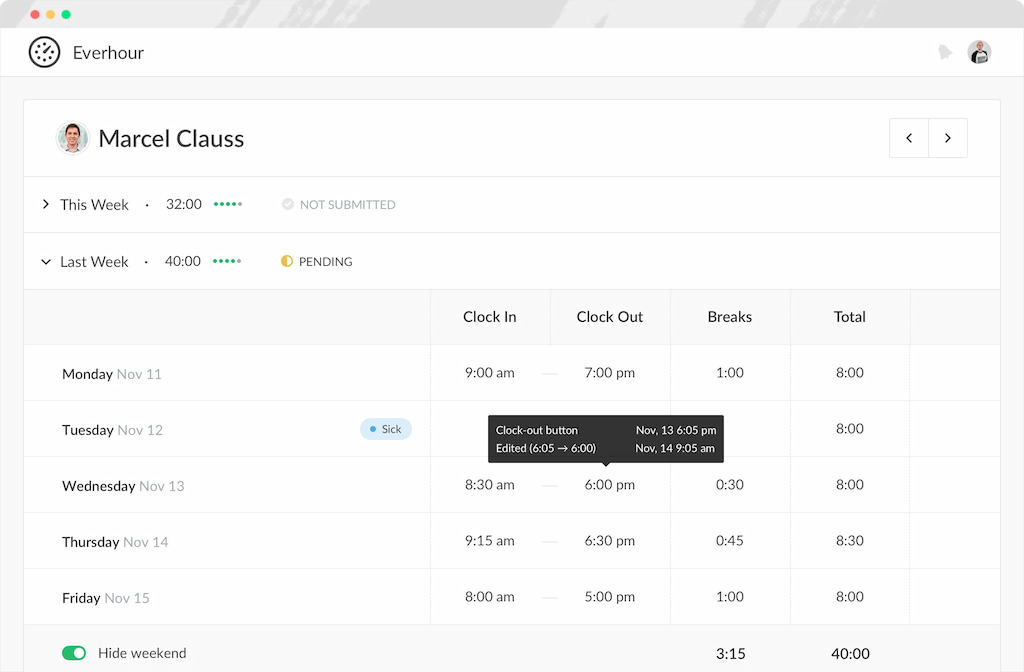
Pricing
- Free plan: Includes basic time tracking features for small teams or individuals
- Team plan: Priced at $8.50 per user per month, includes advanced features such as unlimited integrations and customizable reports
Best Time Clock App with GPS Verification
If your team is in the field, you need location-aware tracking.
⏰ Top GPS time clock apps
- Homebase: Tracks GPS and geofencing, great for hourly staff
- Buddy Punch: Offers GPS tracking + facial recognition for added security
- Clockify: Enables GPS location logging with mobile apps
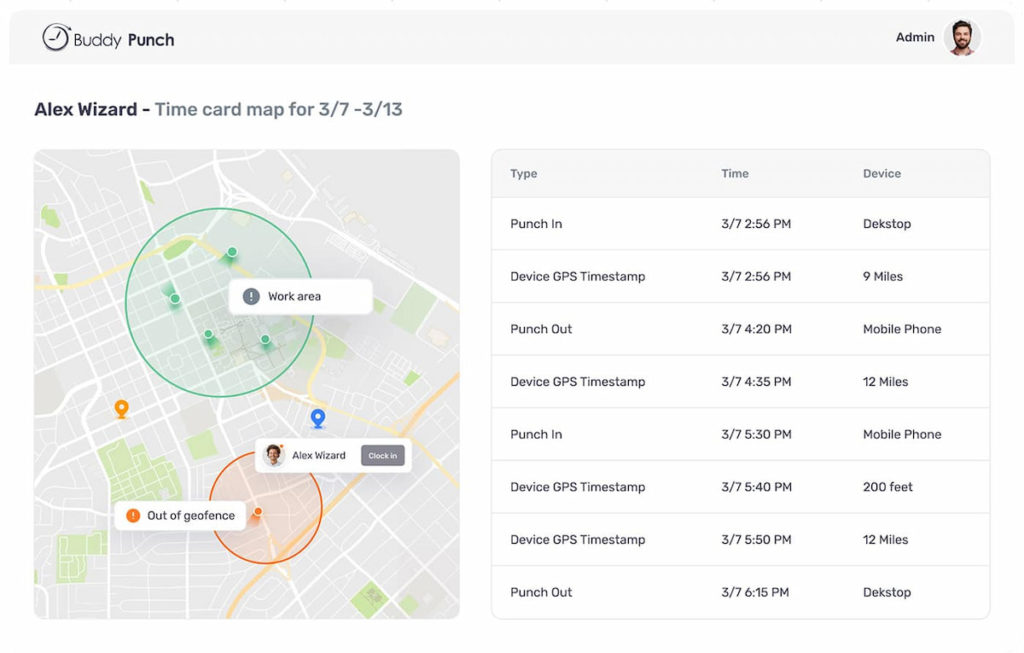
These tools ensure employees are where they’re supposed to be when they punch in — no more “I forgot” at the coffee shop.
Best Free Time Clock App for Small Teams
💰 Budget-conscious? These free time clock apps won’t charge for basic functionality:
- Clockify: 100% free for unlimited users, robust features
- Homebase: Free for 1 location, great for retail or restaurants
- Everhour: Free tier for small teams with essential features
Clockify is the most generous, but Everhour is more project-focused. Choose based on your workflows.
Best Time Clock App with Offline Capabilities
Need something that works even when Wi-Fi goes down?
🚫 Apps with offline mode
- Clockify – Tracks time offline and syncs later
- Buddy Punch – Offline punch-in with sync
- QuickBooks Time – Field-tested for construction and remote zones
Offline matters if you manage job sites, contractors, or retail spaces with spotty service.
Best Time Clock App for iPhone & Android
Most of the top apps now offer full-featured mobile apps:
- Clockify – Smooth experience on both platforms
- Everhour – Lightweight mobile app for tracking on the go
- Homebase & Buddy Punch – Both optimized for employee self-serve

If mobile usability matters (and let’s be real, it does), avoid clunky legacy software.
FAQs
1. What is the best time clock app for small business?
Time clock apps for small business include: Everhour for project-based teams, Homebase or Clockify for punch-clock workflows.
2. Which app supports GPS time tracking?
Buddy Punch, Homebase, and Clockify all support GPS and/or geofencing.
3. What if my team works without internet?
Clockify and Buddy Punch have offline modes that sync once back online.
4. Is there a free time clock app with export options?
Yes — Clockify and Everhour both offer report exporting in their free plans.
5. Which app is easiest for employees to use?
Clockify for its one-tap clock-in; Everhour if they already use PM tools.
Final Word
If you want a time clock system that works where and how your small business works — online, mobile, or in the field — pick the app that fits your workflow. Everhour wins for integrated time tracking. Clockify wins for offline hustle. Homebase wins for shift scheduling.
Just don’t rely on sticky notes and crossed fingers.
Everhour is perfect for professional services, making Everhour a top choice for time tracking software for professional services, helping you manage client projects efficiently and stay on budget.

