Linear is a fast, minimal, and opinionated project management tool built for software teams. If you’re wondering what is Linear app, it’s a sleek alternative to bloated platforms like Jira. Designed for speed, clarity, and a great developer experience, it brings together issue tracking, roadmapping, and team workflows in one keyboard-driven interface.
Used by companies like Vercel, Ramp, and Mercury, Linear is especially popular with startups and engineering-focused teams. Its opinionated design means it makes smart choices about how workflows should operate, reducing setup time and helping teams move faster.
The Story Behind Linear
Linear didn’t follow the traditional SaaS growth playbook. With just $35k spent on marketing and a product-led strategy, it quickly became one of the fastest-growing issue trackers.
- Founders’ background: Karri Saarinen (ex-Airbnb, Coinbase), Jori Lallo (Coinbase), and Tuomas Artman (Uber) built strong reputations before starting Linear. Their network helped them secure early beta users from companies like Cohere, Runway, and Ramp.
- The problem: Developers were frustrated with bloated tools like Jira. Saarinen even built a Chrome extension at Airbnb to simplify Jira, which proved the demand for a cleaner, faster alternative.
- The approach: Instead of trying to serve everyone, Linear focused on small, developer-led startups, prioritizing performance, simplicity, and design.
- Growth model: Linear spread through bottom-up adoption. Teams invited colleagues, creating network effects without heavy ad spend.
- Brand identity: More than a tool, Linear positions itself as an opinionated alternative—championing craft, speed, and clarity over complexity and “fail fast” culture.
👉 Key takeaway: Linear’s success comes from developer-first design, product-led growth, and a clear stance against bloated project management tools.
🚀 Why Teams Use Linear in 2026
Linear is optimized for:
- Speed: Lightning-fast interface and instant updates
- Focus: Keyboard shortcuts and minimal distractions
- Clarity: Clean UI, powerful filters, and timelines
- Dev-first workflows: Built for GitHub, GitLab, and VS Code integrations
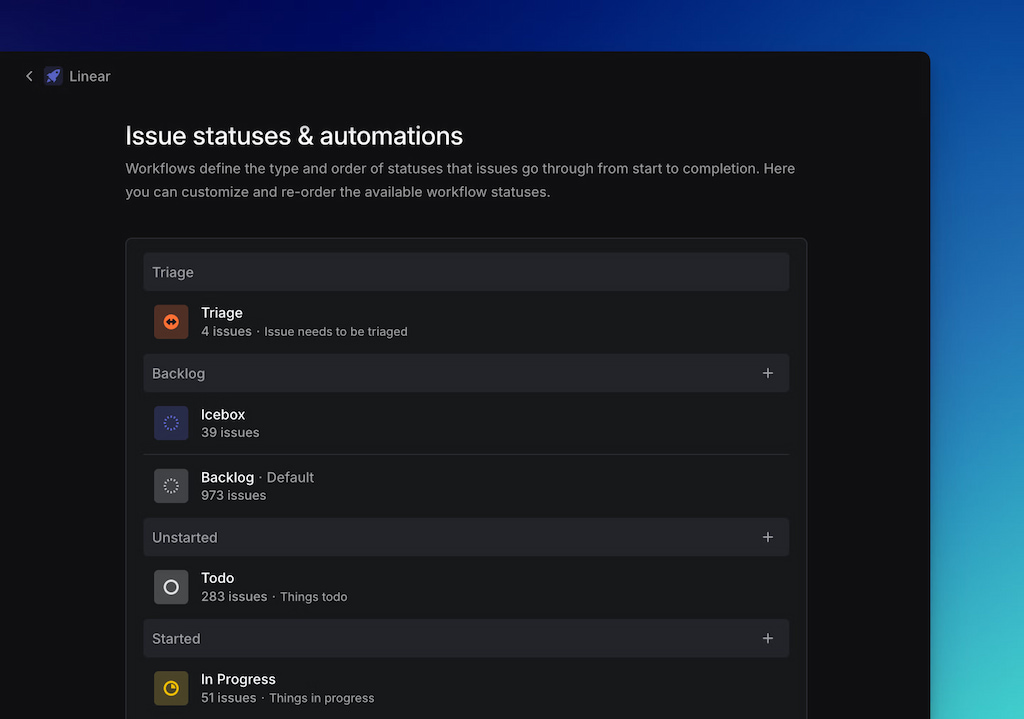
Teams use Linear for:
- Sprint planning and backlog grooming
- Bug tracking and QA workflows
- Roadmapping and feature delivery
- Collaboration between PMs, designers, and engineers
For example, Vercel leverages Linear to align frontend and backend development with minimal friction, while Mercury uses it for tight-knit cycles between product and engineering teams.
🧩 Key Features of Linear
- Issues: Lightweight, fast Linear issue tracking with assignees, labels, and cycles
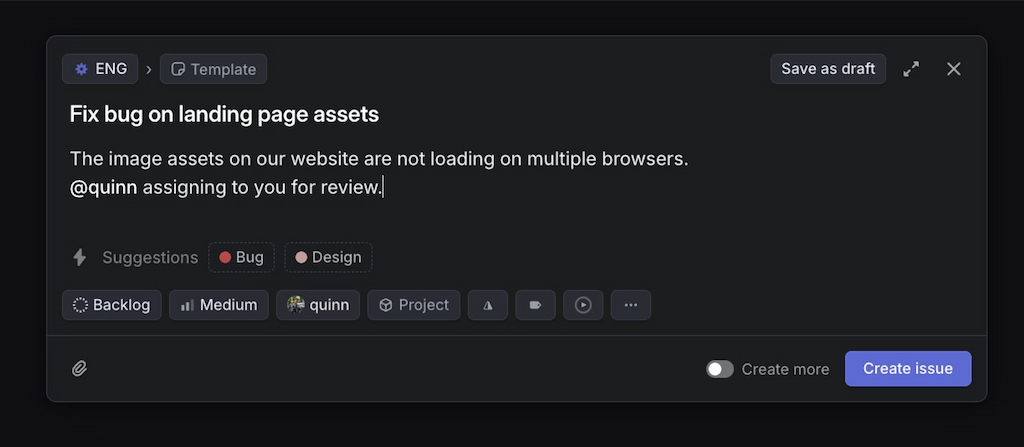
- Projects: Organize work into cross-functional roadmaps with milestones
- Cycles: Time-boxed sprints that drive momentum
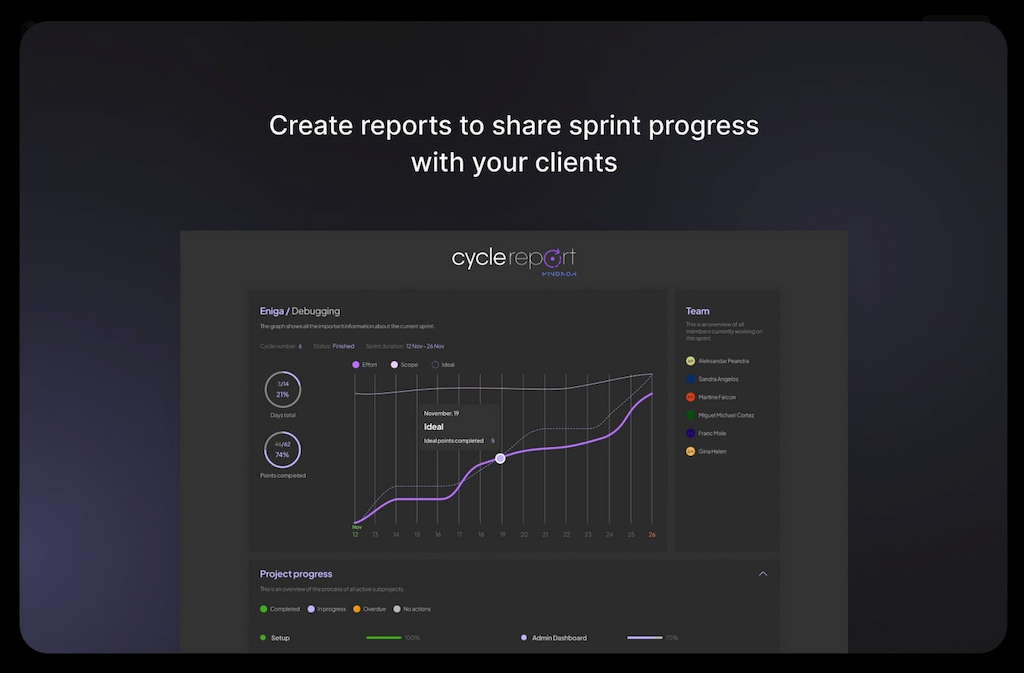
- Views: Filtered views by team, label, project, or priority
- Docs: Lightweight internal documentation and specs
- Linear integrations: Everhour’s time tracker (check out Linear time tracking integration), GitHub, Slack, Figma, Sentry, and more
- Keyboard-first UX: Navigate and update issues without touching your mouse
⏱️ Time Tracking in Linear with Everhour
Linear doesn’t include built-in time tracking, but teams that care about speed and clarity often pair it with Everhour.
❓ Why this combo works:
- ✅ Track time directly from Linear tasks
- 📈 Build detailed time reports for projects
- 💼 Stay on top of budgets and team capacity
- ⚡ No switching tools, no clutter
❓ Ideal for:
Startups, dev teams, and async-first workflows that want fast project management and accurate time tracking, without the complexity of bloated platforms.
Whether you’re planning sprints or logging bug fixes, Linear time tracking with Everhour gives you the numbers behind the work — right where you need them.
🔁 How Linear Differs From Jira or Trello
- Linear is opinionated: it removes unnecessary complexity.
- It avoids traditional drag-and-drop boards in favor of structured workflows.
- Performance is a core feature — updates sync in milliseconds.
- Design is clean, responsive, and distraction-free.
Jira may offer endless configuration, but Linear prioritizes defaults that work and keeps teams moving fast.
🔒 Is Linear Secure?
Yes. Linear offers enterprise-grade security:
- SOC 2 Type II compliance
- Single sign-on (SSO)
- Role-based permissions
- Encrypted data at rest and in transit
You can also host Linear data in the EU for GDPR compliance.
🤖 Linear and AI
Linear now comes with AI that helps you manage work faster:
- ✍️ Summarize issues in one click
- 📌 Prioritize your backlog automatically
- 📊 Generate sprint reports without lifting a finger
These tools save product and engineering teams hours of manual work. Instead of dragging tasks around or writing summaries, Linear’s AI does it for you — helping you focus on strategy, not setup.
💬 Who Should Use Linear?
Linear shines with teams that value speed and clarity:
- 🧑💻 Software teams that want to ship without bloat
- 📋 Product managers who need clean, real-time visibility
- 🧠 Founders & CTOs building lean, async-first orgs
- 🎨 Design–dev duos that need shared roadmaps
It’s built for modern workflows — minimal, fast, and focused.
🔎 Final Thoughts: What Is Linear App
Linear is not for everyone. If you require in-depth compliance workflows, numerous custom fields, or extended planning cycles, tools like Jira or ClickUp may be a better fit.
But if you want a snappy, streamlined tool that respects your time, Linear delivers. It’s quickly becoming the go-to project management platform for engineering-first teams.
Try Linear with Everhour to see how this lean setup fits your team.
🚀 What other users are saying about Everhour:
“I liked how I could quickly log hours directly from my project management tool, ensuring accurate time reports for all my tasks.” [Manon, Capterra]
“Allows easy entry, and tracking/reporting of logged personal and team time. Simple, clean, concise UX/UI.” [Jessica, G2]
“Tracking time has become very easy and we got a detailed overview on how much time we need for certain project or customer. Also the support is great, I needed help and the team from Everhour has helped to solve the problem within an hour.” [Izabela, G2]
Looking for faster, simpler tools? Explore top Linear alternatives and Linear vs Asana to streamline your workflow. Also, make sure to check out our article on Linear project management!

