Billing and Budgeting Enhancements
This time we are bringing you a couple of new budget tracking options + custom billing rates per task. Here is how it works.
Project Billing Window
We have changed the names of the billing options and tidied up the modal windows. Here is what it looks like now with the fixed-fee option:
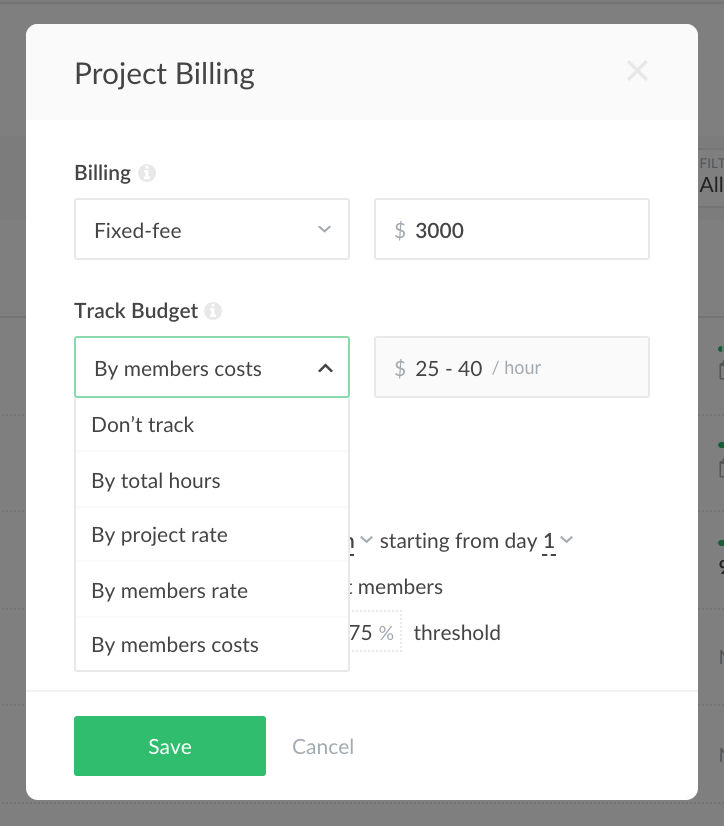
…and with the T&M option (former ‘Hourly’ option) selected. Also, now you can use this option together with a budget by cost:
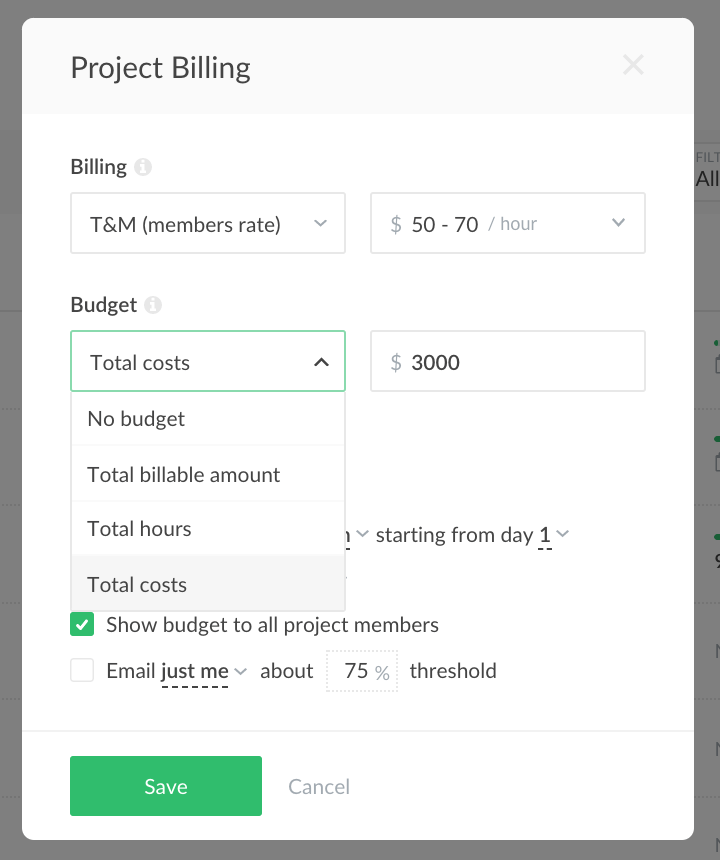
Besides that, we added an option to select admins who you’d like to get notified on the budget threshold:
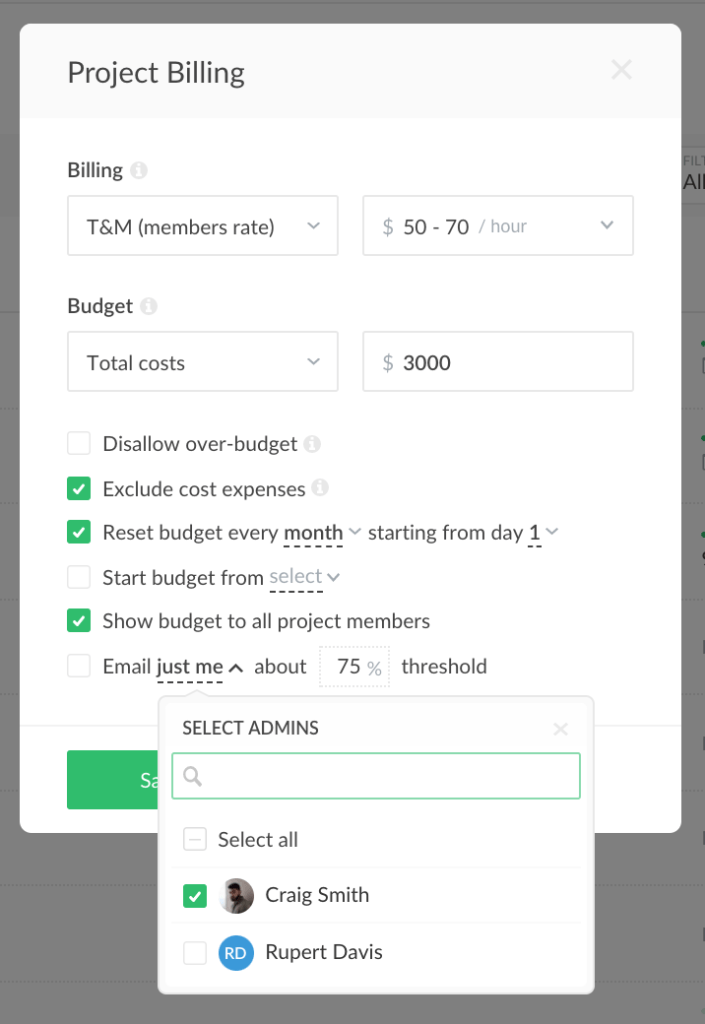
Setting Custom Rates per Task
You can now set custom rates per task from both external and internal projects (only available for hourly billed projects)! To do that for external projects, open a project on the Projects page > Task tab, and click on the $ sign in the rightmost column:
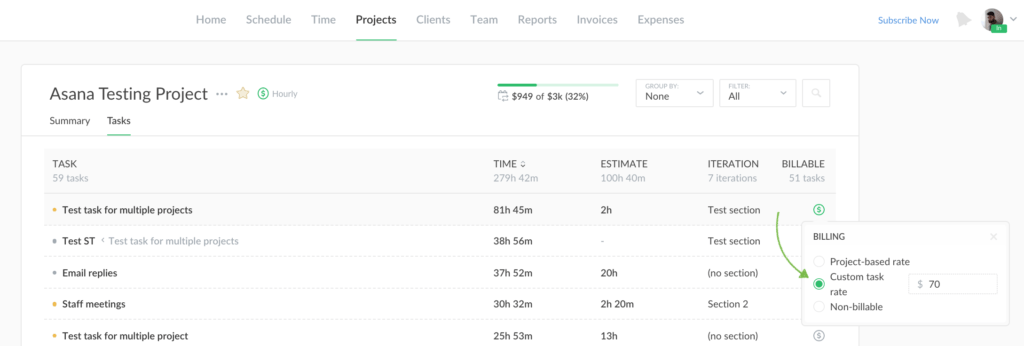
Or you can click on a task name of both external and internal projects and set a custom rate for it on the task window:
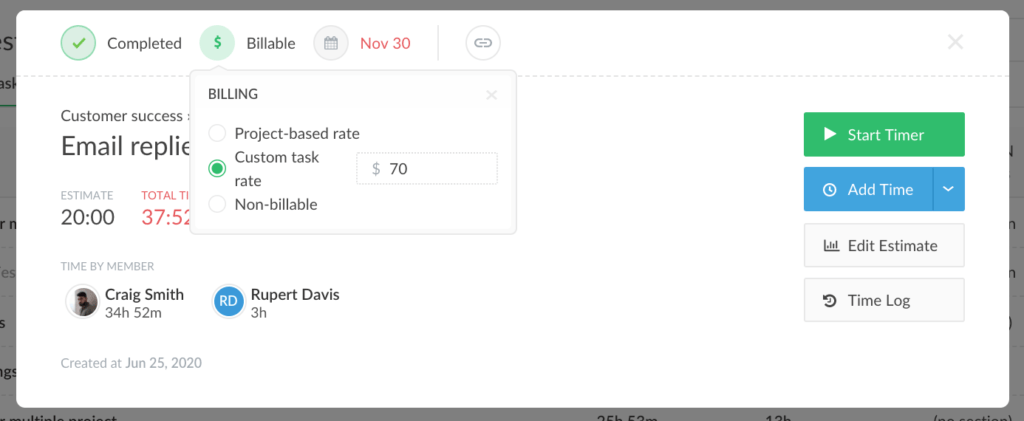
Also, you can do that in your Asana, Basecamp, and ClickUp accounts by clicking on the $ icon there:
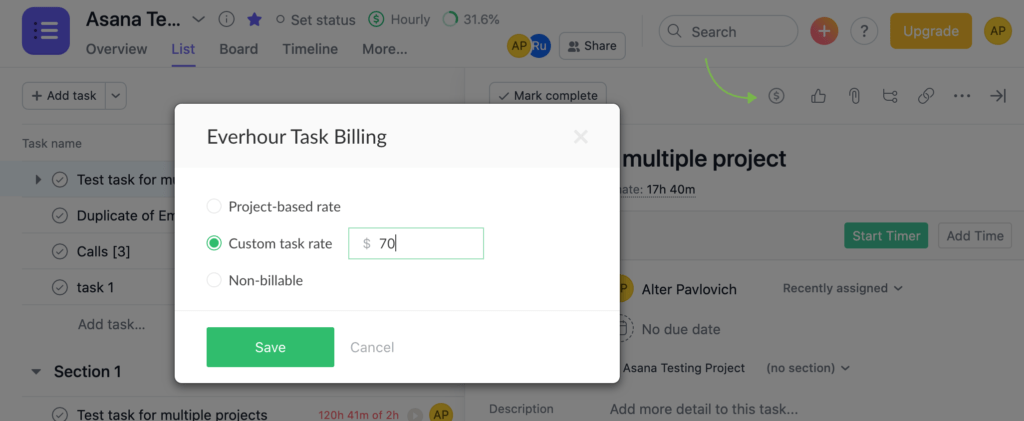
What do you think of the new tweaks? Anything else you’d like to add up? We’re always glad to hear your feedback, please send it to ask@everhour.com.