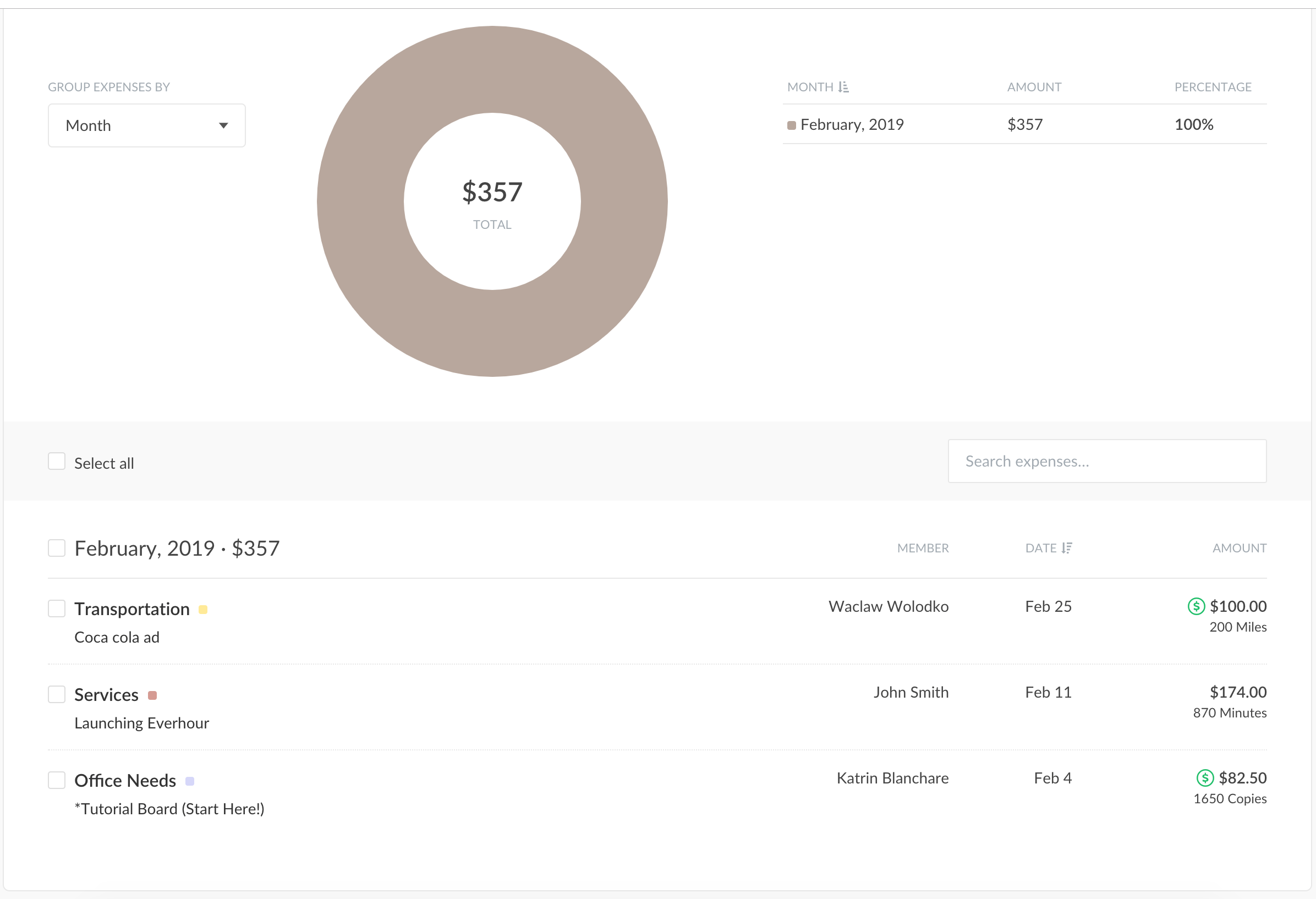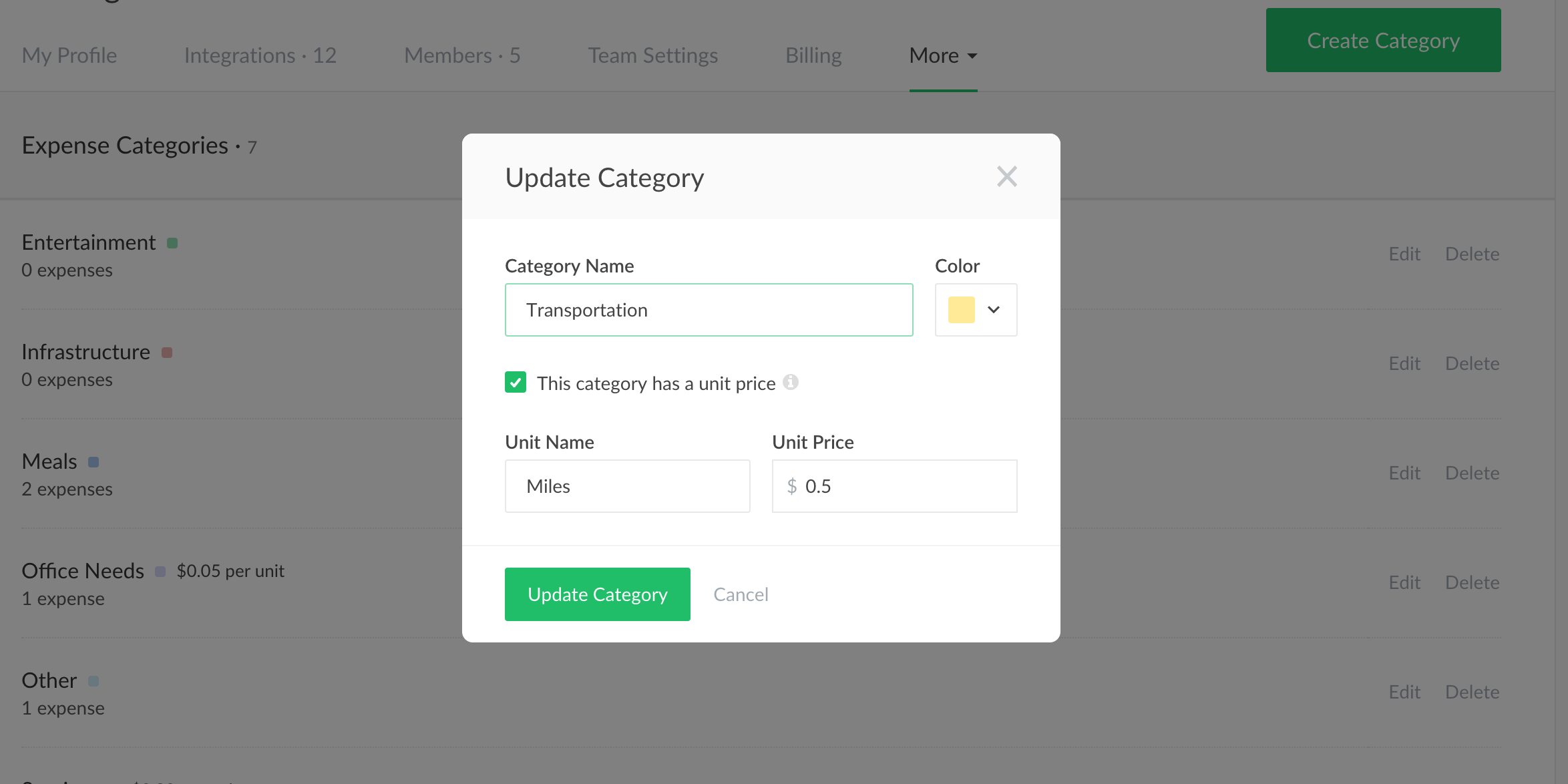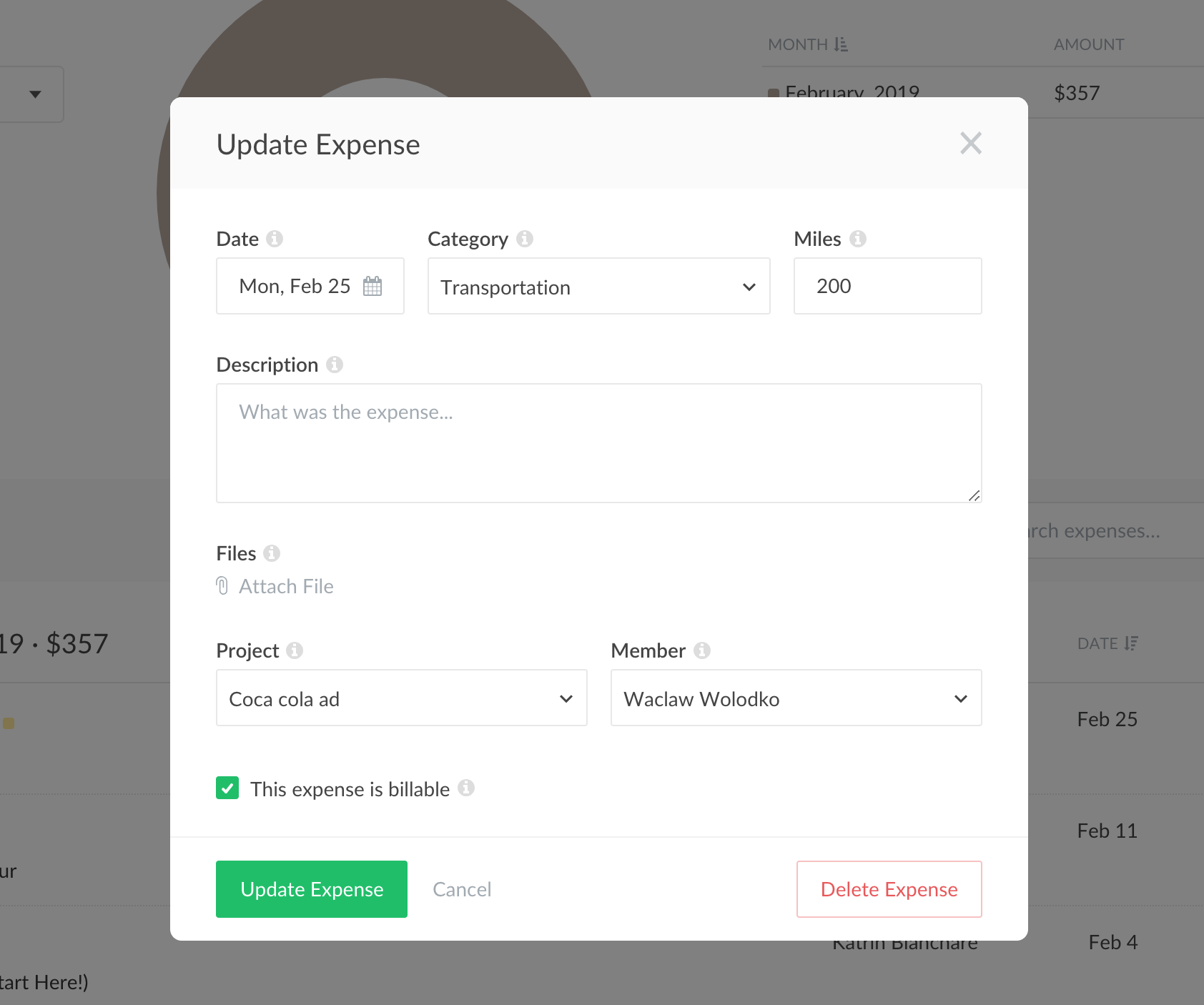Track Expenses with Unit Pricing
Hiya! We are excited to deliver one more feature for our Expenses page that is called Unit Pricing. Let’s dive into details of its use to make adding expenses even more comfortable.
Problem
For a part of our users, this is more convenient to create a unit for a certain expense category and count the expense by a pre-set rate for one unit.
An example of expenses priced in units can be when a company compensates travel costs where 1 mile is 0.5$. If a team member drives 10 miles, instead of demanding a gas bill, an admin puts these 10 miles as an expense into Everhour. Everhour automatically calculates the cost at a pre-set reimbursement rate for miles, i.e. 10 X 0.5 = 5$.
This saves time calculating the size of a new expense. And it also eliminates human error while converting an expense every time you create it.
How to Calculate an Expense in Units
The first step to do is to activate the unit price option in your Expense Categories. Open a category, check the box to see two names: a unit name and a unit price. Fill them in. The price per unit shows up near the category name upon saving.
The second step is to open Expenses and create a new expense for a category where unit price is turned on. The amount field now shows a unit name.
That’s it, now your expense view shows the cost calculated by unit prices! And what is more, expenses with unit pricing show up in invoices as an additional line item when you include them.