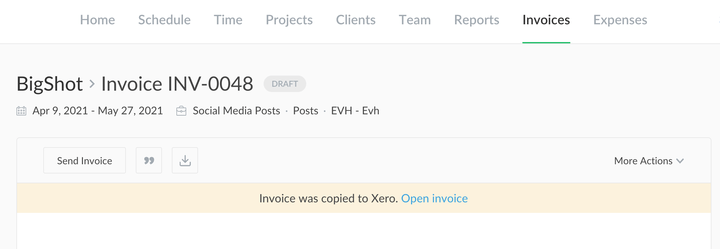UI Improvements on Invoices
We are introducing a few updates to our invoices to make them more flexible and user-friendly. Let’s take a brief look at each of them.
More symbols in public notes. The limit in invoice public notes is now 50K symbols.
Optional row numeration. Check the ‘Show row numbers’ box to display row numeration.
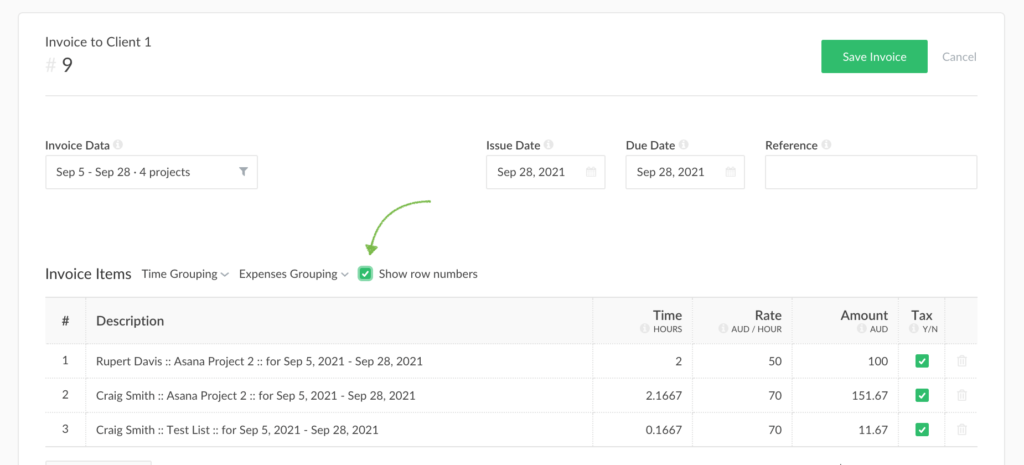
Empty rows as separators. Now you can leave an empty line item and drag it between two filled ones. Also, you can fill it with text and use it for grouping purposes.
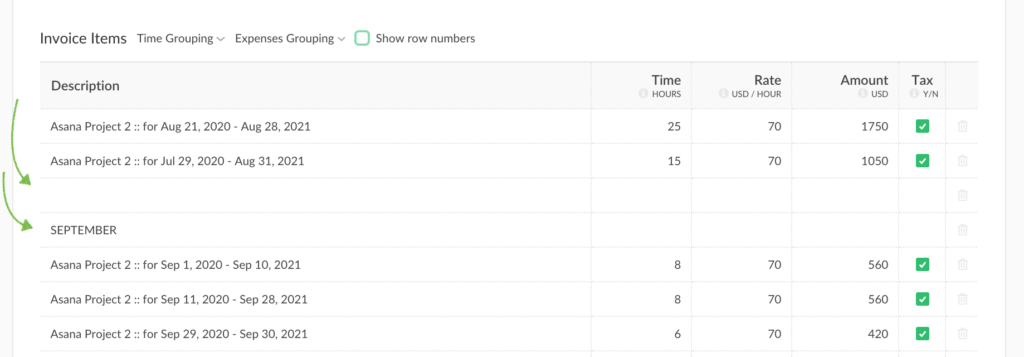
Multi-row line items. Hit ‘Enter’ to start a new row on a line item.
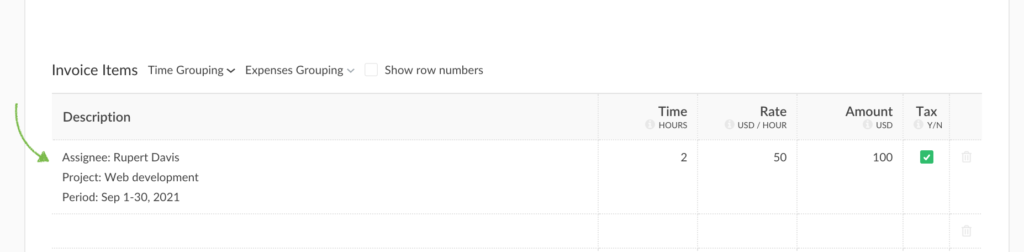
Visible Rate column. You can now display the Rate column on your invoice. To enable it, go to Apps > Invoices > > Settings > Display Rates. This column can also be translated in Translations (Apps > Invoices >
> Translations).
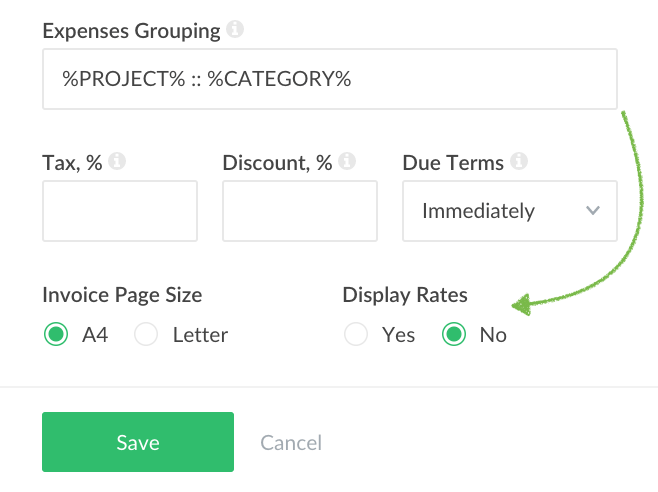
Show tax as 0%. There is quite a difference between 0% tax and no tax as far as accounting is concerned, so you can now apply 0% tax and 0% discount to your invoice.
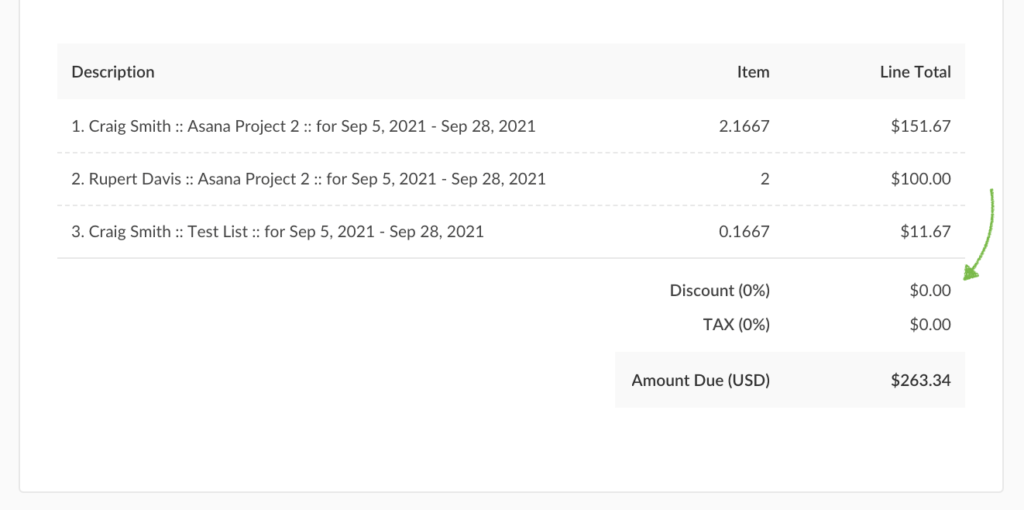
View exported invoices. You can now look through the exported invoices, view their history, download or delete them in Everhour.