Managing tasks in Trello is straightforward, but what about project timelines, dependencies, and visual clarity? If you’re asking, “Does Trello have Gantt charts?”—you’re not alone. The short answer? Yes, Trello does offer Gantt charts via Trello Power-Ups, and they’re more powerful than you might think. And if you need even more control over your workflow, explore how the Trello time tracking integration can help you manage time and budgets alongside your Gantt view (including for Trello time tracking).
In this article, you’ll learn how to build a Gantt chart in Trello, why it’s ideal for teams, and which tools make it seamless.
What Is a Gantt Chart and Why Does It Matter?
Gantt charts are timelines that visualize your project tasks over a calendar. They show:
- Task start and end dates
- Task dependencies
- Progress over time
- Milestones and deadlines

In short, a Gantt chart gives you a bird’s-eye view of your project, helping managers and teams track progress without missing a beat.
Does Trello Have Gantt Charts?
By default, Trello doesn’t come with a built-in Gantt chart, but that’s not the end of the story. Thanks to Trello Power-Ups, you can transform your boards into a fully functional Gantt chart Trello workspace.
Here are some top options to add this functionality:
Each tool offers different strengths. Let’s dive deeper.
TeamGantt Power-Up for Trello: A Fan Favorite
If you’re after simplicity and power, the TeamGantt Power-Up is one of the most trusted options. It brings all the benefits of a robust Gantt system directly into your Trello board.
💡 Key features
- Drag-and-drop Gantt view
- Timeline syncing with Trello cards
- Task dependencies and milestones
- Team collaboration built-in
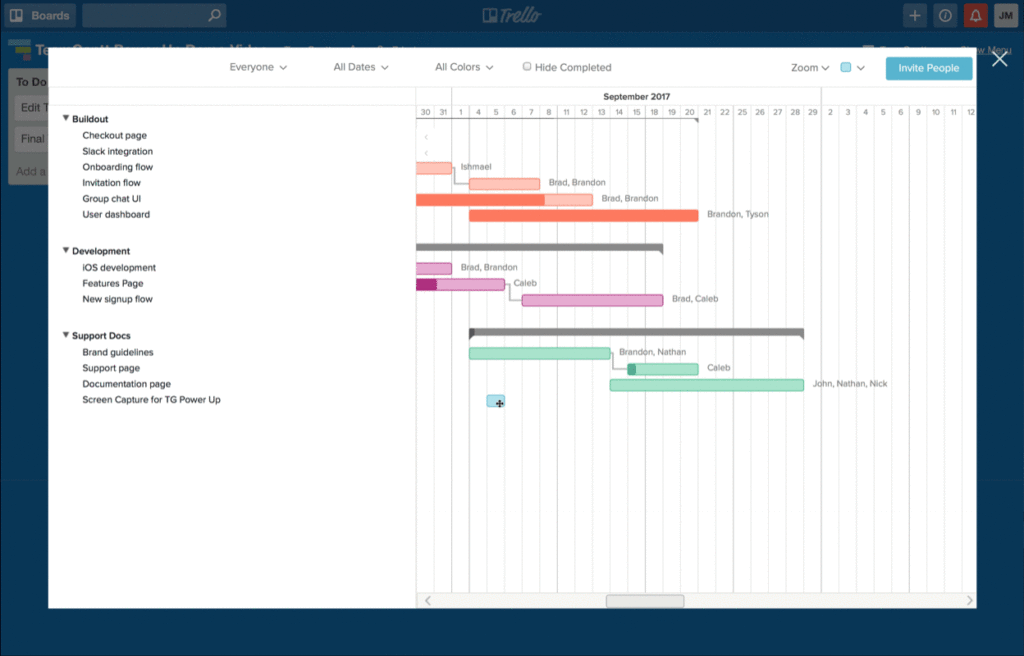
💗 Why teams love it
You get the same Trello cards, but now visualized in a clean, professional Gantt chart—great for client reporting, sprints, and campaign tracking.
How to Set Up a Gantt Chart in Trello
Setting up a Trello Gantt chart is easier than you think. Here’s how to do it using the TeamGantt Power-Up:
- Open your Trello board
- Click Power-Ups > Add Power-Up
- Search for TeamGantt
- Click Add, then Connect Account
- Your Trello tasks will now appear in a Gantt chart format
That’s it. You can now customize timelines, dependencies, and more.
Alternative Tools for Trello Gantt Charts
Besides TeamGantt, there are multiple ways to get a Gantt chart in Trello:
✅ Planyway
- Calendar + Gantt hybrid view
- Time tracking included
- Good for agile teams
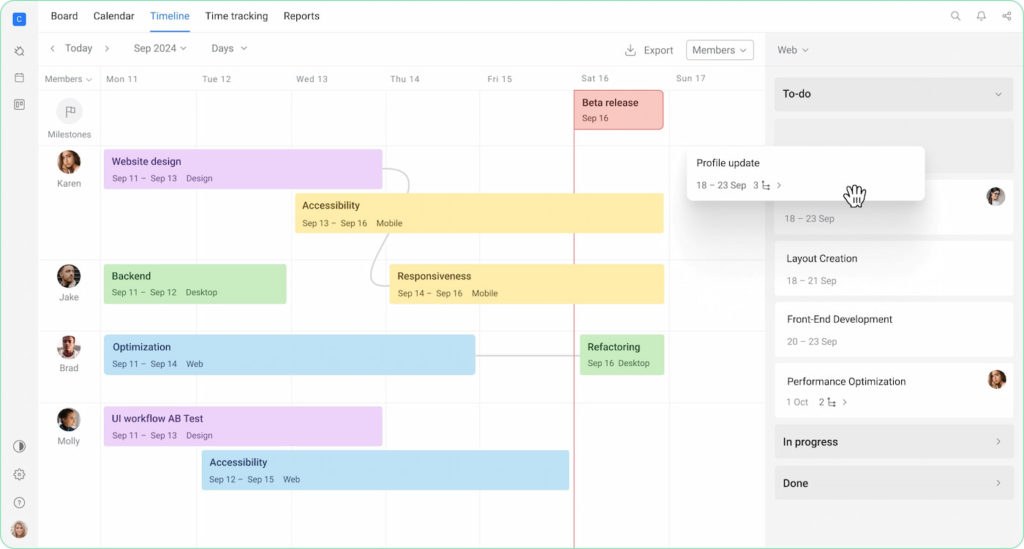
✅ GoodGantt
- A single window for managing multiple Trello boards at once
- Real-time updates and flexible task grouping with hierarchy
- Visual workload balancing and export options like PDF and Excel
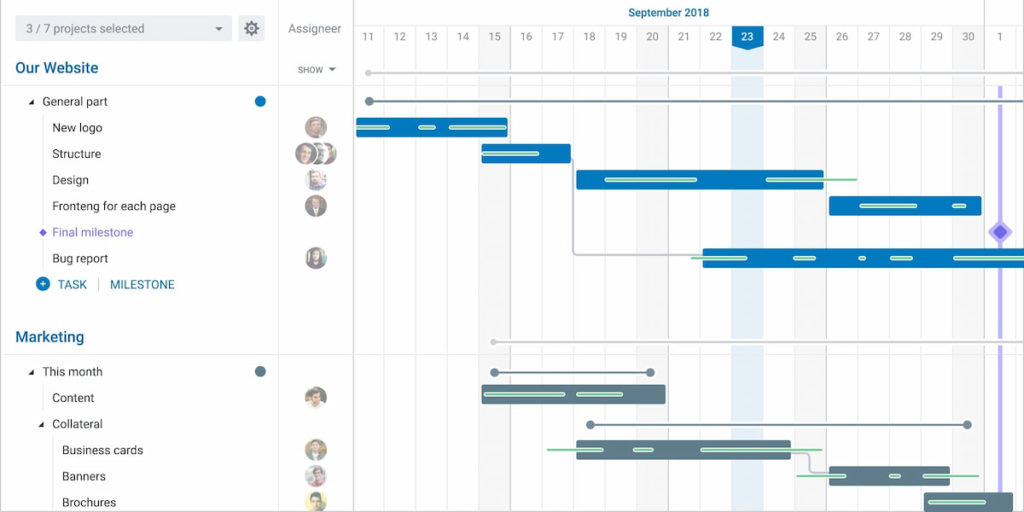
✅ Projects by Placker
- Visual timelines and dependencies with real-time sync across boards
- Built-in workload planner and MS Project/Excel import support
- Easy setup through Trello Power-Up with flexible customization options
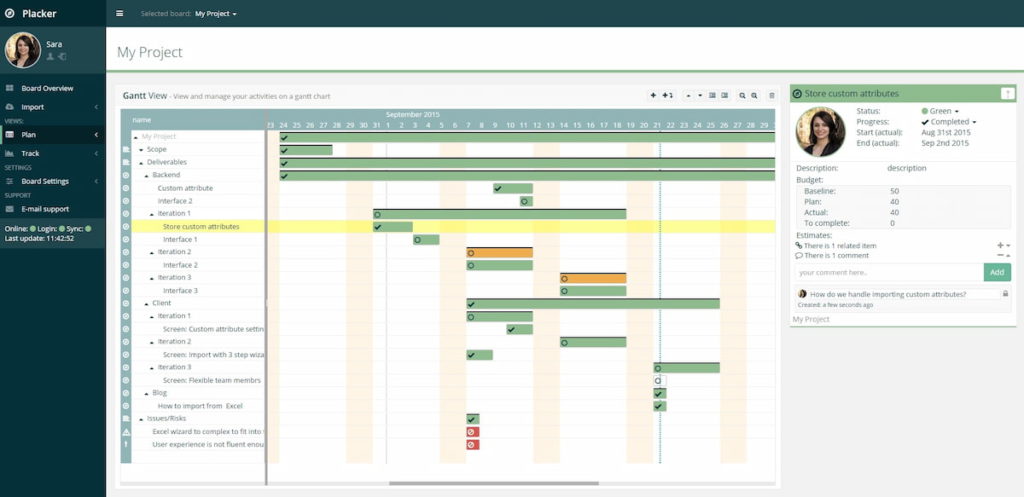
Each has its use case—from startups to enterprise teams needing robust roadmap visibility.
Top Benefits of Using Gantt Charts in Trello
Still not convinced? Here’s why adding a Gantt chart Trello view can elevate your workflows:
🧠 Visual clarity
See overlapping tasks, dependencies, and bottlenecks instantly.
🧩 Improved team collaboration
Assign tasks visually, manage shifts in deadlines, and keep everyone on the same page.
🚀 Better planning
Gantt charts help you spot issues before they become delays.
🔄 Sync with your workflow
Whether you use labels, deadlines, or checklists—Gantt charts complement Trello’s features.
Trello Gantt Chart vs. Other PM Tools
| Feature | Trello + Gantt Chart | Asana Timeline | Monday.com Gantt | Notion Timeline |
|---|---|---|---|---|
| Task management | Included | Built-in | Built-in | Yes |
| Drag & drop Gantt | Through Power-Up | Native support | Full support | Basic support |
| Cost (free option) | Yes | No | No | Yes |
| Customizable views | Flexible | Some limitations | Highly customizable | Limited |
Trello shines because it offers Gantt charts without switching platforms—just enhance what you already use.
Common Questions About Trello Gantt Charts
❓ Can I use Gantt charts in Trello for free?
Yes. Most Gantt Power-Ups like TeamGantt and Planyway have free plans or trial versions.
❓ Is the Gantt chart view available on mobile?
Yes, but it depends on the Power-Up. TeamGantt offers a mobile-friendly interface.
❓ Can I share Gantt charts with clients?
Absolutely. Most tools let you export or share live Gantt chart links with clients or stakeholders.
Final Verdict: Should You Use a Trello Gantt Chart?
If you’re already using Trello for daily tasks or task management and want more visual control over timelines, then yes—a Trello Gantt Chart setup is a no-brainer.
Whether you’re managing a content calendar, development sprint, or team roadmap, having a team Gantt chart improves visibility, reduces miscommunication, and boosts accountability.
Combine Trello’s simplicity with a Gantt Power-Up like TeamGantt or Planyway, and you’ve got a project management powerhouse at your fingertips.
Discover how to use Trello Gantt Chart views to manage projects visually, streamline your workflow, and stay on top of deadlines. With the TeamGantt Power-Up and other tools, Trello becomes a more powerful planning hub. And if you’re tracking time or managing budgets, Everhour’s time tracker integrates directly with Trello to keep everything in sync—so you can focus on delivery, not admin.
💭 Learn what users are saying about Everhour:
“I like the integration with Trello where I can track time for myself and my team directly on our Trello tasks. I also like the report feature where I can see overviews for the month. Whenever we’ve needed support – the team has helped very fast and effectively. I also like that we can add or remove team members on as needed basis.” [Amy, G2]
“Everhour is the perfect tool if you have several clients and want to organize your working time. I can keep track of every job, every task and this is very good both for me because I have an overview of my work and for my client, because I can keep track of the working time and the amount to be paid accurately.” [Carolina, Capterra]
“The application is simple and easy to navigate. Learn it in few minutes. This is also easy to navigate and integrate with Asana, the timecard and timesheet are visible for proper documentation of the used time.” [Ric Jason, G2]

