Tracking Time with Everhour in GitHub Project Boards
Boom! We have some awesome news for those team who uses GitHub boards.
GitHub lets you group issues into project boards, where each issue or pull request appears as a card in customizable columns. You can move and reorder these cards freely to match your workflow.
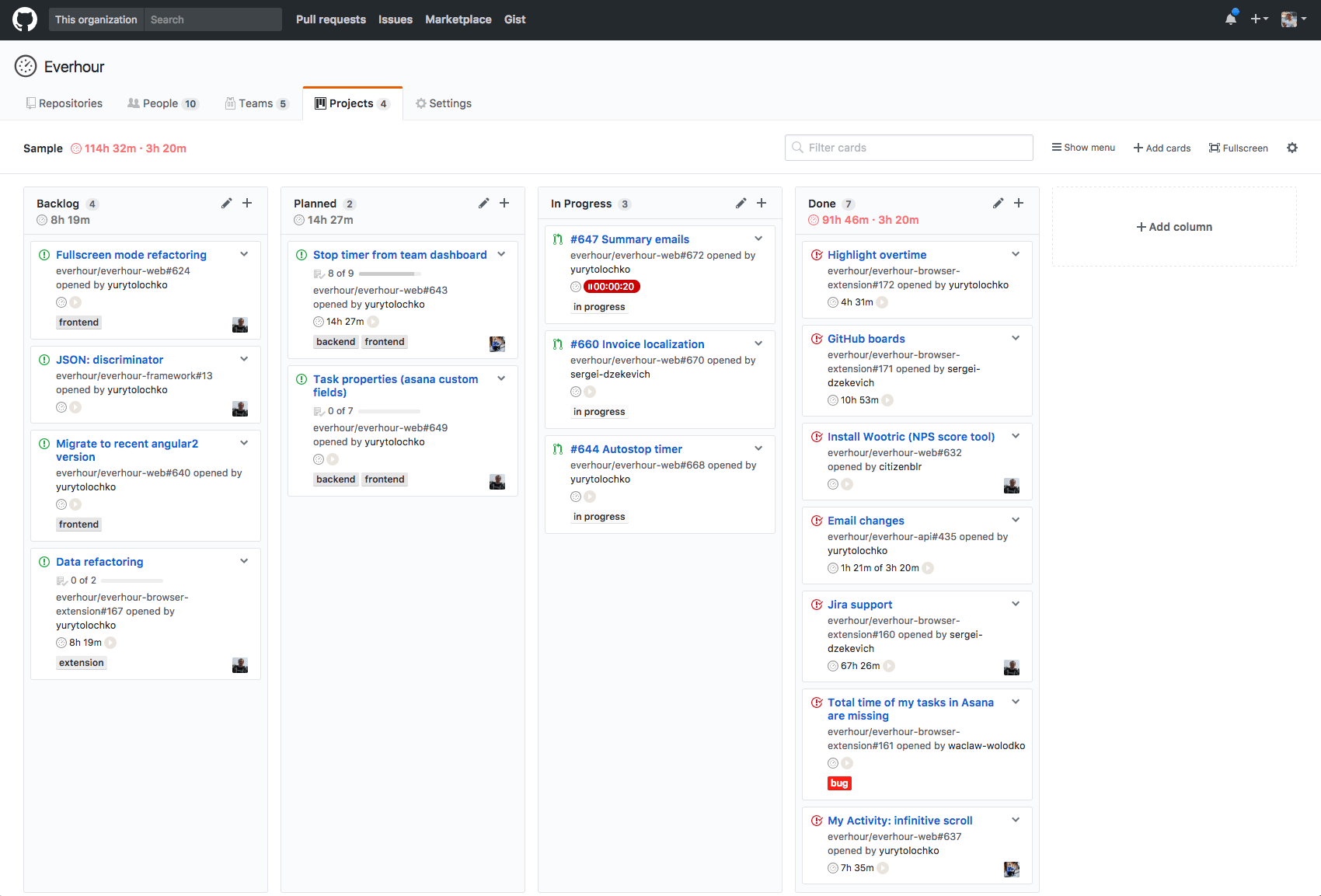
From now on, you’ll see the Everhour timer right on your GitHub project boards. Just hover over any card to start or stop tracking time at work. We’ve also made it easier to spot when time tracked exceeds your original estimate—it’s now clearly highlighted.
Let us know what you think of this GitHub time tracking feature by leaving a comment below. And if you’re considering other platforms, check out our integrations with these GitHub alternatives.
🔎 Discover what real users have to say about Everhour:
“The tool has a user-friendly interface making it easy to schedule and create invoice” [Otieno, Capterra]
“We’ve trialed most leading time tracking and project management platforms. Everhour meets our specific needs to be able to log hours against client projects and easily issue real time reports with account statements.” [Trudy, Capterra]
“I like the flexibility and scalability potential of the tool which allows us to track many projects we manage all at once.” [Oyaro, Capterra]