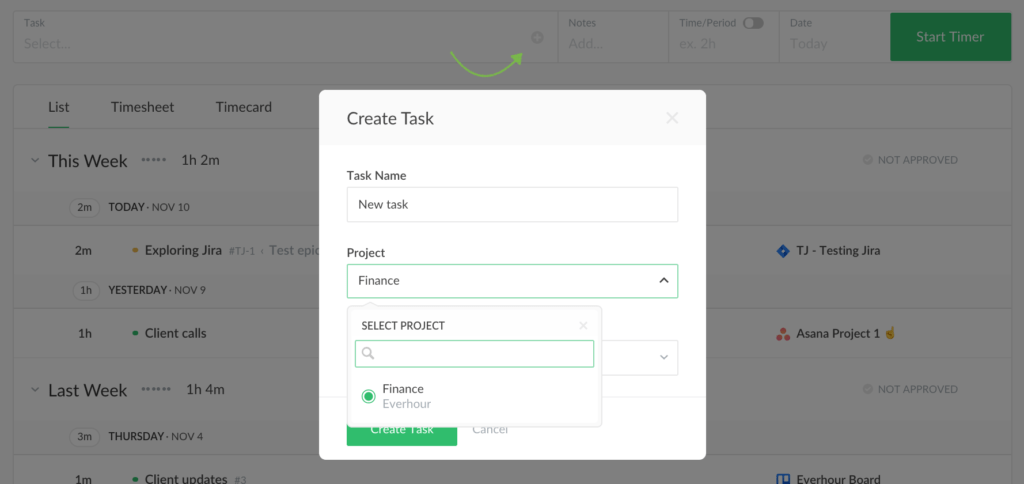Time Input v2
This time we are rolling out the new version of the time input functionality on the Time page. The reason for this update is the feedback from our clients who found the search by project and then by task inconvenient.
From now on, you can search for the necessary tasks by their names right away and switch to the search by project if needed. Let’s take a look at how it works.
Search by Task on the Time Page
When you click on the Task section of the new search bar, you will see the list of tasks you’ve recently tracked time into. To switch to the search by project, click on the ‘Search in a specific project…’ button at the bottom of the list:
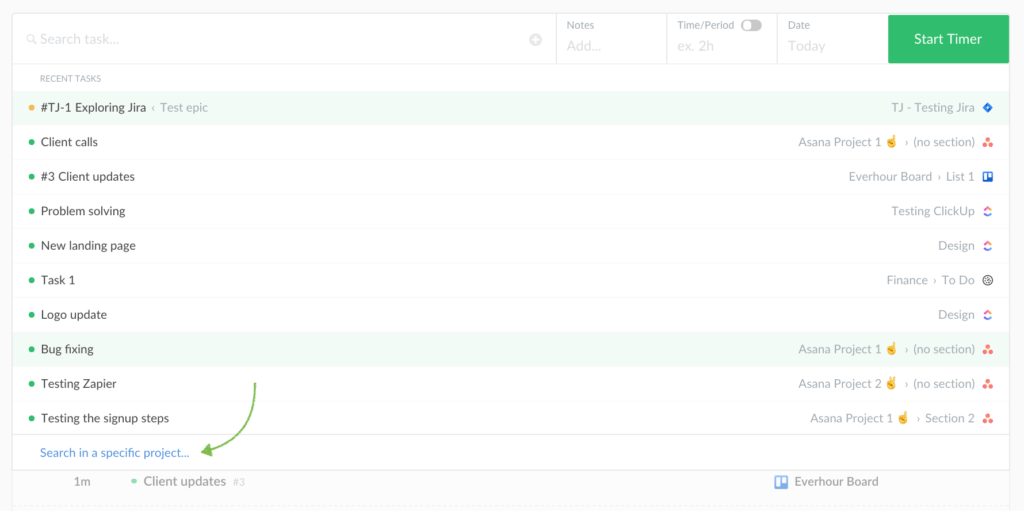
Adding New Tasks in Internal Projects
If you haven’t found the necessary task in an internal project, you can add it on the fly via the ‘+’ button in the Task section of the search bar: