Your team is growing, deadlines are tight, and you need a reliable way to track hours, monitor productivity, and streamline payroll. Two popular tools, Time Doctor and Hubstaff, promise to solve these issues—but which one fits your business best? Each platform offers time tracking, employee monitoring, and integrations, yet subtle differences can significantly impact your workflow, employee morale, and budget. This comprehensive comparison guides you through Time Doctor vs Hubstaff, examining features, pricing, pros and cons, and best use cases. We’ll also discuss how Everhour fits into the picture and when it might make sense as a complementary or alternative solution.
👀 What Are Time Doctor and Hubstaff?
Time Doctor is a time tracking and employee monitoring tool designed for businesses of all sizes. It records hours worked, tracks applications and websites used, and offers screenshots and activity levels to evaluate productivity. Time Doctor also provides payroll integration, client access, and detailed reports.
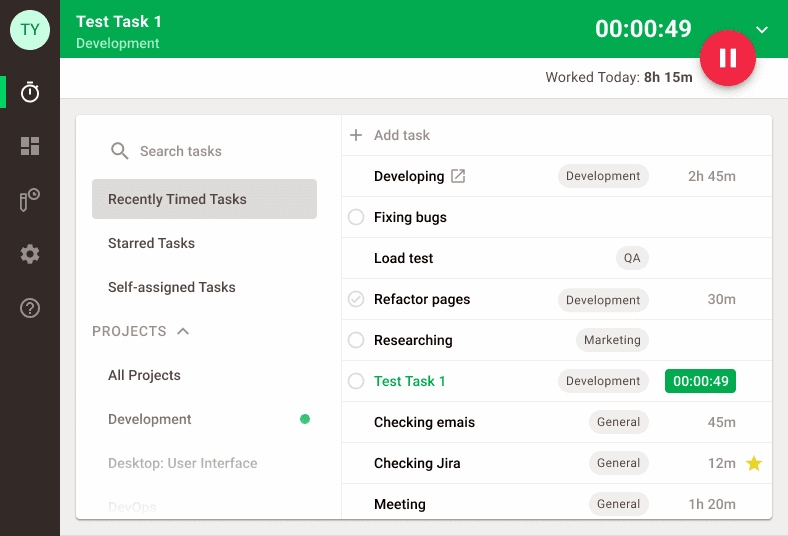
Hubstaff is a time tracking and workforce management tool. It offers time tracking, screenshots, location-based tracking via GPS, productivity monitoring, and project budgeting. Hubstaff integrates with many project management and accounting tools and has mobile and desktop apps.
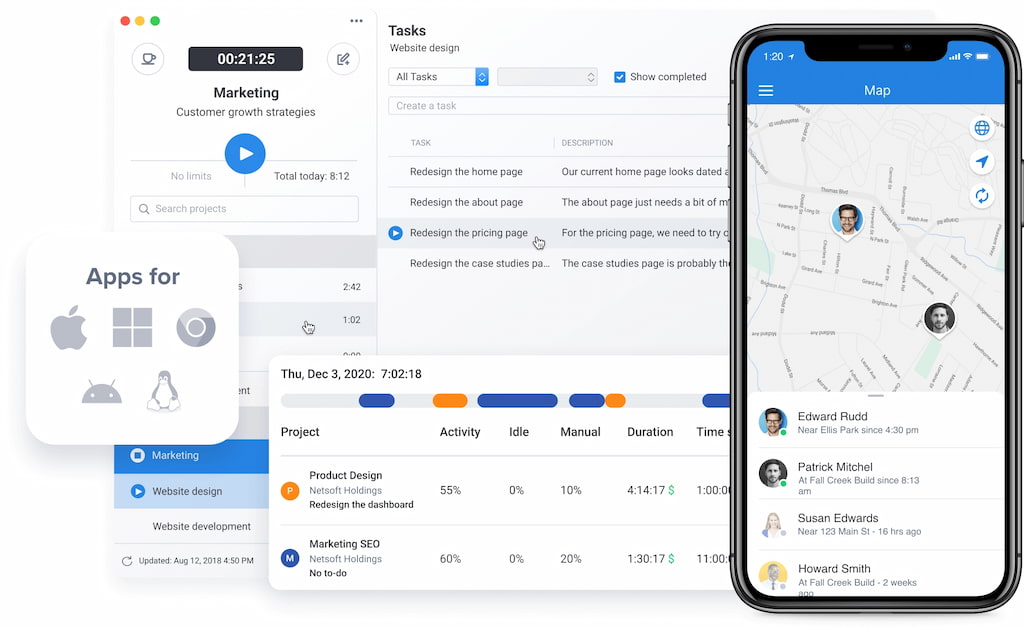
Both tools aim to increase accountability, support remote teams, and help managers measure productivity. However, their approaches and features differ, as we’ll explore next.
🔨 Time Doctor vs Hubstaff: Feature Comparison
To compare Time Doctor and Hubstaff effectively, we break down their core functionalities.
⏰ Time tracking & timesheets
Time Doctor
- Manual and automatic time tracking.
- One-click start/stop.
- Offline time is tracked and synced later.
- Weekly reports via email.
- Time can be allocated to projects and clients.
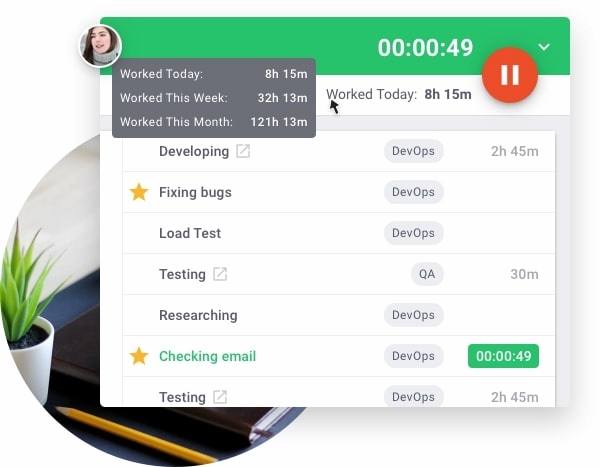
Hubstaff
- Automatic timers on desktop and mobile.
- Manual editing with admin approval.
- Timesheet approvals and reminders.
- Task-based tracking and project budgeting.
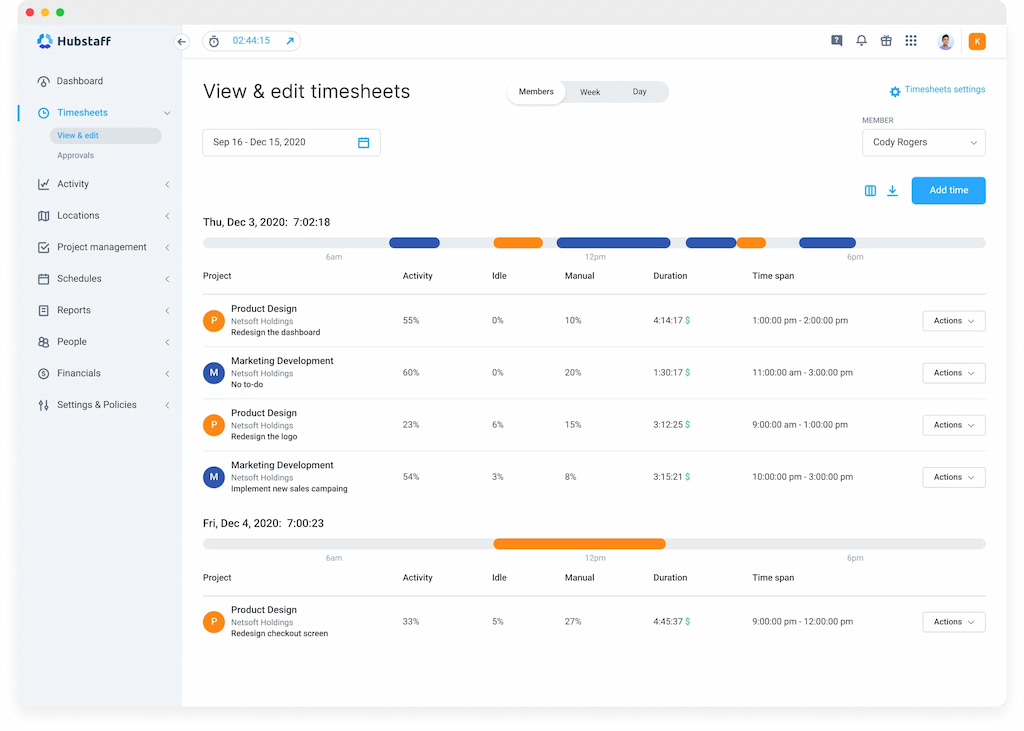
Verdict: Both tools offer robust time tracking. Hubstaff adds project budgets and timesheet approvals, while Time Doctor focuses on detailed usage data.
Productivity monitoring
Time Doctor
- Activity levels based on keystrokes and mouse movement.
- Screenshots captured at intervals (adjustable).
- Website and application usage.
- Pop-up alerts for potential distractions (e.g., social media).
- Optional chat monitoring (specific URLs).
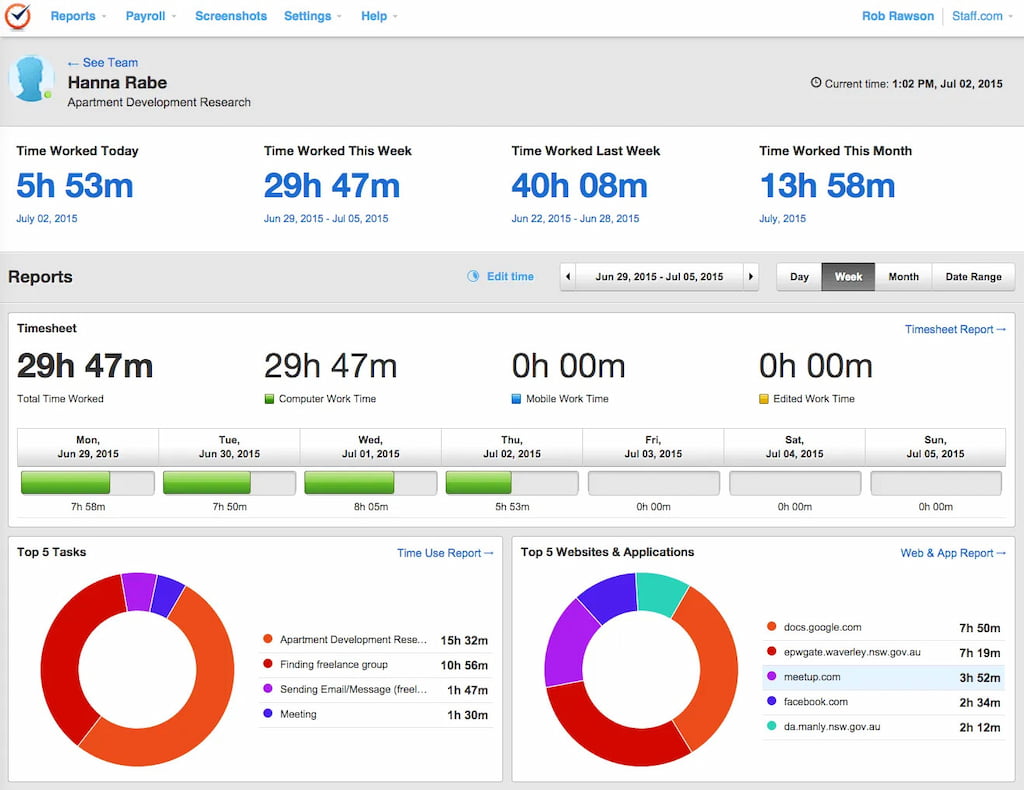
Hubstaff
- Screenshots (optional), frequency configurable.
- Mouse and keyboard activity.
- App and URL tracking.
- Idle timeout to pause the timer when there’s no activity.
- Productivity rates are summarised in reports.
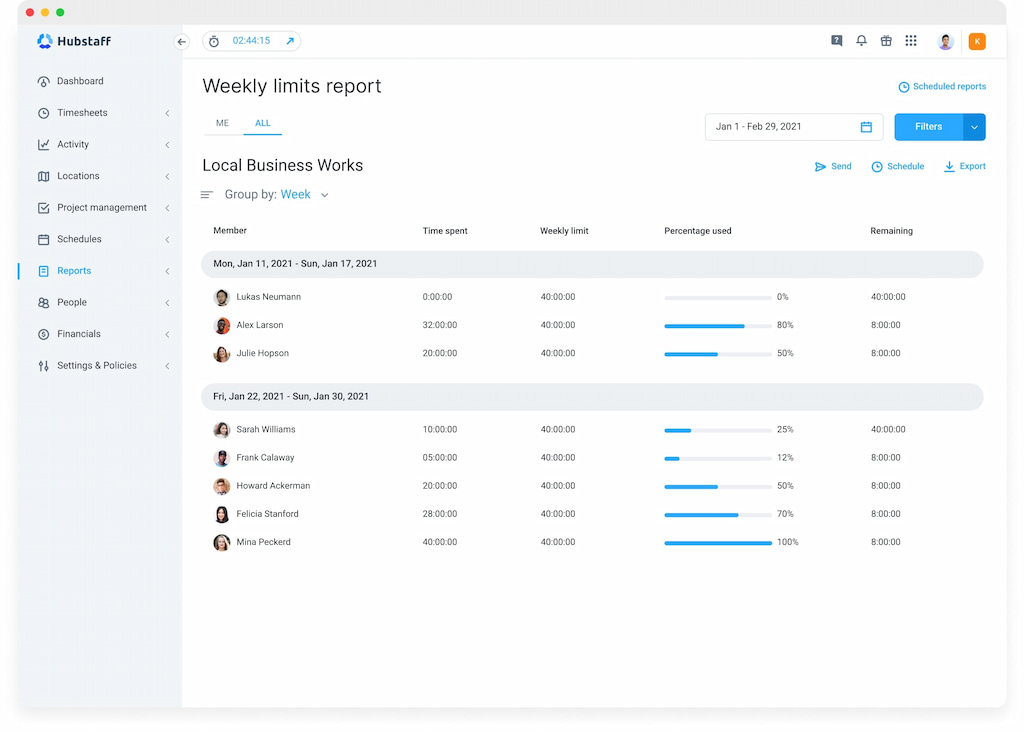
Verdict: Both tools monitor productivity with screenshots and activity. Time Doctor’s distraction alerts stand out; Hubstaff’s idle detection prevents accidental logging when absent.
GPS & geofencing
Time Doctor
- GPS tracking available via mobile app.
- Geolocation is used primarily to verify the mobile worker’s location.
- No geofencing.
Hubstaff
- GPS location tracking for mobile workers.
- Geofencing: Start and stop time automatically based on location (e.g., at a jobsite).
- Fleet tracking to monitor employee routes.
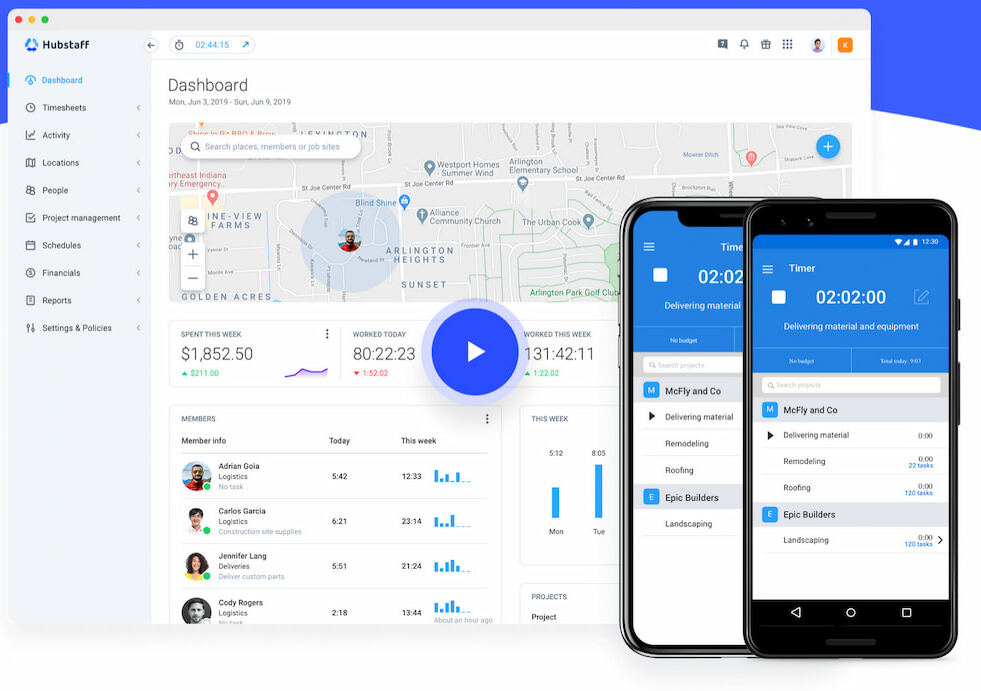
Verdict: Hubstaff is stronger in location tracking and geofencing, making it ideal for field service and mobile teams.
Payroll & invoicing
Time Doctor
- Payroll processing: Connects to PayPal, Payoneer, and other payment gateways.
- Pay rates per employee and currency.
- Invoicing features: Bill clients based on tracked time.
- Client portal to view logged hours and screenshots.
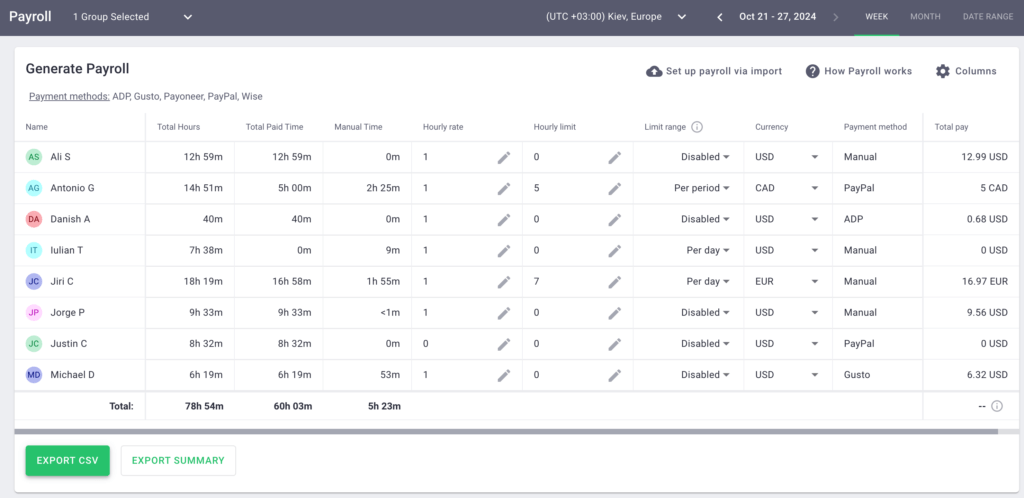
Hubstaff
- Payroll integrations: QuickBooks, Gusto, ADP, PayPal.
- Automatic payroll based on hours worked.
- Generating invoices for clients and billing rates.
- Limits by project budgets to prevent overspending.
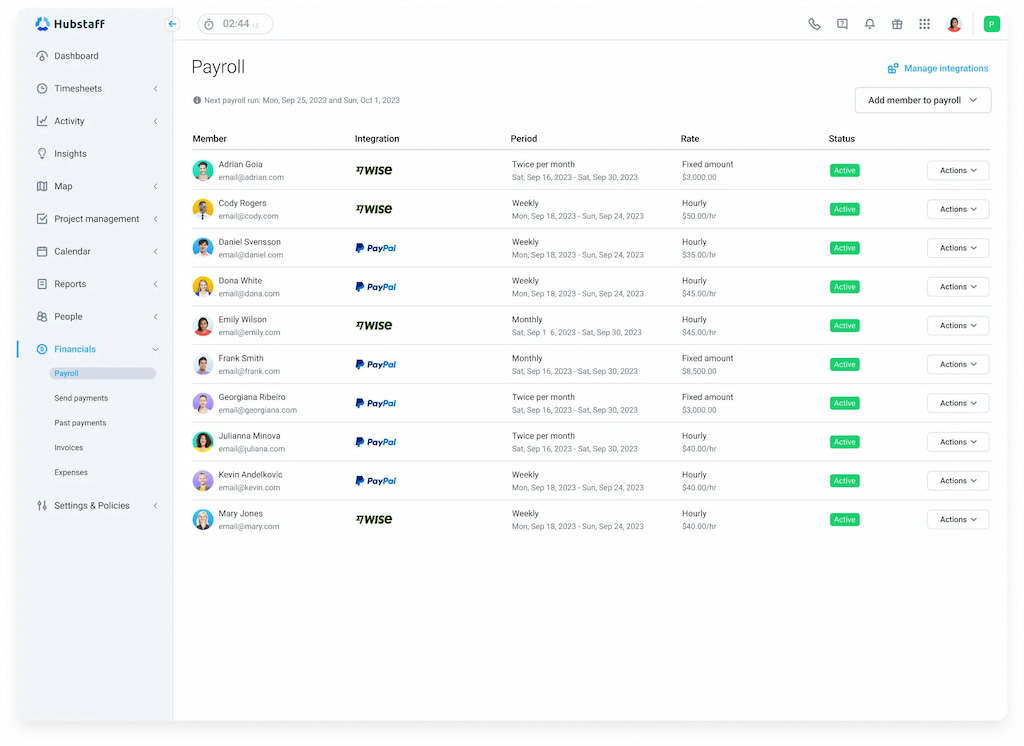
Verdict: Both tools handle payroll well. Hubstaff’s integration with major payroll services gives it a slight edge.
Integrations & API
Time Doctor integrates with tools such as Asana, Trello, Jira, Slack, Zapier, and FreshBooks. It also offers an open API for custom integrations.
Hubstaff integrates with over 30 tools, including Trello, Asana, ClickUp, Jira, QuickBooks, GitHub, Basecamp, and Zendesk. Like Time Doctor, it has an API.
Verdict: Hubstaff’s breadth of integrations (project management, accounting, CRM) may suit more complex workflows. Time Doctor covers the essentials but with fewer native integrations.
Employee privacy & consent
Both tools generate concern regarding employee privacy, especially with screenshots and activity monitoring. Both allow employers to turn features on/off and exclude certain websites or apps from tracking. Communication is key—inform employees why and how you’re tracking to maintain trust.
💰 Plans & Pricing
| Plan | Price | Key features |
| Time Doctor – Basic | $6.70/user/month | Time tracking; web & app usage; tasks; unlimited screenshots |
| Time Doctor – Standard | $11.70/user/month | All Basic features; 60+ integrations; payroll; video screen capture |
| Time Doctor – Premium | $16.70/user/month | All Standard features; client login; VIP support; SSO; unlimited devices |
| All Time Doctor plans: volume discounts + annual billing savings | ||
| Hubstaff – Time Free | Free (1 user) | Basic time tracking |
| Hubstaff – Starter | $4.99/user/month | Time tracking; activity tracking; unlimited screenshots; 1 integration |
| Hubstaff – Grow | $7.99/user/month | All Starter features; GPS tracking; project budgets; timesheet approvals; payroll |
| Hubstaff – Team | $10/user/month | All Grow features; unlimited integrations; fleet tracking; higher support |
| Hubstaff – Enterprise | Custom | SSO; VIP support; advanced compliance |
Verdict: Hubstaff’s free plan appeals to freelancers. Entry pricing is similar across tools. Time Doctor includes more features at the standard plan, while Hubstaff scales pricing by features and supports free single-user accounts.
✅❌ Pros & Cons
| 🛠️ Tool | ✅ Pros | ⚠️ Cons |
| Time Doctor |
Detailed productivity monitoring (distraction alerts) Client access and cost summaries Affordable entry-level pricing Comprehensive reporting Works for remote and in-office teams |
Screenshots and website monitoring can feel invasive Interface less intuitive than competitors Limited native project budgeting |
| Hubstaff |
Strong GPS tracking and geofencing Better payroll integrations Idle time detection prevents inaccurate logging Modular pricing with free tier Flexible for mobile or field workers |
Some features require higher tiers Activity scores may misrepresent productivity for reading/thinking roles Monitoring may affect morale |
💡 Use Case Comparisons
👩💻 Remote teams & knowledge workers
- Time Doctor → Best for detailed insights into websites, apps, and distraction alerts.
- Hubstaff → Simpler, less intrusive, works well if web/app tracking isn’t critical.
📍 Field services & mobile workers
- Hubstaff → Strong GPS tracking, geofencing, and fleet monitoring. Perfect for construction, cleaning, and sales teams.
💼 Agencies & client billing
- Time Doctor → Client logins + detailed invoicing, great for productivity-focused billing.
- Hubstaff → Budgets + pay rates, better if location tracking also matters.
🏢 Large enterprises
- Both support enterprise needs with SSO and advanced support.
- Decision factors: compliance, privacy policies, and integration with existing systems.
🤔 Where Everhour Fits In
Everhour is a time tracker focusing on integration with project management software, budgeting, and detailed reporting. While Time Doctor and Hubstaff offer built-in time tracking and monitoring, Everhour fills a different niche:
- Deep integration with PM tools: Everhour embeds directly into Asana, Trello, ClickUp, Notion, and similar tools. Users start timers within tasks rather than switching apps.
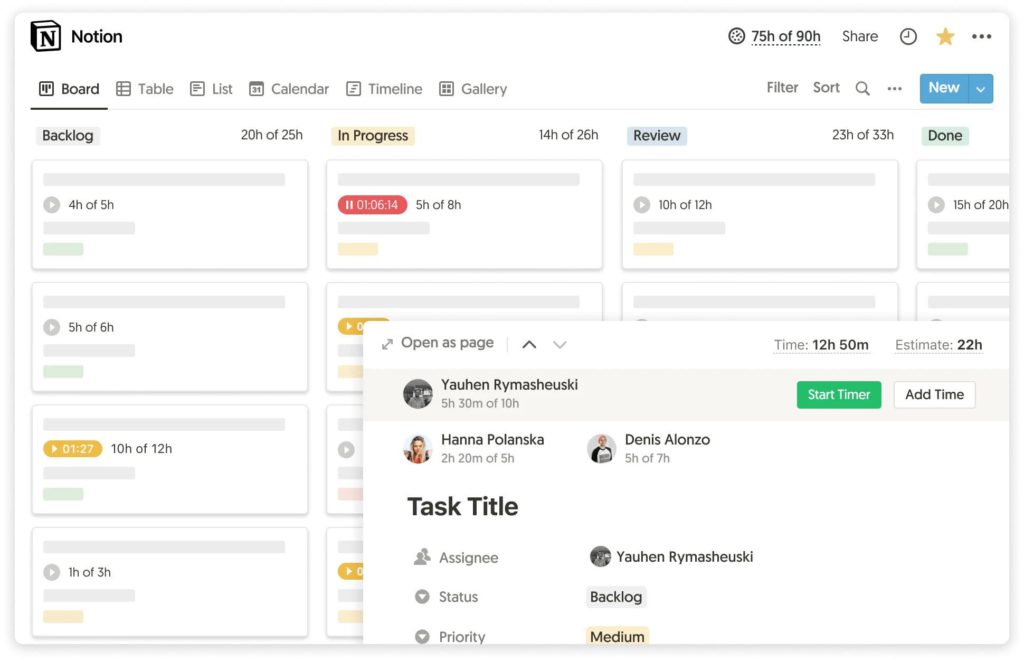
- Budgets & alerts: Set budgets per task or project. Everhour notifies you when reaching limits.
- Invoicing & payroll: Generate invoices and export payroll data. Everhour integrates with accounting platforms like QuickBooks and Xero.
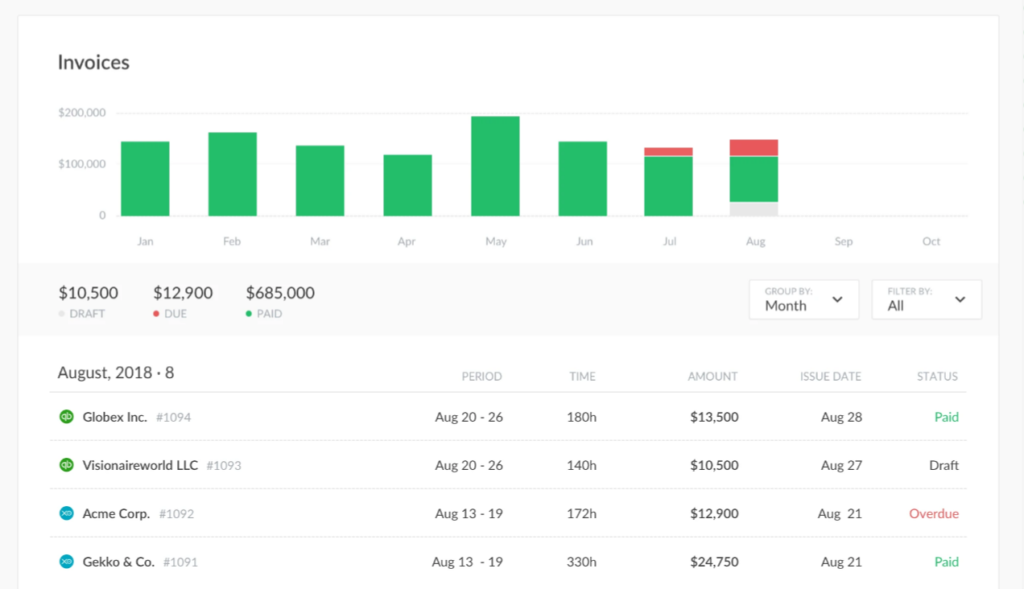
- Privacy-friendly: Everhour doesn’t take screenshots or track app/website usage. It focuses on time logged for tasks.
- Team reporting: Managers see hours per project, team member, and client. This helps in resource planning and billing.
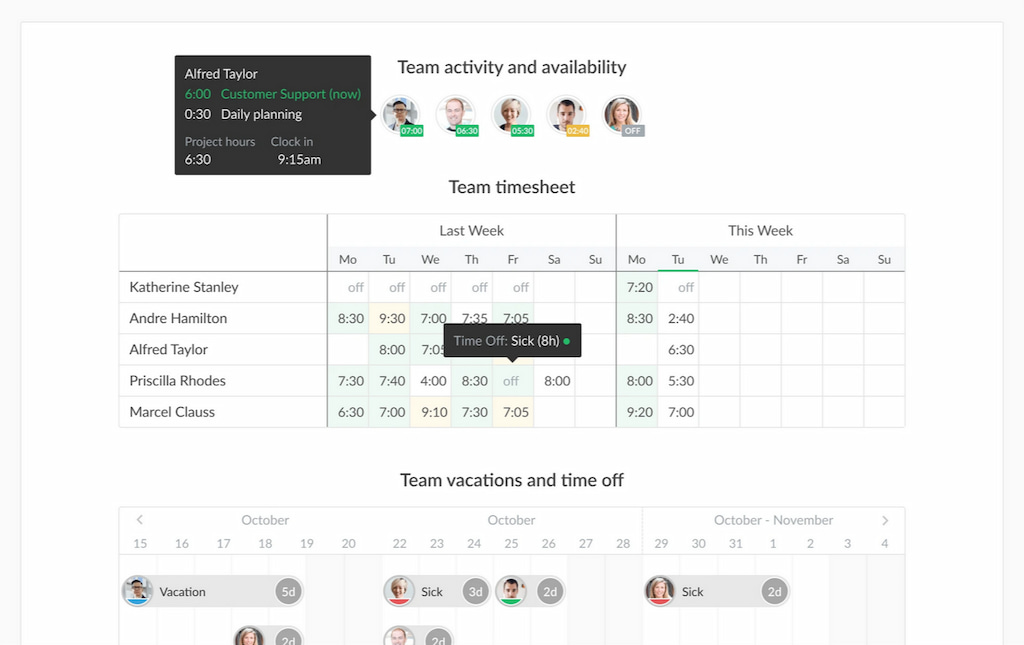
When to choose Everhour
- Your team uses project management tools and needs time tracking built into tasks.
- You bill clients and need budgets, invoices, and detailed reports.
- You prefer not to monitor apps or take screenshots—privacy is a priority.
- A simpler tool with a flat pricing model for small teams is more fitting for you.
Combining tools: Some organisations use Everhour for project-based time logging and either Time Doctor or Hubstaff for productivity monitoring. This can provide detailed project insights while capturing high-level productivity data.
❓ Time Doctor vs Hubstaff: Key FAQs
Is Time Doctor more invasive than Hubstaff?
Time Doctor’s distraction alerts and chat monitoring may feel more intrusive. Both tools can take screenshots and track app/website use, but features can be customized.
Which tool has a better free plan?
Hubstaff offers a free plan for one user, ideal for freelancers or small tests. Time Doctor does not have a free tier.
Can I avoid tracking websites and applications?
Yes. Both tools allow you to disable website/app tracking, reduce screenshot frequency, or exclude certain applications.
Do employees need to install software?
Yes. Both Time Doctor and Hubstaff require desktop or mobile apps for accurate tracking. Web extensions may be available for some functionality.
How do these tools handle breaks and idle time?
Hubstaff automatically stops tracking after inactivity. Time Doctor uses keyboard/mouse activity and can prompt users to confirm they’re working.
Are these tools compliant with data regulations?
Both implement encryption and offer data privacy controls. Always check their privacy policies and consult legal advice if needed.
Can I cancel or change plans easily?
Both platforms offer monthly or annual billing. You can upgrade or downgrade plans as needed; always check refund policies.
Which tool integrates better with payroll?
Hubstaff integrates with a wide range of payroll providers (ADP, Gusto, QuickBooks, Paychex). Time Doctor integrates with PayPal and Payoneer and offers basic payroll.
What about team task management?
Neither tool is a full project management system. They integrate with PM tools like Asana, Trello, and Jira. Everhour integrates deeply, allowing time tracking within tasks.
Can these tools be used for contractors?
Yes. Both are suitable for contractors and freelancers. Set rates per user and export timesheets for invoicing.
🔎 Final Thoughts
Time Doctor and Hubstaff both track time and productivity, but serve different needs. Time Doctor offers detailed monitoring—activity tracking, distraction alerts, and client access—ideal for remote or freelance teams. Hubstaff focuses on location tracking, geofencing, and payroll, perfect for mobile or field teams. Hubstaff’s free tier suits small or solo operations.
Everhour integrates timers directly into tasks, tracks budgets, and generates invoices while respecting privacy. It’s a good alternative for teams that prefer minimal monitoring and can complement other productivity tools.
Choose the tool that fits your team’s workflow, privacy values, and budget. Test free trials, involve your team, and focus on insights—time tracking should empower teams, clarify workloads, and support data-driven decisions.
Check out more about Time Doctor in our Time Doctor vs Clockify breakdown!

