Tasks Tab for External Projects
Remember how you had to create a new report each time you wanted to see the tasks on an external project and make a few tweaks here and there? Guess what, there is no need for it now as we are rolling out the Task tab for external projects!
What Is the Task Tab?
Tasks is a separate tab on the project page, where you can find a report-like view of all the tasks on the project, but without all the complicated settings tabs.
Note: only Everhour team admins can see the Task tab.
To open the Task tab of a project, go to the Projects page, open the project you’d like to see the tasks for, and switch to the Tasks tab.
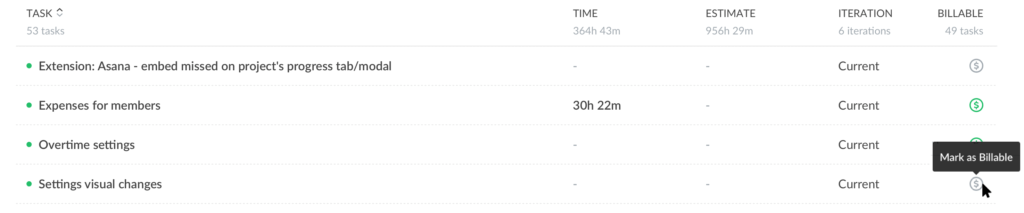
What Is It For?
On the Tasks tab, you can:
- adjust a task’s total time and estimate;
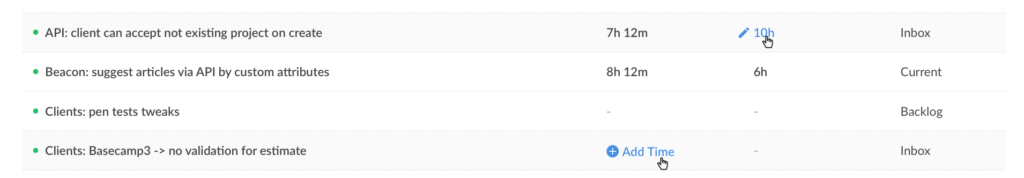
- mark a task as billable/ non-billable;
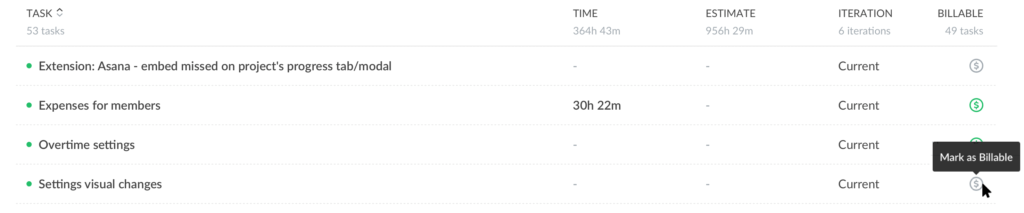
- group the tasks by status, iteration member, etc.
- resync the tasks for the project.
How does it look to you? Is there anything else you would like to see on this tab? Please let us know what you think by contacting ask@everhour.com