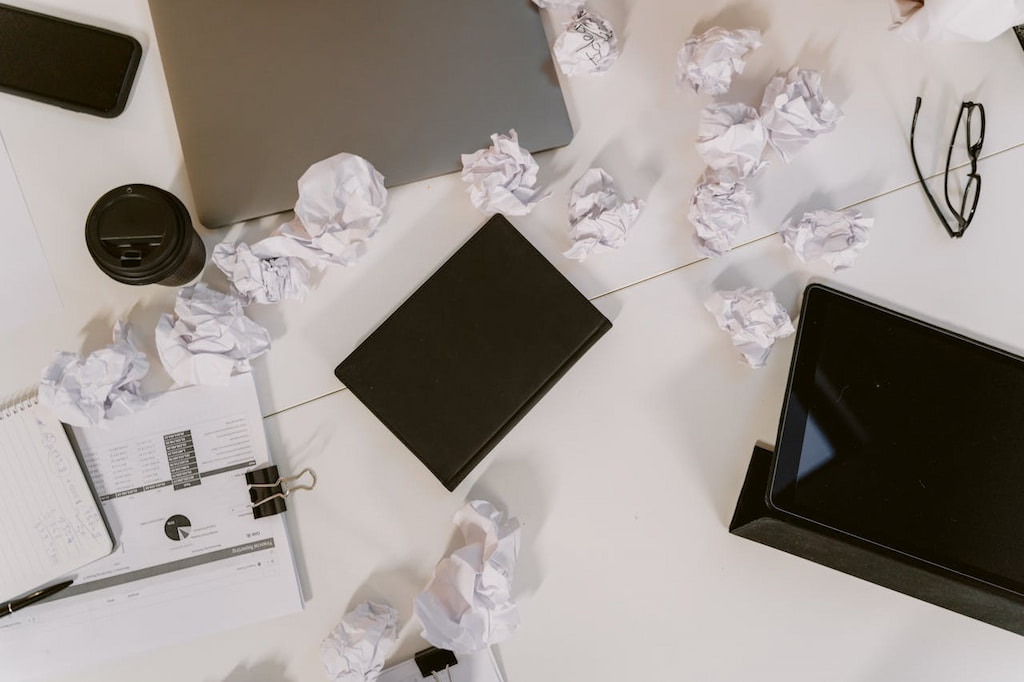Shift swaps and last-minute cancellations can disrupt operations, frustrate teams, and create expensive payroll errors—but they don’t have to. Automating your swap process and providing real-time visibility transforms shift chaos into streamlined, accountable, and scalable scheduling. This guide shows you how to modernize your swap workflow and avoid shift swap chaos by achieving:
- Faster resolutions to shift changes and coverage gaps
- Happier teams with more autonomy and clarity
- Reduced admin burden through automation and streamlined communication
🤯 The Cost of Shift Swap Chaos
When shift swaps go unmanaged, they cause ripple effects across your entire organization. The fallout is often underestimated:
- Hours lost coordinating coverage via manual texts and emails
- Increased no-shows due to a lack of clarity or missed updates
- Payroll errors from undocumented or late-recorded changes
- Burnout and resentment among staff covering extra shifts unexpectedly
- Lost revenue from short-staffed service teams or delayed outputs
“We were losing two hours a day just sorting out who was working. It wasn’t sustainable.” — Ops Manager, Retail
That’s not just inefficiency—it’s a sign of a fragile scheduling culture where communication breakdowns, coverage gaps, and constant reactivity become the norm. Teams in this state operate under pressure, with little predictability or trust in their shift structure.
🚫 Why Manual Shift Swaps Fail Modern Teams
The traditional approach to shift swaps feels informal and human, but it’s deeply flawed:
- Fragmented communication across texts, calls, Slack, and sticky notes
- No audit trail to verify who approved what and when
- Reactive management instead of proactive planning
- Frequent shift coverage gaps due to a lack of team-wide visibility
- Manual tracking errors that lead to mispaid hours and compliance issues
Manual scheduling methods might work for teams of 3–5, but they collapse under scale or complexity. Once a team grows beyond 10 people or introduces rotating shifts, the lack of centralized control and accountability can result in chronic coverage gaps, duplicated efforts, and delayed payroll adjustments. For example, a healthcare provider with 20+ staff struggled to track shift changes manually, leading to frequent no-shows and a 15% spike in overtime costs over three months.
✅ What Automated and Transparent Scheduling Looks Like
Modern scheduling tools aren’t just digital calendars—they’re scheduling systems that eliminate ambiguity:
- Live swap boards that show real-time open and available shifts
- Automated workflows that route approvals based on your rules
- Employee self-service through mobile access and clear permissions
- Push notifications that alert the right people instantly
- Automatic sync with payroll and timesheets to reflect actual worked hours
With these systems, what used to take 30 minutes and four texts now takes 30 seconds and one tap—saving time for both frontline employees managing their own shifts and managers who no longer have to mediate every request.
🔧 Key Features to Implement in Your Scheduling System
To truly reduce swap friction, prioritize these features in your scheduling platform:
🤔 Must-have features
- Role-based visibility controls so the right people see the right shifts
- Drag-and-drop scheduling interface for intuitive updates
- Configurable swap rules to ensure fairness and prevent misuse
- Scheduling conflict resolution alerts to flag overtime, availability gaps, or swap denials

💡 Advanced features
- Historical audit logs to track actions for compliance and clarity
- Integration with payroll and time-tracking systems for seamless payouts
- Custom analytics dashboards to monitor scheduling efficiency
- Mobile push notifications to streamline communication
- Role-based visibility controls so the right people see the right shifts
- Drag-and-drop scheduling interface for intuitive updates
- Configurable swap rules to ensure fairness and prevent misuse
- Conflict resolution alerts to flag overtime, availability gaps, or swap denials
- Historical audit logs to track actions for compliance and clarity
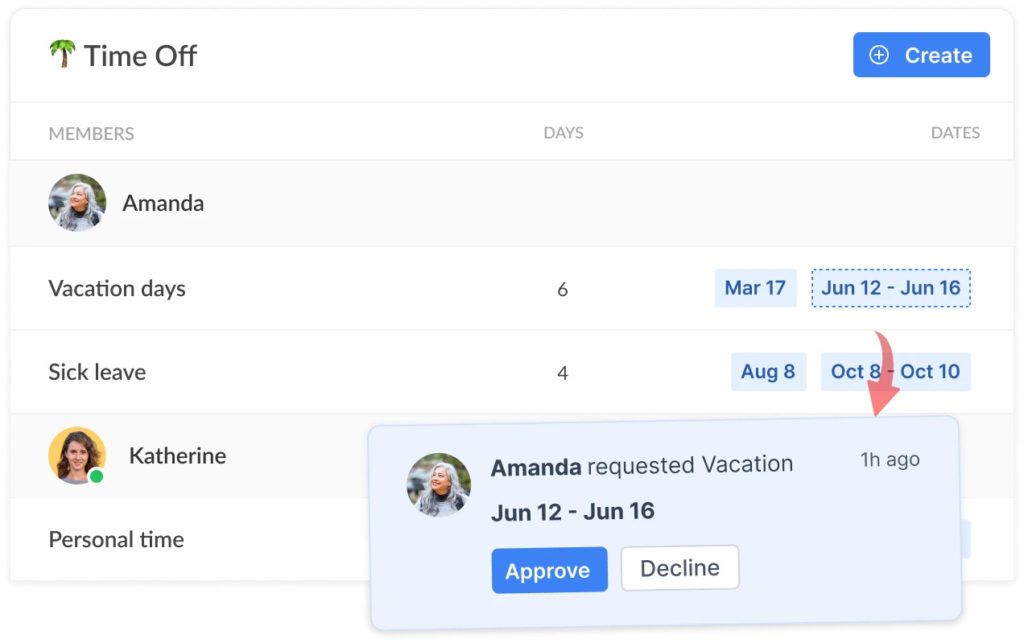
Tool tip: Shifts by Everhour combines flexible rules, visual scheduling, and team-friendly mobile access.
📈 Real-World Benefits of Automating Shift Swaps
| Metric | Manual process | Automated & transparent |
|---|---|---|
| Admin time | 2–4 hrs/week | <30 mins/week |
| Shift coverage gaps | Frequent | Rare |
| Payroll errors | 1–3% total payroll | Near-zero |
| Employee trust | Low | High |
| Swap resolution time | 15–60 mins | <5 mins |
Efficiency is just the beginning—confidence, fairness, and trust rise alongside productivity when shift management becomes transparent and consistent. In a recent case, a retail chain reported a 20% increase in employee satisfaction scores after rolling out a transparent swap system, largely driven by improved perceptions of fairness and autonomy.
🧭 Step-by-Step: Building a Better Swap System
Step 1: Audit your current process
- How many channels are used to manage swaps?
- Are approvals tracked? Are swaps logged accurately?
- What happens when a swap fails or no one shows up?
Step 2: Define your swap policy
- Who can initiate swaps, and how far in advance?
- What types of approval are required (peer or manager)?
- What shift types are eligible for swapping?
Step 3: Select a tool that fits your workflow
- Must-have: real-time visibility, mobile access, audit trail, notifications
- Optional: integrations with payroll, analytics, time-off, or messaging tools
Learn what to look for in a shift scheduling tool to pick a tool that suits your specific needs!
Step 4: Launch with a pilot group
- Choose a small team or department
- Set clear expectations and provide training
- Collect swap data and feedback weekly
Step 5: Evaluate and optimize
- Compare pre- and post-pilot metrics
- Refine swap rules and permissions
- Expand across the organization
🤔 Addressing Common Objections
🗣️ “People will abuse the swap system.”
Set daily or weekly swap limits. Use layered approvals to avoid misuse.
🗣️ “We don’t have time to implement a new tool.”
Time saved each week will quickly outpace the setup effort.
🗣️ “It removes the human touch.”
Clarity and trust are more human than chaos and confusion.
🗣️ “Another SaaS cost?”
Compare it to the cost of just one missed shift per week—which could mean $150–$300 in lost revenue or overtime—or a single payroll error that may require hours of correction and hurt employee trust.
📊 Metrics to Monitor Going Forward
To connect your scheduling improvements to real business outcomes like lower turnover and higher team satisfaction, track key indicators that show whether your scheduling is improving:
- % of swaps completed through the system (goal: 90%+)
- Avg. time to resolve a swap request
- # of missed shifts due to failed swaps
- Payroll adjustments due to swap errors
- Employee feedback on fairness and autonomy
Use these to iterate policies and prove ROI.
🔚 Final Thoughts: Solving Shift Swap Chaos
The old way of managing swaps—reactive, fragmented, and manual—was built for a different era. Today’s teams require speed, fairness, and flexibility. Automated, transparent shift swaps aren’t just a time-saver—they’re a trust-builder.
Empower your people. Reclaim your time. Let your scheduling system work for you, not against you.