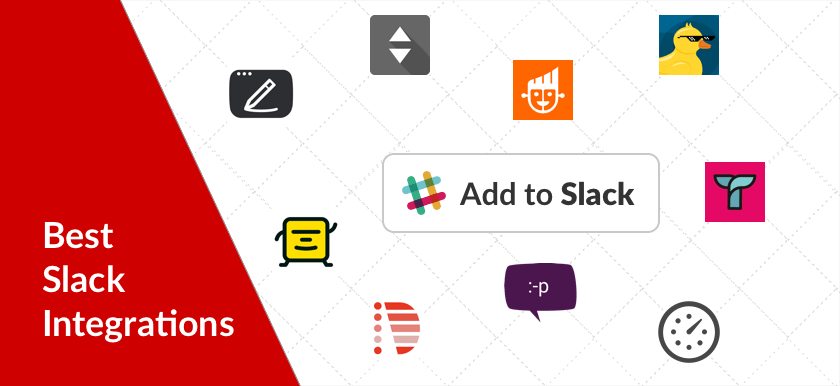There are numerous team messaging platforms on the Internet, but Slack has become a go-to for many people. Its user-friendly design and virtually unlimited functionality are just two of the perks you’ll enjoy by using it. Currently, their app directory lists over 1000 Slack integrations/apps. So, it’s obvious that integrations are of huge importance for them, as they even created their own $80M fund for the teams that want to build Slack integration.
But in view of their large number, it is sometimes difficult to notice and find something new and worthy. So, we decided to make a list of the most interesting and useful integrations (in our opinion) that you might not know. These are the integrations that can make your team more united than it ever was.
Tettra
Tettra is a useful tool for two reasons: 1) it can teach your trainees and 2) it facilitates the flux of information between your employees.
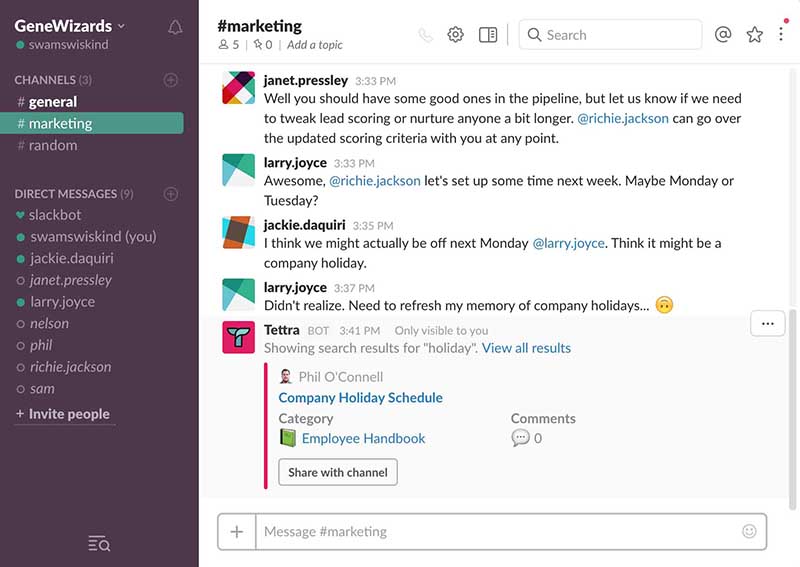
What is it? Basically, Tettra is an “internal” Wiki for your Slack team where documents can be uploaded so they can be read by everybody. Let’s suppose somebody is at a loss when it comes to the process of updating a website.
Instead of bugging you, they go on Tettra, enter the directory that contains such information, and learn from the guidelines there. The information is categorized into Categories, which makes it even easier for people to gain perspective on a certain topic in a shorter time.
If you have trainees in your company, you won’t need to spend as much time trying to explain things to them. Just tell them to access certain directories on Tettra and you’ll be all set.
Of course, this does not remove your involvement completely, or at least it shouldn’t. You must take an active interest in training your new employees. The app is free for 15 days, so you can test it out without paying a dime. If you don’t find it as cool as it sounds right now, you won’t lose anything.
Everhour
Everhour is a time tracker that every business owner can use at leisure in order to make his/her employees work more efficiently.
The integration enables you to know whenever deadlines are missed, how much time each of your employees spends on a particular task, as well as see who is behind the schedule.
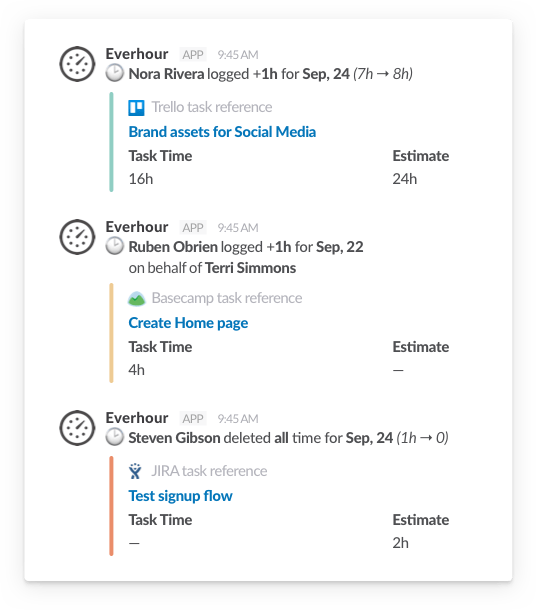
The app uses a timer, so you will get the precise number of seconds, minutes, or (god forbid) hours that have been wasted in your company.
In the future, you’ll be able to compare times and see how much it would take someone to finish a project. Moreover, it allows you to see if someone in your team has evolved in his/her job or has just stagnated.
Everything can be exported as either an Excel file or PDF, therefore monthly reports will be a lot easier to make. Everhour can be integrated into Trello, Asana, Basecamp, Jira, Github, TeamWork Projects, and more.
Learn more about Slack in our Slack vs Basecamp comparison!
Asana
The Asana Slack integration helps teams manage tasks and projects by creating seamless communication between Slack and Asana. Users can add tasks to Asana directly from Slack by using a simple command, ensuring tasks are recorded without switching platforms.
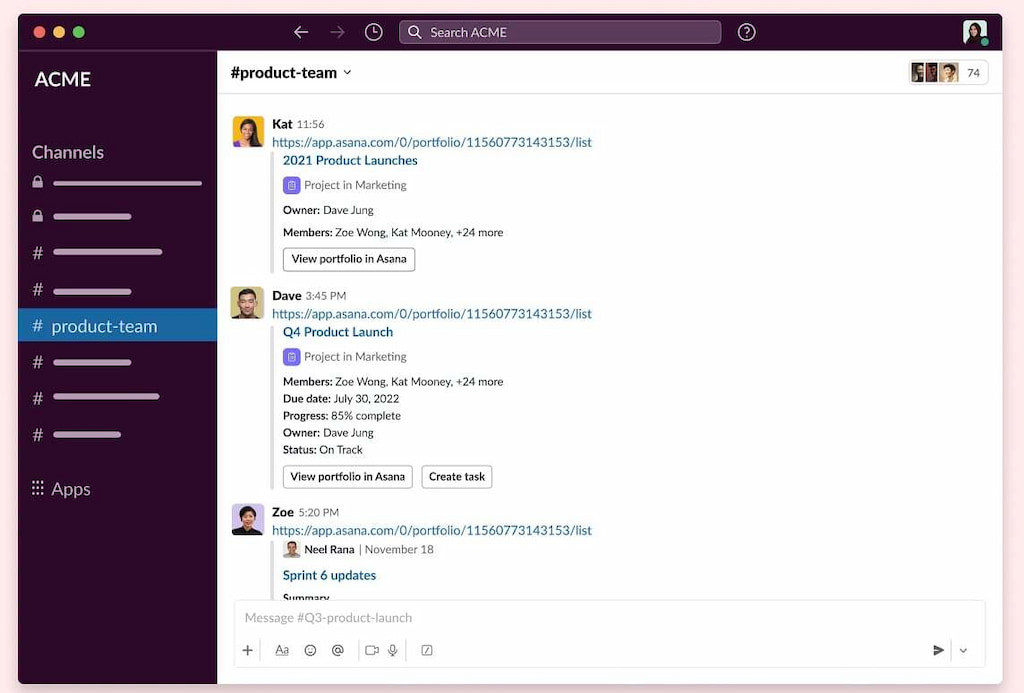
Notifications about task updates or deadlines can also be sent to specific Slack channels, keeping team members updated on project progress. This integration is especially helpful for tracking project details and maintaining accountability within Slack without needing to leave the conversation.
Google Calendar
The Google Calendar Slack integration enables seamless event coordination by bringing calendar reminders directly to Slack. It not only sends reminders for scheduled events and meetings but also allows users to view, create, and update events on the go. Team members can receive notifications for upcoming events, RSVP directly from Slack, and even manage out-of-office settings.
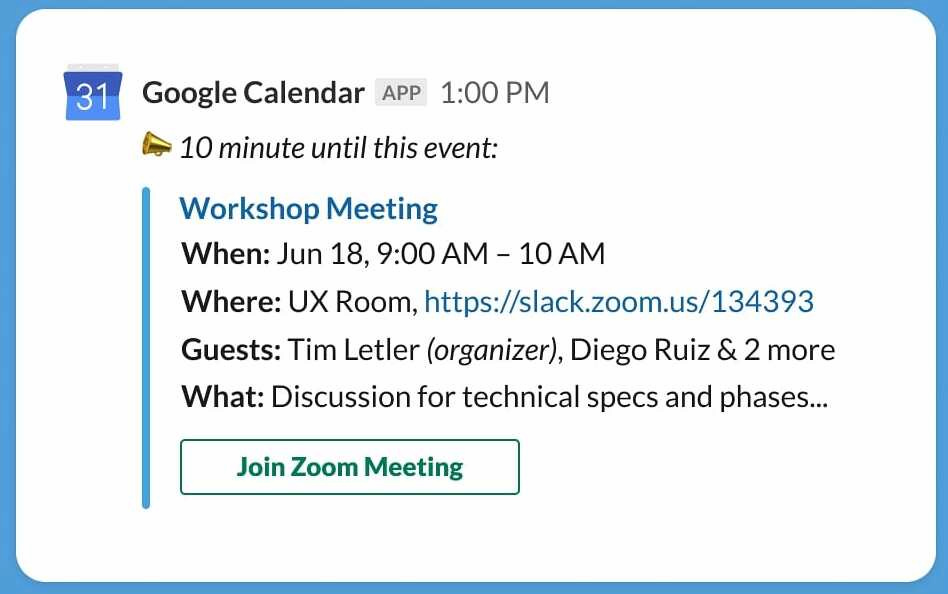
This integration is highly beneficial for aligning schedules, especially in remote work settings where quick access to everyone’s availability is essential. By centralizing event reminders and actions in Slack, teams can avoid scheduling conflicts and stay coordinated without switching tabs.
Zapier
Zapier automates workflows by connecting Slack to over 2,000 apps, making repetitive tasks faster and easier. With Zapier, teams can create “Zaps” to trigger automated actions across various apps right from Slack. For example, a team can set up Zaps to automatically post notifications to a Slack channel when new entries are added in tools like Google Sheets, Salesforce, or Trello.
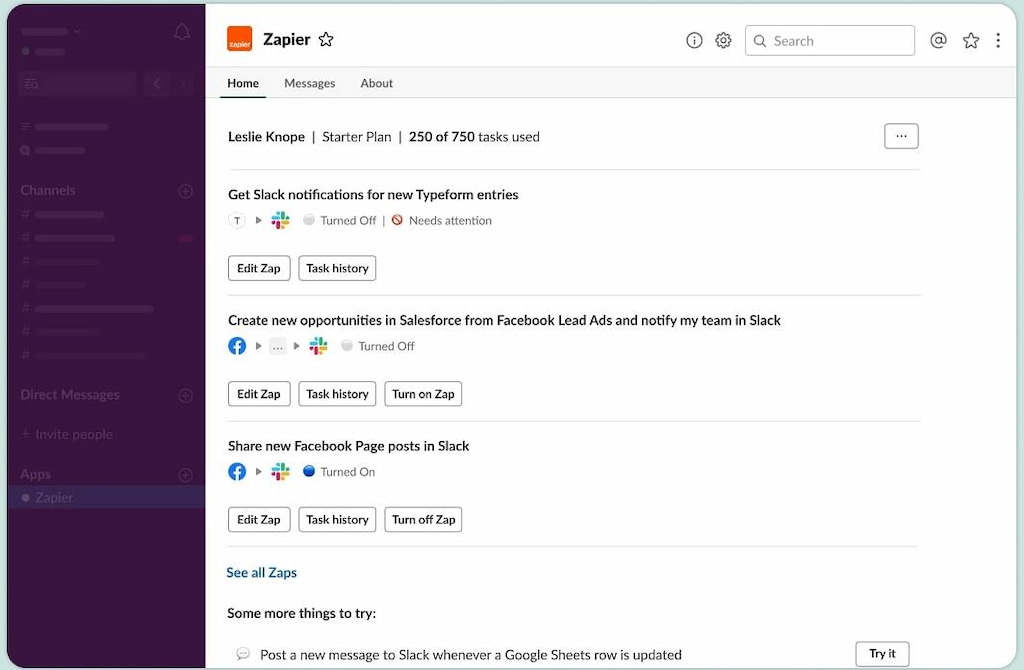
Zapier also allows users to create more complex workflows, like automatically saving Slack messages to project management tools or generating Slack alerts based on CRM updates. This integration is ideal for teams aiming to save time and maintain focus by eliminating routine manual tasks.
Donut
The Donut integration for Slack is designed to foster team connections and engagement by facilitating introductions, informal conversations, and celebration of milestones. With Donut’s Intros feature, teammates are matched through Slack to encourage regular meetups, whether virtual or in person. It helps build relationships by pairing colleagues who don’t interact frequently, making it ideal for remote or large teams. You can customize the frequency of these intros, and if integrated with Google Calendar or Outlook, Donut can suggest meeting times that work for everyone and automatically generate video call links, streamlining the scheduling process.
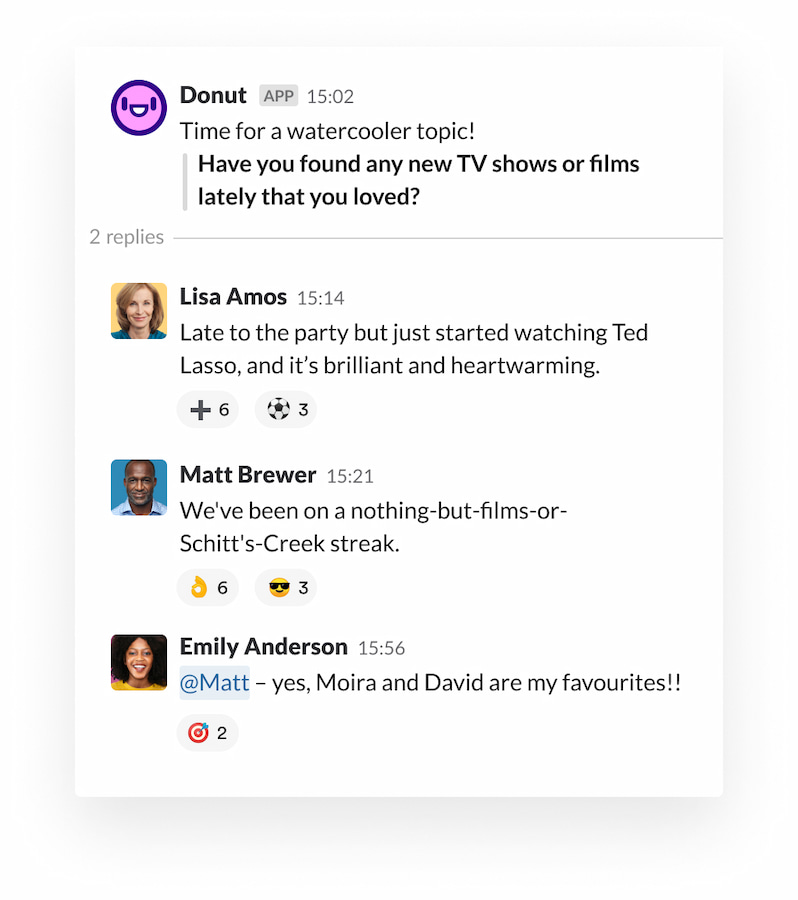
In addition to intros, Donut offers Watercooler prompts for spontaneous discussions, similar to casual office conversations, and Celebrations for automating birthday or anniversary messages. This mix of structured and informal interactions helps create a connected and engaged team culture right within Slack.
Updown
Instead of paying some good money to web diagnosticians to see what’s wrong with your websites, you can use Updown and save yourself from an unnecessary expense. When this is integrated into Slack, you will receive notifications whenever your sites misbehave.
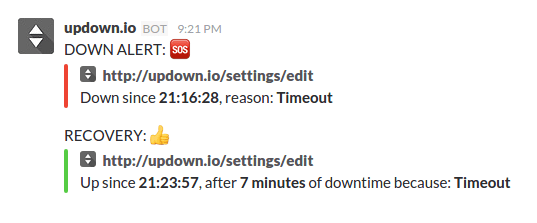
This can mean slowed responses, dysfunctional buttons, and links, errors when requests are made, and many others. You can receive all alerts as e-mails or SMS. After a performance check is done, you will get a list with the metrics.
By using Updown, you’ll avoid much graver problems that could require some very costly maintenance.
Marker
Marker is a visual feedback tool that makes reporting website bugs and design feedback easy. Users can take screenshots directly from web pages, add annotations, and send them to Slack or other project management tools like Jira, Trello, and Asana.
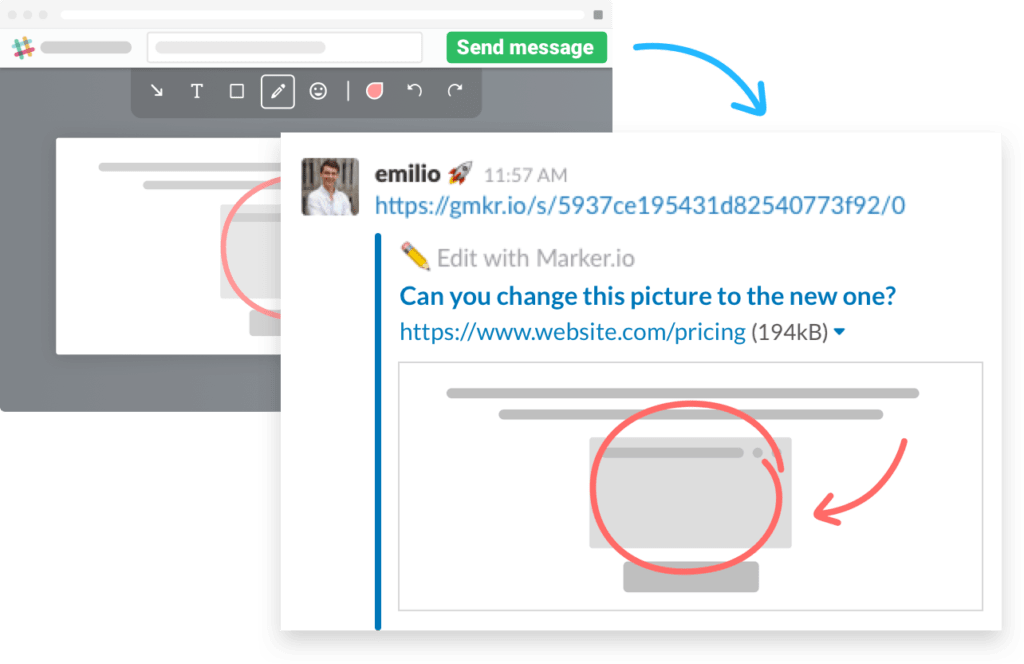
With Marker.io, teams keep feedback organized and accessible without cluttering personal desktops with files. This Slack integration is ideal for web developers and designers who want fast, streamlined communication and visual issue tracking within their Slack workspace.
Trello
Going from desk to desk to see if a project is finished can be time-consuming. Why use Trello you may ask? Creating To-Do lists for everybody, too, takes a good chunk out of a team leader’s schedule.
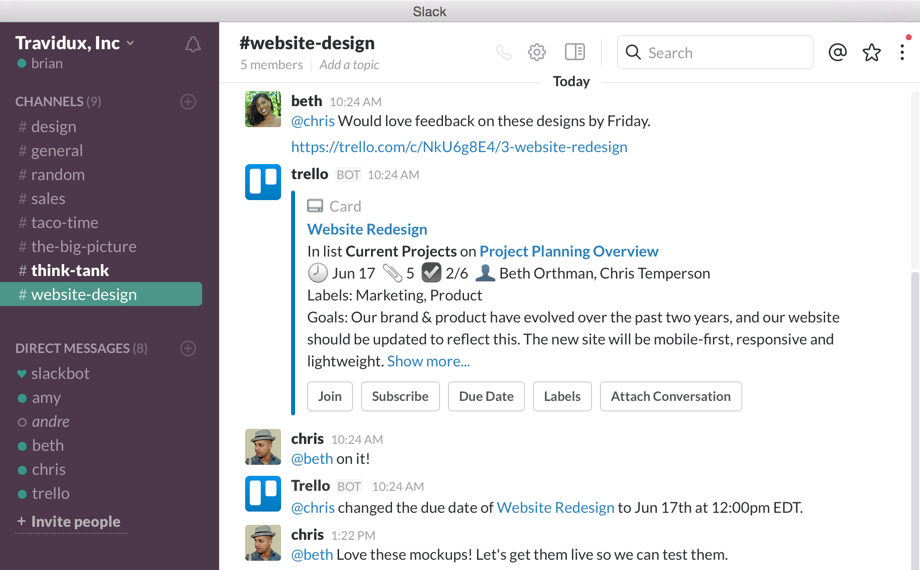
Trello is the perfect solution to those problems. Instead of checking your employees “manually,” so to speak, you just add Trello to Slack and start managing the projects – both ongoing and finished – from there.
The integration provides boards, organizational cards, and lists, but the best thing about it is that it shows them all to you in a sliding manner, i.e., a row of visual representations of the projects you need intelligence on.
Trello is free which is yet another reason for you to start using it. It’ll save you a lot of nerves. In comparison with other project management integrations that might exist, Trello is incredibly easy to use.
Slack Integrations: How to Add?
It’s not rocket science, and this is probably one of the reasons why Slack has enjoyed such an unbelievable rise in popularity.
There are two ways to add an integration to your Slack. You can go to the Slack App Directory and search for something you need or click on the “Add to Slack” button that exists on each website with an app.
If you open a hyperlink enclosed in a blog post or article, for instance, a new tab will be opened. That’s the website of the integration. Just look for the “Add to Slack” button, and you’re all set. It doesn’t really get any easier than this.
Slack Integrations: Concluding Remarks
Slack is a fantastic platform that can make teams more consolidated than ever. It can be used by anybody and, with the help of Slack integrations like the ones above, it can be adjusted to serve various purposes besides its natural one.
We hope that the integrations we’ve talked about briefly in this article were somewhat of a novelty to you and that they will come very in handy once the number of your employees goes higher than you would have expected it to.