Scheduled Tasks Now Sync into Timesheet
December 30, 2020
Previously, the assignments created on the Schedule page remained there and did not get synced anywhere else. Now we roll out the update that will automatically send the assignment created for a team member into their personal timesheet.
How Does It Work
All you need to do is to go to the Schedule page and create an assignment there. Once you do that, the task from the assignment will appear on the assignee’s personal timesheet (or on your own, if you assigned it to yourself).
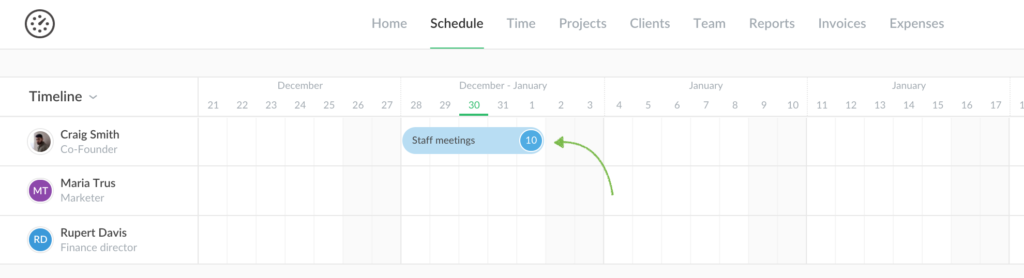
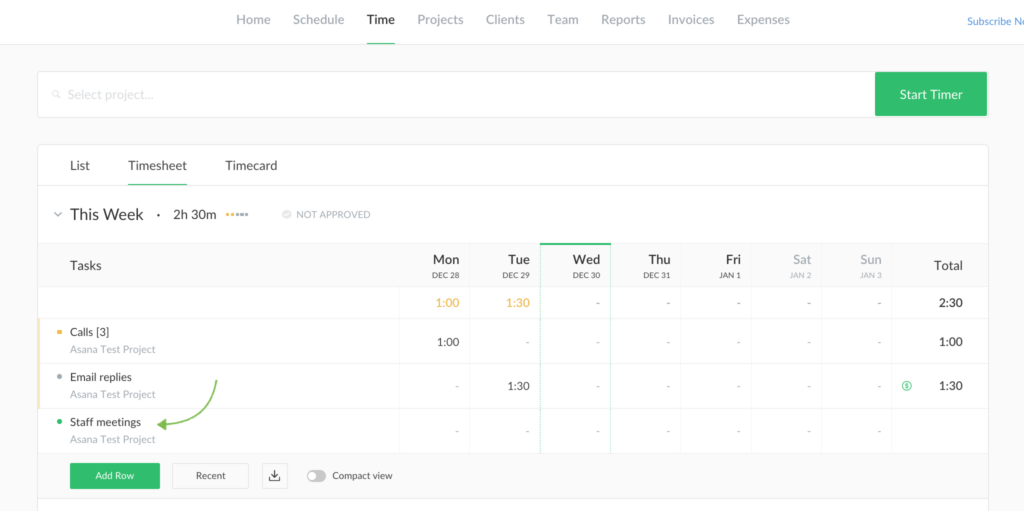
Also, keep in mind that:
- Assignments scheduled for the coming weeks won’t show up on the Timesheet. Only assignments for the current and past weeks appear on there;
- If you change/ delete the assignment on the Schedule page, we change/ delete it on the Timesheet as well.