Running a salon means juggling appointments, managing staff schedules, and keeping clients happy — often all at once. Without the right tools, it’s easy for things to fall through the cracks, from double bookings to missed shifts. That’s where salon scheduling software comes in. The right platform helps you stay organized, reduce errors, and give clients a smoother experience. Whether you run a small beauty studio or a busy multi-location salon, finding software that fits your workflow can make a big difference in daily operations. This article explores the best salon scheduling software available today and highlights how tools like Shifts by Everhour can simplify shift planning and time tracking for salon teams.
💡 Why Salon Scheduling Software Matters
Running a salon isn’t just about appointments — it’s about keeping staff and clients organized. The right software can:
- ✅ Prevent double bookings and scheduling problems and errors
- 📅 Simplify shift planning for full-time and part-time staff
- 💬 Improve client experience with reminders and easy rescheduling
- ⏱️ Save time on manual tracking and spreadsheets
Tools like Shifts by Everhour make managing shifts and tracking hours easy, helping your salon run smoothly every day.
🔨 Key Features to Look For
Choosing the right salon or spa scheduling software means looking for features that make your day-to-day operations smoother. Key features include:
- 📅 Appointment management – easy booking, rescheduling, and automated reminders
- 👥 Staff scheduling – shift planning, availability tracking, and shift swap requests
- 🗂️ Client database – store client history, preferences, and contact info in one place
- 💳 Payment and billing – integrate with POS systems or online payment tools
- 📊 Reporting and analytics – gain insights into staff productivity and overall salon performance
- 📱 Mobile access – manage schedules and appointments on the go
![best salon scheduling software for effortless appointment management [2025]](https://blog-cdn.everhour.com/blog/wp-content/uploads/2025/11/phoning-1.gif)
🏆 Top Salon Scheduling Software Tools
| Tool | Short Description | Pros | Pricing |
|---|---|---|---|
| Shifts by Everhour | Streamlines staff scheduling, shift management, and time tracking for salons. | Easy shift planning Time tracking Free to start |
Free plan available; paid plans start at $5/user/month |
| Vagaro | All-in-one salon management tool with booking, payments, and marketing features. | POS integration Marketing tools Client management |
Plans start at $25/month |
| Fresha | Free salon scheduling software with online booking and reminders. | Free to use Online booking Client management |
Free; card processing fees apply |
| Acuity Scheduling | Flexible online booking software suitable for salons and individual stylists. | Online booking Calendar syncing Client reminders |
Plans start at $15/month |
| Square Appointments | Scheduling software integrated with Square POS and payments. | POS integration Online booking Free for individuals |
Free for 1 user; paid plans start at $50/month |
| Mindbody | Popular software for salons, spas, and wellness businesses with booking and marketing tools. | Appointment reminders Client management Marketing features |
Plans start at $129/month |
| Booksy | Salon-focused booking software with client management and payment options. | Easy online booking POS integration Mobile app |
Plans start at $29/month |
Tool highlights
- Shifts by Everhour: Best for managing team schedules and time tracking efficiently
- Vagaro: All-in-one solution with POS and marketing tools
- Fresha: Free and simple, ideal for small salons
- Acuity Scheduling: Flexible online booking with calendar sync
- Square Appointments: Great for salons already using Square POS
- Mindbody: Ideal for salons and spas looking for booking + marketing tools
- Booksy: Perfect for salons that want mobile booking and easy payments
🔵 How Shifts by Everhour Helps Salon Owners
Managing a salon team can be challenging, but Shifts by Everhour simplifies scheduling, communication, and time tracking. Here’s how it supports salon owners:
- 📅 Efficient shift management – create, adjust, and share schedules quickly so staff always know their assignments.

- 👥 Team coordination made simple – manage availability, approve requests, and organize open shifts without confusion.
- ⏱️ Accurate time tracking – monitor clock-ins, breaks, and total hours in one place, ensuring payroll is precise.
- 💬 Improved communication – send announcements or direct messages to staff without relying on multiple apps or phone calls.
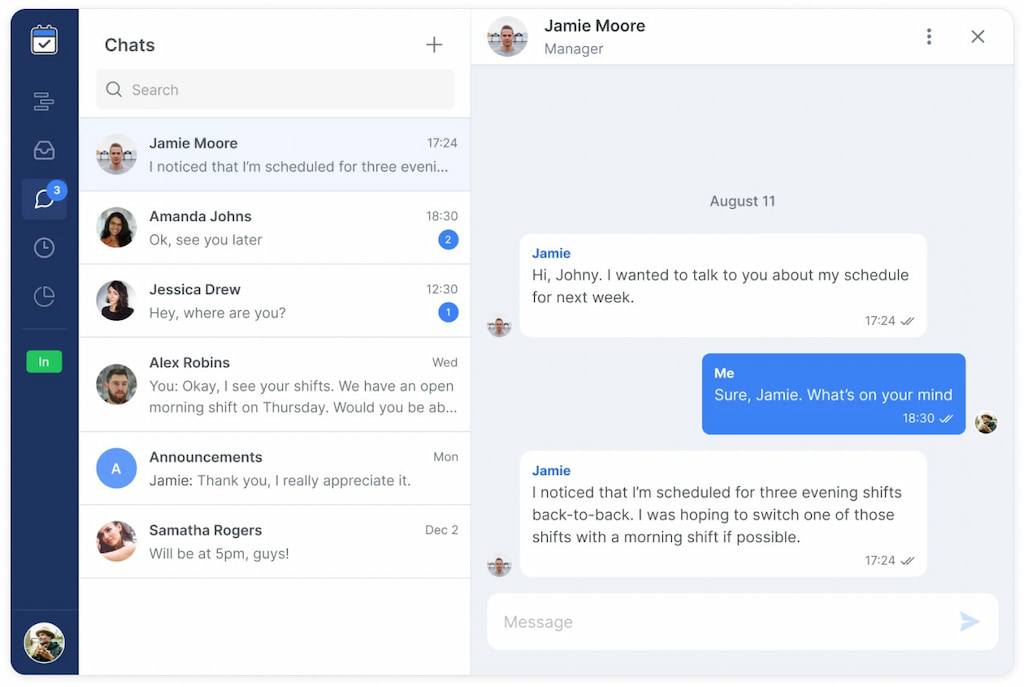
- 🔄 Seamless time-off management – handle requests easily and keep schedules updated automatically.
- 📊 Insightful reporting – compare scheduled hours with actual attendance and gain actionable insights for staffing decisions.
- 📱 Mobile-friendly access – manage schedules, messages, and reports from anywhere, giving owners flexibility on the go.
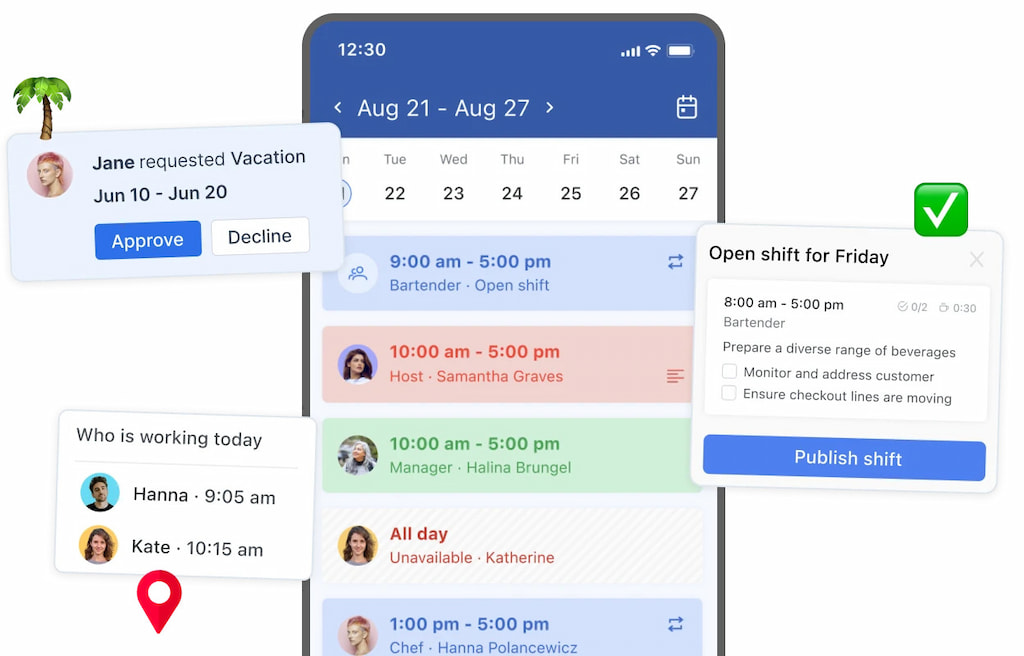
- 🏢 Simple check-in options – staff can log work hours securely using shared devices, eliminating paper-based tracking.
With Shifts by Everhour, salon owners can save time, reduce errors, keep staff organized, and provide a better experience for clients, all while maintaining full control over operations.
🧠 Tips for Choosing the Right Tool
Selecting the right salon scheduling software can make a huge difference in how smoothly your salon runs. Consider these tips:
- 🔍 Match features to your needs – identify the functions your salon truly requires, such as appointment management, shift scheduling, or reporting.
- 💰 Check pricing and plans – compare costs, free trials, and subscription tiers to find a solution that fits your budget.
- 🔗 Look for integrations – make sure the software works with your existing tools, like POS systems, payment processors, or calendars.
- 📱 Consider mobile access – a tool that works well on phones and tablets helps you manage schedules on the go.
- 👥 Ease of use for your team – choose software that staff can adopt quickly without complicated training.
- ⚡ Test before committing – take advantage of free trials to see how the tool fits your workflow and addresses your challenges.
❓FAQ
What is salon scheduling software?
Salon scheduling software helps manage appointments, staff shifts, client information, and sometimes payments — all in one digital platform.
Why should I use scheduling software in my salon?
It reduces double bookings, saves time on manual scheduling, improves communication with staff, and enhances the client experience.
Can scheduling software handle both appointments and staff shifts?
Yes. Tools like Shifts by Everhour allow you to manage appointments, assign shifts, track hours, and handle time-off requests seamlessly.
Are there free options for salon scheduling software?
Yes. Some tools, including Shifts by Everhour and Fresha, offer free plans with basic scheduling and time-tracking features.
Can staff access the schedule from their phones?
Most modern scheduling tools, including Shifts by Everhour, offer mobile access so staff can view shifts, request time off, and stay updated anywhere.
How do I choose the best tool for my salon?
Focus on features you need, ease of use, pricing, and integration options. Testing free trials can help you find the best fit.
🔎 Final Note
Choosing the right salon scheduling software can transform the way your salon operates. From managing appointments and staff shifts to tracking hours and improving communication, the right tool helps save time, reduce errors, and keep clients and employees happy.
For salon owners looking for a flexible, easy-to-use solution, Shifts by Everhour stands out. It simplifies shift planning, time tracking, and team coordination, making it easier to run your salon smoothly every day.
Investing in the right software not only streamlines operations but also allows you to focus on what matters most — delivering a great experience for your clients.
![best salon scheduling software for effortless appointment management [2025]](https://blog-cdn.everhour.com/blog/wp-content/uploads/2025/11/e02d5516fb77cf7fbedb44e4d9d83d95-1.jpg)
