In today’s world, it’s all about breaking even and staying ahead of the competition for businesses and companies. The pressure to be the best and provide leading services and solutions continues to evolve. However, many companies cannot still handle different projects or manage them. This leaves them facing more challenges, such as poor productivity, delays in project delivery, and poor employee satisfaction. If your company has some of the challenges described above, all is not lost. You can change things with leading resource management software.
By definition, the software or tool is a cloud-based SaaS platform that assists project managers allocate resources for the project planning process. With such software, it’s easy to overcome various challenges you and your team face. What’s more, such software is important to add efficiency to the process by enabling you to work and manage your business smartly.
Further, the tools allow you to optimize your scheduling, and prioritize different processes. In this article, you’ll learn all about resource management tools and their unique advantages.
Evaluation Criteria
When evaluating resource management software, consider the following criteria:
- Resource allocation: How effectively does the software allocate and distribute resources to maximize efficiency?
- Collaboration features: Does the tool facilitate collaboration among team members and resource managers?
- Real-time tracking: Can the software provide real-time insights into resource utilization and project progress?
- Integration capabilities: How well does the software integrate with other tools and systems used in your organization?
- User-friendly interface: Is the interface intuitive and user-friendly for both resource managers and team members?
When it comes to selecting resource management software, it’s essential to highlight that our choices are independent of any payment from specific tools. Our dedication is unwavering in providing sincere recommendations and ensuring trust in our evaluations. This underscores our commitment to prioritizing the needs of our readers as they seek effective resource management solutions.
Time Tracking and Timesheet Management Tools
A time tracker and timesheet management tool drastically improve the quality of your business. For example, if you’re working with a team on a project, it’s easy to plan, keep track of activities, and monitor the hours involved. When you know the correct amount of time your team channels to different tasks, you can manage resources better.
A timesheet manager or a time recording tool is a resource allocation tool because it helps you to understand a client’s budgetary needs and how to allocate time to their tasks. Additionally, when you complete one project, embarking on another one is easy. The time your team tracked during the last project will help you proceed better on the new project. You’ll learn the costs involved, thanks to accurate price details, and the length of time.
Some key features to expect from a timesheet app are discussed below:
📝 Time logging
It is one of the advantages resource planning tools bring to the table. Time logs are particularly useful to record the time you or your team members take to complete work-related tasks. These are called activity logs, which are virtually the same thing. Also, you’ll learn the details, due dates, and the employees assigned to various tasks. With time logging, there’s increased potential for productivity and profits in the long run.
Everhour is the top choice for small businesses and small to mid-size teams of 5 to 50 members, including professionals like software developers, marketers, designers, consultants, lawyers, you name it!
Seamlessly integrating with popular project management tools like Asana, Trello, and Jira, its user-friendly interface and customizable reports make it the ultimate time tracking solution for small and mid-size teams.
With dedicated support ensuring you receive timely assistance, our team is here to help you promptly and with a smile!
✅ Timesheet approval
You need timesheet approval to review an employee’s timesheet before sending it to the payroll. When employees have their timesheet approved, it means there’s an agreement between the employee and the manager for the work completed through the timesheet app. It’s even more important if the employee payroll depends on the accuracy of logged hours and overtime.
🧾 Reporting
A good time clock app is almost always capable of reporting information that helps organizations make crucial decisions. You can get actionable insight from accurate and relevant reports. Reporting also helps you deal with complex data, especially if you need to understand some information. The following are top examples of time tracking and management tools.
Everhour
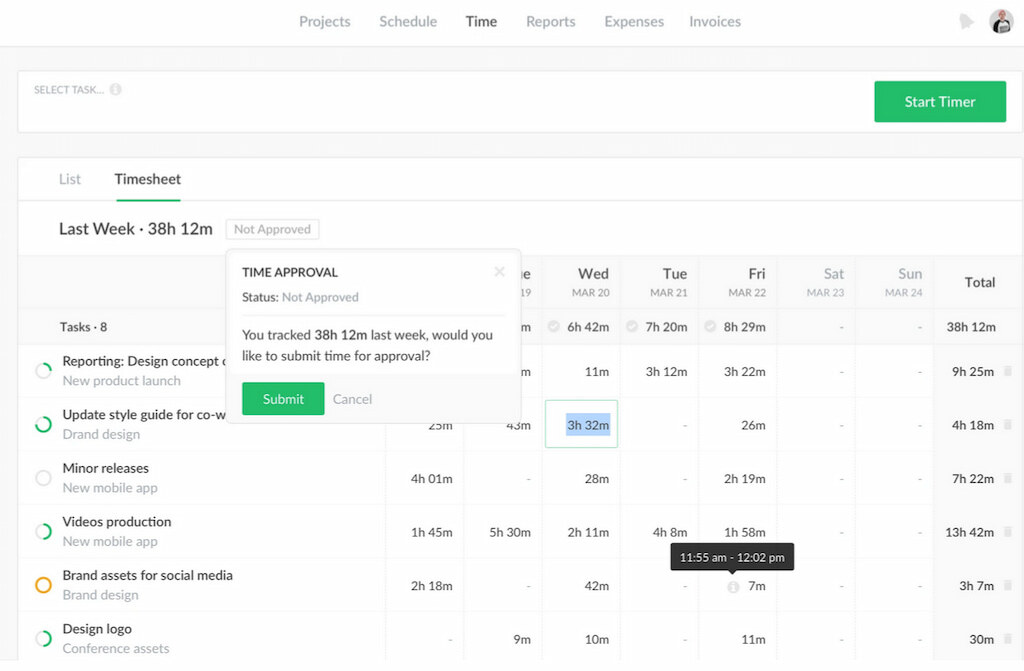
Everhour is a suitable time-tracking software that offers real-time data and reports, coupled with a timer that helps businesses efficiently manage their time, budget, and resources. One key feature you don’t want to miss about Everhour is integration with other project and resource management software like Trello and GitHub. Reports and invoicing are other essential features you can enjoy from Everhour.
Toggl
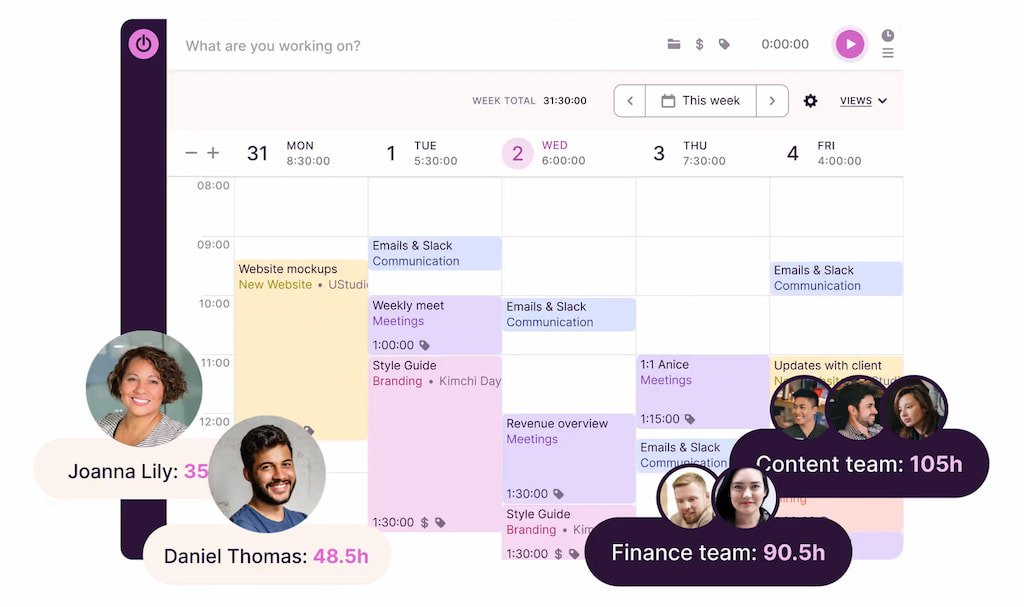
Like Everhour, Toggl runs features aimed at efficient team management. It is useful for tracking time, reporting, and calculating the time spent on different tasks. Further, Toggl offers editable time blocks and several other features, making it one of the top-rated time-tracking software around.
Harvest
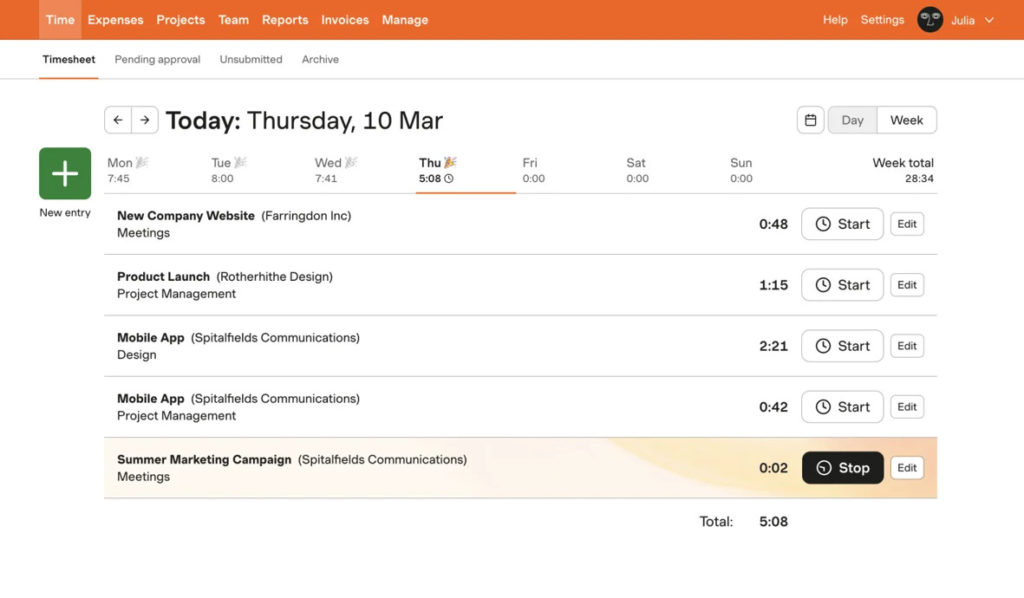
Harvest is a time-tracking app that includes invoicing and team management and scheduling features. It also provides excellent integration options, making it a suitable tool for individuals and small organizations that need help organizing their businesses.
Project Planning and Scheduling Tools
Having a well-managed project schedule is often a result of handy resource planning software. Such tools and software contribute significantly to project success.
A scheduling tool gives you dynamic planning opportunities, control, and effective communication. That means project managers can document tasks, deliverables, resources, and timing. With your correct project schedule, you’ve effectively handled a challenging aspect of project management. Overall, a scheduling and resource planning tool communicates progress to stakeholders and provides clear roadmaps. You and your team can deliver quality outcomes on time and within budget.
The top features you can expect from resource planning tools include the following:
💁♀️ Task assignment
Create assignments with a resource management tool where team member availability gets updated in real-time. This way, you always know which resources are available.
🚌 Resource allocation
When you’ve planned and scheduled a project or parts of it, it’s easy to allocate resources. With resource allocation tools, you can understand your company’s resource capacity and determine what’s at your disposal. Go ahead and allocate accordingly.
📊 Project timelines
Project timelines are important features of scheduling apps. They give your team an action plan and help it stay accountable. Also, you can go around potential roadblocks when you’re armed with working timelines. The best part is effectively managing resources like equipment and budget, while large-scale projects become more manageable.
These top features above can be found in the following resource and project management software:
Microsoft Project
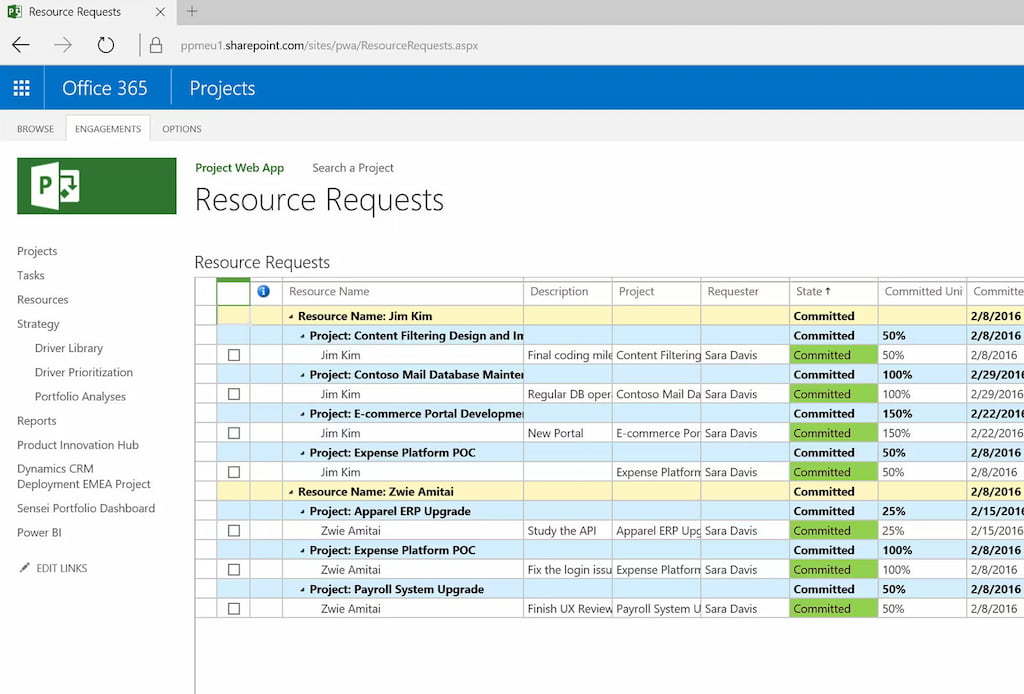
Microsoft Project is an advanced project resource management software featuring cutting-edge technologies to help you schedule projects. It will also help you to distribute workloads among your team members. Microsoft Project is suitable for small and large businesses.
Monday.com
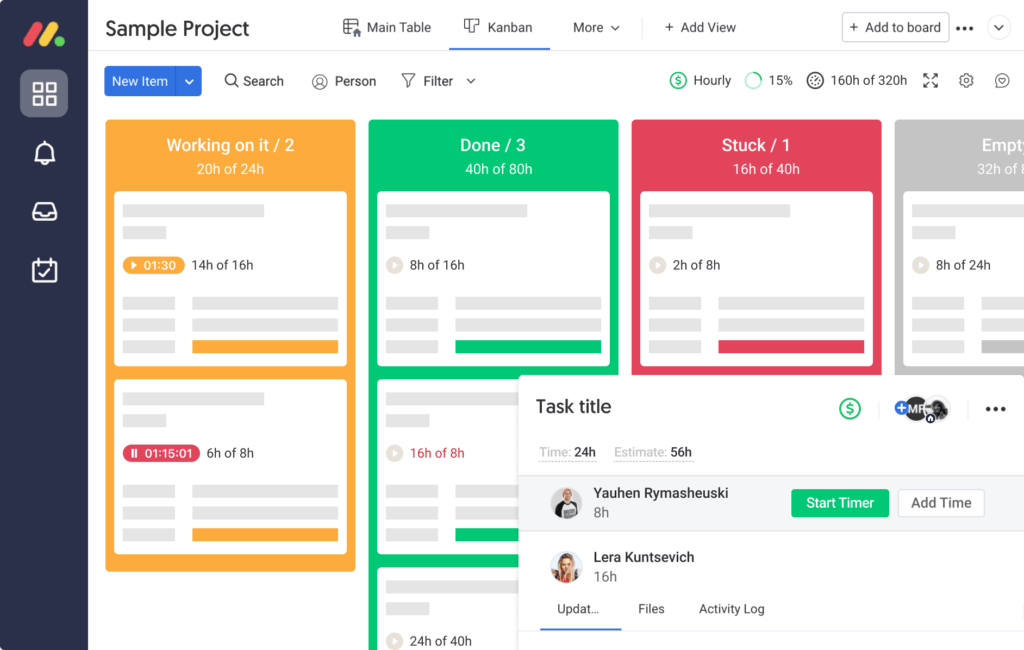
Monday.com resource management tool is a cloud-based open platform that allows businesses to create unique work management tools and applications. It’s also a collaboration tool for many workflows, including project management, software development, human resources, and customer relationship management (CRM). The user interface is smooth and fast.
Wrike
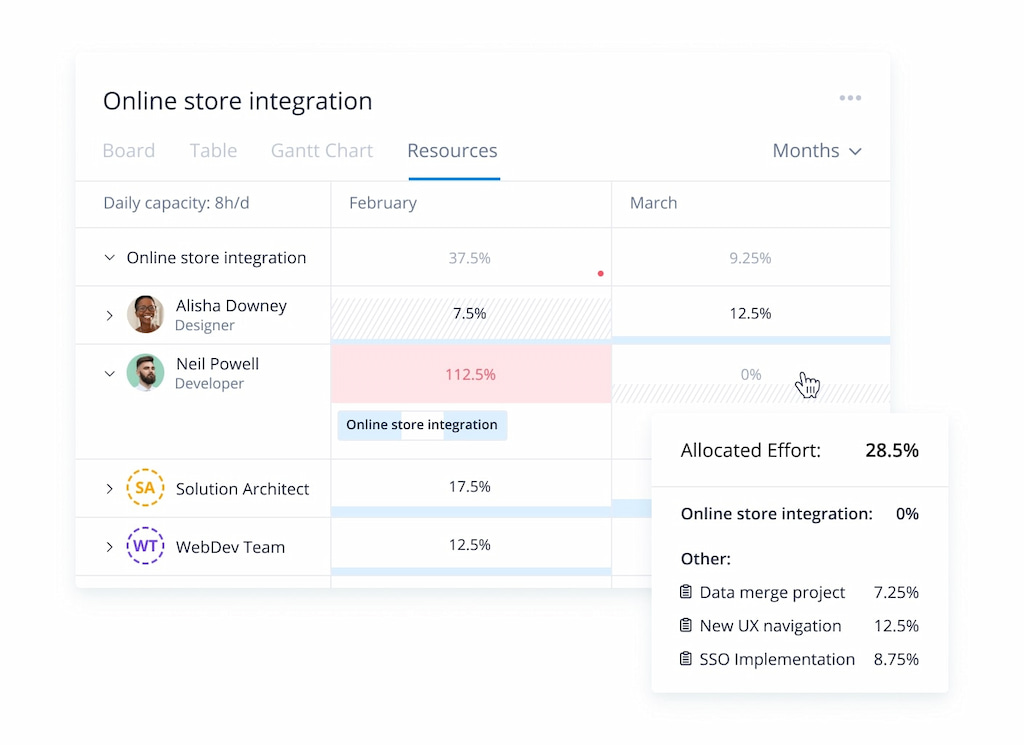
Wrike is one of the leading project resource management tools created to match the needs of marketing teams, agencies, etc. It is versatile and comes with interactive features and integration options, such as Microsoft, Google, and Dropbox.
Resource Allocation and Capacity Planning Solutions
Resource allocation software does wonders like its counterparts above. Add capacity planning solutions and you have the right mix to deliver excellent results for your business or organization.
Resource allocation involves selecting and assigning resources to meet project requirements. When you and your team have an understanding of the resources available, it’s easy to identify who and what is suitable for specific tasks within a project. Also, capacity planning helps you to successfully complete the projects or activities tied to the company’s business objectives.
Once you have a list of projects and tasks to complete over a period, capacity planning solutions help you prioritize them. Features you will come across include:
🔎 Resource tracking
Resource tracking is vital because you can monitor the work that team resources complete within a project. Learn which areas consume more or provide harder challenges to counter the resources available.
🔃 Workload management
Perhaps your team members are working extra long hours to complete their allocated tasks. Workload management is critical in such scenarios to get the best output from your employees. Sometimes, overtime is necessary, so planning software resources help you better manage employees’ workload.
🔮 Forecasting
Forecasting gives businesses an edge with working estimates that determine the resources necessary to successfully complete a project. Project managers use it to plan for possible scenarios along the way.
Here are some of the leading resource allocation and capacity planning tools available:
Float
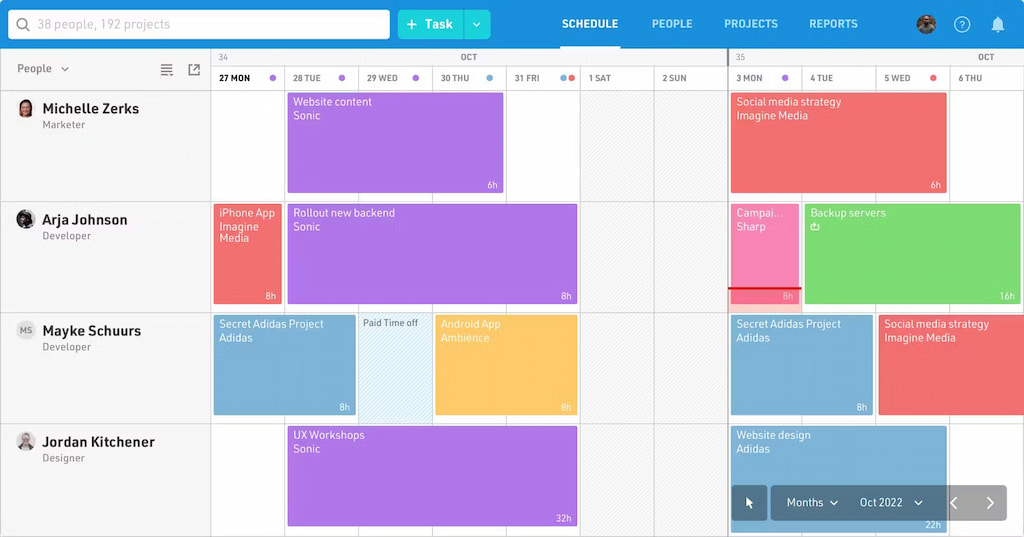
With a great user interface, you can hardly go wrong with Float. You can efficiently coordinate multiple resources on multiple projects. On the whole, it is an intuitive addition to your project management system.
Teamdeck
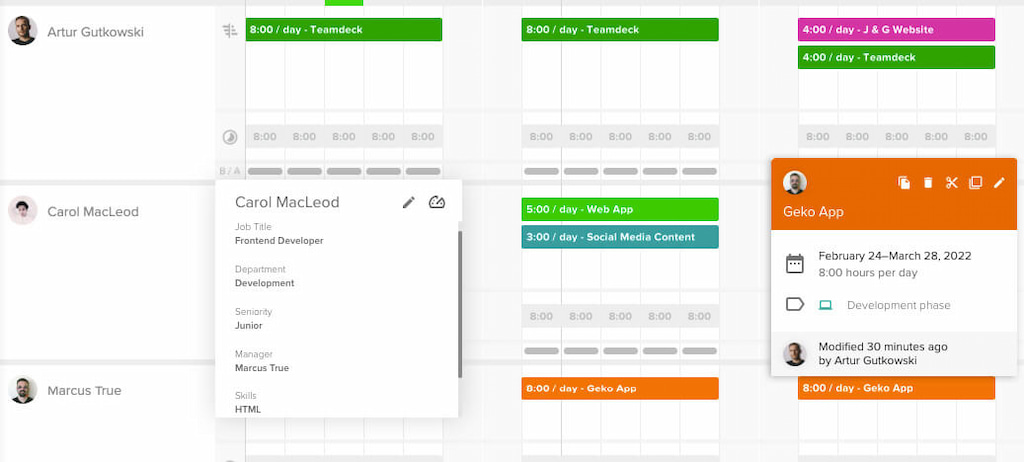
As far as resource management solution goes, Teamdeck provides much-needed depth. It’s a time-tracking tool that is great for managing resources. You can also use it to monitor time spent on projects. Generally, accurate time tracking and well-defined project lines are some of the features Teamdeck provides.
Other benefits of Teamdeck include team visibility and the ability to manage work schedules. Further, you can use this tool to measure billable time via its time-tracking feature.
Ganttic
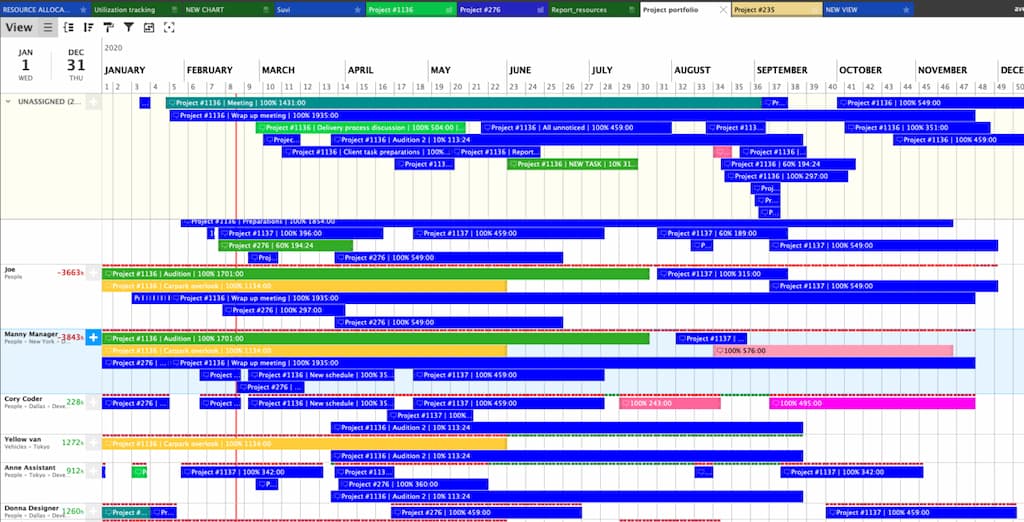
Ganttic is similar to Teamdeck, thanks to the features it boasts. It’s also a resource tool that businesses of all sizes can use. You can use it to manage projects and portfolios and the resources such projects need.
Depending on your business needs, you’ll find that Ganttic is flexible and customizable, which enables you to create clear and comprehensive visual plans for your projects.
Collaboration and Communication Platforms
You can’t leave out collaboration and communication platforms in your bid to run capable resource management project management systems. In present times, collaboration is the new normal as very few teams can succeed on projects without working together. Along with effective communication, the proper tools for collaboration will increase productivity.
These tools are wide-ranging. For example, they could offer cloud document storage and integrations with similar software. Whatever you do, communication and collaboration should be clear, easy to understand, and apply to your teams. Each team member should have the right tools to share their thoughts and ideas via appropriate channels of communication. Thankfully, these tools often provide the key features discussed below.
📅 Shared calendars
For business owners and teams, resource applications that improve the organization and get teams working are key. Shared calendars are crucial as they can enhance communication and get your team on the same page. It’s true that smartphones and computers mostly have in-built calendars, however, third-party calendar apps provide advanced features. Such features facilitate task management, scheduling, automation, and more. Shared calendars are user-friendly and intuitive, with little navigation and maintenance required. Additionally, it makes the collaboration process smooth and straightforward.
💭 Team messaging
Team messaging is another key feature collaboration and communication tools provide. For example, your team might need to work remotely—team messaging provides the tool. What’s more, the collaboration continues, regardless of the distance. Instead of a virtual video meeting, team messaging allows your team to work through one interface. This way, everyone is involved and contributing as the need arises.
💡 Real-time updates
The real-time update is another feature you can enjoy. Whether through computer programming or data processing, any information received is processed by the tool resource almost immediately. Lags are hardly present as such updates provide instant responses, allowing your team to work with schedules and beat tight deadlines.
Some leading resource management systems can help you make the most out of communication and collaboration. They are discussed below.
Slack
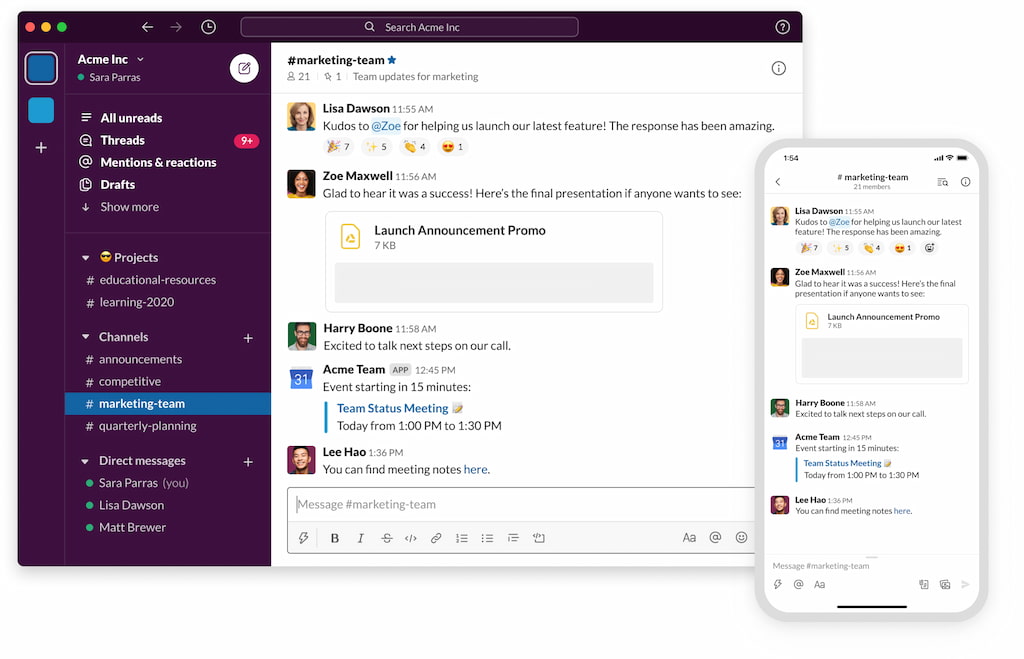
Slack may have begun as a messaging tool for video game developers, but it has evolved into its current full-service collaboration platform. It is an easy-to-use messaging service that integrates with popular services, including Dropbox and Twitter.
With Slack, conversations or channels are organized by topic, allowing you to share any file type, including videos and photos with team members within seconds. Additionally, it has video call functionality for up to 15 participants, enabling team members to see each other during meetings.
Microsoft Teams
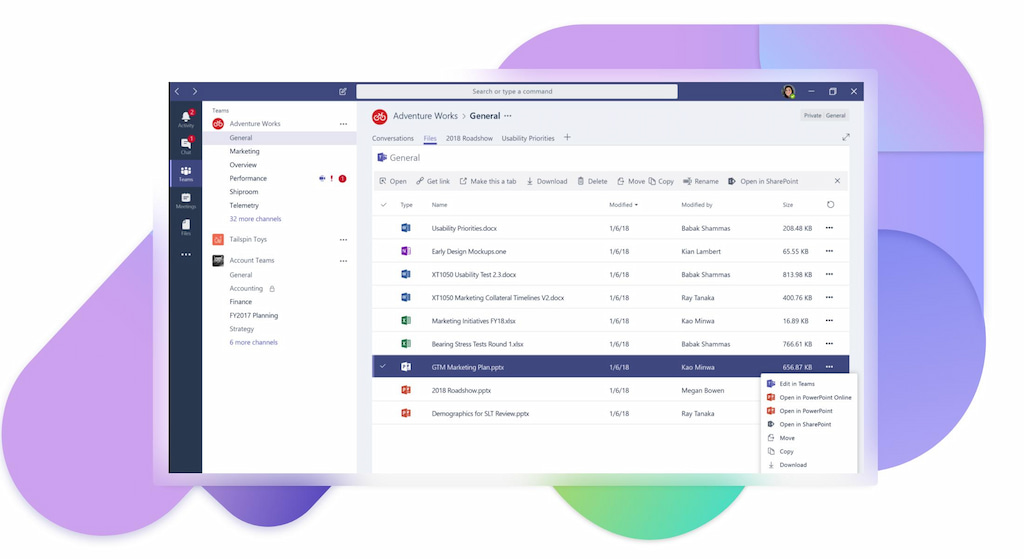
Microsoft built the cloud-based Microsoft Teams for collaboration. It offers teams all the traditional word processing, spreadsheet, and slide-show capabilities to edit the same documents in real-time. You’ll also find many Office 365 packages.
Basecamp
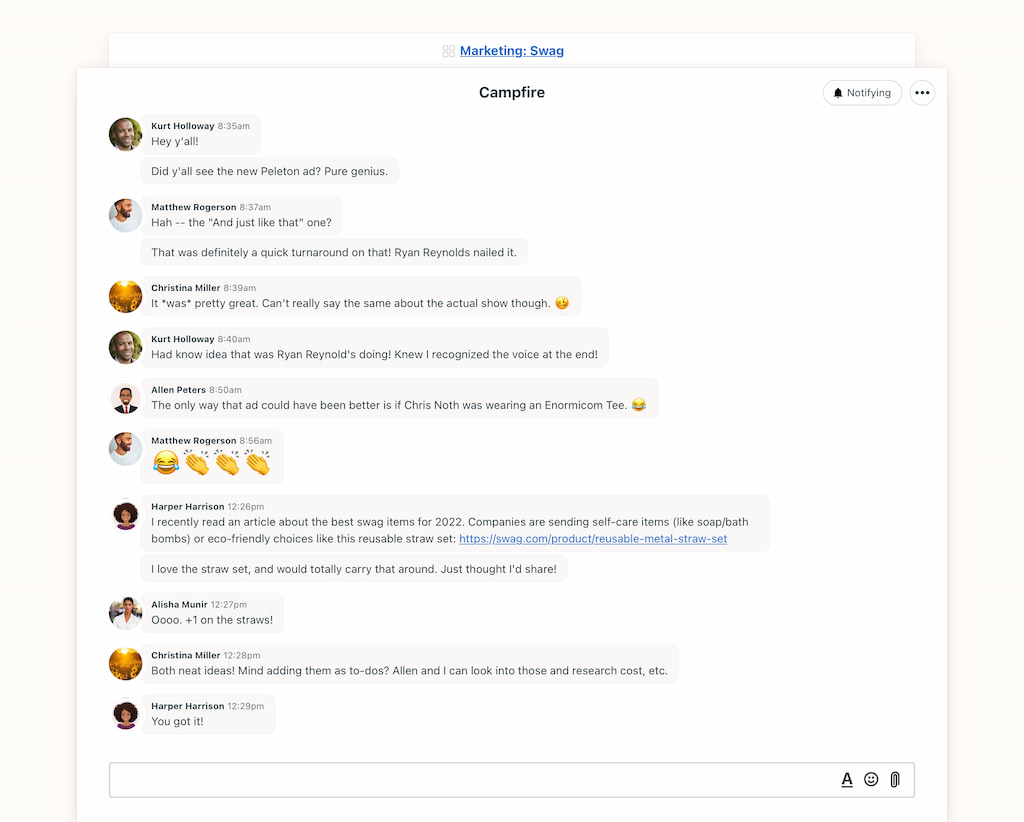
Basecamp was set up to provide all-in-one collaboration and communications capabilities. It aims to bring features of multiple software offerings into a single location for easier reference and information. Some features of Basecamp include chat, scheduling, message boards, to-do lists, and automated check-in. Also, you get a single place to store all documents, files, and folders.
Financial and Budgeting Software
Budgeting is one of the hallmarks a business must master to achieve some measure of success. For this reason, financial and budgeting software cuts across a wide range of industries. Whether small or big, companies need various resources management system that help them plan financially.
While there are many solutions to choose from, every company can find the budgeting tool that best fits their business needs. To make easier decisions, here are some features to watch out for.
💸 Cost tracking
Project budgeting is important and with the right tools, you can monitor project expenses to make sure they’re not outside your financial strength. Cost tracking also covers multiple stages, including estimating, tracking, and forecasting. Organizations use various tools for cost tracking to determine a project’s health.
💰 Budget allocation
Budgeting remains the basis for all business success and budget allocation is key to that. That’s because your project has different parts, with each needing some financial might to move forward. Teams within a project have different needs, so you must figure out how much they need to execute their strategic plans.
🤑 Expense management
This is another essential feature you must consider before choosing any financial resources management system. Businesses often need to process, pay, and verify employee-initiated expenses. Financial and budgeting software provides policies and systems to guide any spending and other related information. Examples of such software and systems include the following:
Kantata
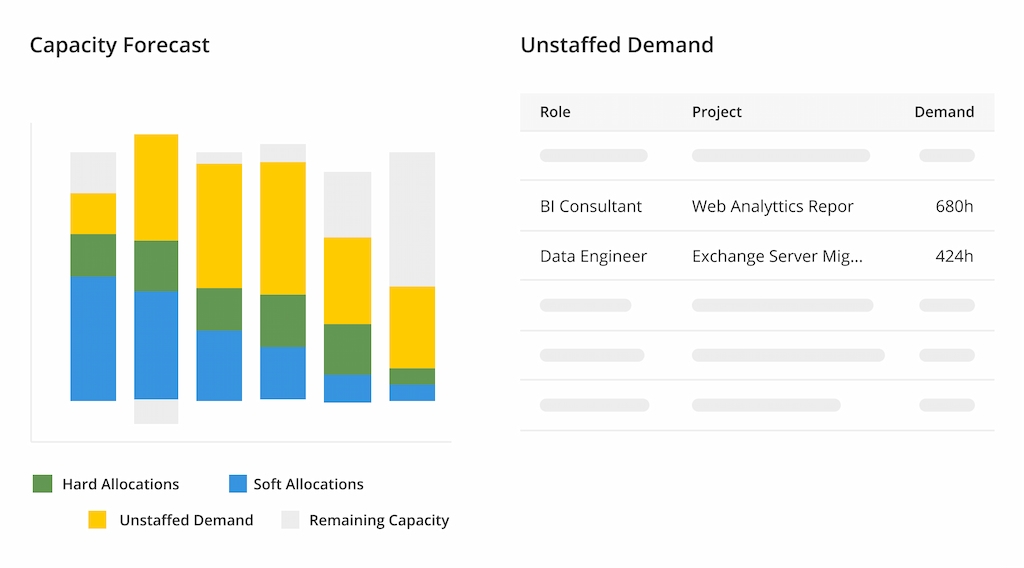
Kantata (formely Mavenlink/Kimble) is a professional services software your business can take advantage of to optimize resources and boost operational performance. It’s also a purpose-built cloud software suited to professional services teams, as it offers convenient resource tracking. As a result, team managers can smoothly handle timesheets, and analytics via a single dashboard.
With Kantata as your resource manager software, you can create accurate cost and profit forecasts for every project your business works on.
BigTime
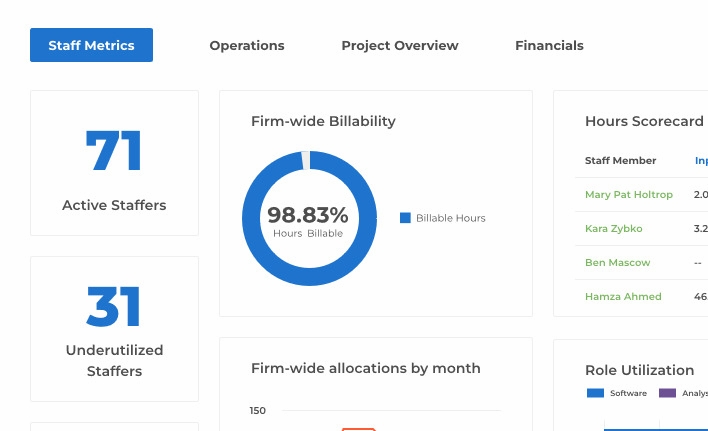
BigTime gives you insightful decision-making support and analyzes current strategies that help you avoid going through multiple databases at the end of each month. It has the perfect timer option you can use before filling out the required timesheet details. Once a person’s shift is over, they can alter and organize their timesheets via available customization options.
BigTime integrates with popular resource capacity planning tools like QuickBooks and Xero. Also, it features a built-in invoicing feature, saving you time.
Scoro
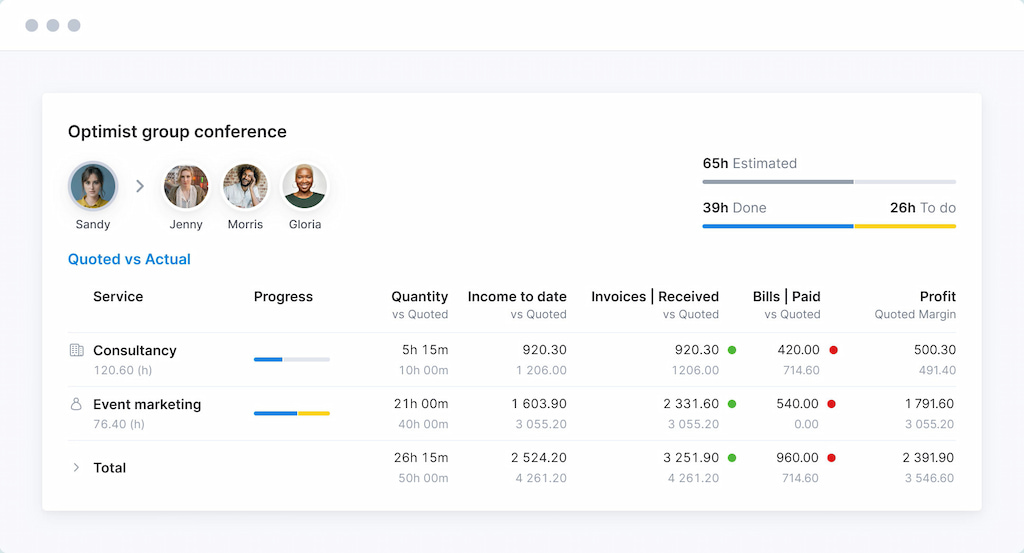
Scoro is known for combining budgeting features with other tools like CRM to help you manage your entire company in a single system. If the need arises, you can also manage project budgets, expenses, and resources, or use a financial dashboard. Whatever the case, Scoro is a resource-tracking software that’s big on budget planning and forecasting.
Reporting and Analytics Systems
Reporting and analytics systems provide a futuristic approach that helps you visualize your business. Such resource management solutions are handy to connect with data sources, gather information, and provide insights via graphs and charts based on the input data. This way, the user can find useful information.
On the whole, the reporting tools help in the decision-making process, with detailed insights giving you more visibility over data. This data is provided in an organized manner so that they are more readable, useful, and presentable. These reporting and analytics systems will carry these features:
💫 Resource utilization
Resource utilization is vital in a resource management system to sustain growth, increase profits, and improve general productivity. See it as a KPI that measures performance and effort over a period. With optimal resource utilization, project managers can foresee resource availability across multiple categories, allowing teams to strategically plan their workforce schedules.
💲 Project profitability
This feature describes how a project is key to yielding financial profit or success for an organization. With project profitability, managers learn how operationally efficient their teams are in terms of financial benefits. They can use such information to decide the way forward.
📈 Performance metrics
Reporting and analytics systems offer performance metrics that curate the behavior, activities, and performance of a business. Whether it’s the entire business or some parts like sales, the data derived from the metrics reveal what’s working.
Examples of the best resource management software for reporting and analytics systems include the following.
Planview
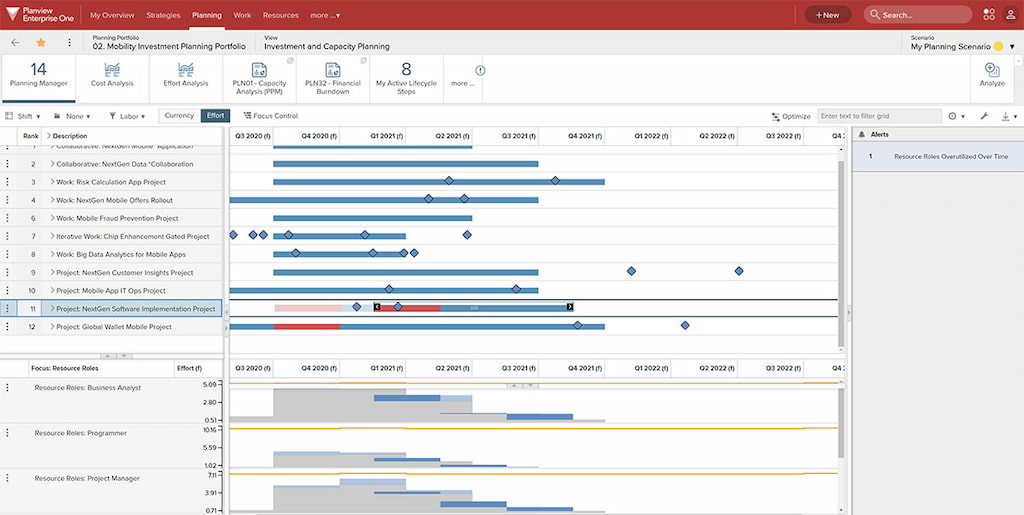
Planview is a reporting and analysis software tool used for detecting changes in a series of data. You’ll find this software across many industries, including finance, economics, and engineering. With this software, you can identify changes in data patterns over time, plan projects, and track resources.
Resource Guru
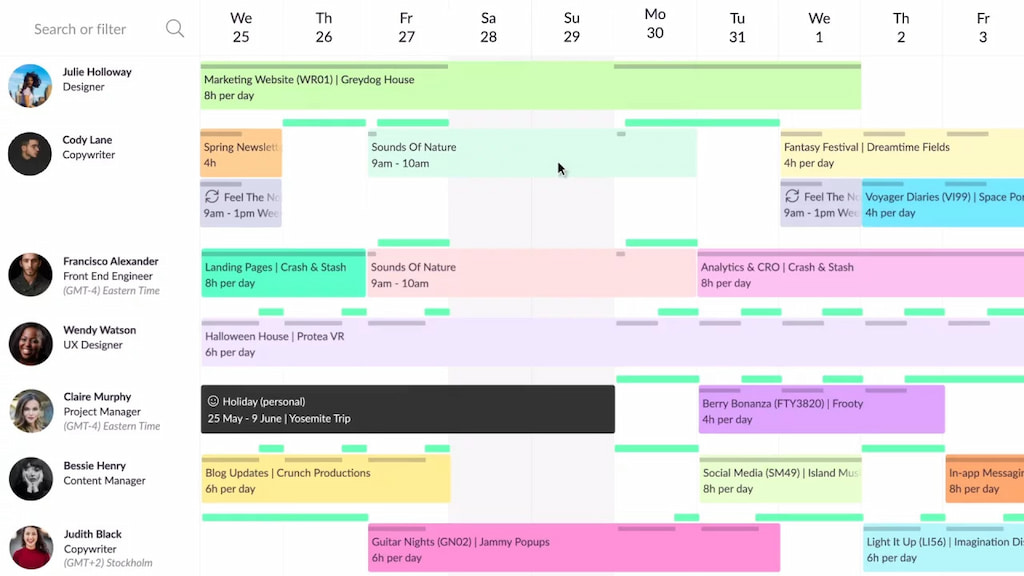
Resource Guru is a fast, convenient, and flexible way to schedule teams and projects. It enables users to manage people, equipment, and meetings, and create reports. Busy teams can always use Resource Guru to keep track of projects and boost employee productivity.
ClickTime
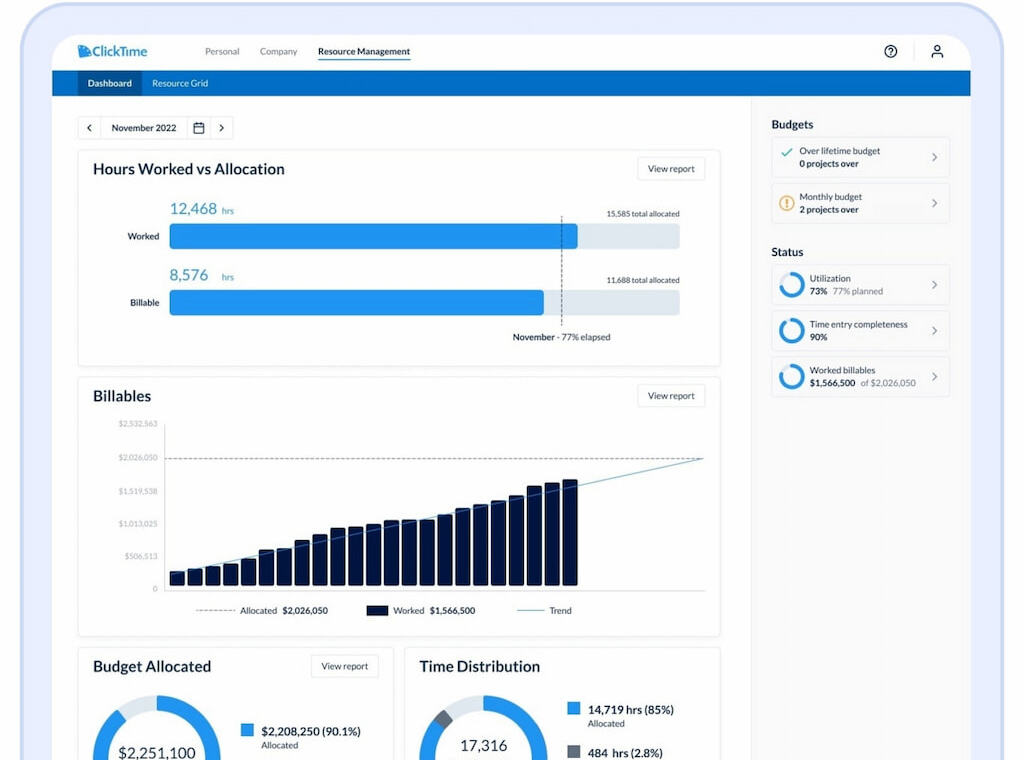
ClickTime is a resource project management software with outstanding reporting and analytical features. It can help to plan employee hours, increase utilization, understand hiring needs, and maximize profitability. Thanks to the reports and analysis, users can reduce time spent on a project, and feel confident in their plans.
Integration with Other Tools
IT resource management software and similar tools are not complete without integration with other tools. You’ll hardly find stand-alone tools because there are multiple business areas to cover. For example, you might run Everhour and still need some other software that helps you attend to your customers.
Here are some examples of integrations your business may need to run effectively:
👩💼 Project management
Project management needs several integrations to coordinate all the required elements. For example, coordinating tasks, resources, and tracking time. Thankfully, there are tools to help you apply the best integrations for project management.
🛒 CRM
Customer relationship management software (CRM) is a complete application resource management software system that manages customer relationships. However, there’s no single solution. You need a set of working cloud solutions that support your organization’s interactions with customers. For example, you can include a service cloud, sales cloud, and more that can integrate with your existing business tools.
🔢 Accounting software
Some resource management software options do not have the means to cater to financial services. With accounting software integrated into your system, you can manage your organization’s daily financial records. That covers expense management, asset management, sub-ledger accounting, analytics, and reporting.
Now that you know what integrations can do for you, here are some leading tools you can adopt:
Zapier
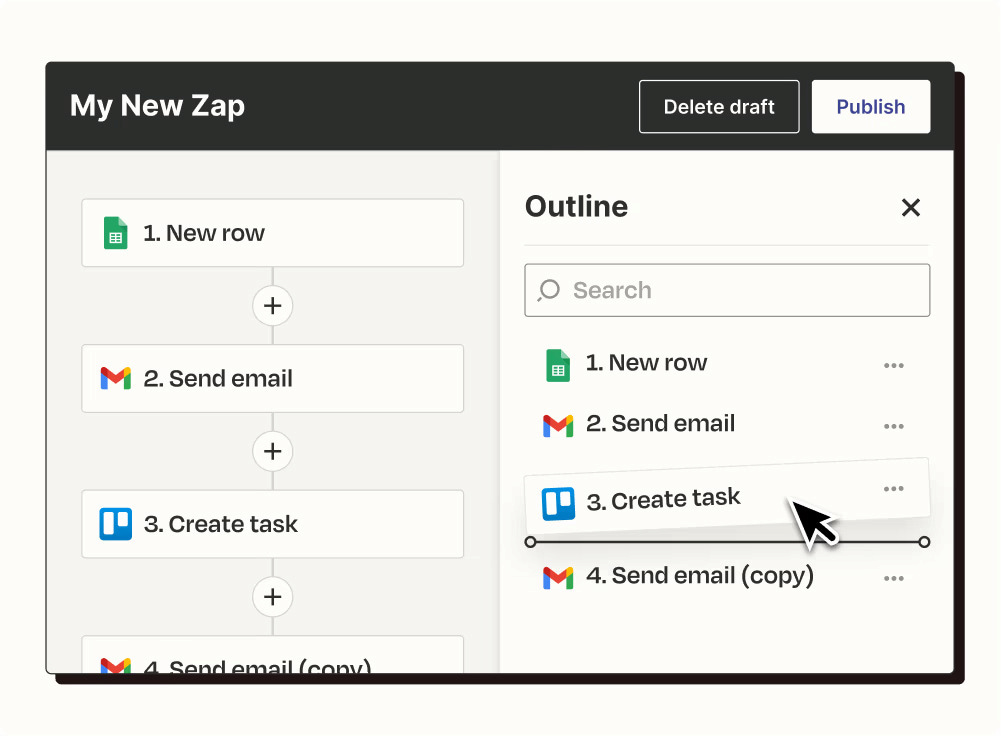
Zapier ranks as one of the best integration software, thanks to its features. It’s a great choice for integrating all your apps. In addition, it’s a no-code tool users can adopt to automate workflows within minutes.
As a third-party software, Zapier offers an automatic data-flow system for Slack and other popular apps, including Everhour, Trello, Google Sheets, and many more.
Jira
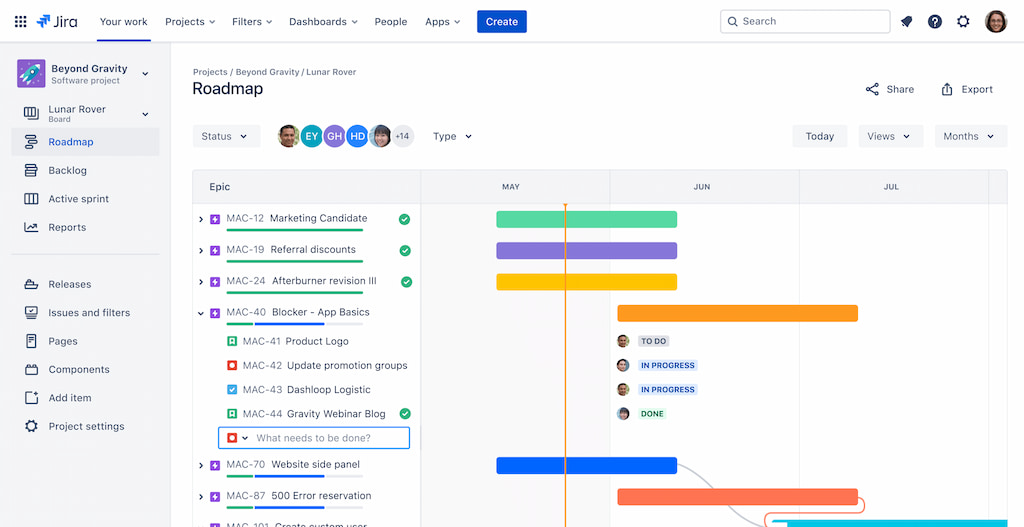
Jira comes with updated issue tracking, which is an innovative feature that helps teams manage tasks, fix bugs, and take care of other issues centrally. It’s a good choice for assigning tasks and setting priorities, and due dates.
Further, Jira integrates with over 3,000 tools your team needs to complete their work, including Zoom, Google, and Microsoft. You’ll also find a number of Jira cloud applications, such as Jira Service Management and Jira Work Management.
QuickBooks
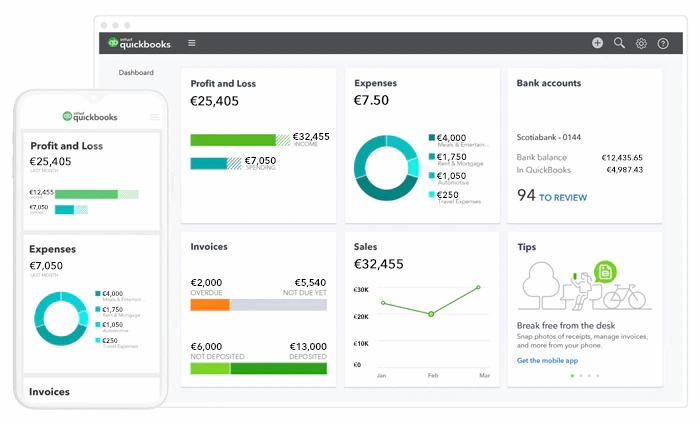
QuickBooks is a widely used cloud-based accounting software that can handle all your accounting needs. It provides an easy way to track finances and implement financial services across multiple software and platforms. It’s a great choice for bookkeepers and accountants.
Resource Management Software: Final Thoughts
If you’re going to have the triple constraints of project management—cost, scope, and time working in your favor, you need the best resource management software. These tools and systems ensure you enjoy optimal utilization of resources, enhanced ROI, improved project delivery, transparency, better planning, and more. Further, such tools help your team build on key strategies that reduce risks in the long term.
Before settling for any resource management tool or software, you need to evaluate the specific needs of your business. Also, consider the features discussed in the categories above, or of other software not mentioned. Whatever you do, ensure the software and integrations provide the correct fit for your business and teams.
Apply the following tips to select the best project management software for your organization:
- Identify the need and potential for a software tool in your company.
- Research the software and what it has to offer, including collaborative features with your current system.
- Check out the user interface and experience the navigation.
- Observe the system’s functionality and how it maximizes returns and optimizes costs.
Overall, using resource management software keeps your business up-to-date and competitive in today’s business environment.

