Remove User
Team admins at Everhour, rejoice! From this moment, you can fully remove users from your team.
How to Remove a User
This action is available in the user menu wherever you can find and open it. You can do it on the ‘Members’ for example:
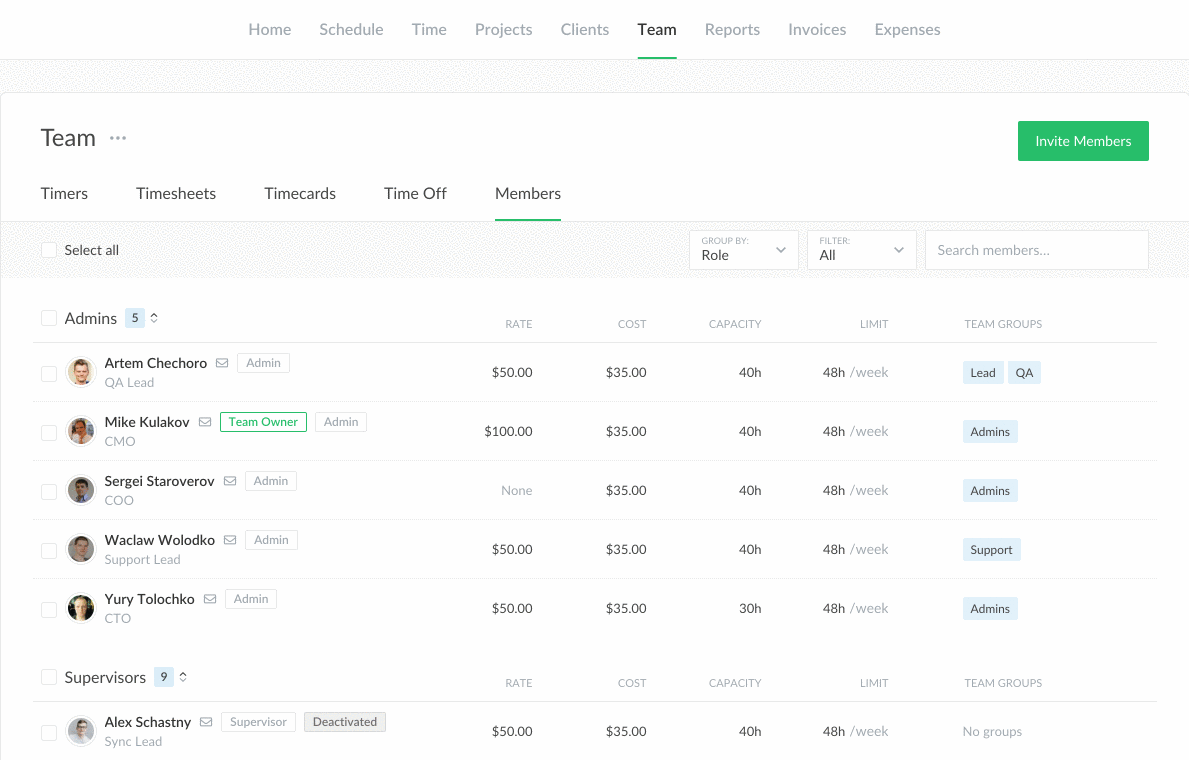
You won’t see this button only in two cases: you open a menu for yourself or for the team owner.
What Are the Consequences
Compared to a user deactivation, when we hide their names from dashboards and lock access to Everhour, a user removal purges all data forever. You will lose all hours and task estimates associated with the user everywhere: reports, dashboards, and invoices. The only exception is the historical budget progress which won’t be touched.
Please be cautious with this function and use it only when you are 100% sure you won’t need that time again in the future.