Project Totals in Asana Home and Team Pages
November 26, 2019
Everhour integration with Asana is getting handier with project totals. You can now observe the progress for different projects on one page without pulling out each project page one by one.
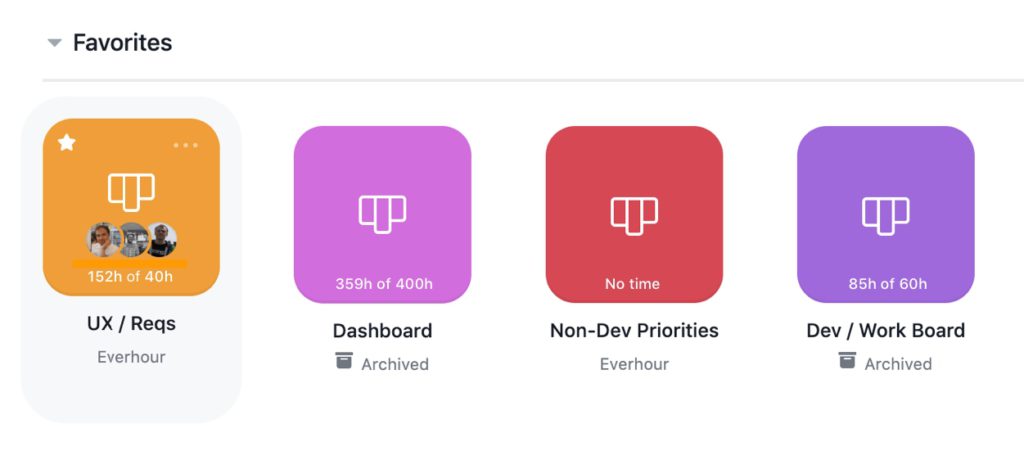
Where Do I See It
How is that possible? Users can see the project time and estimate totals in Asana on the Home and Team pages.
Project totals are available in both list and titles views. We added reported time and estimates to a text field next to your team name.
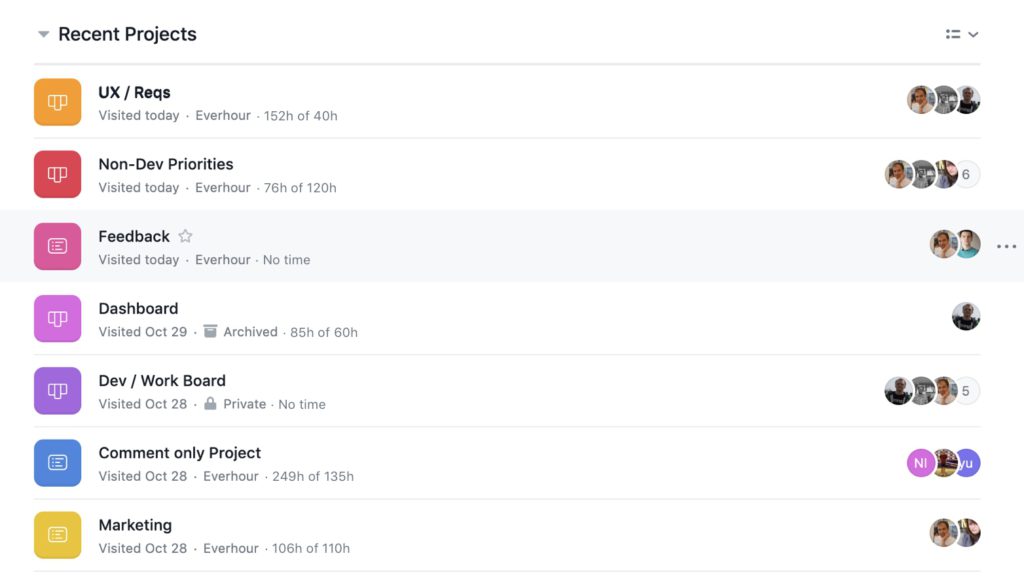
When it comes to a tiles view, you will see the reported time and estimates totals at the bottom of each project card.
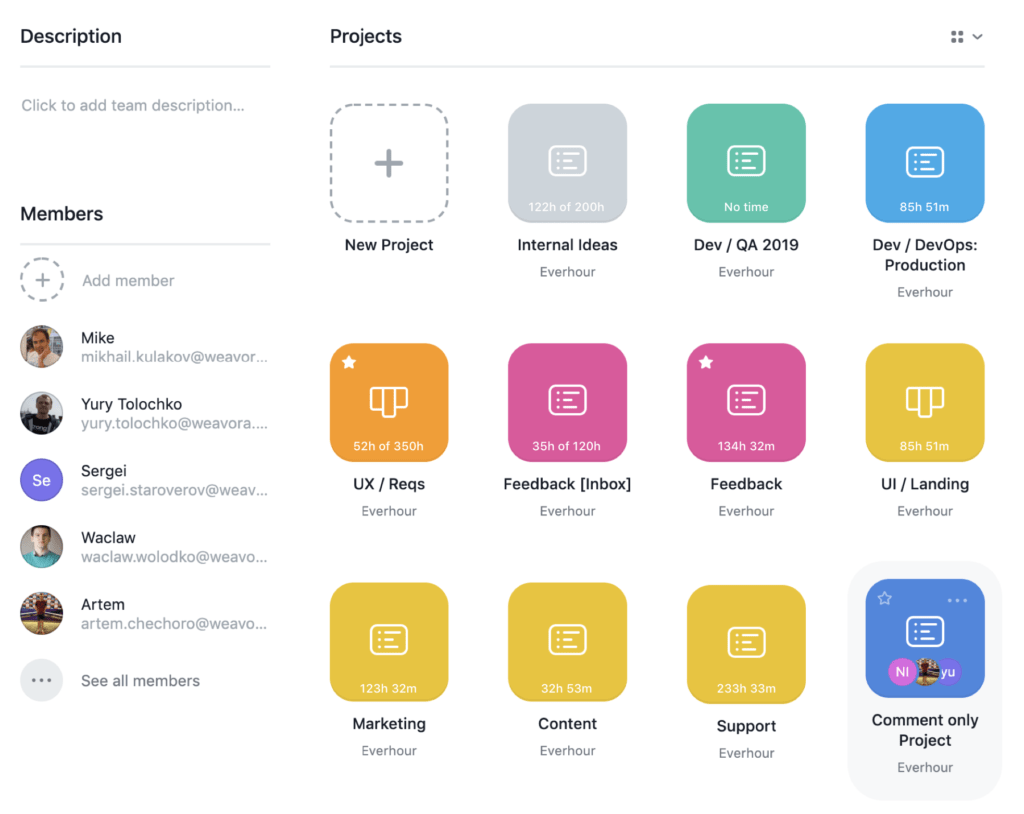
What Else Should I Know
- The time we display here represents all time reported into project tasks, both completed, deleted and open. This time is rounded to 1 hour, please open a report in Everhour to get the result to a minute.
- The project time we display on Home and in Team may differ from the total time you see when opening the project. This is so because the time we display in a project appears with the help of our browser extension that reads your Asana project management tool interface and spots all visible tasks with time and estimates.