Monday.com is more than just a task manager—it’s a flexible Work OS that product managers can use to plan, build, and launch products more efficiently. Whether you’re managing a simple roadmap or complex cross-functional workflows, product management in Monday.com has the tools to scale with your team.
🧩 Why Use Monday.com for Product Management?
Product teams choose Monday for its:
- Customizable product roadmaps
- Cross-team collaboration
- Automations and integrations
- Agile sprint Monday boards and backlogs
- Real-time reporting and dashboards
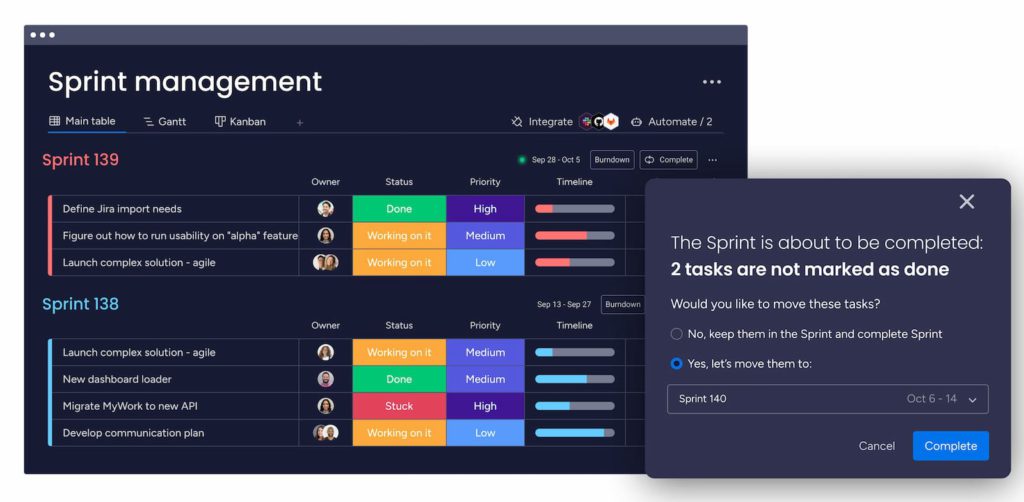
It supports everything from idea capture to release planning and customer feedback.
⚙️ Monday.com Product Management Features
| Feature | Function | Benefit |
|---|---|---|
| Product roadmap templates 🗺️ | Visual planning of releases, epics, and goals | Gives stakeholders visibility and tracks milestones |
| Kanban/sprint boards 📋 | Backlogs, sprint planning, and progress tracking | Supports agile workflows and iteration planning |
| Custom item types 🛠️ | Define features, bugs, tasks, and epics | Tailors the platform to your product process |
| Dependencies & Gantt view ⛓️ | Link tasks and visualize timelines | Helps manage launch schedules and bottlenecks |
| User feedback boards 💬 | Track bugs, feature requests, and improvements | Centralizes voice of customer insights |
| Automations ⚙️ | Trigger actions when tasks change status | Reduces manual follow-ups and updates |
🧠 Real Use Cases for Product Teams
- Startup MVP Planning: Capture ideas, validate features, and launch version 1.0.
- Agile Feature Delivery: Run 2-week sprints, manage retrospectives, and track user stories.
- Cross-Team Coordination: Align design, engineering, QA, and marketing in one system.
- Product Launch Checklists: Create reusable templates to manage go-to-market activities.
- Customer Feedback Loop: Use forms and integrations (like Intercom, Typeform) to bring feedback into the roadmap.
🔄 Monday.com vs. Other Product Tools
| Tool | Strength | Monday.com advantage |
|---|---|---|
| Jira 🛠️ | Dev-heavy agile planning | Monday is more visual and cross-functional |
| Asana ✅ | Simple task management | Monday supports more automation + dashboards |
| Trello 📋 | Lightweight Kanban | Monday offers better scalability |
| Notion 📚 | Docs and wikis | Monday is better for project and process tracking |
💡 Tips to Maximize Monday for Product Management
- Use Dashboards to track roadmap progress, team load, and upcoming deadlines.
- Set Monday automations for status updates, notifications, and approvals.
- Integrate with Everhour (check out our Monday time tracking integration), Figma, GitHub, Jira, Slack, and more.
- Invite stakeholders as viewers for transparency without clutter.
☝️ Final Thoughts
Monday.com is a modern, scalable, and visual platform for managing product workflows. It adapts to your preferred methodology—whether it’s agile, kanban, or hybrid. For product managers juggling priorities across departments, it can be your single source of truth from ideation to launch.
Looking for a way to manage your tasks and track time in one place? Pair Monday with Everhour‘s time tracker for powerful Monday time tracking, reporting, and budgeting—all without leaving your workspace.
🔎 Discover what real users have to say about Everhour:
“The simplicity. It is straightforward to use and has a lot of integrations. Their support is very reactive.” [Thijs, Capterra]
“Easy to use, for clocking and to see how many hours worked.” [Faigy, Capterra]
“Easy to track and manage time as well as an opportunity to allocate time for previous dates.” [Adella, Capterra]

