Per-Seat Billing and Planned Time on Timeline
In this release, we are introducing per-seat billing, a new design of the Billing page, and daily planned time on the Timeline page.
Per-seat Billing
We have transitioned to per-seat billing. This means that now we will make all the charges according to the number of seats that you select on the Billing page.
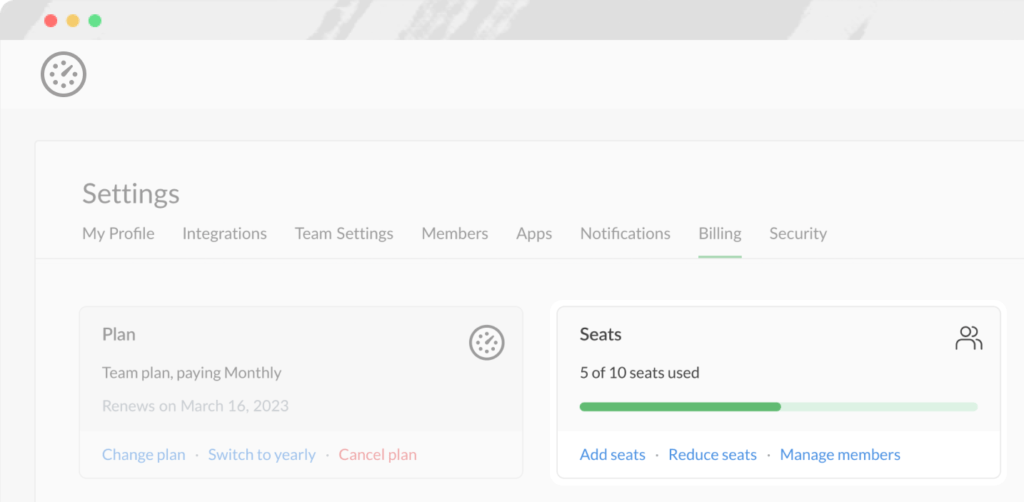
This will reduce the number of invoices with prorates for micro amounts. Also, it will let you purchase the seats on your team first and invite your team members later without any charges in the middle of the billing cycle.
Important:
1. Our limits on the number of seats per team remain unchanged (min 2 seats on Lite plans and 5 seats on Team plans);
2. Deactivating / deleting a member does not reduce the number of seats automatically.
3. If you don’t delete the seats, then your monthly / yearly billing will remain the same, no matter how many times you activate and deactivate members.
Additionally, we have reorganized the information on the Billing page into blocks:
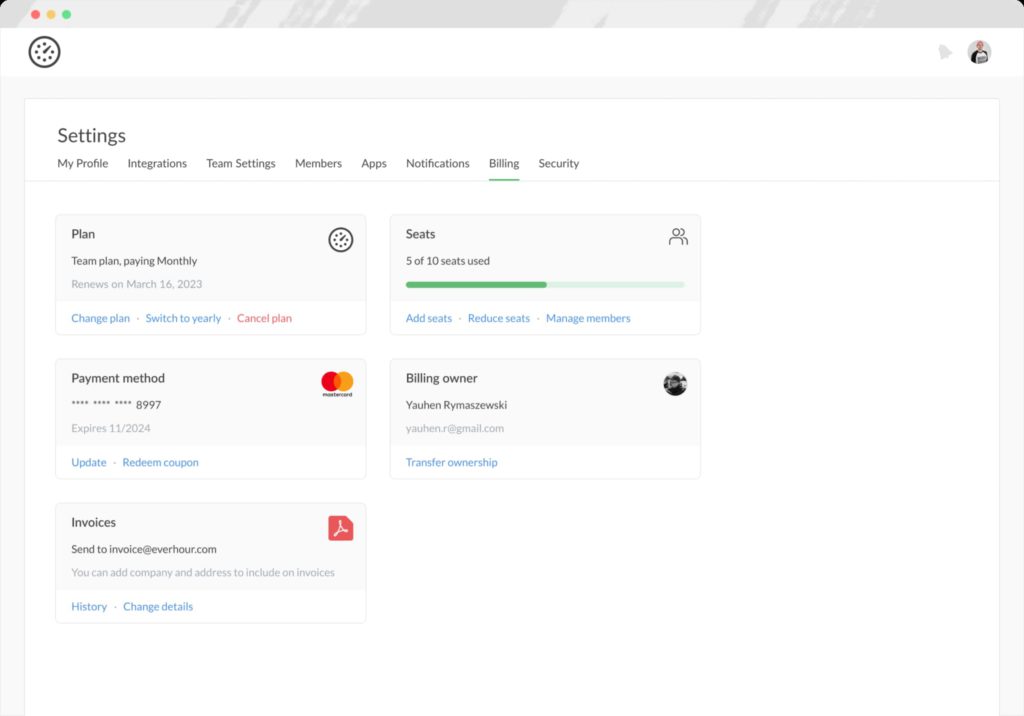
Planned time on Timeline
On Timeline, we now show daily planned time – the total amount of task estimates per day per team member. You can turn this feature off in the filters of the Timeline page:
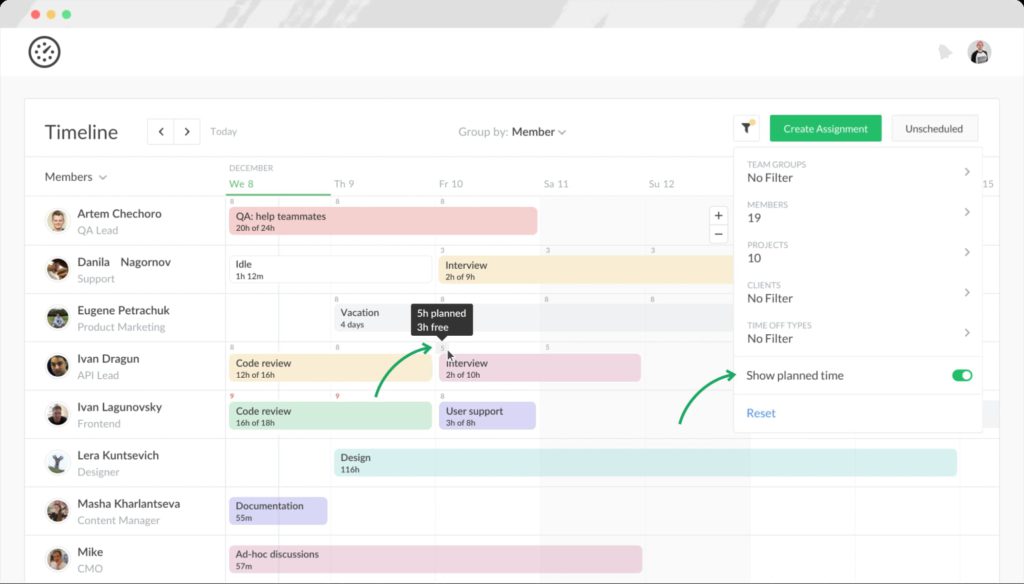
Here is how we calculate and display daily planned time:
- If a task is scheduled for multiple days, the task’s estimate will be divided by the number of days to get the daily planned hours.
- Time offs are included into the daily planned hours.
- If the daily planned hours exceed a member’s daily capacity (calculated based on weekly capacity from the Members page), the number will be highlighted in red.
- By hovering on the daily planned hours, you can see the planned and free hours according to members’ daily capacity.