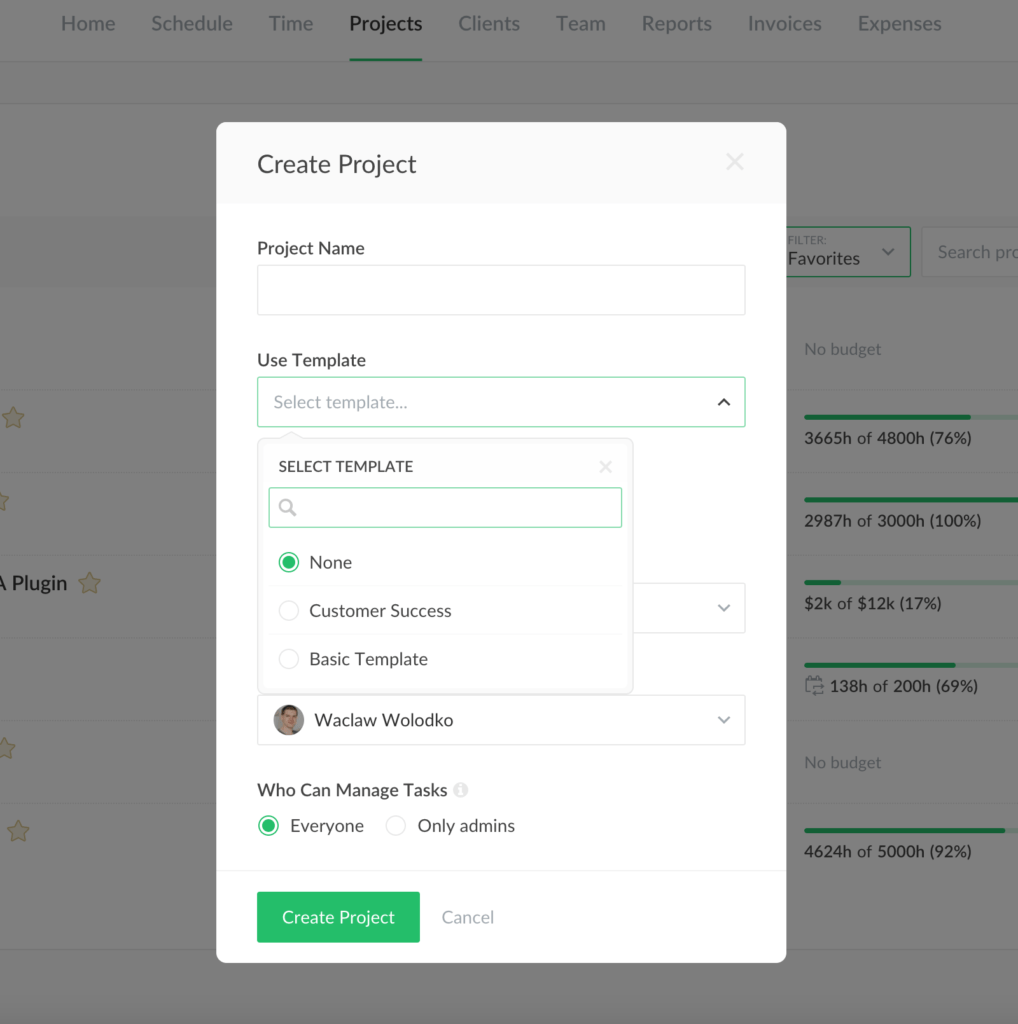Optional Sections and Templates in Everhour Projects
Hello everybody, we keep developing our internal projects to make them closer rivals to a fully-fledged task management system. Today, we are happy to introduce such features as optional sections and templates.
Optional Sections
A section or list is a vital element of any task management tool when you can split a project into subprojects and work with each as a phase. However, some teams don’t need to structure tasks in such a strict way. So, we added an option to create a task and keep it away from any section.
When creating a new project, choose the ‘List’ layout. Save a project to see the option to create a task or a section. If you go with creating a task, it will be added without any section.
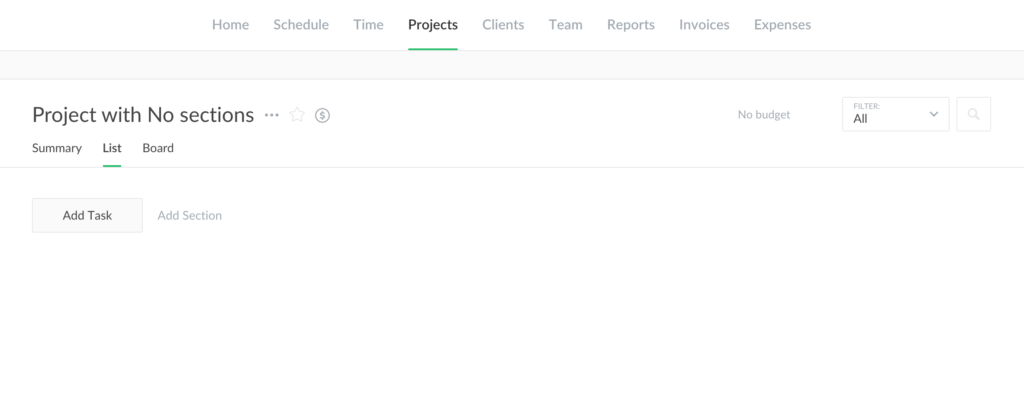
Having switched to the board view, you will notice your task under the “Untitled” section.
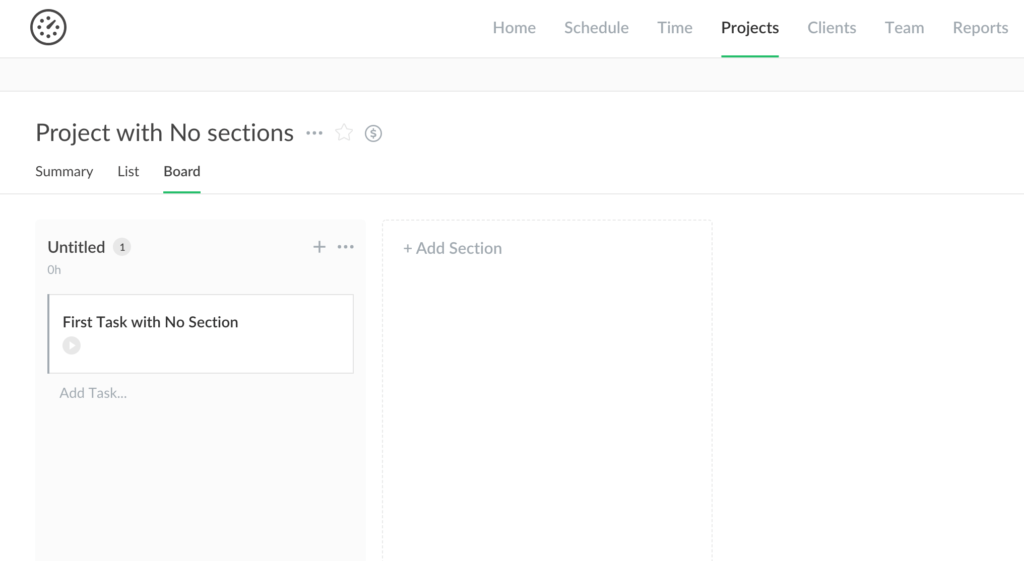
Existing projects don’t let you create sectionless tasks on the fly, but you can simply drag and drop a task from any section at the top. On the board view, the “Untitled” section will be created.
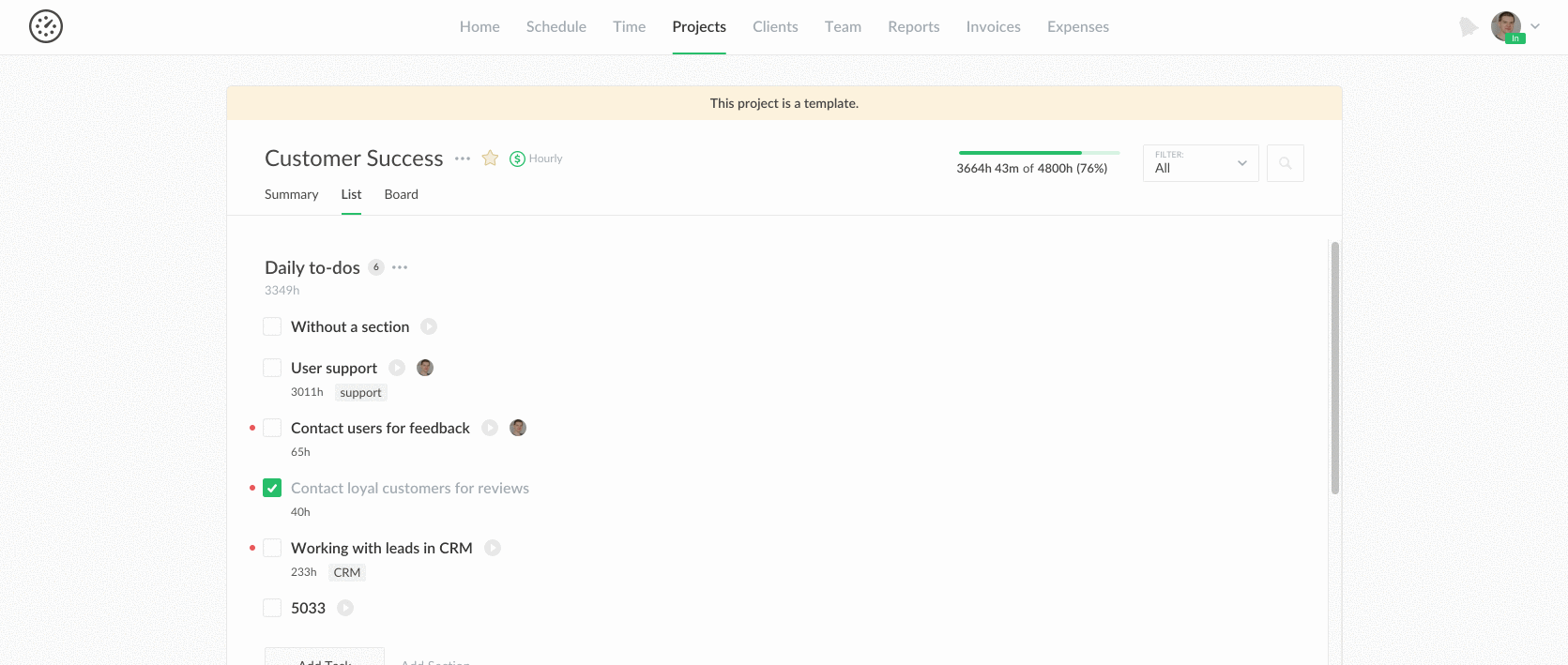
Project Templates
Until recently, you could simply copy a project with all its tasks and sections. This was enough for basic needs, but if you require to create dozens of identical projects, you need templates.
How it works now: open a menu of the existing project and choose to make it a template. It is moved to a separate tab on your projects page now where you can find it anytime to edit.
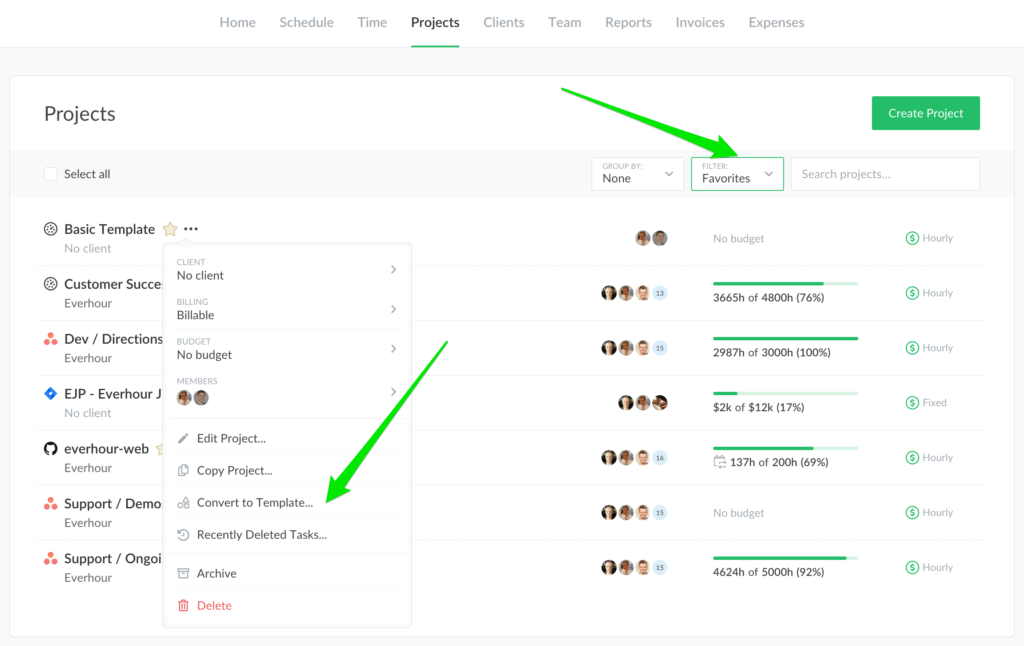
When you create a new project, there is an ability to choose from your existing templates to create a project with a click.