New Open Shifts Feature
We’re excited to introduce a game-changing addition to our scheduling tool: the Open Shifts feature. This innovative functionality allows employees to take on available shifts directly from their schedule, providing greater flexibility and efficiency in managing your team’s workload.
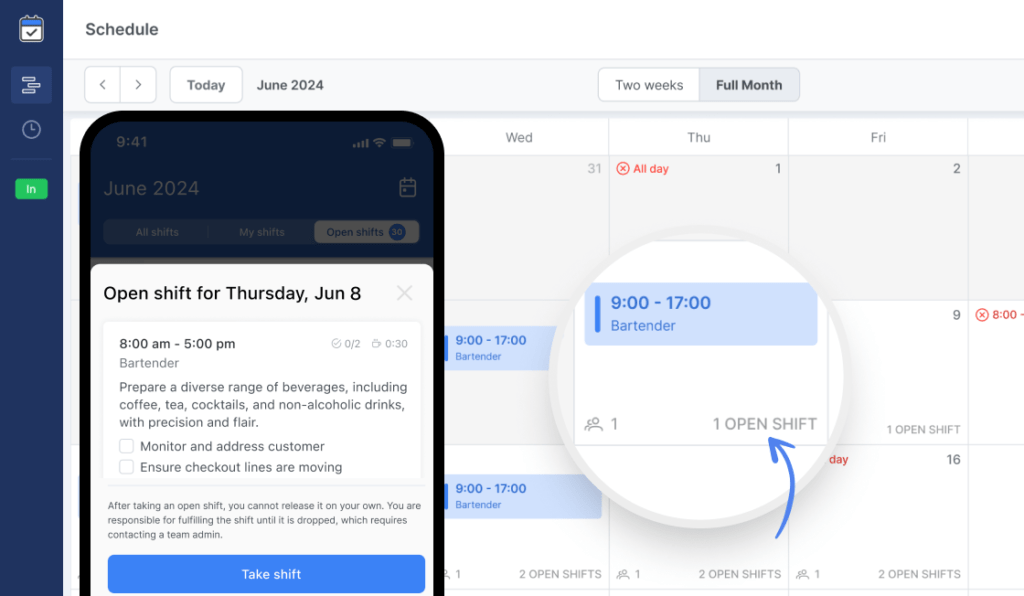
How Open Shifts Work
With the new Open Shifts feature, admins can create and publish open shifts that are visible to employees within their specific workplace and group.
Employees can then assign these open shifts to themselves without needing admin approval. This streamlined process empowers your team to take control of their schedules and helps ensure that all shifts are covered efficiently.
Enabling the Feature
To start using Open Shifts, admins need to enable the “Allow users to pick up open shifts” option in the team settings. If this option is disabled, members will not see any open shifts in their schedules. Once enabled, employees can view and claim open shifts that fit their availability.
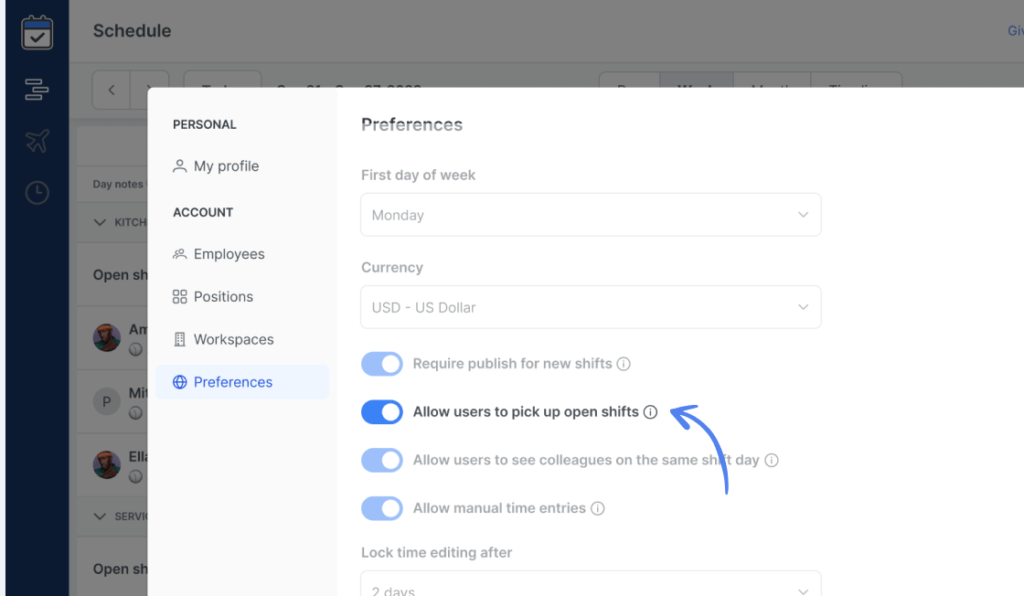
Employee Experience
When an employee sees an open shift in their schedule, they can simply assign it to themselves. Once an open shift is taken, it will appear to the admin as a regular shift with the employee’s name as the assignee. It’s important to note that open shifts are only visible to employees for future dates and only within their respective workspace and group.
Managing Errors
While this feature adds significant flexibility, there are some limitations to keep in mind. If an employee mistakenly takes an open shift, they cannot drop it themselves. In such cases, they will need to contact their manager to resolve the issue.
Looking Ahead
The Open Shifts feature is designed to enhance your team’s scheduling process by making it more dynamic and responsive. We believe this addition will greatly benefit teams by allowing members to fill in gaps and take on extra work as needed, all while maintaining a seamless and efficient workflow.
We’re continually working to improve and expand our features based on your feedback. Try out the Open Shifts feature today and let us know how it works for you. Your insights and suggestions are crucial as we strive to provide the best tools for your team.
Thank you for being a part of our community, and we look forward to hearing from you!
