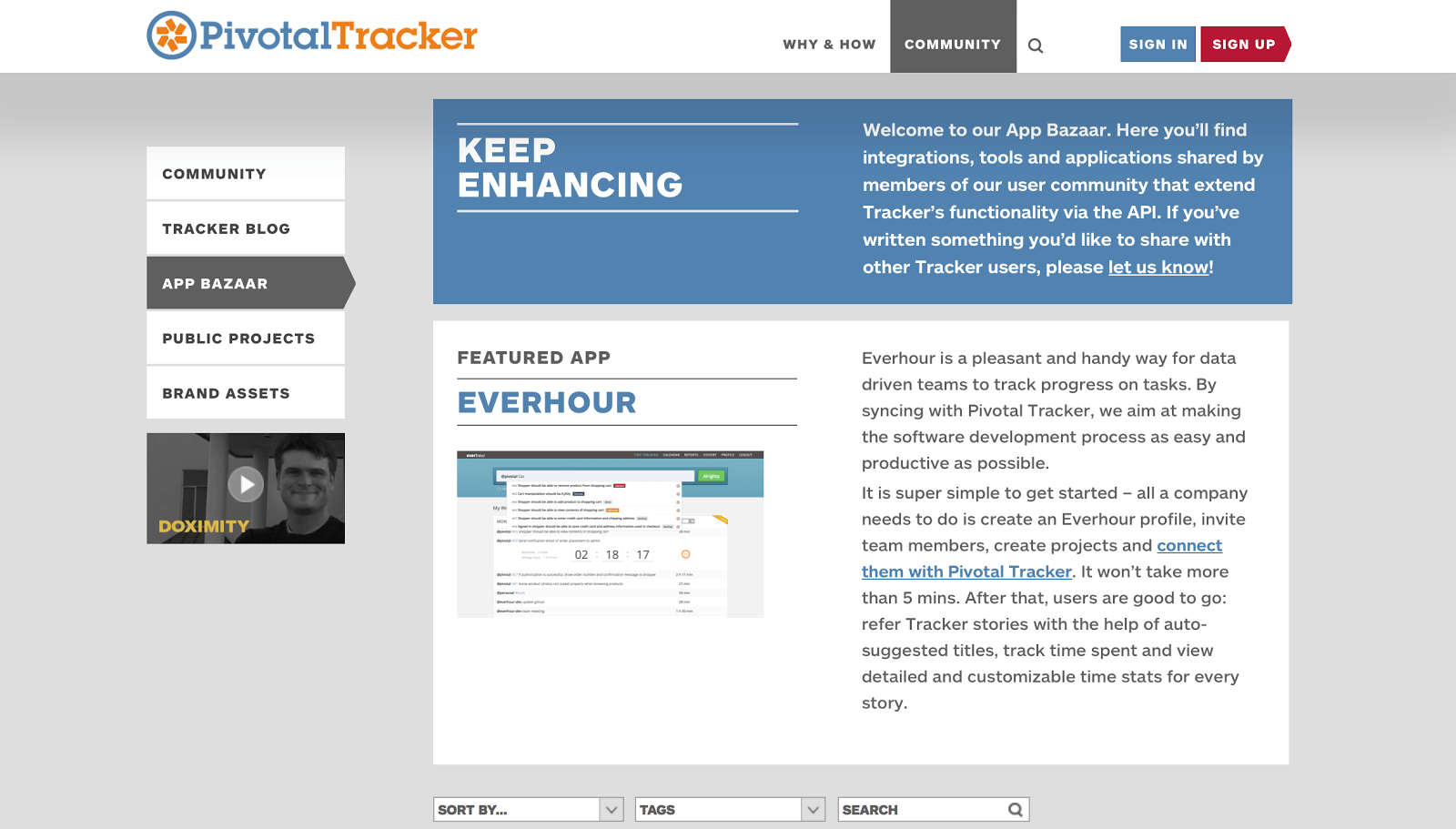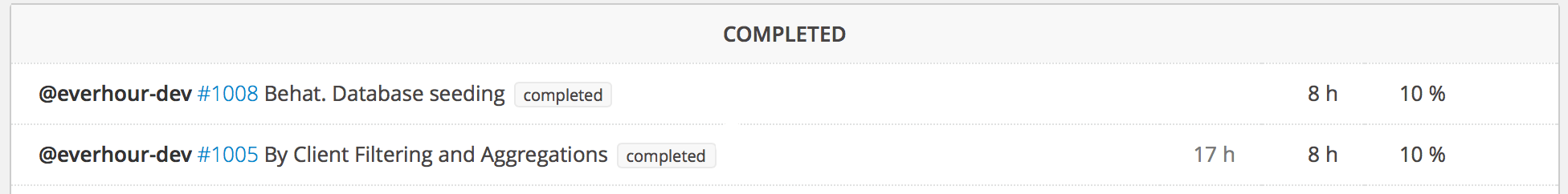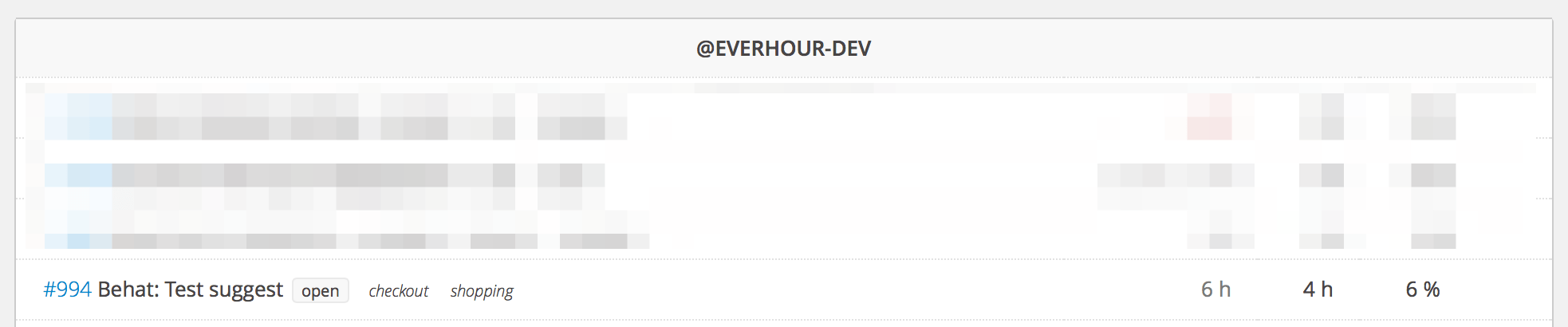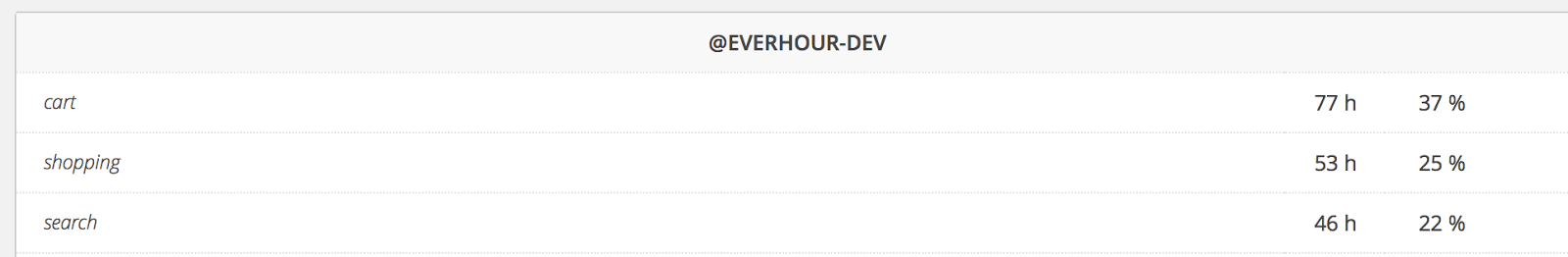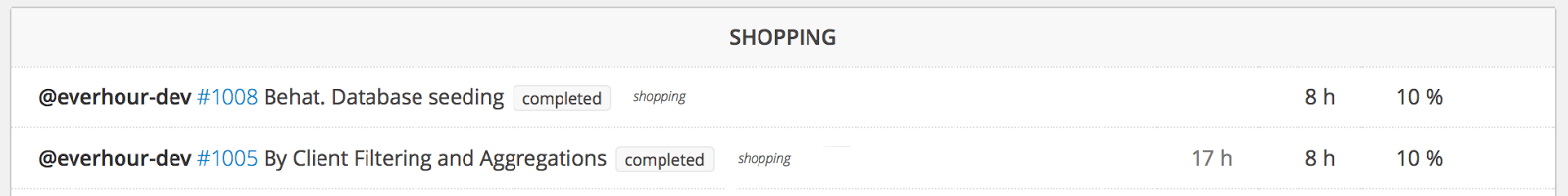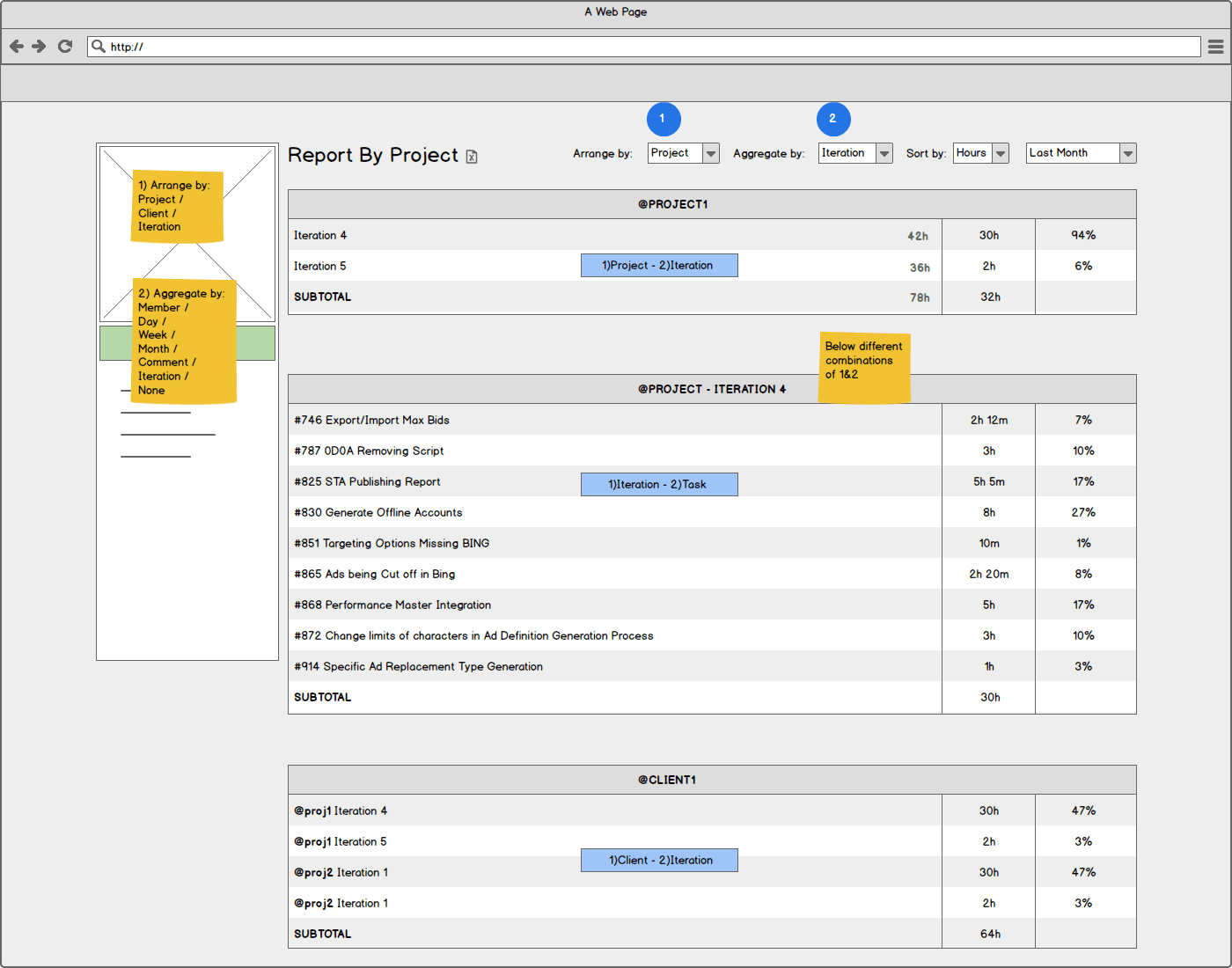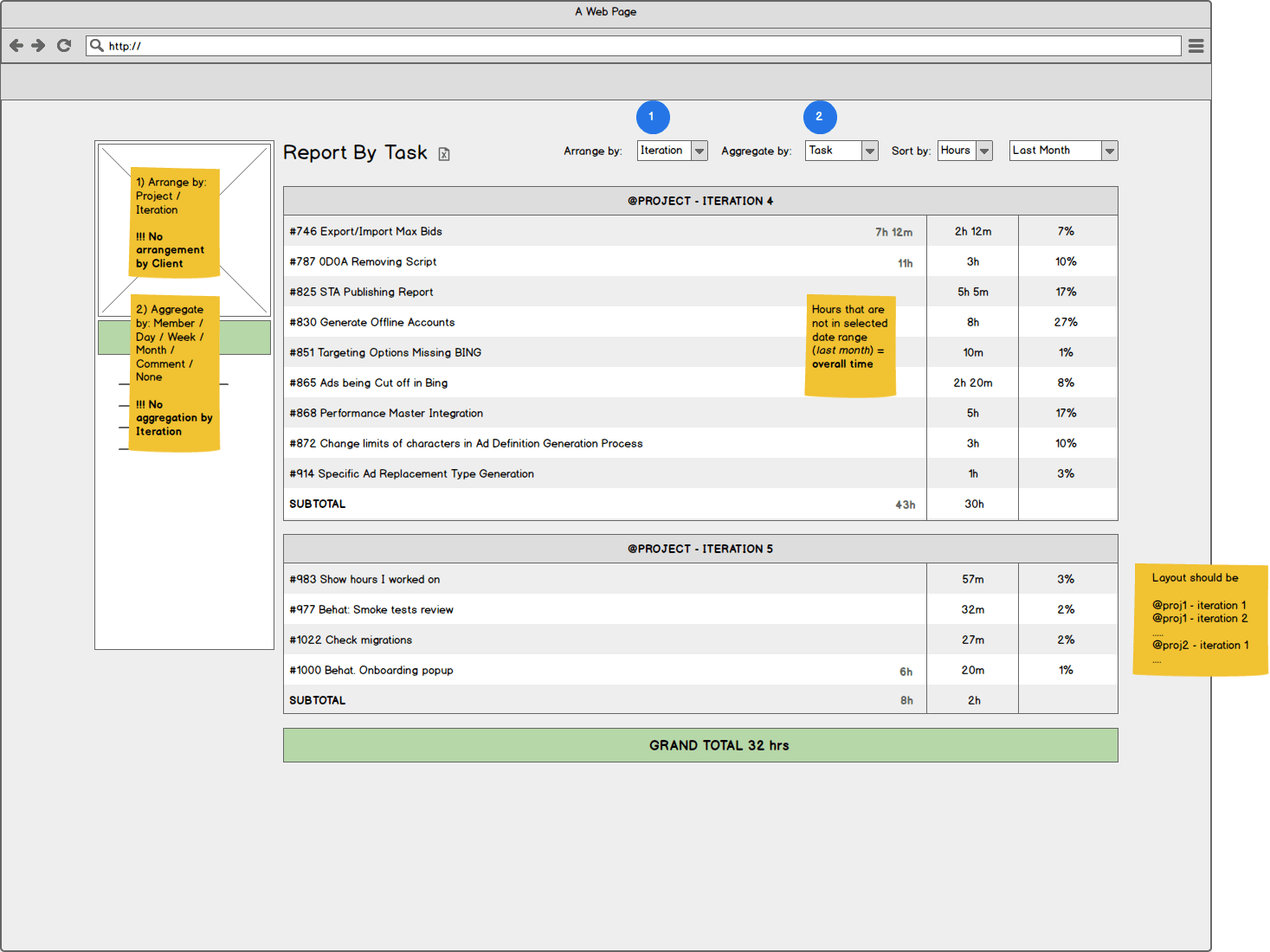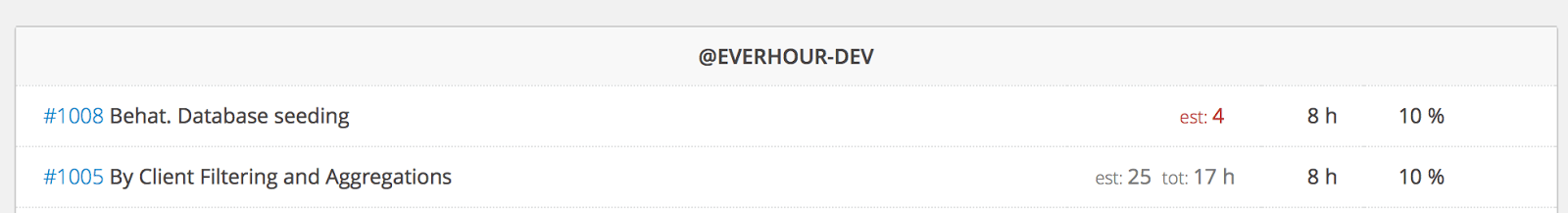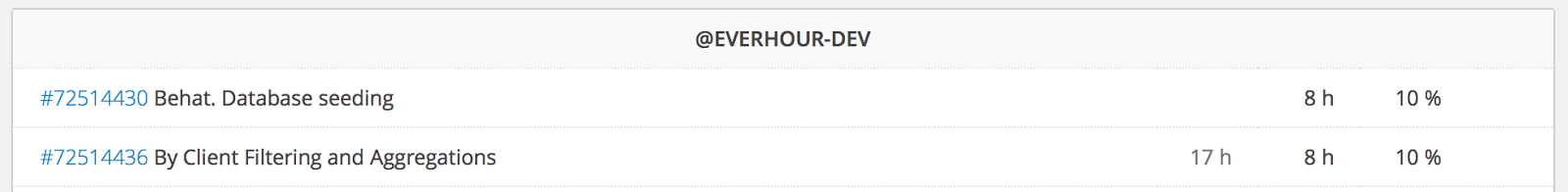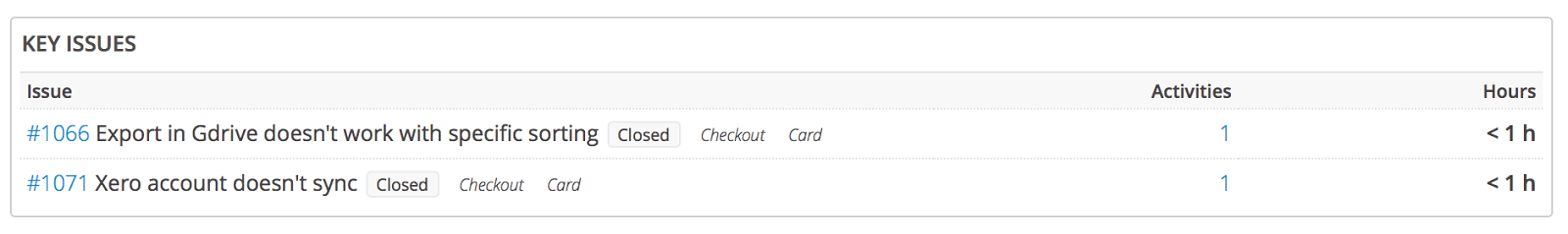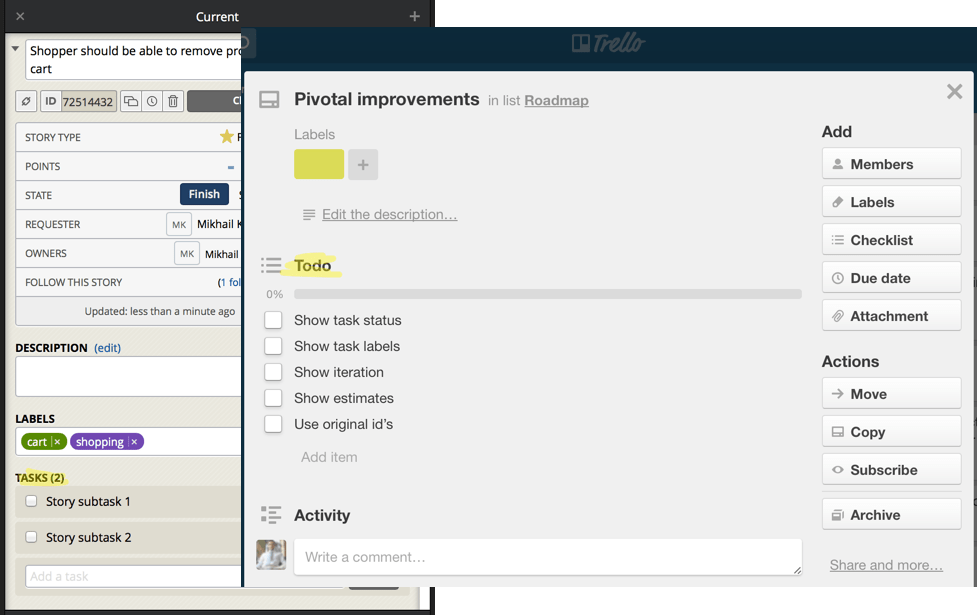Note: The article will primarily describe improvements related to Pivotal Tracker but except for a few app-specific things, most of these features will be implemented with other integrations as well.
From the start, our goal with Pivotal time tracking was to release the first version in line with our own vision to then get maximum user feedback and polish the functionality based on your suggestions. Luckily for us, we have the most engaged customers ever and it’s been very rewarding to see all the positive reviews and what’s even cooler, improvement ideas.
Special kudos go to @Dave, @Joseph, @Ryan, @Mark, @Michael, @Andy, @Brian, and @Douglas for such active participation in discussions. Thank you guys for the involvement!
It’s also hard not to mention the Pivotal Tracker team who have supported us a lot. We reached out to tell them about the initial positive reaction to the integration and asked for help to get even more feedback. They actually really liked Everhour and featured it on their page for some time which was awesome.
@Ronan, really appreciate your help and response at the speed of light!
Thanks to this exclusive opportunity, dozens of new companies have joined Everhour and now wonder how they’ve managed to do without our app before. One of the greatest things about it is that we’ve got real users to point out actual issues (not something we’ve just assumed or hypothesized) and offer ways for enhancement.
We’ve done our best to present the main ideas in a structured and visual way. And as usual, I’m sharing them with you before actual implementation relying on your fresh mind and honesty 🙂
Don’t hesitate to speak out however you prefer – via comments or sending an email to me, Mike, at mike.kulakov {at} everhour.com
Summary:
- Showing a task status
- Showing task labels
- Showing iterations
- Showing estimates
- Using original IDs
- Dashboard widgets
- Syncing subtasks
- Report by “Remaining” tasks
- Geckoboard or similar
- Zapier
[label type=”info”]Tip: [/label] to quickly refer to features/ideas in your comments, simply use their numbers.
Primary features
#1 – Showing a task status
At the moment, Everhour does not display a current task status when generating reports by task. While some tools distinguish only 2 status options (open/closed), Pivotal Tracker differentiates 6 of them and in fact, it’d be very handy to know if a task with X hours tracked is to be completed soon or not.
In our opinion, a simple and effective solution would be to show a status label next to a task title. Besides, we’re going to add a Sort by Status option to sort entries starting from pending to completed activities.
Key points:
- Affected report: Report by Task
- Export to Google Drive: still not sure whether to export status as a part of the title or a separate column if at all
- Adding Sort by Status: from “unstarted” to “accepted”
- Adding Arrange by Status {status, project, label}
BTW, if anyone is wondering what “17h” stands for, it’s the total time spent on a task since it’s been opened. For instance, you select the current week as a date range for the report and see 8 hours tracked for task #1005. But the team has spent 9 more hours on it during the last week or month and exactly for you to know that 17h is displayed.
#2 – Showing task labels
In addition to statuses, we are planning to show labels assigned to tasks (stories) in Pivotal Tracker. The best way to do it is probably by putting them in italics and placing them right next to task status.
Key points:
- Affected report: Report by Task
- Export to Google Drive: it will make sense to include labels into a task title
- Adding Aggregate by Label (see mockup #2)
- Adding Arrange by Label; {status, project, label} (see mockup #3)
We’ve also come across an idea to display labels in auto-suggestions on the time tracking page. What do you guys think about this one?
#3 – Showing iterations
One of the most essential features we’ve failed to add is an opportunity for analysis by iterations. To make up for that, we’re going to generously offer you several data aggregation options at once 🙂
Key points:
- Affected report: Report by Project
- Adding Aggregate by Iteration {member, date, comment, iteration, none}
- Adding Arrange by Iteration {project, client, iteration}
- Exporting the functionality to Google Drive
- Affected report: Report by Task
- Adding Arrange by Iteration {project, iteration}
- Exporting the functionality to Google Drive
#4 – Showing estimates
I guess the most requested feature so far has been an opportunity to see time estimates in reports. According to our plan, those will be placed before the tracked hours column as “est:x” with x representing an estimate taken from Pivotal Tracker. Besides, it might be a good idea to highlight estimates in red in case they’re exceeded.
However, we are concerned about the fact that a Pivotal estimate unit is not one hour. Will it be appropriate to consider them equal by default? A possible solution would be adding a special field to a project sync form and letting users set the value of a unit themselves.
What’s more, for the sake of avoiding any confusion, we are thinking of using “tot:y” as a way of indicating total hours spent.
Key points:
- Affected report: Report by Task
- Affected integration: Pivotal Tracker (since there are no estimate parameters in other tools)
- Estimation unit: assuming that 1 unit in Pivotal Tracker = 1 h or adding an extra field to project integration details?
- Highlighting estimates in red if total time > estimate
- Export to Google Drive: exporting est as a separate column; tot will most likely be exported as well
- Adding Sort by Estimate: would it be useful to sort estimates from highest to lowest?
#5 – Use original IDs
When first discussing the upcoming Pivotal integration with the team, we were pretty sure that original task IDs were way too long to deal with. That’s why we decided it’d be life-saving to assign our own Everhour IDs starting from 1 based on the task creation date.
And as it turned out, we were wrong. But everybody makes mistakes, right? 🙂 It’s been clear from the feedback that using different IDs is not only inconvenient but also just weird. Since Pivotal Tracker focuses a lot on the ID thing, we’ll stick to the original task numbers.
The original ID concept will not be applied to Podio or Asana integrations as there are simply no obvious task numbers displayed in their UI.
Key points:
- Affected integrations: all excluding Asana app & Podio
- Showing original 8-digit IDs in auto-suggestions
- Searching by original IDs in auto-suggestions (after typing #)
- Showing original IDs in reports & widgets
#6 – Dashboard widgets
Taking into consideration the above-mentioned tweaks, we’ll need to fix a few things in dashboard widgets as well, namely:
- show task statuses and labels in key issues;
- show estimates.
Other suggestions
Below are a few low-priority ideas we are still hesitating about and your opinion is especially important here. It’d be reckless to make changes suggested by just a couple of people given that these changes will affect each and every user.
#7 – Syncing subtasks
Pivotal and Trello feature an opportunity to create subtasks within tasks (stories) and this aspect is not reflected in Everhour meaning you can’t refer to subtasks on the time tracking page. Since there are no IDs or accompanying info related to these subtasks, will it even make sense to sync them? We have a strong feeling it’s actually enough to just add a comment to a parent task as it works now. But of course, it’d be nice to know where you stand.
#8 – Report by “Remaining” tasks
Everhour reports currently only include “active” tasks – those with time tracked and it’s been suggested to add all remaining activities as well. I’m not going deep into details as there is much to mull over here but in terms of the pure concept, yay or nay?
#9 – Geckoboard or similar
As a means of motivation, some of our customer teams use large monitor or TV screens in their offices to display major KPIs via services like Geckoboard. Are you familiar with this particular tool or any similar ones? We’ll be happy to find out more about your experience.
So the idea here is to show some metrics in Everhour too, for example:
- hours spent this week on project X,
- hours spent to date on project X
What do you think?
#10 – Zapier
While there is still no public API available for Everhour, Zapier may be a great alternative, for example, to link the above-mentioned Geckoboard.
Possible Zaps (triggers and actions):
- Creating a project in Everhour when creating a project in Pivotal Tracker;
- Triggering a HipChat message for a new Everhour project;
- Creating an Everhour time entry out of an Evernote note;
- etc.
We are really counting on your help with completing the list 🙂
And this is finally it for all the improvement ideas. It’s been quite a long read, huh? 🙂 Hope you still have energy because we’re sooo looking forward to getting your feedback!