New Reminders in Everhour
October 20, 2020
We are rolling out a new type of reminders: team admins can now set reminders on the team level to track time, as well as enable notifications for team members if their daily or weekly hours are shorter than the normal hours.
Let’s see how it works.
Reminders Section in Team Settings
First, team admins need to open the Team Settings page and configure the Daily Normal Hours of Work which will be used to calculate normal hours for daily and weekly notifications.
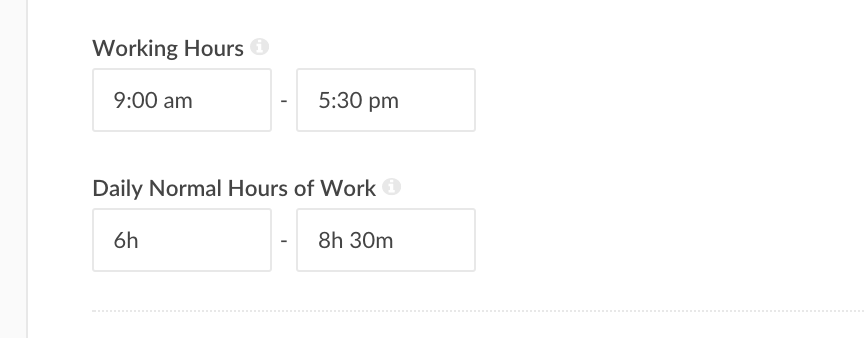
Below you will find the “Reminders” section, where you can:
- Set up reminders if no time has been tracked for X hours on working days;
- Enable notifications if yesterday’s hours of a member are shorter than the daily norm;
- Enable notifications if member’s hours for the previous week are shorter than the weekly norm.
Finally, you can select the members you want to receive the notifications.
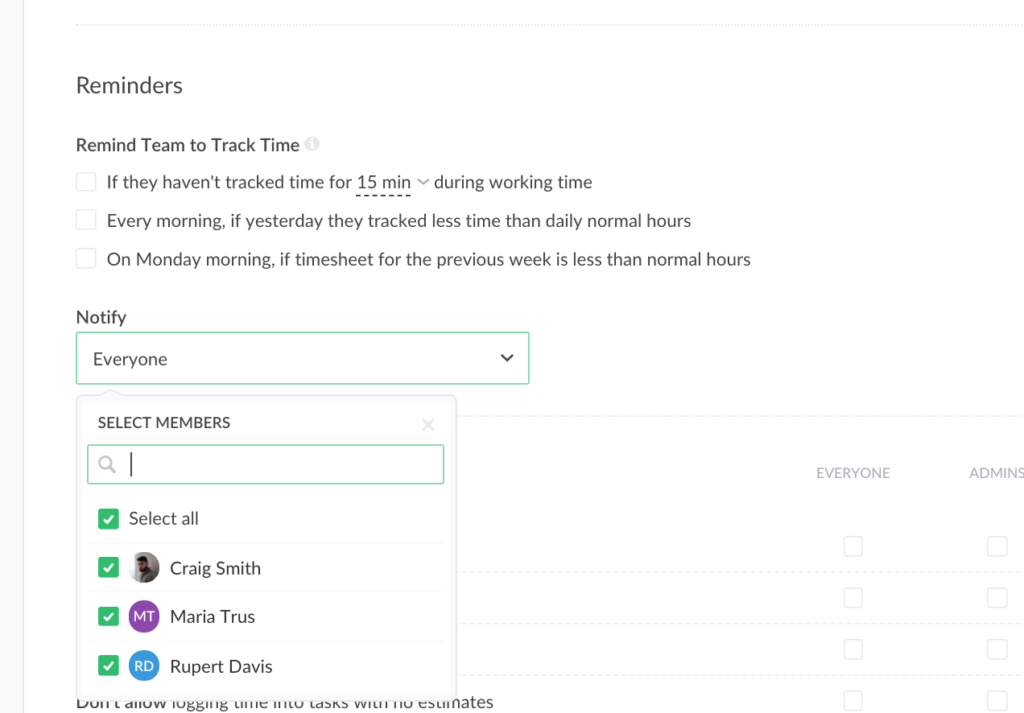
That’s it for this release. Are there any other notifications you would like us to consider for future updates? Feel free to send your ideas to ask@everhour.com