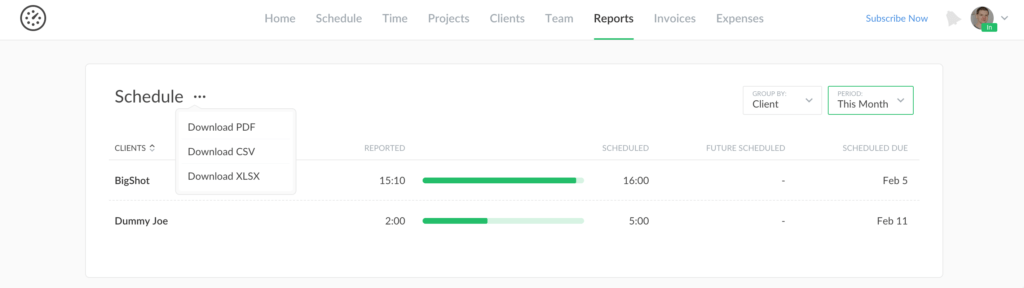New Dashboard to Analyze Assignments from Schedule
This is awesome news for those teams who utilize our Schedule feature – a new dashboard that shows the actual vs. reported time of your team. Let’s see how you can benefit from it.
Where to Find
Schedule dashboard joined the family of other dashboards available for team administrators in Reports.
This dashboard can show the planned and spent time for various date ranges and can be grouped by Member, Project, Client.
This is a “By Member” example where you can compare the spent time with the planned for this week and see the scheduled time for future periods. This is important to understand that “Reported” shows all time tracked by a user, not only in those projects and tasks that go to “Scheduled”.
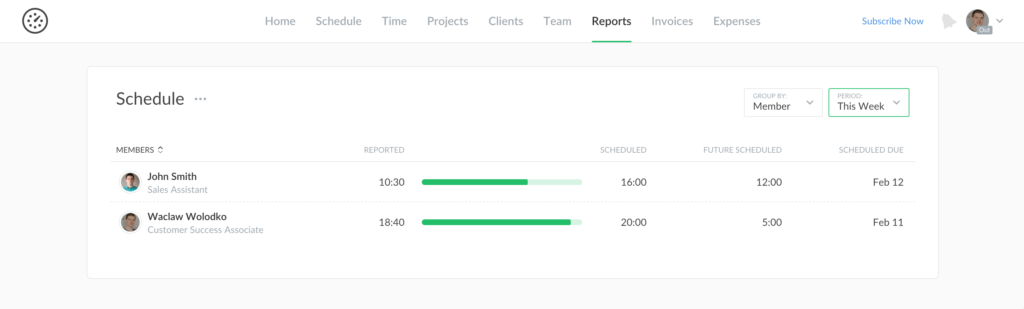
“Future scheduled” shows the number of planned hours after the period selected in the dashboard, and “Future Due” is the last date of all scheduled work.
The schedule dashboard also focuses on the total time spent vs. planned, in order to see the breakdown of assignments, you need to go to the Schedule tab.
For your information, you can download this dashboard (as any other dashboard by the way) and use it later or send it to somebody!