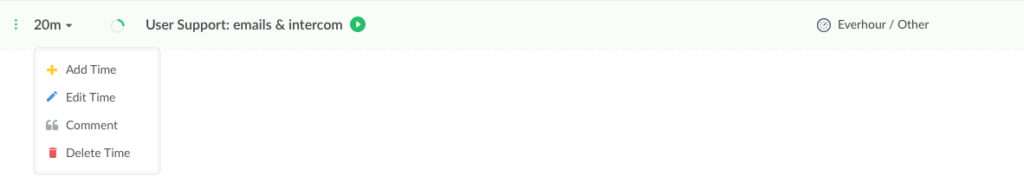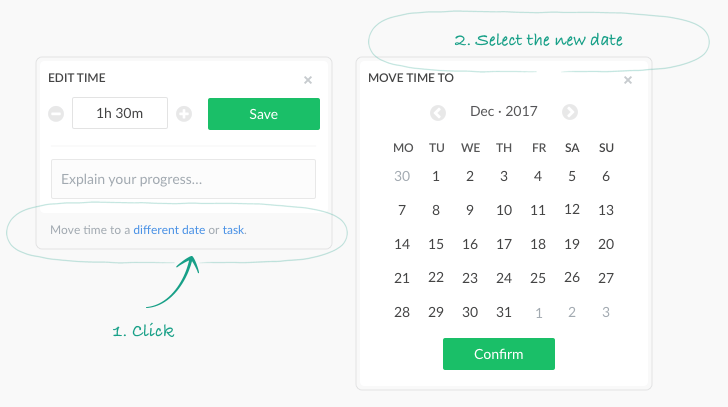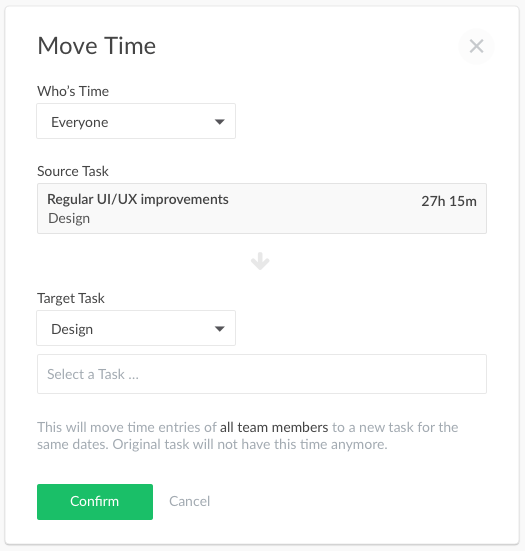Moving Time to Different Date or Task
Have you ever faced a situation when you reported time to the wrong task or date? Or maybe people started tracking the same activity at different tasks, and now you want to consolidate progress? My guess is this happens from occasionally to often.
We now offer a solution to ease the pain of such cases.
How to move your time
Moving time to a different date or task is possible when you go to Time, find your task and click on the time label to select Edit time. It displays 2 new links at the bottom of the pop-over window.
Moving time to a different date is simple. You select a date and transfer the time entry to that date. Moving time to a different task requires a user to select a project and a task.
Time entries apply for the same dates as in the previous task you move time from.
Important details to use the feature correctly
A member or a supervisor can move only their time. Admins can move time for others.
You can’t make a move if the time is included in your invoice. We allow moving only of uninvoiced time. If you have a task where the time is invoiced partially, we will move only the part that was not invoiced.
There is a setting that locks time editing of after X days. If you enable this lock, a member can’t move the time that falls under the limit. Supervisors and Admins can override this setting and move time.
We don’t move your task estimates. They remain the same as you originally set them.
Members and a supervisor can’t move time into tasks they have no access to. Admins can do this. As well as move time of deactivated members.
Have a question? Leave a comment below or send us an email at ask@everhour.com.