Monitor Budget and Balance on New Projects Dashboard
A new project dashboard strives to present a more convenient place to monitor how your team spends project budgets and what is your balance for each project.
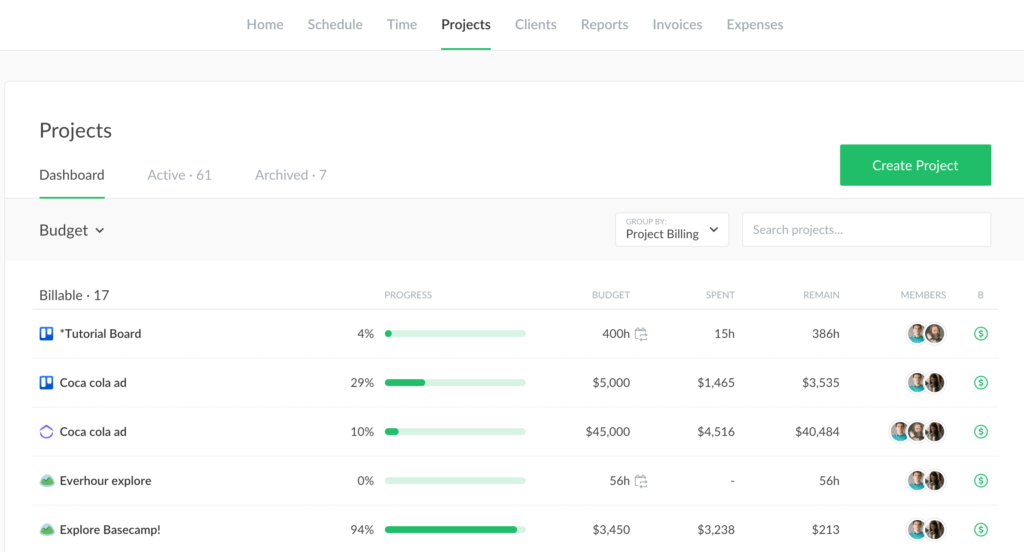
Why We Added a New Dashboard
Earlier, the projects page showed budgets, and it was just a part of the page, located on the right. Just another piece of functionality, not the focus of the page.
You had to make a report with the billable amount and cost for each project on a separate page if you wanted to see where is your profit or loss.
We decided to show these metrics on one special page in order to get the manager’s attention to these metrics.
How Does a New Dashboard Look
On the projects page, you can click on the dashboard tab and toggle between the budget and the balance options.
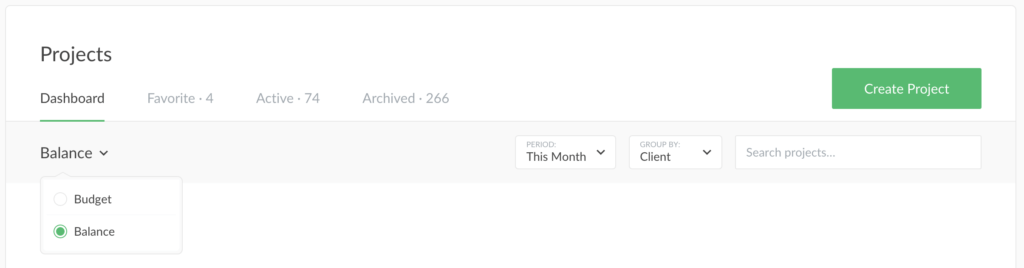
According to the option you choose, an array of extra columns will be shown inside:
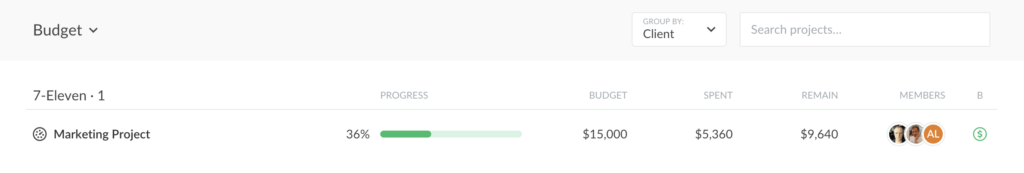
- Budget view shows the name of the project, the progress towards the budget end, the original budget, the spent and remained time or amount, members, and the billing method of the project.
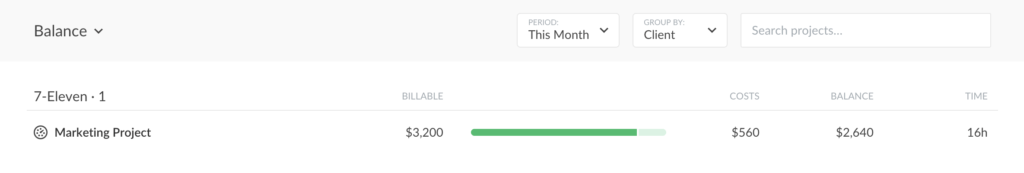
- Balance view shows the name of the project, the billable amount, the progress towards the budget end, cost, balance (the difference between the billable amount and cost), the reported time for the selected period above.
Also, we’ve added a couple of new quite handy elements. For instance, if you need to change the project billing method on the budget view, then you hit a dollar icon to see the options unfold. Also, budgets that repeat now have a calendar icon near the budget number.
And the ease of a budget change remained: just hit on it to make an update, set thresholds alerts, etc.