Locked Time Policy Receives a Prominent Update
Hi folks! Some of you may know that it is possible to lock time editing for members in your team settings. This is a fantastic feature, and we decided to update it to make the locked time policy even more comprehensive.
No More Changes When the Time Is Invoiced
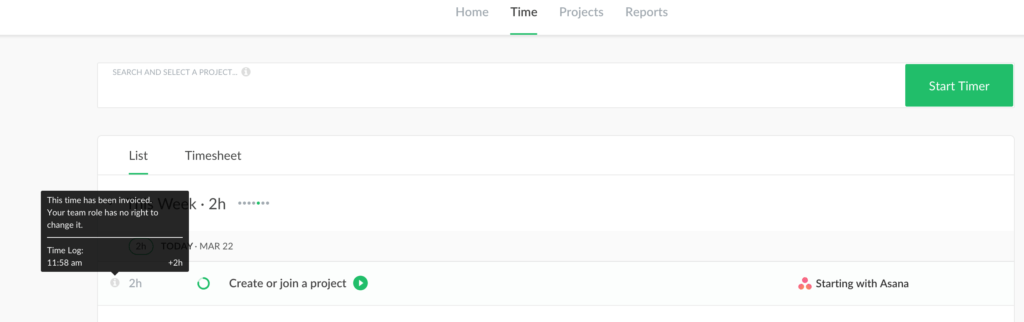
The first case was about the invoiced time through Everhour. While this was possible to stop time editing after one day and earlier, we have not prevented edits if the time was invoiced. This is really bad if you issue an invoice, and then make a report in a week with an error. Just because somebody submitted extra hours after you issued and invoiced.
Now, there is no option for a member or supervisor to edit time if it is already added to the invoice. They see why time entries are locked on the Time pages and in reports, as well as editing time working in an integrated tool or extension.
Admins Know When Time Change Is Not Required
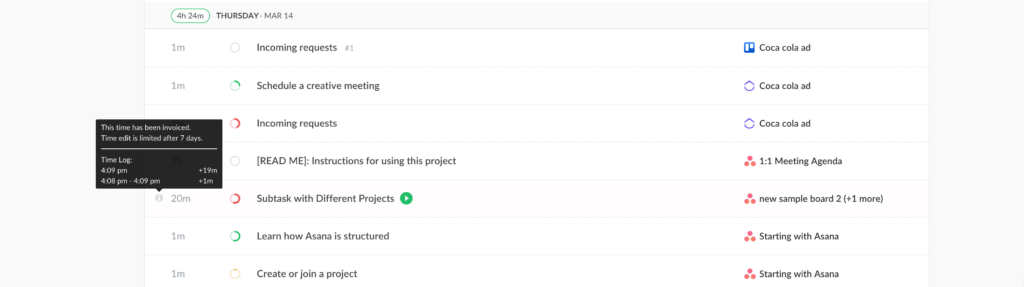
The second case was about the transparency of time change. Admins had no indication that it is forbidden to change time after X days, for example. While they still can change invoiced time or for a locked period, now they see an indication tooltip on the Time page and making edits on a member summary. We hope it leads you not to delete an important piece of work!
By the way, supervisors now have the same permissions as members in terms of time editing. It means if it is locked or invoiced, they no longer can make a change.