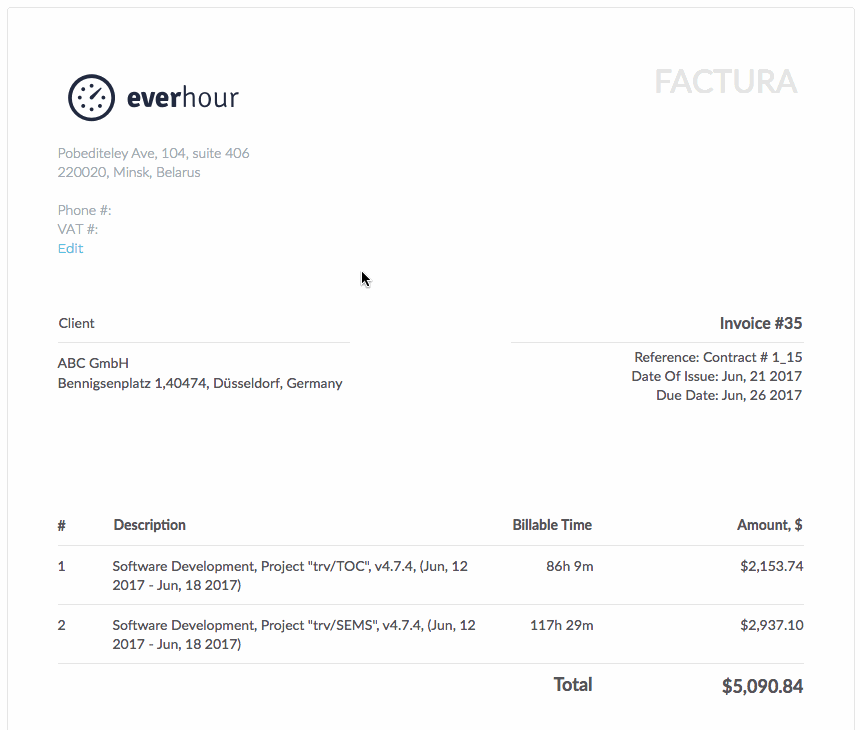Make Everhour Invoices in Your Native Language
As you may see the Everhour interface is only in English at this moment. While you can definitely see your task and project titles in the language you use, but not the system labels, buttons and field subjects.
This is a typical case for many products, even such well-known products as Asana or Basecamp don’t give you a choice to select your native language.
While this is fine for the most teams to use a product that has an English interface, some things still require localization. Particularly, when you deal with clients who may be from any foreign state or your local authorities.
In regards to the Everhour case, people often ask us how they can make an invoice in their native language.
When the full localization takes quite much time and sources, we decided to let you change the labels’ titles in your invoice using any language you wish.
This can be done during the preview mode by clicking on the label’s title, writing your own and hitting Enter.
We save your choices and use them as a template for all current and future invoices.