Invoices for Fixed-Fee Projects
Hi there! Quite an anticipated update on the invoicing direction: you can now issue invoices for a client with fixed-fee projects. Let’s now see how it works!
Creating an Invoice for Fixed-Fee Projects
We have changed the modal window when you create an invoice: every client project now shows the billing type. You can’t choose projects of different billing types to appear on one invoice.
When you choose your fixed-fee project, we put its fee as the default billable amount:
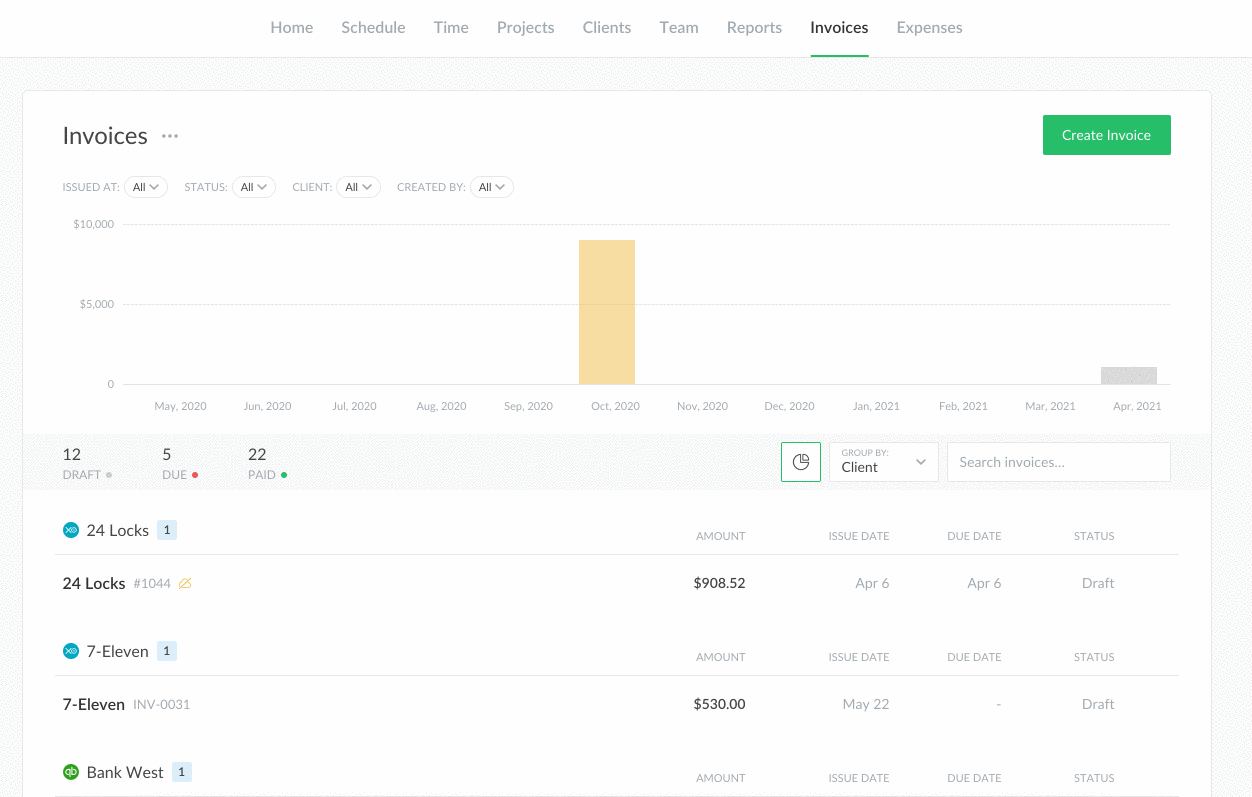
The invoice draft appears to have a fixed structure: the line item has the project name, no hours reported, and the billable amount equals its fixed fee. We apply all other invoice settings you have in general or particular for this client (due terms, taxes, etc.)
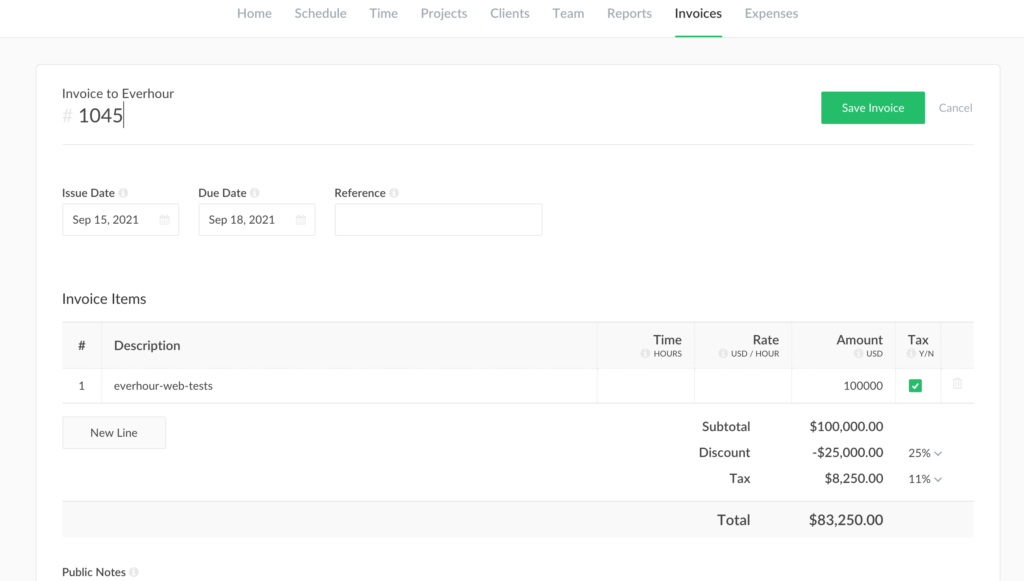
Important! You can’t repeat fixed fees periodically, so the invoiced sum will never be available on a new invoice.
At the same time, you can edit the invoiced amount. If you make a kind of partial sum invoice, the remaining sum will be available in the next invoice.
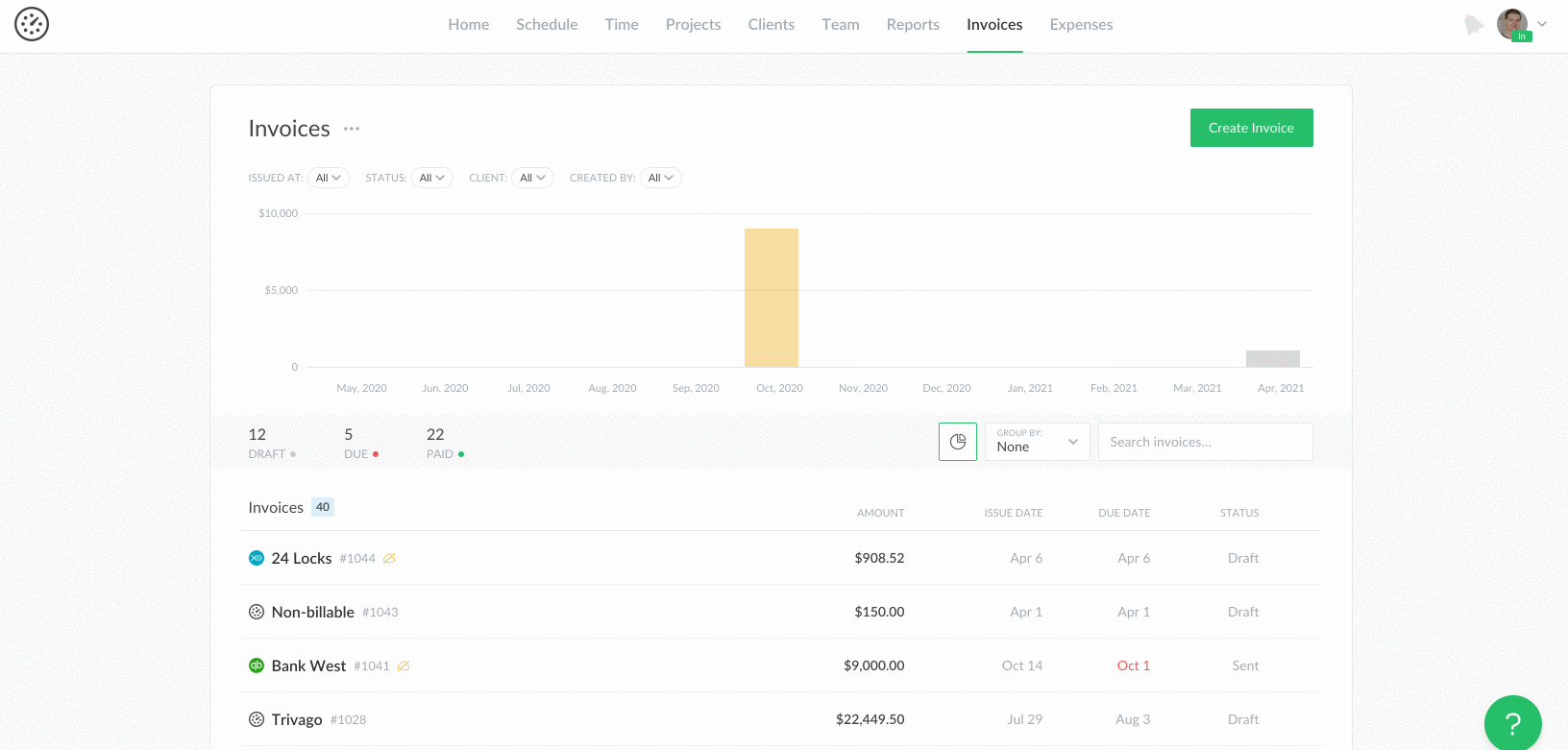
How We Display the Uninvoiced Amount of Fixed Fee Projects
While the invoiced amount of fixed-fee projects is displayed on the main invoices list, before you issue the invoice, you can see the uninvoiced amount size on Project and Client Summary, Client Profitability Dashboard.
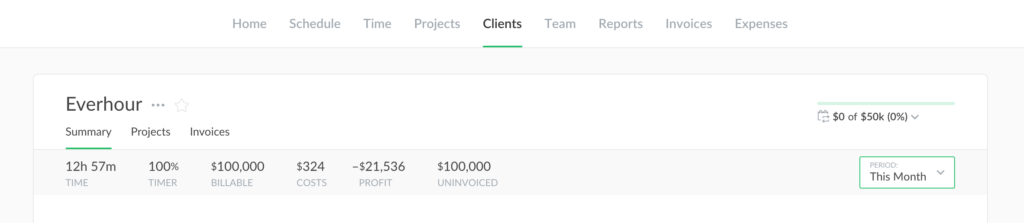
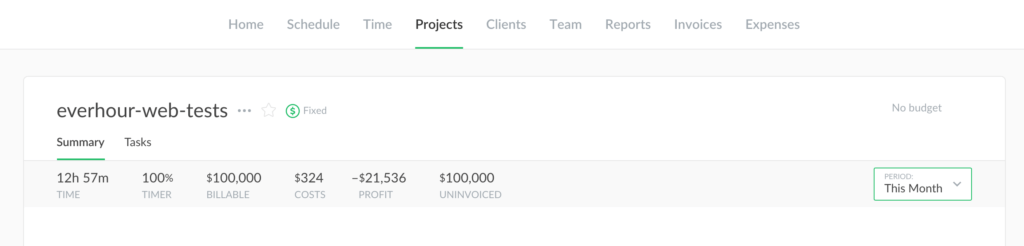
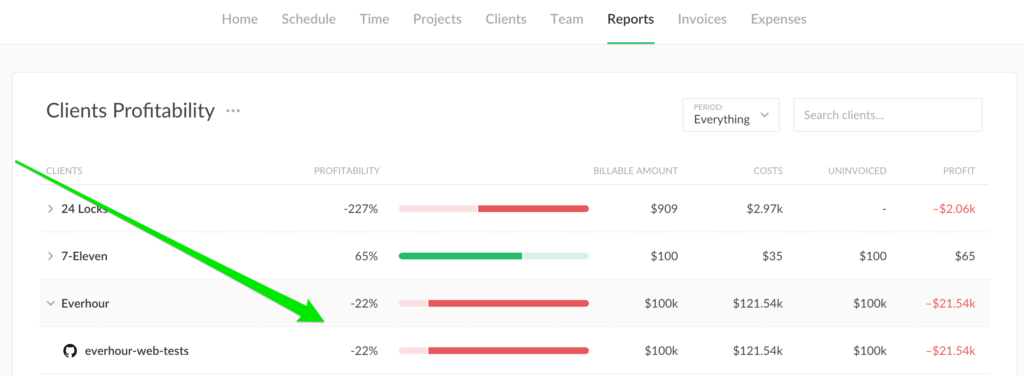
We do not show invoiced and uninvoiced amounts if you have such projects included in custom reports. Please be careful when making a report for a client that contains both T&M and Fixed-Fee projects!