Introducing New “Profile” Tab on the Member’s Page
To give companies a more comprehensive approach to managing their workforce, we’re excited to announce the new Profile tab!
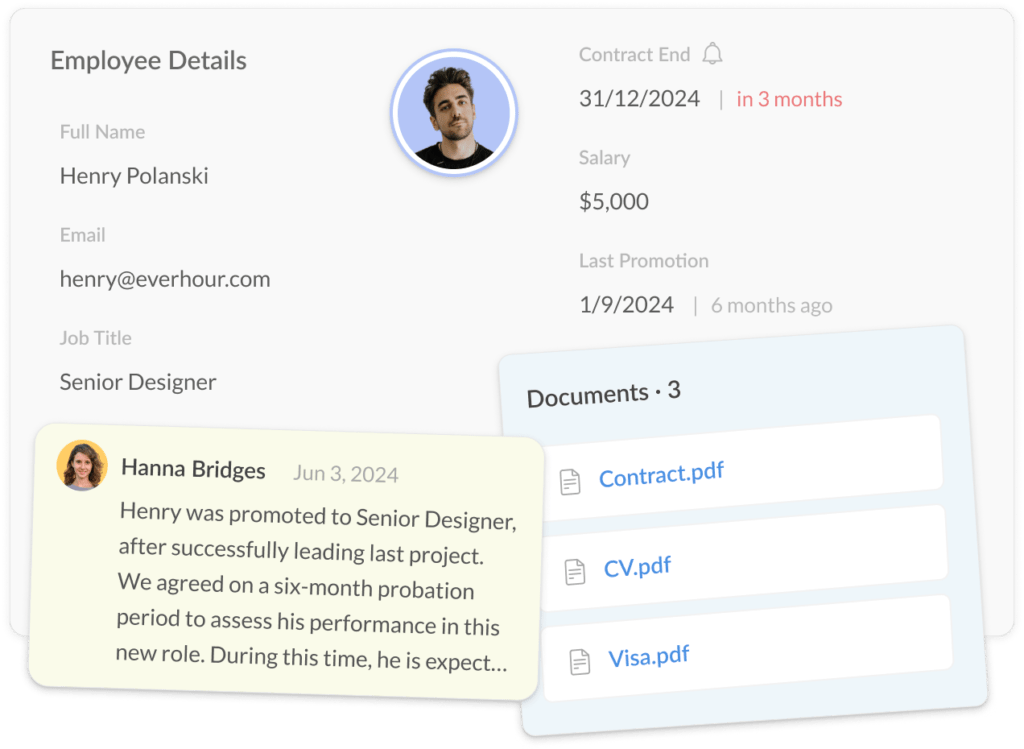
What is the “Profile” tab?
The Profile tab is a dedicated space for storing and displaying supplementary employee information. Team admins can now leave comments, upload documents, and maintain records related to each member of the team. Having these details in one place enables a more thorough understanding of your team members, facilitating better HR management and decision-making.
To get to a member’s Profile tab, click on the member’s name. Note that this tab is visible to team admins only.
Why use the “Profile” tab?
For admins, Everhour is not just a tool for time tracking and client invoicing but also for tracking time off, payroll, etc. Integrating other important employee data within the same platform simplifies management and improves efficiency. By storing employee salary, last promotion date, upcoming performance review date, location, phone number, contract start and end dates, and date of birth in one place, it eliminates the need to search through multiple platforms.
The Profile tab allows for easy document storage, where admins can upload relevant documents like contracts, NDAs, CVs, visas, and sick leave information. This ensures that all employment-related documents are easily accessible in one place, unlike other storage options like Dropbox or Google Drive.
Comments and notes about employees, such as information from the last performance review or internal agreements between the employee and HR, can be managed efficiently. Unlike Slack, where messages can get lost among numerous others, the Profile tab keeps comments organized and easily accessible without extra noise.
The structure of the Profile tab
The data on the tab is grouped into four sections:
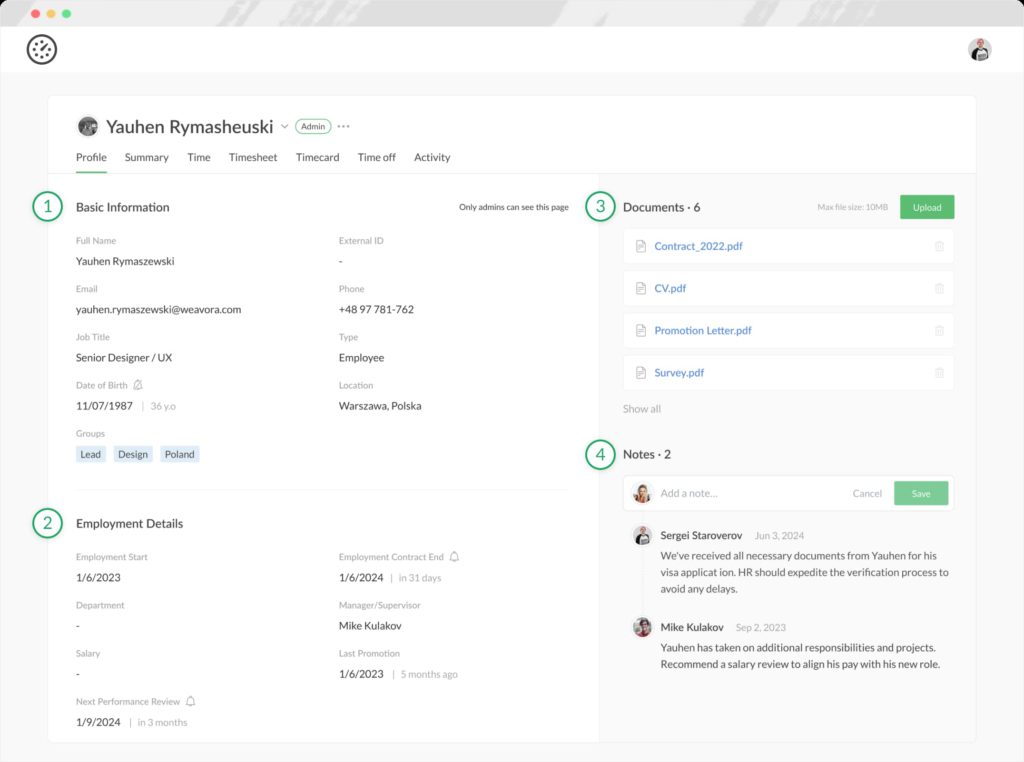
- Basic Info: Contains basic information about the members, some of which they enter during onboarding (e.g., name, job title).
- Employment Details: Here, admins can add employment details like the start and end of the contract, the latest promotion, and upcoming performance reviews.
- Documents: Upload various documents with max size of 10 MB.
- Notes: Add any text comments about the member.
Future Plans
Looking ahead, we plan to expand the functionalities of this tab. Of course if you’ll find it useful 🙂
In future releases, admins will be able to set up reminders for upcoming dates, such as contract end dates or scheduled performance reviews, with notifications sent 30 days in advance.
Additionally, there are plans to allow admins to create custom fields and fill them with relevant data, providing even more flexibility and specificity in data collection to suit each company’s unique needs.
Stay tuned for new updates!