Enhance Your Shift Details with Custom Fields
Until now, adding extra details to your shifts was limited to a single text field known as “shift notes.” While this approach served its purpose, it came with its own set of limitations and disadvantages. Enter custom fields – a versatile addition to shift management that offers a multitude of advantages.
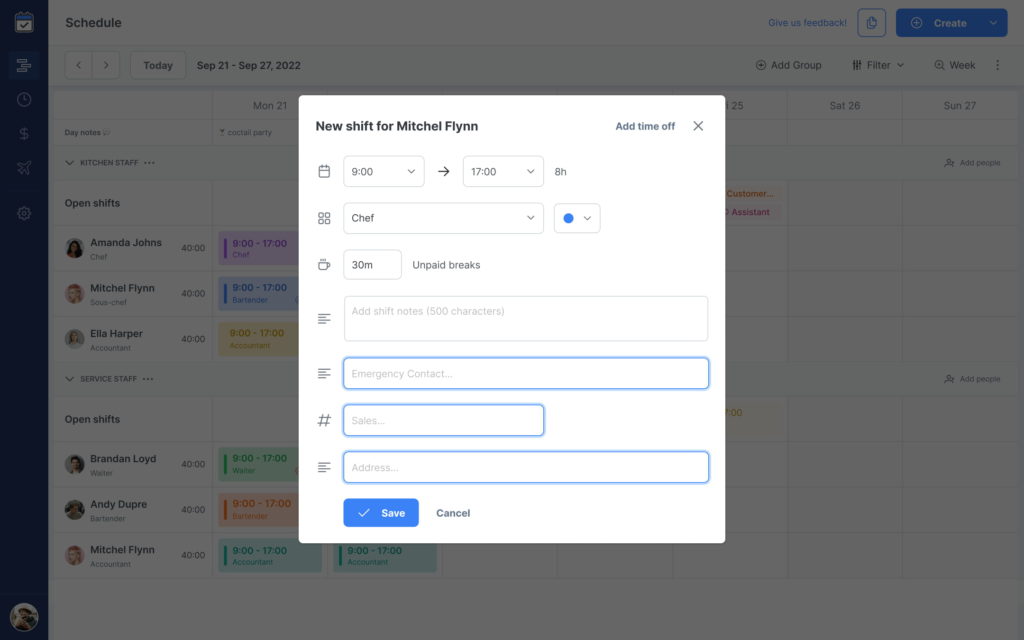
Advantages of Custom Fields
- Logical Separation: Custom fields allow you to logically separate different pieces of information within a shift, making it easier to organize and understand.
- Enhanced Readability: Information is now more accessible and easier to navigate, improving readability for both admins and employees.
- Selective Visibility: As a shift manager, you may not want to expose all details to employees. Custom fields give you control over who sees what, ensuring privacy when needed.
- Future Possibilities: Numeric fields open doors to potential data summarization and analysis in the future.
Should this feature be warmly received, we have plans to expand the types of custom fields available. Imagine having options like single-select dropdowns and multi-select dropdowns to further tailor your shift details.
How to Use Custom Fields
To get started, navigate to ‘Settings’ and select ‘Shift Fields’ to add custom fields.
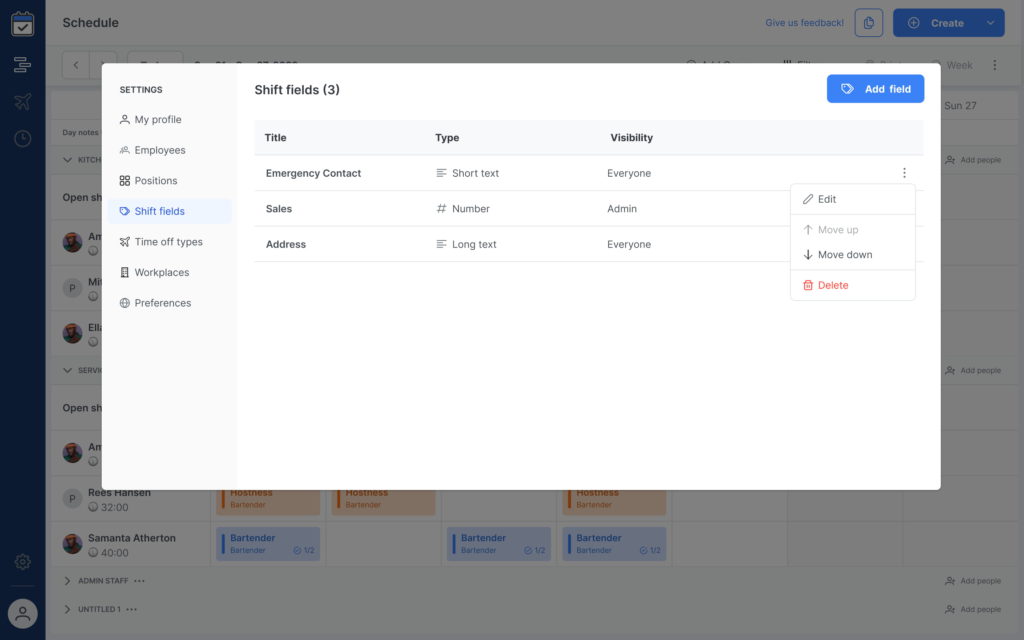
Currently, there are three types available: Number, Short Text (max 150 characters), and Long Text (max 500 characters). You can decide whether to display this information to employees or restrict it to admins only. If you have multiple custom fields, easily set their order by clicking the “…” menu and choosing ‘Move Up’ or ‘Move Down.’ Custom fields will be displayed in the new shift form in the order you define.
Examples of Custom Fields
- Location: Specify the exact location or address for the shift.
- Uniform/Attire: Define dress code or uniform requirements.
- Equipment/Resources: Note any necessary equipment or resources for the shift to ensure everything is readily available.
- Emergency Contacts: Include contact details for emergencies, such as a manager’s information or the location of emergency supplies.
- Customer Contact: If the shift involves client or customer interaction, include their contact information for quick reference.
Share Your Ideas
These are just a few ideas to get you started. We’re eager to hear your suggestions and ideas on how you can make the most of custom fields in your shift management. Your feedback is invaluable as we continue to enhance this feature to meet your unique needs.
Stay tuned for more updates, and let’s make shift management more tailored and efficient together.
