Chat in Shifts — One App for All Your Team Communication
At Shifts, we understand the importance of efficient and secure communication in managing your team’s schedule and operations. That’s why we’ve launched the Chat feature—bringing all your team communication onto one platform that’s accessible from both web and mobile.
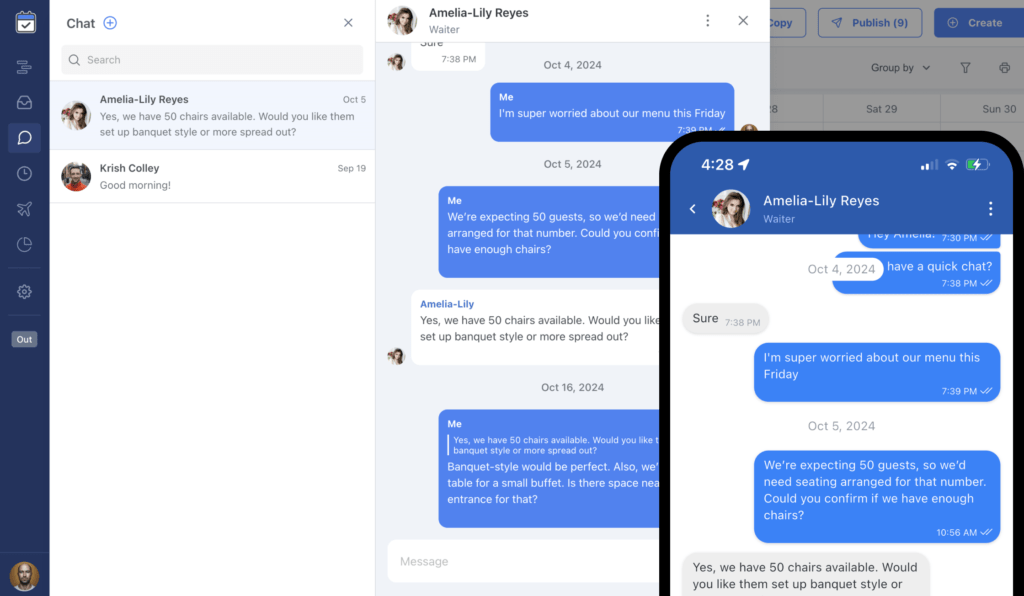
Why Using Chat in Shifts?
With the new Chat feature, you can easily reach your entire team with a single message, whether through one-on-one conversations or group chats. This streamlined approach means that communication between managers and employees doesn’t need to be messy or complicated.
Our Chat function keeps all work-related communication in one app, ensuring that nothing important gets lost. You can focus on your tasks, knowing all your team updates are securely stored in a platform dedicated to work, separate from personal messaging apps.
Protect Privacy, Ensure Connectivity
Privacy is important, which is why Shifts’ Chat feature allows you to connect without sharing phone numbers. This ensures that all communication remains professional and secure, while still enabling seamless real-time interaction.
You’ll also have visibility into who’s read your updates and who needs to be followed up with—making it easier to manage communication and keep everyone on the same page.
Admin Control: Enable or Disable Chat
Admins have the ability to control the Chat feature to suit their team’s needs. Navigate to the Team Preferences section, where you’ll find the option to turn the Chat feature on or off for your entire team.
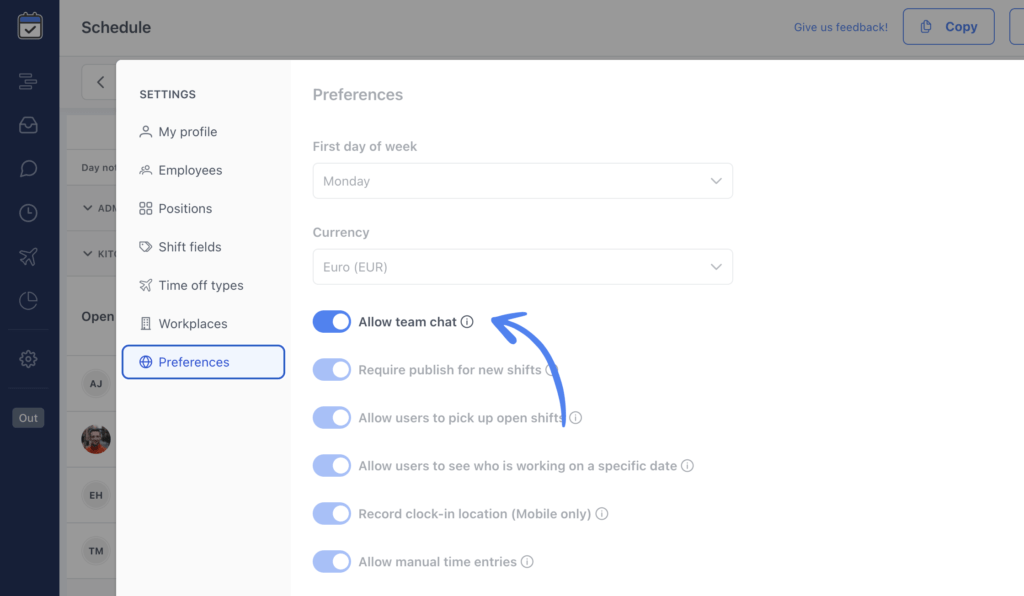
Once activated, a new Chat menu item will appear in the sidebar. By clicking it, you’ll access the chat area where you can see all your conversations. At the top, you’ll find a “+” icon to start new chats:
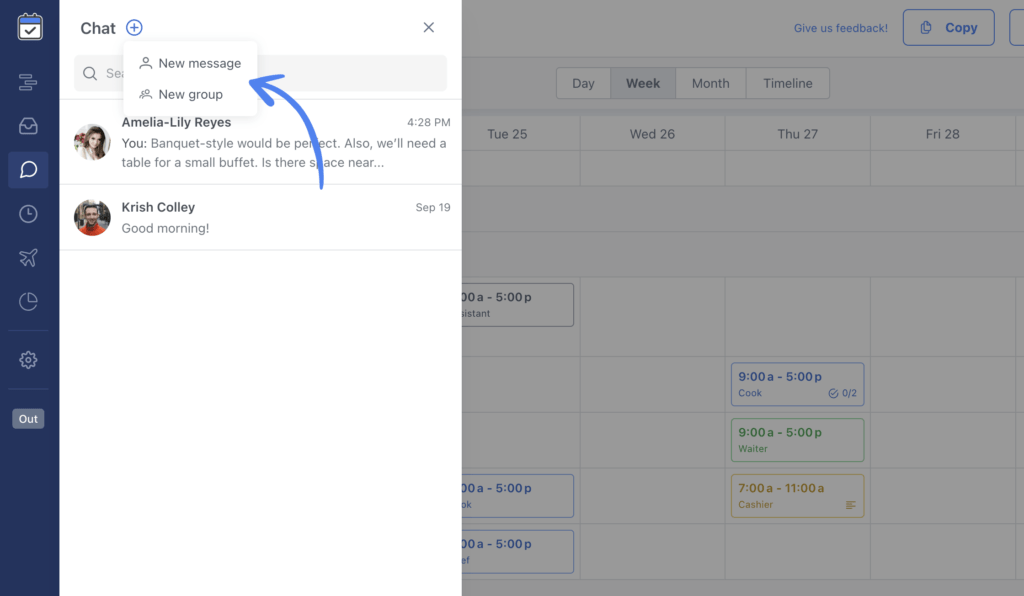
- One-on-One Chats: Select a specific team member to start a private conversation.
- Group Chats: Create groups by selecting multiple team members to participate in purpose-based discussions.
Employee Access: Connect Anytime, Anywhere
Employees can access Chat through the web platform or the mobile app (available for iOS and Android). Once logged in, they’ll find the Chat option in the menu and can start engaging with their colleagues in real time.
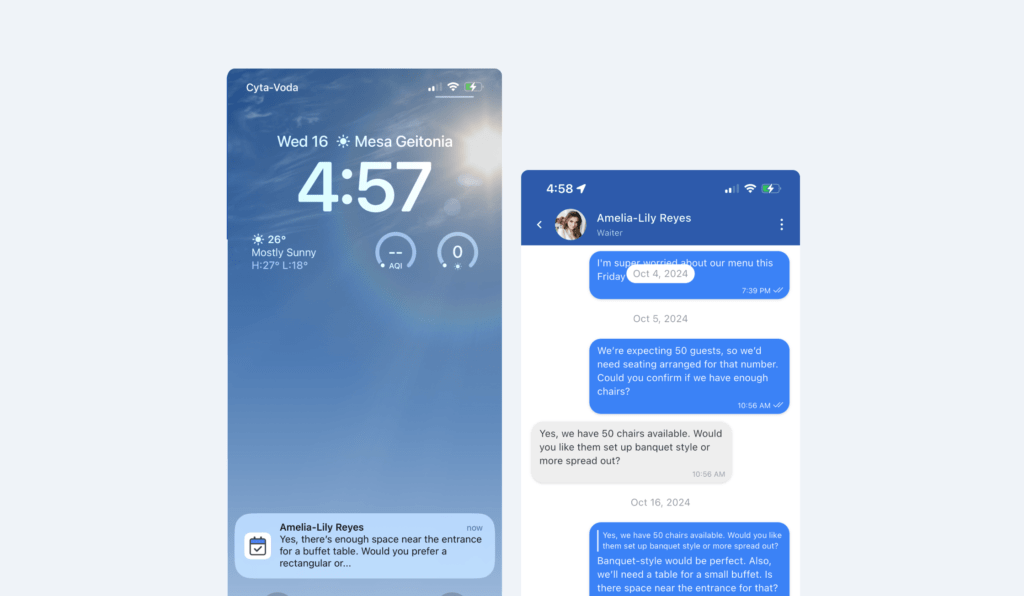
To receive mobile notifications, employees should allow notifications when prompted upon first accessing the Chat tab. This way, they’ll stay updated on important messages, regardless of their location.
Looking Ahead: Your Feedback Matters
This is just the start of Shifts’ Chat functionality. We’re eager to hear your thoughts and experiences as you use this feature. Your feedback is crucial in helping us improve the platform and build a tool that perfectly fits your team’s needs. Let us know what works, what doesn’t, and what new features you’d like to see.
