Introducing the Availability Feature
Today we’re thrilled to introduce our new Availability feature, designed to make work scheduling more flexible and employee-friendly. With this feature, you can set your availability preferences, ensuring your work schedule aligns perfectly with your life outside of work.
Setting Your Availability Preferences as an Employee
Each employee has the freedom to define their availability, letting an employer know when they’re unavailable to work. Whether it’s for an entire day or specific hours within a day, we’ve got you covered. By default, every employee is set to be available all day.
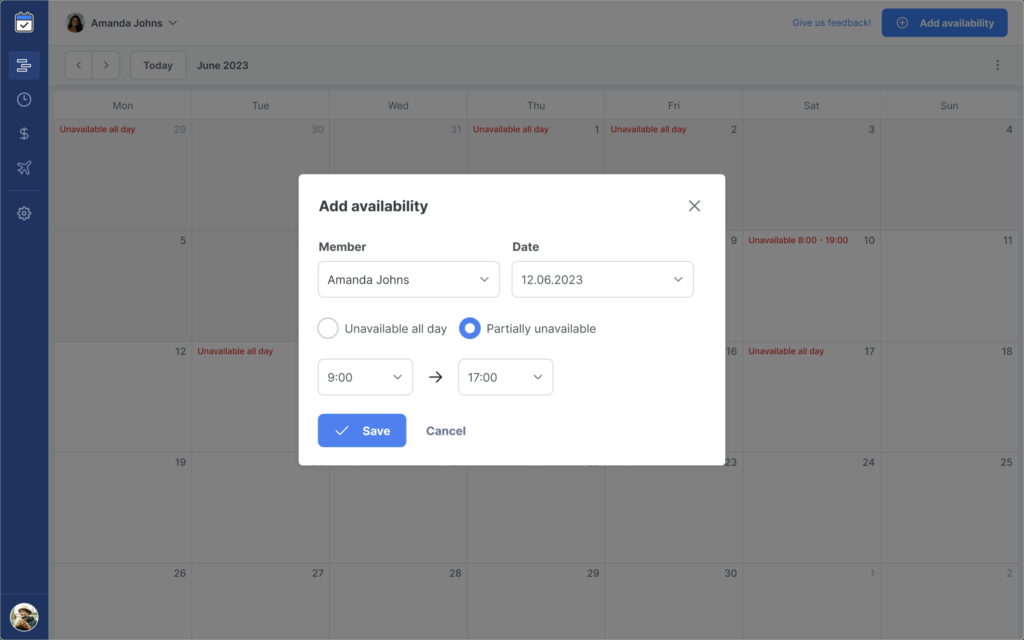
Employee can add, edit, or delete availability preferences for future dates. Past dates can’t be modified.
Employee Availability for Managers
Employee availability preferences provide the manager with essential insights into when someone can and cannot work.
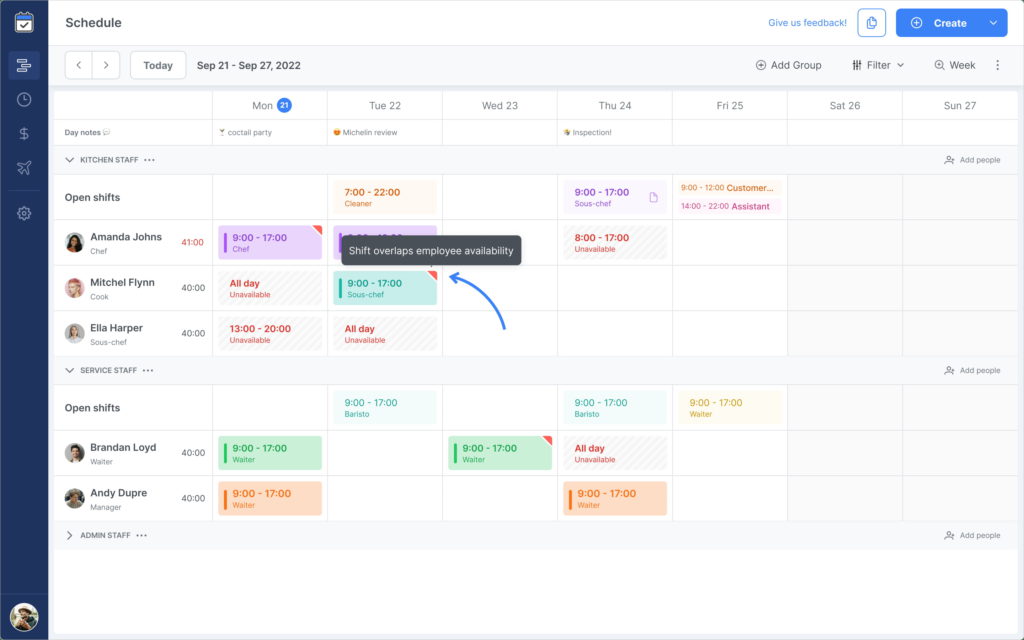
While we make it clear that someone have availability preferences, an admin can still choose to create shifts during those times, giving them maximum flexibility.
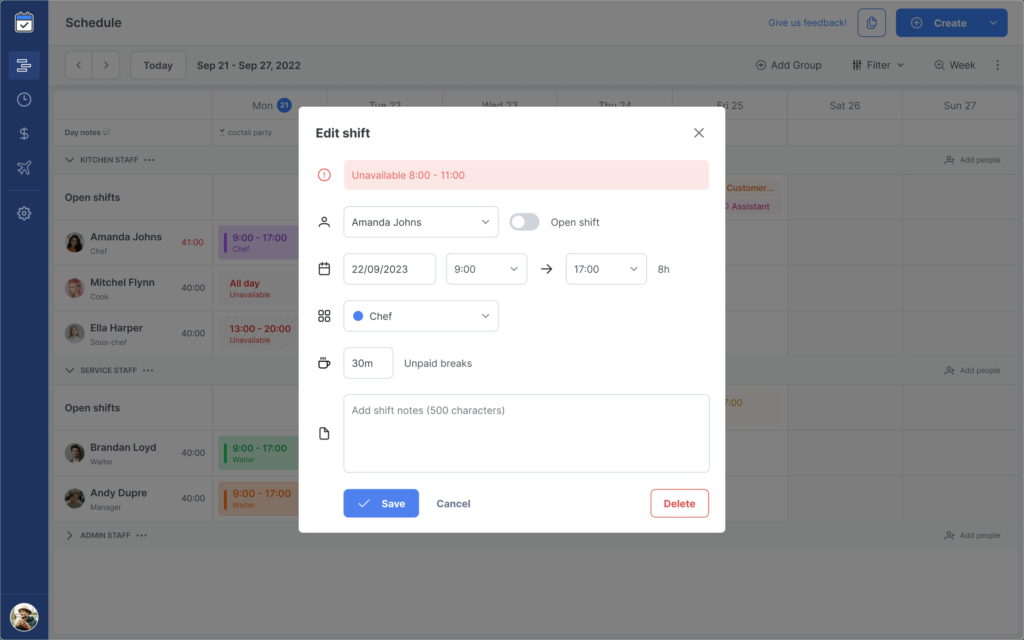
Managers can also contribute to the availability equation. Click on the user menu and select “Edit availability” to open the user’s monthly calendar view. Here, you can add availability for any day within the month, ensuring schedules are in harmony with your team’s needs.
Stay tuned for more updates and features from our Shifts app, designed to make your work scheduling experience even more user-centric and efficient. Your feedback fuels our innovation!
