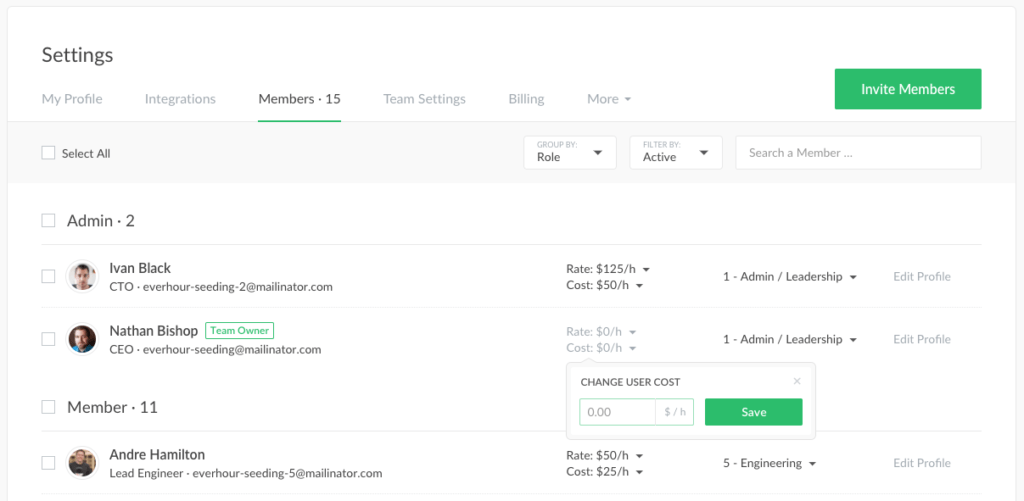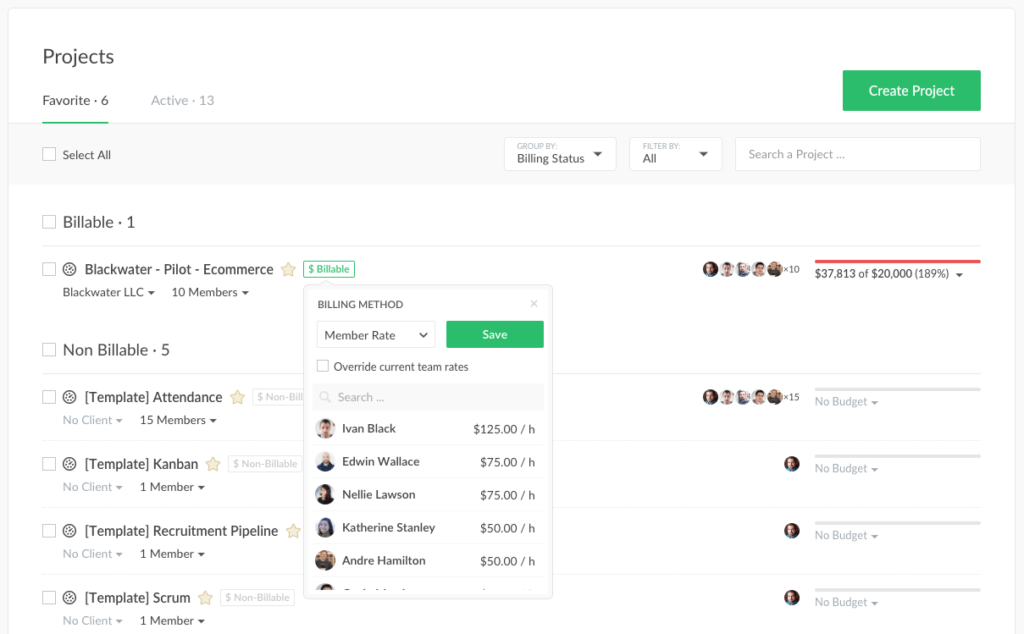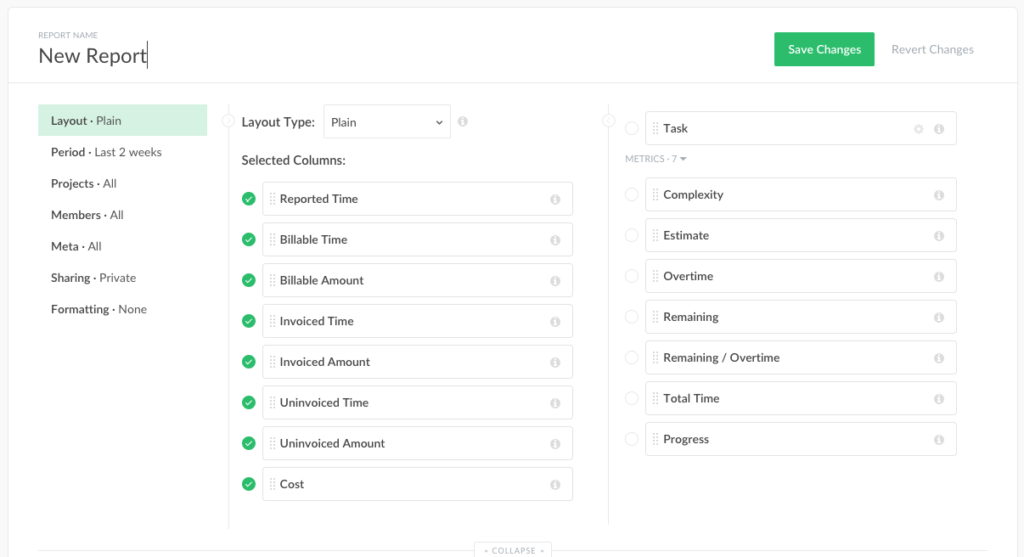Internal Costs vs. Billable Amount
Have you ever wondered how much it actually costs your company to ship a new feature or to build a website? Well, now you can see the sum you pay to your team members for the hours they work.
We have had an external (billable) member rate for a long time. Its aim is to show how much your client pays you for the time you work on them.
Maybe you don’t use our invoices and don’t need this kind of rate. However, time is money, and you still need to pay your employees for the work they do. That’s why you may like a new internal cost allowing you to see the cost of a project in general, department costs, feature costs and so on.
Setting up Rates/Billable Time Rules
You can set both rates on the Member’s page. This is an admin option and no other user roles will see these rates.
Let’s quickly recall how our billable rates work.
The default member rate is always located on the Member’s page. At the same time, you can set it to a unique member rate per project or per client. Make your project billable and see the option to set a project or a unique member rate.
The project rate is flat and applies to all members working on this project. If you select Member rate>Override, you can put another rate for this particular project. If you select a number of projects or all client projects, you can apply a separate rate on all of them at once.
All projects should be marked as billable, it’s not enough to just set a rate. Likewise, when the member rate is 0, we don’t bill hours a member tracks into a billable project.
What to Use in Reports
- Reported time to show the time a team tracked for a selected period;
- Billable time to show time reported into billable projects;
- Billable amount is the cost of billable time based on external rates;
- Invoiced time/amount is the billable time/amount that you included in the invoice, made with Everhour functionality;
- Uninvoiced time/amount is the billable time/amount that you did not include in the invoice, made with Everhour functionality;
- Cost consists of user rate + reported time
All these columns are available in reports to admins, the rest of the user roles don’t see it.